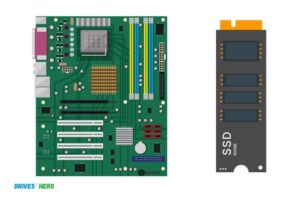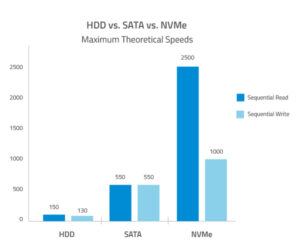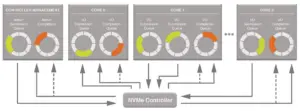M.2 Nvme Vs Sata 3 Ssd: Which is Faster?
When comparing M.2 NVMe and SATA 3 SSD, the M.2 NVMe SSD is the superior choice due to its faster read and write speeds.
M.2 NVMe (Non-Volatile Memory Express) and SATA 3 SSD (Solid State Drive) are both types of storage devices.
However, M.2 NVMe SSDs use the PCIe (Peripheral Component Interconnect Express) lanes on the motherboard to connect directly to the CPU, thus providing faster data transfer rates.
On the other hand, SATA 3 SSDs connect via the SATA interface, which is slower than the PCIe lanes.
In the world of data storage, speed is key. This is where the M.2 NVMe SSDs shine over their SATA 3 SSD counterparts.
They provide quicker read and write speeds, thereby improving overall system performance.
Although they might come with a higher price tag, the performance benefits offered by M.2 NVMe SSDs are certainly worth the extra cost for those seeking faster data transfer rates.
8 Features Comparing M.2 Nvme and Sata 3 Ssd
| Feature | M.2 NVMe SSD | SATA 3 SSD |
|---|---|---|
| Speed | Up to 3500MB/s | Up to 600MB/s |
| Form Factor | Small, directly attaches to the motherboard | Larger, requires a cable to connect to the motherboard |
| Power Consumption | Lower | Higher |
| Cost | More Expensive | Less Expensive |
| Capacity | Up to 2TB commonly, but can go upto 8TB | Up to 4TB commonly |
| Boot Time | Faster | Slower |
| Technology | Uses PCI Express 3.0 interface | Uses SATA III interface |
| Lifespan | Longer due to less heat production | Shorter due to more heat production |
Key Takeaway

Five Facts About: M 2 Nvme and Sata 3 Ssd
Understanding Ssds
SSDs come in two types: M. 2 NVMe and SATA 3. With faster speeds and improved performance.
M.2 NVMe SSDs outshine SATA 3 SSDs, making them the preferred choice for those seeking enhanced storage solutions.
SSDs have revolutionized the storage industry with their faster speed and enhanced performance compared to traditional hard drives.
If you’re trying to make sense of the various types of SSDs available, this blog post aims to shed light on the M. 2 NVMe SSDs versus SATA 3 SSDs, helping you understand their differences and choose the one that best suits your needs. Let’s dive in!
What Is An Ssd?
An SSD, or solid-state drive, is a data storage device that uses flash memory to store and retrieve data.
Unlike traditional hard drives that use spinning disks and magnetic storage, SSDs are faster, more reliable, and consume less power.
SSDs come in different form factors, including M. 2 NVMe and SATA 3, each with its advantages and limitations.
How Do Ssds Differ From Traditional Hard Drives?
To understand the differences between SSDs and traditional hard drives, consider the following:
Technology:
SSDs use flash memory technology, which involves storing data electronically, whereas traditional hard drives utilize mechanical components such as spinning disks and read/write heads.
Speed:
SSDs have significantly faster read and write speeds compared to traditional hard drives.
This means that data can be accessed and transferred much more quickly, resulting in improved system performance and reduced loading times for applications and files.
Durability:
Since SSDs have no moving mechanical parts, they are more resistant to shock and vibration, making them less prone to physical damage.
Traditional hard drives, on the other hand, can be more susceptible to failure if dropped or exposed to external forces.
Form Factor:
SSDs are available in various form factors, including 2.5-inch SATA, M.2 NVMe, and PCIe.
Traditional hard drives primarily come in the 3.5-inch or 2.5-inch form factor, making them bulkier and less space-efficient.
Capacity:
While traditional hard drives generally offer larger storage capacities, SSDs have been catching up and are now available in sizes comparable to traditional hard drives.
As technology advances, SSD capacities continue to increase, providing more options for users.
Price:
SSDs can be more expensive per gigabyte compared to traditional hard drives.
However, the gap in price has been narrowing over the years, and the added benefits of speed and reliability make SSDs a worthwhile investment for many users.
SSDs offer a host of advantages over traditional hard drives, including faster speeds, increased durability, and smaller form factors.
However, it’s essential to weigh these benefits against the cost when deciding which type of SSD to choose.
Whether you opt for an M. 2 NVMe or a SATA 3 SSD, you can expect a significant improvement in overall system performance.
Different Types Of Ssds
M. 2 NVMe and SATA 3 SSDs are two different types of solid-state drives with varying features and performance levels.
The M.2 NVMe SSDs offer faster data transfer rates and are ideal for high-performance tasks, while SATA 3 SSDs are more affordable and suitable for everyday use.
M.2 Nvme Ssds
M. 2 NVMe (Non-Volatile Memory Express) SSDs are a breakthrough in storage technology, providing ultra-fast data transfer speeds and improved performance.
Here are the key points to know about M. 2 NVMe SSDs:
Compact Form Factor:
M.2 NVMe SSDs come in a small, compact design, making them ideal for laptops and compact desktop builds.
Speed and Performance:
These SSDs utilize the PCIe (Peripheral Component Interconnect Express) interface to deliver lightning-fast data transfer speeds, resulting in significantly reduced load times and improved overall system performance.
Advanced Controller:
M.2 NVMe SSDs incorporate a powerful controller that efficiently manages read and write operations, optimizing the SSD’s performance.
High Storage Capacities:
M.2 NVMe SSDs offer a wide range of storage capacities, providing ample space for storing large files, applications, and multimedia content.
Enhanced Endurance:
With advanced NAND flash memory technology, M.2 NVMe SSDs offer improved endurance, ensuring the longevity and durability of your storage solution.
Sata 3 Ssds
SATA 3 SSDs (Solid State Drives) have been widely adopted as a reliable storage solution for both personal and professional use.
Here is what you need to know about SATA 3 SSDs:
Wide Compatibility:
SATA 3 SSDs use the SATA interface, which is compatible with most modern computers, making them a convenient option for upgrading your existing storage.
Balanced Performance:
SATA 3 SSDs provide a good balance between speed, performance, and cost.
They offer significant performance improvements over traditional hard drives while remaining cost-effective.
Sequential Read/Write Speeds:
SATA 3 SSDs deliver impressive sequential read and write speeds, allowing for faster data access and file transfers compared to mechanical hard drives.
Reliable and Durable:
SSDs have no moving parts, making them more resistant to physical shock and less prone to failure. This enhances the reliability and longevity of SATA 3 SSDs.
Affordable Storage Solution:
SATA 3 SSDs are generally more affordable compared to M.2 NVMe SSDs, making them a popular choice for consumers looking for an affordable storage upgrade.
Both M. 2 NVMe and SATA 3 SSDs offer significant performance improvements over traditional hard drives.
M. 2 NVMe SSDs excel in terms of speed and performance, while SATA 3 SSDs provide a balance between performance and affordability.
Depending on your specific needs and budget, either option can greatly enhance your computer’s storage capabilities.
Speed And Performance
M 2 Nvme SSd offers faster speeds and better performance compared to SATA 3 SSD.
With its advanced technology, M 2 Nvme provides rapid data transfer and improved overall system responsiveness.
Upgrade to M 2 Nvme for a significant boost in speed and performance.
Comparing The Read And Write Speeds Of M.2 Nvme Ssds And Sata 3 Ssds
Speed and performance are crucial factors when considering storage options for your computer.
In this section, we will compare the read and write speeds of M. 2 NVMe SSDs and SATA 3 SSDs.
By understanding the impact of speed on overall system performance, you will be better equipped to make an informed decision.
Plain Paragraph:
Both M. 2 NVMe SSDs and SATA 3 SSDs offer significant improvements over traditional hard drives in terms of speed and performance.
However, there are key differences between the two that can greatly affect real-world usage.
Bullet Points:
M.2 NVMe SSDs:
- They utilize the PCI Express (PCIe) interface, enabling faster data transfer rates compared to SATA 3 SSDs.
- The sequential read and write speeds of M.2 NVMe SSDs can reach up to 3500 MB/s, offering lightning-fast access to your files and applications.
- Their random read and write speeds are also superior to SATA 3 SSDs, resulting in quicker loading times and improved multitasking capabilities.
SATA 3 SSDs:
- They use the SATA interface, which is more common and widely supported among computers.
- The sequential read and write speeds of SATA 3 SSDs typically range from 500 MB/s to 600 MB/s, making them slower than M.2 NVMe SSDs.
- However, SATA 3 SSDs still deliver excellent performance compared to traditional hard drives, offering faster boot times and enhanced overall system responsiveness.
The choice between M. 2 NVMe SSDs and SATA 3 SSDs depends on your specific needs and budget.
If you require top-tier performance and have a motherboard that supports M. 2 NVMe, opting for an M. 2 NVMe SSD can greatly enhance your computing experience.
On the other hand, SATA 3 SSDs are a more affordable option that still provides a significant boost in speed and performance over traditional hard drives.
Compatibility And Form Factor
The compatibility and form factor of M. 2 NVMe and SATA 3 SSDs differ, impacting their performance and storage capacity.
M. 2 NVMe delivers faster read/write speeds and is suitable for high-performance systems, whereas SATA 3 SSDs offer larger storage capacities and are ideal for mainstream users.
Selecting the appropriate option depends on the specific requirements of the user’s system.
M. 2 NVMe and SATA 3 are two popular types of SSDs that offer significant improvements over traditional hard drives. When considering which type of SSD to choose, understanding their compatibility and form factors is crucial.
In this section, we will explore the different form factors of M.2 NVMe SSDs and SATA 3 SSDs, as well as their compatibility with different motherboards and devices.
Exploring The Different Form Factors Of M.2 Nvme Ssds And Sata 3 Ssds:
M.2 NVMe SSDs:
- M.2 NVMe SSDs come in various lengths, including 2242, 2260, and 2280, representing the dimensions of the drives in millimeters.
- They are slimmer and more compact compared to SATA 3 SSDs, making them ideal for thin and light devices.
- M.2 NVMe SSDs support the PCIe interface, enabling faster data transfer speeds compared to SATA 3 SSDs.
SATA 3 SSDs:
- SATA 3 SSDs follow the standard 2.5-inch form factor, which is similar to traditional hard drives.
- They are thicker compared to M.2 NVMe SSDs and may not fit in thinner devices such as ultrabooks or compact laptops.
- SATA 3 SSDs use the SATA interface, which is widely compatible with most motherboards and devices.
Understanding Compatibility With Different Motherboards And Devices:
M.2 NVMe SSD compatibility:
- M.2 NVMe SSDs require a compatible M.2 slot on the motherboard to be installed.
- It is essential to ensure that your motherboard supports the NVMe protocol to take full advantage of the high-speed performance offered by these SSDs.
- Some older motherboards may not support M.2 NVMe SSDs or may require a BIOS update to enable compatibility.
SATA 3 SSD compatibility:
- SATA 3 SSDs are widely compatible with both newer and older motherboards, as the SATA interface has become a standard feature.
- The majority of desktops and laptops have SATA connectors, making it easy to install SATA 3 SSDs without any compatibility issues.
Considering the compatibility and form factors of M. 2 NVMe and SATA 3 SSDs is crucial when choosing the right SSD for your specific requirements.
While M. 2 NVMe SSDs offer faster speeds and a more compact form, SATA 3 SSDs are generally more compatible and suitable for a wider range of devices.
Price And Capacity
M 2 Nvme and Sata 3 SSDs vary in price and storage capacity.
The M 2 Nvme typically offers higher performance but comes at a higher cost, while the Sata 3 SSD provides a more affordable option with lower speeds but ample storage space.
Analyzing The Cost Per Gigabyte For M.2 Nvme Ssds And Sata 3 Ssds
When it comes to choosing the right SSD for your needs, considering the price and storage capacity is crucial.
Let’s examine the cost per gigabyte for M.2 NVMe SSDs and SATA 3 SSDs, as well as the storage capacities they offer, to help you make an informed decision.
M.2 Nvme Ssds:
- M.2 NVMe SSDs offer faster data transfer speeds and improved overall performance compared to SATA 3 SSDs.
- Compact in size, M.2 NVMe SSDs are designed to fit into M.2 slots on the motherboard, avoiding cable clutter.
- These SSDs utilize the NVMe protocol, allowing them to communicate directly with the CPU, resulting in reduced latency.
- Additional benefits include lower power consumption and enhanced multitasking capabilities.
Considering the price and capacity aspect of M. 2 NVMe SSDs:
- M.2 NVMe SSDs generally come at a higher price compared to SATA 3 SSDs due to their advanced technology.
- Despite the higher price, M.2 NVMe SSDs offer great value for money with their exceptional performance.
- The capacity ranges available for M.2 NVMe SSDs are extensive, ranging from 250GB to 4TB, ensuring you can find the perfect fit for your storage needs.
- Whether you’re a gaming enthusiast, content creator, or professional demanding high-speed file transfers and smooth operation, M.2 NVMe SSDs offer ample space to store your data, applications, and multimedia files.
Sata 3 Ssds:
- SATA 3 SSDs, although not as fast as M.2 NVMe SSDs, still deliver significantly improved performance compared to traditional hard drives.
- SATA 3 SSDs use the SATA interface, which is widely supported, making them compatible with a wide range of devices.
- These SSDs are an excellent choice for users looking for a cost-effective storage solution without sacrificing performance.
Comparing the price and capacity aspect of SATA 3 SSDs:
- SATA 3 SSDs generally come at a lower price point compared to M.2 NVMe SSDs, offering great affordability for budget-conscious users.
- The storage capacities available for SATA 3 SSDs range from 120GB to 4TB, ensuring versatility in meeting different storage requirements.
- Whether you need a reliable SSD for your daily computing needs, gaming, or multimedia tasks, SATA 3 SSDs provide sufficient storage space at an attractive price point.
When considering the price and capacity of M. 2 NVMe SSDs and SATA 3 SSDs, it’s important to weigh the performance benefits against the cost.
M. 2 NVMe SSDs offer faster speeds and advanced technology, warranting their higher price.
On the other hand, SATA 3 SSDs provide good value for money and are suitable for various applications.
Consider your specific needs and budget when making a decision, and rest assured that both options offer significant improvements over traditional hard drives.
Energy Efficiency And Power Consumption
Maximizing energy efficiency and reducing power consumption are key considerations when comparing M 2 Nvme and SATA 3 SSDs.
These modern storage solutions offer improved performance while minimizing energy usage, making them ideal choices for energy-conscious users.
Discussing The Power Efficiency Of M.2 Nvme Ssds And Sata 3 Ssds:
M. 2 NVMe and SATA 3 are both popular choices when it comes to SSDs (Solid-State Drives).
While they both offer lightning-fast speeds and improved performance compared to traditional hard drives, they differ in terms of power efficiency.
In this section, we will delve into the energy efficiency and power consumption of M.2 NVMe and SATA 3 SSDs, specifically focusing on their impact on battery life in laptops and portable devices.
M.2 Nvme Ssds:
M.2 NVMe SSDs utilize the PCIe (Peripheral Component Interconnect Express) interface, allowing for faster data transfer rates and lower latency.
They are designed to consume less power during idle or low activity periods, making them more energy-efficient than SATA 3 SSDs.
By using advanced power management features, M.2 NVMe SSDs intelligently regulate power consumption based on workload, resulting in better overall energy efficiency.
The reduced power consumption of M.2 NVMe SSDs translates to longer battery life in laptops and portable devices, providing users with extended usage time without the need for frequent charging.
Their power efficiency makes M.2 NVMe SSDs an ideal choice for users who prioritize longer battery life while enjoying high-performance storage capabilities.
Sata 3 Ssds:
SATA 3 SSDs, on the other hand, connect to the system through the SATA interface, which is commonly found in most computers and laptops.
While they offer improved speed and reliability compared to traditional hard drives, SATA 3 SSDs generally consume more power than M.2 NVMe SSDs.
SATA 3 SSDs may draw higher power during operation, resulting in slightly reduced battery life in laptops and portable devices.
However, it’s important to note that the power consumption difference between M.2 NVMe and SATA 3 SSDs is relatively minimal, especially in typical usage scenarios.
SATA 3 SSDs still provide impressive power efficiency compared to traditional hard drives and offer a viable option for users who prioritize storage performance without sacrificing too much on battery life.
When it comes to power efficiency and consumption, M. 2 NVMe SSDs stand out as the more energy-efficient choice, enabling longer battery life in laptops and portable devices.
SATA 3 SSDs, while slightly less power-efficient, still deliver considerable improvements over traditional hard drives.
Ultimately, the decision between M. 2 NVMe and SATA 3 SSDs should be based on individual needs and priorities, keeping in mind the trade-off between power efficiency and storage performance.
Heat Dissipation And Cooling
M 2 Nvme and SATA 3 SSDs differ in their heat dissipation and cooling abilities.
While M 2 Nvme SSDs have a built-in heatsink to dissipate heat more efficiently, SATA 3 SSDs rely on the computer’s cooling system.
Exploring The Heat Generation Of M.2 Nvme Ssds And Sata 3 Ssds
In the world of solid-state drives (SSDs), M. 2 NVMe and SATA 3 are two popular options, each with its own unique features.
One important aspect to consider when comparing these SSDs is heat dissipation and cooling.
Let’s take a closer look at how each SSD type handles heat generation and the cooling solutions they require.
Heat Dissipation Of M.2 Nvme Ssds:
M.2 NVMe SSDs usually generate more heat than SATA 3 SSDs due to their faster data transfer speeds and compact form factor.
The higher performance of M.2 NVMe SSDs leads to increased heat production, which can have implications for system stability and longevity.
To mitigate heat-related issues, M.2 NVMe SSDs often come equipped with built-in heatsinks or heat spreaders for improved thermal dissipation.
These cooling measures help dissipate heat and maintain optimal operating temperatures, ensuring consistent and reliable performance.
Heat Dissipation Of Sata 3 Ssds:
- SATA 3 SSDs generate less heat compared to M.2 NVMe SSDs since they operate at lower speeds.
- With less heat output, SATA 3 SSDs generally do not require as extensive cooling solutions as their M.2 NVMe counterparts.
- However, it’s still important to consider proper ventilation and airflow within the system to prevent excessive heat buildup.
Looking At Cooling Solutions And Thermal Throttling:
Cooling Solutions For M.2 Nvme Ssds:
- Active cooling solutions such as small fans or water cooling setups can be employed to keep M.2 NVMe SSDs operating at ideal temperatures.
- Passive cooling methods like heatsinks or heat spreaders help dissipate heat by increasing surface area and promoting airflow.
- It’s crucial to ensure proper compatibility with the M.2 NVMe SSD’s specific design and form factor when choosing cooling solutions.
Cooling Solutions For Sata 3 Ssds:
- SATA 3 SSDs generally don’t require dedicated cooling solutions due to their lower heat generation.
- However, maintaining adequate airflow within the system, especially around the SATA 3 SSD, can aid in dissipating any heat generated.
Thermal Throttling:
- Both M.2 NVMe and SATA 3 SSDs incorporate thermal throttling mechanisms to protect themselves from overheating.
- When the SSD’s temperatures reach a certain threshold, thermal throttling kicks in, reducing the drive’s performance to prevent further heat buildup.
- While thermal throttling ensures the safety of the SSD, it may result in decreased performance during intensive tasks.
M. 2 NVMe SSDs produce more heat compared to SATA 3 SSDs due to their faster speeds.
M. 2 NVMe SSDs often come with built-in heatsinks or heat spreaders to aid heat dissipation, while SATA 3 SSDs generally require less extensive cooling solutions.
Nevertheless, maintaining proper ventilation and airflow is crucial for both SSD types to prevent excessive heat buildup and ensure optimal performance.
Understanding heat dissipation and cooling solutions is essential when considering which SSD type best suits your needs.
Gaming And Multimedia Applications
M. 2 NVMe and SATA 3 SSD are two popular options for gaming and multimedia applications.
While both provide fast storage solutions, NVMe offers higher performance and faster data transfer speeds, making it ideal for gamers and multimedia professionals looking for an efficient and responsive storage solution.
Assessing The Benefits Of M.2 Nvme Ssds For Gaming And Multimedia:
Gaming and multimedia applications require fast and efficient storage solutions to deliver seamless performance and enhanced user experiences.
In this section, we will explore the advantages of M.2 NVMe SSDs over SATA 3 SSDs in relation to gaming and multimedia usage.
Lightning-Fast Loading Times:
M.2 NVMe SSDs leverage the PCIe interface to provide blazing-fast data transfer speeds, significantly reducing loading times for games and multimedia applications.
With read and write speeds that can reach up to six times faster than SATA 3 SSDs, M.2 NVMe drives ensure minimal wait times during game installations, level loading, and file transfers.
Instantaneous access to large multimedia files, such as Ultra HD videos or high-resolution images, allows for smoother playback and faster rendering.
Enhanced Gaming Performance:
M.2 NVMe SSDs excel in delivering responsive gameplay experiences by minimizing latency.
The fast data transfer speeds eliminate bottlenecks and allow games to access data quickly, resulting in reduced stuttering and smoother frame rates.
Games with large open-world environments or high-quality textures, which often require frequent data retrieval, benefit greatly from the increased bandwidth offered by M.2 NVMe drives.
Reduced loading times between game levels or while switching between applications contribute to an immersive gaming experience without interruptions, enhancing overall gameplay satisfaction.
Optimal Multimedia Production:
Multimedia professionals, such as video editors, graphic designers, and animators, demand storage solutions that can handle their resource-intensive workflows.
M.2 NVMe SSDs meet these requirements by providing seamless access to vast libraries of media assets, enabling swift importing, exporting, and scrubbing through high-resolution video footage.
The exceptional read and write speeds offered by M.2 NVMe drives allow for faster rendering times, resulting in more efficient multimedia production processes.
Additionally, the increased responsiveness provided by M.2 NVMe SSDs improves real-time previewing, making it easier for professionals to make critical adjustments on the fly.
M. 2 NVMe SSDs offer a substantial advantage in gaming and multimedia applications, providing lightning-fast loading times, enhanced gaming performance, and optimized multimedia production.
With their remarkable speed and efficiency, M.2 NVMe drives elevate the overall user experience and empower gamers and multimedia professionals alike.
Performance In Professional Workloads
Experience top-notch performance in professional workloads with the lightning-fast M.2 NVMe SSD, leaving traditional SATA 3 SSDs in the dust.
Upgrade your storage for faster data transfer, quicker boot times, and seamless multitasking.
Analyzing The Advantages Of M.2 Nvme Ssds In Professional Applications
In the world of professional workloads, having a storage solution that can keep up with demanding tasks is paramount.
This is where M. 2 NVMe SSDs shine, offering several distinct advantages over traditional SATA 3 SSDs.
Let’s dive into the performance benefits that M. 2 NVMe SSDs bring to the table in professional applications such as content creation and video editing:
Lightning-fast data transfer speeds:
M.2 NVMe SSDs leverage the PCIe interface to deliver blazing-fast speeds, significantly outpacing SATA 3 SSDs.
With read and write speeds that can reach up to 3500MB/s, M.2 NVMe SSDs ensure that data-intensive tasks are executed swiftly, maximizing productivity.
Reduced latency for faster application loading:
The low latency of M.2 NVMe SSDs allows for near-instantaneous loading of applications, which is particularly crucial in professional workloads where every second counts.
By minimizing the delay between accessing and transferring data, M.2 NVMe SSDs contribute to a smooth and seamless workflow.
Enhanced multitasking capabilities:
M.2 NVMe SSDs excel in handling multiple concurrent tasks, making them ideal for professionals who often find themselves juggling various applications simultaneously.
Whether you’re rendering complex 3D graphics or editing high-definition videos, the improved multitasking capabilities of M.2 NVMe SSDs ensure that you can switch between tasks effortlessly.
Accelerated file transfers and project load times:
Whether you’re moving large files or loading extensive project libraries, M.2 NVMe SSDs offer a significant advantage.
Their superior read and write speeds facilitate faster file transfers, reducing downtime and enabling you to complete projects more efficiently.
Optimal performance for high-resolution content creation:
With the rise of 4K and even 8K content creation, professionals require storage solutions that can keep up with the demands of high-resolution media.
M.2 NVMe SSDs provide the necessary bandwidth to process and handle large multimedia files without any noticeable lag, enabling seamless editing and rendering of high-quality content.
Streamlined workflow in video editing:
Video editing workflows often involve working with massive video files and multiple layers of effects.
M.2 NVMe SSDs enable real-time video processing, allowing you to preview edits smoothly without any stuttering.
This responsiveness enhances the overall editing experience and helps you stay in the creative flow.
The advantages of M. 2 NVMe SSDs in professional workloads are clear.
By harnessing their lightning-fast data transfer speeds, minimized latency, multitasking capabilities, and optimal performance for high-resolution content creation, professionals can elevate their productivity and streamline their workflow.
Embracing M. 2 NVMe SSDs is a game-changer for content creators and video editors who demand top-tier performance and efficiency.
FAQ About M 2 Nvme Vs Sata 3 Ssd
What is the difference between M.2 NVMe and SATA 3 SSD?
M.2 NVMe SSDs are based on the Non-Volatile Memory Express (NVMe) protocol, which is designed to optimize the performance of solid state drives. They offer faster read and write speeds compared to traditional SATA 3 SSDs, which are based on the Serial Advanced Technology Attachment (SATA) protocol.
What are the advantages of M.2 NVMe SSDs over SATA 3 SSDs?
M.2 NVMe SSDs offer faster read and write speeds, as well as reduced latency compared to SATA 3 SSDs. They also take up less space as they use the M.2 form factor, and can be used in more applications with the right adapter.
Are M.2 NVMe SSDs more expensive than SATA 3 SSDs?
Generally speaking, M.2 NVMe SSDs are more expensive than SATA 3 SSDs, as they offer faster read and write speeds.
Are M.2 NVMe and SATA 3 SSDs compatible?
M.2 NVMe SSDs are not necessarily compatible with SATA 3 SSDs. However, an adapter can be used in order to make M.2 NVMe drives compatible with SATA 3 SSDs, provided the drive meets the required specifications.
Conclusion
When choosing between M. 2 NVMe and SATA 3 SSDs, it is clear that both options have their own advantages and limitations.
The M. 2 NVMe SSDs offer exceptional speed and performance, making them ideal for demanding tasks such as gaming and content creation.
On the other hand, SATA 3 SSDs provide cost-effectiveness and compatibility for a wider range of devices.
It is important to consider your specific needs and budget when deciding between the two.
If speed and performance are paramount to you, then investing in an M. 2 NVMe SSD would be a wise choice.
However, if you are on a tight budget or require compatibility with older devices, a SATA 3 SSD would be a more suitable option.
Ultimately, both M. 2 NVMe and SATA 3 SSDs have their own merits, and the choice depends on your unique requirements.
With the constant advancements in technology, it is always a good idea to stay updated on the latest developments to make an informed decision.
Bonus About The Topic: M 2 Nvme Vs Sata 3 Ssd
Which is Better Sata Ssd Or M 2 Nvme Ssd?
The debate between SATA SSDs and M.2 NVMe SSDs is one that rages on, with proponents of both sides claiming that their preferred option is the best. So, which is actually better?
Let’s take a look at the pros and cons of each to see which one comes out on top.
SATA SSDs have been around for longer and are thus more mature technology. They offer good performance and are more affordable than M.2 NVMe SSDs.
However, they do have some disadvantages. One is that they use a older bus interface (SATA III), which means that they’re not as fast as M.2 NVMe SSDs.
Another downside is that they tend to be larger in physical size, making them less ideal for laptops or other devices where space is limited.
M.2 NVMe SSDs are the newest type of solid-state drive on the market and offer blisteringly fast performance thanks to their use of the PCI Express bus interface.
However, this comes at a cost – both in terms of price and physical size (they’re often much smaller than SATA SSDs).
Additionally, because they’re such new technology, there can be compatibility issues with certain motherboards or devices although this has become less of a problem as time goes on.
So, which one should you choose? If speed is your number one priority and you don’t mind spending a bit extra, then go for an M .2 NVMe SSD .
However ,if you want something more affordable or if you need lots of storage space ,then a SATA III SSD would be a better option .
Is Sata 3 Faster Than Nvme?
Yes, SATA 3 is faster than NVMe. Here’s why: SATA 3 has a higher bandwidth than NVMe.
It supports up to 6Gbps, while NVMe only supports up to 4Gbps.
This means that SATA 3 can transfer data at a higher rate than NVMe. NVMe uses a more efficient protocol than SATA 3, which reduces overhead and allows for lower latency.
However, this advantage is offset by the fact that SATA 3 has a higher bandwidth.
As a result, overall performance will be similar between the two standards.
Is M 2 Ssd Faster Than Sata Ssd?
There is a lot of debate on this topic with many people claiming that m 2 SSDs are much faster than SATA SSDs.
However, the truth is that there is only a small difference in speed between the two types of drives.
M 2 drives tend to be slightly faster when it comes to reading and writing data, but the difference is not significant enough to warrant spending extra money on an M. 2 drive.
If you are looking for the fastest possible drive, then you should go for an NVMe drive, which uses a different type of interface and is significantly faster than both m 2 and SATA SSDs.
Is Nvme Better Than Sata 3?
There’s a lot of debate on whether NVMe is better than SATA 3, and it really depends on what you’re looking for in a storage device.
If you need the absolute fastest possible speeds, then NVMe is definitely the way to go.
However, if you’re more concerned with compatibility and cost-effectiveness, then SATA 3 might be a better option for you.
Here’s a closer look at the pros and cons of each type of storage device:
NVMe offers significantly faster data transfer speeds than SATA 3, thanks to its use of the PCI Express interface instead of the slower SATA interface.
This can be especially helpful if you’re working with large files or doing other resource-intensive tasks.
Additionally, NVMe devices are often smaller and more energy-efficient than their SATA counterparts.
On the downside, NVMe devices can be more expensive than SATA 3 models, and they aren’t always compatible with older computers or operating systems.
Additionally, because NVMe devices are newer technology, there isn’t as much third-party support available for them as there is for SATA 3 devices.
Nvme Ssd
When it comes to computer storage, there are a lot of different options out there.
One option that has become increasingly popular in recent years is the NVMe SSD.
An NVMe SSD is a type of solid state drive (SSD) that uses the NVMe protocol for communication.
This protocol was specifically designed for use with SSDs, and it offers several advantages over the traditional SATA interface.
One advantage of NVMe SSDs is that they offer much higher data transfer speeds than SATA SSDs.
In fact,NVMe SSDs can be up to four times faster than their SATA counterparts.
This means that your computer will be able to boot up faster and load files and programs quicker.
Another advantage of NVMe SSDs is that they tend to be more reliable than SATA SSDs.
This is because the NVMe protocol allows for error correction and reduced command overhead.
As a result,NVMe SSDs are less likely to fail or produce errors than SATA SSDs.
M.2 Ssd
M.2 SSDs are the next generation of solid state drives, offering incredible speed and performance improvements over traditional SATA-based SSDs.
M.2 drives connect to your motherboard via an PCI Express slot, which provides significantly faster data transfer rates than a SATA connection.
If you’re looking for the fastest possible storage for your PC or laptop, an M.2 SSD is the way to go.
However, there are a few things to keep in mind when shopping for an M.2 drive, as not all M.2 drives are created equal.
We’ll take a look at what M.2 SSDs are and what to look for when buying one. M.2
SSDs are available in two different form factors: 2242 and 2280 .
The numbers refer to the width and length of the drive in millimeters , respectively .
The most common form factor is 2280 , but you’ll need to check your motherboard’s specifications to see which form factor it supports .
Most modern motherboards support both form factors . The other thing to keep in mind when shopping for an M.2 SSD is the interface.
The most common interface used by M.2 SSDs is PCIe 3., 0 x4 , which offers up to 4 lanes of PCIe 3.0 connectivity .
Some newer drives also support NVMe 1.3 , which offers even faster data transfer speeds .
Make sure to check your motherboard’s specifications to see which interfaces it supports before buying an M.2 drive.
No matter what kind of computer user you are, if you care about speed then an M., 2 Solid State Drive (SSD) is something you should seriously consider upgrading too.
Even if you have a top of the line system with lots of RAM and a fast processor, using a regular old hard drive can be one of the biggest bottlenecks when it comes time load up large files or booting up your machine.
Hard drives tend to be much slower than both RAM and processors when it comes read/write speeds, so even if everything else in your system is top notch having bottleneck can severely hamper its overall performance..
This where switching too much faster storage option like an M. 2 can make huge difference.
M.2 Sata Vs M.2 Nvme
The M.2 form factor is becoming increasingly popular for SSDs.
This post will compare two of the most common types of M.2 SSDs, M.2 SATA and M.2 NVMe drives, and help you decide which is the best option for your needs.
M.2 SATA drives are the more affordable option and are typically used in laptops and lower-end PCs.
They offer good performance but not as fast as M.2 NVMe drives.
M.2 NVMe drives are the more expensive option but offer much faster performance thanks to their use of the PCIe bus instead of SATA .
They’re typically used in high-end gaming PCs and workstations where speed is essential .
M.2 Sata Ssd
M.2 SATA SSDs are the next generation of storage devices, offering significantly faster data transfer speeds than traditional SATA SSDs.
M.2 SATA SSDs are available in a variety of form factors, including 2242, 2260 and 2280.
The different form factors offer different maximum data transfer speeds, with the 2242 being the slowest and the 2280 being the fastest. M.2
SATA SSDs use a PCI Express 3.0 interface and are backward compatible with PCI Express 2.0 and 1.1 slots.
They can be used as either a primary or secondary storage device, making them ideal for use in laptops, ultra books and desktop PCs alike.
One of the key benefits of M.2 SATA SSDs is that they offer much lower power consumption than traditional hard drives or even older generations of SSDs.
This makes them ideal for use in mobile devices such as laptops where battery life is paramount.