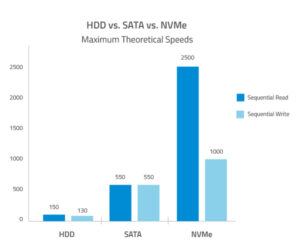Sata Ssd Speed Vs Nvme
SATA SSD speeds are significantly slower compared to NVMe SSDs, with NVMe drives providing up to 6 times faster performance in data transfer rates, lower latency, and improved overall system responsiveness.
SATA SSDs (Serial ATA Solid State Drives) and NVMe SSDs (Non-Volatile Memory Express Solid State Drives) are two types of solid-state storage devices that differ in their data transfer protocols and speeds.
SATA is an older technology designed initially for use with hard drives, while NVMe is a newer, more advanced protocol developed specifically for SSDs.
In conclusion, NVMe SSDs offer significantly faster read and write speeds compared to SATA SSDs due to their advanced protocol and utilization of the PCIe bus.
This results in lower latency, higher IOPS, and improved system responsiveness, making NVMe drives an ideal choice for high-performance computing, gaming, and other demanding applications.
7 Features: Sata Ssd Speed Vs Nvme
| Feature | SATA SSD | NVMe SSD |
|---|---|---|
| Interface | SATA III | PCIe |
| Max Speed | Up to 600 MB/s | Up to 7000 MB/s |
| Average Read Speed | 500-550 MB/s | 2000-3500 MB/s |
| Average Write Speed | 450-500 MB/s | 1000-3000 MB/s |
| Latency | Higher | Lower |
| Power Consumption | Higher | Lower |
| Cost per GB | Lower | Higher |
Key Takeaway: Sata Ssd Speed Vs Nvme
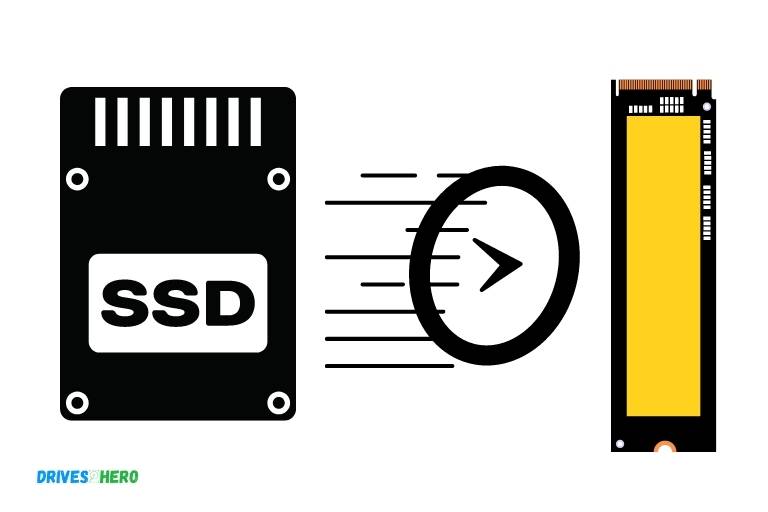
Five Facts About Sata Ssd Speed Vs Nvme
What Is Sata Ssd?
Solid-state drives (ssds) are becoming increasingly popular in the world of storage devices compared to traditional hard disk drives (hdds) because of the difference in performance.
An ssd is faster, quieter, and more efficient than an hdd, opening doors to new possibilities.
Among the various types of ssds, two are emerging as leaders in the market: sata ssd and nvme. This article will dive into sata ssd and its features.
Definition Of Sata Ssd
Serial ata (sata) is a communication interface commonly used in mass storage devices such as hard disk drives and ssds. Sata ssds, in particular, use a sata interface to transfer data between the motherboard and storage devices.
Sata Ssd’S Advantages
Sata ssds offer various advantages that make them a preferable option over other storage devices.
Here are some of the key advantages:
- Affordable: Sata ssds are available at a much more reasonable price than other ssd types.
- Compatibility: Sata ssds are compatible with almost all computers, making their installation simple and convenient.
- Availability: Since sata ssds have been around for a while, they are easy to find and widely available.
- Reliable: Sata ssds are known for their reliability. They are less prone to physical damage and have a longer lifespan than traditional HDDs.
Sata Ssd’S Limitations
Although sata ssds provide substantial advantages, they have specific limitations that may impact their performance:
- Speed: Despite being faster than traditional hard disk drives, sata ssds are slower than nvme ssds, which makes them inefficient in high-performance systems.
- Lower bandwidth: Sata interface has a lower bandwidth than nvme interface, resulting in slower read and write speeds for large files.
- Limited capacity: Sata ssds have a limited capacity compared to nvme ssds, which might restrict the level of storage required for certain individuals or applications.
Sata ssds could be a good choice for those who are looking for affordable and reliable storage devices.
However, sata ssds cannot match nvme ssds’ speed and performance, which can affect overall system performance in high-performance applications.
Understanding the differences between sata ssd and nvme is essential to make informed decisions when it comes to storage devices.
What Is Nvme?
Definition Of Nvme
Nvme stands for non-volatile memory express, a protocol designed explicitly for solid-state drives (ssds) that are faster than the traditional sata ssds.
The protocol was specifically created to take full advantage of the low-latency and high-speed of pcie ssds, leveraging parallelism to increase overall system performance.
Some key points about nvme are:
- The nvme protocol allows ssds to operate as a high-speed storage cache, providing faster access to frequently accessed data.
- Nvme uses a streamlined command set and prioritizes queue management, enabling fast data transfers and lower input/output overheads.
- It delivers faster transfers and lower latency by optimizing communication between the storage controller and the operating system.
Nvme’S Advantages
Nvme’s advantages over sata ssds include:
- Speed: Nvme ssds offer faster read and write speeds than sata ssds, allowing for faster boot and load times, faster game and application performance, and overall system responsiveness.
- Low latency: Nvme ssds have lower latency, which means faster access to data and applications. Low latency is critical when it comes to gaming, high-speed computing, and even simple everyday tasks.
- Parallelism: Nvme ssds support parallelism, allowing for multiple threads to read and write data simultaneously, further improving transfer rates.
- Efficiency: The nvme protocol is designed to reduce overheads and improve efficiency. It can handle more i/o requests per second than sata ssds, making it ideal for high-performance applications.
- Power consumption: Nvme ssds consume less power than sata ssds, making them ideal for laptops and other mobile devices.
Nvme’S Limitations
Despite nvme’s numerous advantages, it also has some limitations:
- Compatibility: Nvme is newer and not widely available on older computers. Sata ssds, on the other hand, are compatible with just about any pc that supports data.
- Cost: Because nvme technology and ssds are more advanced than sata counterparts, they are generally more expensive.
- Capacity: The maximum capacity of nvme ssds is often lower than sata ssds. Larger, high-capacity models are usually more expensive.
Sata Ssd Vs. Nvme Speed Tests
Speed Test Comparison Of Sata Ssd Vs. Nvme
Sata ssd (solid state drive) and nvme (non-volatile memory express) are both popular storage devices that differ significantly in their technology.
When it comes to speed, nvme ssds surpass sata ssds in nearly all speed tests.
However, it’s important to note that this result can vary based on various factors such as the type of workload and the storage capacity of the device used.
In general, nvme ssds take the lead in terms of performance, especially when handling tasks involving significant data transfer rates.
Below is a comparison of the speed test results for both sata ssd and nvme.
Sata Ssd Speed Test Results
- Sequential read: 550 megabytes per second (mb/s)
- Sequential write: 520 megabytes per second (mb/s)
- Random read: 100,000 input/output operations per second (iops)
- Random write: 90,000 input/output operations per second (iops)
Nvme Speed Test Results
- Sequential read: 3,500 megabytes per second (mb/s)
- Sequential write: 2,500 megabytes per second (mb/s)
- Random read: 500,000 input/output operations per second (iops)
- Random write: 500,000 input/output operations per second (iops)
Factors Affecting Speed Test Results
The speed test results for both sata ssd and nvme devices depend on various factors such as:
- Workload usage
- Storage capacity of the device
- The number of operations per second (iops) in a given workload
- The type of device being used i.e., laptop or desktop
- The age and performance of the device
Therefore, before drawing any conclusion on which of the drives is faster, you need to take into consideration several factors that impact the speed test results.
Which One Is The Faster Drive?
There’s no doubt that nvme has the lead in terms of performance when compared to sata, which provides faster read and write speeds.
However, sata ssds are still ideal for anyone who wants a device with lower costs than nvme ssds and average performance.
Although the decision between sata ssds and nvme ssds ultimately depends on personal needs and preferences, individuals who require high-speed performance will prefer nvme ssds.
On the other hand, individuals who want more economical and budget-friendly options will prefer sata ssds.
To sum it up, both sata ssds and nvme ssds have unique features that make them optimal for different use cases.
However, nvme ssds offer better performance, making them the perfect choice for power users and gamers who demand high-speed data transfer rates.
Sata Ssd Vs. Nvme Price
Sata Ssd Vs Nvme Price
When it comes to performance, nvme ssds offer faster data transfer rates and significantly improved input/output operations per second (iops) compared to sata ssds. But, does it really make a difference in terms of price which one you choose? Let’s dive deeper into the cost comparison of sata ssd vs.
nvme and understand the factors that affect their prices.
Cost Comparison Of Sata Ssd Vs. Nvme
Sata ssds are widely available and are often found at lower prices compared to nvme ssds.
On the other hand, nvme ssds offer faster speeds and lower latency, which can significantly affect the system’s overall performance.
- Sata ssds are available at lower prices compared to nvme ssds.
- Nvme ssds offer faster data transfer rates and lower latency.
- The performance benefits of nvme ssds come at a premium price point.
- Sata ssds are ideal for users who need more storage capacity at a lower cost.
- Nvme ssds are a great option for users who require high-speed data transfer and are willing to pay a premium price.
Do The Costs Justify The Performance Benefits?
The costs of sata ssd and nvme are majorly affected by their performance and storage capacities.
Before making a purchase decision, it’s important to evaluate whether the costs justify their performance benefits.
- Sata ssds offer a cost-effective solution with a lower price per gigabyte compared to nvme.
- Nvme ssds offer faster performance, but users may need to compromise on storage capacity and pay a premium price.
- If high-speed performance is the top priority, the extra costs of nvme ssds may be justified.
- However, if storage capacity and cost are the primary concerns, sata ssds can be a better option.
Factors Affecting The Prices Of Sata Ssd And Nvme
The prices of sata ssd and nvme are subject to various factors, including storage capacity, durability, and speed.
Here are some factors that can affect their prices:
- The cost of nand flash memory drives the prices of ssds. As it becomes cheaper, so do the prices of ssds.
- Nvme ssds are more expensive than sata ssds as they require faster controllers, extra nand chips, and high-end cooling systems.
- Sata ssds are less complex compared to nvme ssds, leading to lower construction and maintenance costs.
- More durable ssds are usually more expensive. Sata ssds have lower durability compared to nvme ssds, which can affect their prices.
- Prices of both sata ssds and nvme ssds are subject to supply and demand, market trends, and discounts offered by manufacturers.
The cost comparison between sata ssd and nvme is a crucial aspect when choosing the right ssd for your system. The final decision depends on individual needs and priorities such as affordability, storage capacity, and speed.
With factors like durability, market trends and discounts offered, ssd prices could vary, and we need to keep in mind that the prices can be quite volatile as well.
Upgrade Considerations: Sata Ssd & Nvme
Solid state drives (ssds) provide faster speeds, better durability and lower power consumption than traditional hard drives.
When talking about ssds we have two choices, sata and nvme. Which one should you choose? Here are the key factors to consider before you decide to upgrade.
Upgrading From Sata Ssd To Nvme
If you already have a sata ssd, you may be wondering if it’s worth upgrading to nvme.
Here are the key factors to consider:
- Nvme offers faster data transfer speeds than sata, which translates to significant improvements in boot time, application loading time, file transfer time, and overall system performance. Nvme can be up to six times faster than sata, depending on your usage.
- Nvme offers better scalability as it utilizes fewer cpu cycles due to its direct connection to the cpu.
- Nvme drives are more expensive than sata drives, so it may not be worth the upgrade if you are on a tight budget.
- Upgrading to nvme requires a compatible motherboard or pci-e adapter, so make sure your system supports nvme before making the switch.
Upgrading From Traditional Hard Drive To Sata Ssd Or Nvme
If you’re still using a traditional hard drive, upgrading to an ssd is one of the best performance upgrades you can make.
Here are the key factors to consider when choosing between sata ssd and nvme:
- Sata ssds offer significant performance improvements over traditional hard drives. They have faster boot times, faster application loading time, lower power consumption, and better durability.
- Nvme drives offer even faster performance than sata, with up to six times faster data transfer speeds. They also have better scalability and lower latency.
- Sata ssds are more affordable than nvme drives, making them a good option if you’re on a budget.
- Upgrading to an ssd requires transferring your data from your old hard drive to the new drive, so make sure to back up your important files before starting the migration process.
Migration Considerations From Traditional Hard-Drive To Nvme Or Sata Ssd
Migrating from a hard drive to an ssd requires some extra steps, but it’s worth the effort if you want to improve your system’s performance.
Here are the key considerations when migrating to an ssd:
- Migrating to an ssd requires transferring your data to the new drive, either by cloning your old drive or reinstalling your operating system. Cloning is usually faster and easier, but may require additional software.
- When migrating to an nvme drive, make sure your motherboard supports nvme and that you have a compatible m.2 slot or a pci-e adapter.
- Back up your data before beginning the migration process. You don’t want to lose any important files during the transfer.
- After the migration, make sure to update your drivers and firmware to ensure optimal performance.
Frequently Asked Questions For Sata Ssd Speed Vs Nvme
What Is The Difference Between Sata Ssd And Nvme?
Sata ssds connect to the motherboard using sata connections while nvme uses pcie. Nvme is faster than sata ssd.
Do I Need Nvme Ssd For Gaming?
Nvme ssd is faster than sata ssds but it doesn’t affect your gaming experience. It only affects the game’s loading time.
How Much Faster Is Nvme Than Sata Ssd?
Nvme can deliver up to 2000mb/s sequential read and 1750mb/s write speed while sata ssd can only deliver up to 550 mb/s.
Is Nvme Worth The Extra Cost?
Nvme is worth the extra cost if you’re dealing with large files and doing intensive tasks like video editing or rendering.
Conclusion
To sum up, the battle between sata ssd speed vs nvme is apparent. Nvme outstrips its rival by miles. It is evident that nvme drives are more reliable, faster, cooler, have better endurance, and have a higher endurance limit.
When deciding to purchase an ssd, consider nvme storage drives over sata unless you are working on ancient hardware.
It’s worth upgrading your computer to take advantage of faster read and write speeds and the overall improvement in system performance.
With nvme, you will have an enjoyable computing experience without any limitations or sluggishness. Taking the time to research and choose the right ssd can be well worth it in the long run.
Nvme is leading the charge towards faster, better, and more efficient storage solutions.