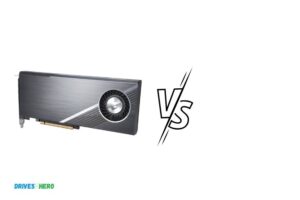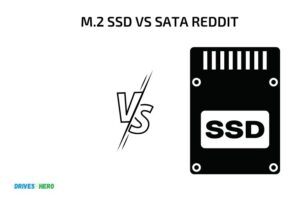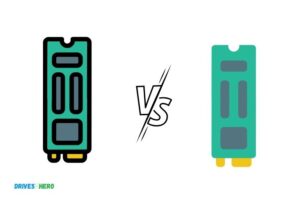M 2 Ssd Vs 7200Rpm! Speed, Efficiency & Price
M.2 SSDs outperform 7200RPM HDDs in terms of speed, efficiency, and overall performance.
M.2 SSDs and 7200RPM HDDs are two different types of storage devices commonly used in computers and laptops.
The M.2 SSD (Solid State Drive) is a newer technology that offers several advantages over the traditional 7200RPM HDD (Hard Disk Drive), including faster read/write speeds, lower power consumption, and less heat generation.
When comparing M.2 SSDs and 7200RPM HDDs, it’s clear that the former has the edge in performance, efficiency, and durability.
The lightning-fast read/write speeds of M.2 SSDs allow for quicker system boot-up, application loading, and data transfer.
Moreover, their low power consumption and heat generation make them ideal for energy-conscious users and those who require quiet operation.
Finally, the absence of moving parts in SSDs means they’re less susceptible to damage from physical shocks, further enhancing their reliability.
9 Feature Comparison of M.2 SSD and 7200rpm Hard Drives
| Feature | M.2 SSD | 7200 RPM HDD |
|---|---|---|
| Speed | Up to 3500 MB/s | Up to 200 MB/s |
| Boot Time | 10-13 seconds | 30-40 seconds |
| Latency | 0.03 ms | 4.16 ms |
| Power Usage | 2-6 W | 6-8 W |
| Noise Level | 0 dB | 27-34 dB |
| Physical Size | 22×80 mm | 3.5″ (desktop) |
| 2.5″ (laptop) | ||
| Storage Capacity | Up to 8 TB | Up to 14 TB |
| Durability | High (no moving parts) | Lower (moving parts) |
| Price | Generally higher | Generally lower |
Key Takeaway

Five Facts About M.2 SSD and 7200rpm Hard Disk Drive
What Are M 2 Ssd And 7200Rpm?
M 2 ssd vs 7200rpm: what are m 2 ssd and 7200rpm?
When you’re in the market for a new computer or laptop, one of the issues that come up is whether to go for an m 2 ssd or a 7200rpm hard drive. Which is the better option, and how do you compare the two?
In this blog post, we’re going to break down what these terms mean and highlight the differences between them.
Explanation Of M 2 Ssd And 7200Rpm
- M 2 ssd: M 2 ssd (solid-state drive) is a type of storage device that uses nand-based flash memory with a pcie interface. M 2 ssds come in various sizes, including 22mm x 30mm, 22mm x 42mm, 22mm x 60mm, and 22mm x 80mm. Compared to traditional hard drives, m 2 ssds are incredibly fast, have higher read and write speeds, and can access data much more quickly. M 2 ssds also consume less energy than traditional hard drives, making them more energy-efficient laptops or computers.
- 7200rpm: Traditional hard drives are measured by their rotational speed, and in the case of 7200rpm drives, the platters inside a hard drive spin at 7,200 revolutions per minute. These types of drives usually have large storage capacities of up to several terabytes and operate on a sata interface.
Differences In Design And Technology
Here are some of the design differences between m 2 ssds and 7200rpm hard drives:
- M 2 ssds are significantly smaller than 7200rpm hard drives, making them ideal for smaller devices such as laptops or desktops.
- M 2 ssds also have a shorter lifespan than 7200rpm hard drives, meaning they may need to be replaced more frequently.
- 7200rpm drives are bulkier, louder, and tend to run hotter than m 2 ssds, which are smaller, quieter, and don’t require any cooling fans.
From a technological point of view, here are some differences:
- M 2 ssds have faster data transfer speeds than 7200rpm hard drives, making them ideal for video editing or gaming applications that require high performance.
- Ssds, including m 2 ssds, have no moving parts and are less prone to mechanical failure than 7200rpm hard drives.
- 7200rpm hard drives are cheaper than m 2 ssds, making them ideal for mass storage needs.
Both m 2 ssds and 7200rpm hard drives have their advantages and disadvantages.
It depends on factors such as budget, specific needs, and how the device will be used. It’s up to the consumer to determine which option is best for them based on these factors.
Speed And Performance
Compare The Speed And Performance Of M2 Ssd And 7200Rpm
M2 ssd and 7200rpm are two technology terms that have become popular in the world of computing and digital devices.
They represent improved speed and performance specifications in computers and digital interfaces. This section will compare the speed and performance of m2 ssd and 7200rpm, stating the pros and cons of each.
M2 Ssd And 7200Rpm For Multitasking, Gaming, And Video Editing
Multi-tasking, gaming, and video editing are high-performance activities that require speed and responsiveness from computing devices.
M2 ssd has proven to be more efficient than 7200rpm in these fields for the following reasons:
- M2 ssd has an average reading speed of 3gb/s compared to 7200rpm reading speed of 100-200mb/s, making it faster and smoother in work processes.
- M2 ssd has increased mechanical retrieval and response time, which help in fast multitasking, gaming, and video editing. This makes work processes faster and more effective.
- M2 ssd comes with nvme (non-volatile memory express) protocol that is specifically designed to deal with solid-state memory, making it better for gaming and video editing.
Impact On System Boot-Up And Application Loading
The impact of m2 ssd and 7200rpm on system boot-up and application loading is an essential factor to consider when choosing which technology to use.
M2 ssd has proven to be better than 7200rpm in these areas for the following reasons:
- M2 ssd has a faster boot-up and application loading speed than 7200rpm. This means that using m2 ssd will save you more time, making it faster and more efficient.
- M2 ssd provides faster data transfer rates, which ensures that your system boots up, and applications load faster, making it less prone to system crashes.
- M2 ssd has fewer moving parts compared to 7200rpm, which increases its lifespan and makes it less prone to damage.
M2 ssd is better than 7200rpm in terms of speed and performance for multitasking, gaming, and video editing. It also has a better impact on system boot-up and application loading speed. It is recommended that you use an m2 ssd if you want to get the most out of your computing device.
Benchmark Tests
M 2 Ssd Vs 7200Rpm: Details Of Benchmark Tests
When it comes to storage solutions, choosing between an m 2 ssd and a 7200rpm hard drive can be overwhelming. To help make a more informed decision, let’s dive deeper into the benchmark tests of both these options.
Details Of Benchmark Tests
The following are the key points to keep in mind when comparing m 2 ssd and 7200rpm:
- Benchmark tests involve measuring the storage performance of a device.
- Benchmark tests are conducted on different aspects such as read and write speeds, latency, and boot-up time.
- An m 2 ssd is a solid-state drive that has no moving parts and is designed to deliver faster read and write speeds.
- A 7200rpm hard drive uses spinning disks to store data and deliver slower read and write speeds.
Now that we know the basics of benchmark tests let’s discuss the results when comparing m 2 ssds and 7200rpm hard drives.
Result Comparisons Between M 2 Ssd And 7200Rpm
The benchmark tests reveal that m 2 ssds outperform 7200rpm hard drives in many ways:
- M 2 ssds deliver faster read and write speeds, which makes them ideal for users who need quick access to data.
- M 2 ssds have lower latency, which means that data can be retrieved and processed faster.
- M 2 ssds have faster boot-up times. This means that you can access your system and applications faster.
When it comes to storage solutions, the benchmark tests show that m 2 ssds are a more efficient and reliable choice than 7200rpm hard drives.
Durability And Reliability
M 2 Ssd Vs 7200Rpm: Durability And Reliability
When it comes to storage devices, one of the most important factors is durability and reliability. We will compare m 2 ssd and 7200rpm based on their endurance and life expectancy, failure rates, and warranty periods.
Explain The Endurance And Life Expectancy Of M 2 Ssd And 7200Rpm
- M 2 ssds have a longer life expectancy than traditional 7200rpm hard drives because they do not have any moving parts. This means they are less prone to mechanical failure.
- The endurance of an m 2 ssd depends on the type of memory used in it. Mlc and slc types are the most durable and have a longer lifespan, while tlc types have a shorter lifespan.
- On the other hand, 7200rpm hard drives have a shorter life expectancy because they have moving parts that can wear out over time.
Compare Failure Rates And Warranty Periods
- The failure rate of an m 2 ssd is lower than that of a 7200rpm hard drive. This is because m 2 ssds have no moving parts that can break down, leading to a longer lifespan and a lower risk of data loss.
- In terms of warranty periods, m 2 ssds generally come with a longer warranty compared to 7200rpm hard drives. This is because the manufacturers have more confidence in the durability and reliability of ssds.
- However, it’s important to note that both m 2 ssds and 7200rpm hard drives can still fail unexpectedly, and it’s always a good idea to have a backup of your important data.
M 2 ssds are more durable and reliable than 7200rpm hard drives due to their lack of moving parts and longer lifespan.
Additionally, they have a lower failure rate and come with longer warranty periods, making them a better choice for those who prioritize data security and reliability.
Heat Generation And Cooling
M.2 Ssd Vs 7200Rpm: Heat Generation And Cooling
When building a desktop computer, many factors come into play, such as processor, graphics card, and storage. When it comes to storage, a common question people have is whether they should opt for an m. 2 ssd or a traditional 7200rpm hard drive.
One of the factors to consider is heat production and cooling requirements. Let’s delve deeper into this topic.
Discuss Heat Production
The heat generated by a storage device is one of the essential factors that can affect overall system performance.
M. 2 ssds are known for generating less heat than traditional 7200rpm hard drives. This is because ssds have no moving parts, which means less friction and less heat.
Cooling Requirements
Even though m. 2 ssds generate less heat, it’s crucial to have adequate cooling for all the components in your computer. Many cases come equipped with built-in fans, which can help dissipate heat. If you’re planning to use an m.
2 ssd, the heat output is generally low enough that you don’t need to worry about cooling requirements specifically for it. However, if you’re opting for a traditional hard drive, it’s important to ensure that the cooling system in your case can handle the additional heat generated.
Fan Noise
The fan noise in a pc can be a concern, especially if you want a quieter computing experience. The type of storage you choose can impact the amount of noise your system produces. Traditional hard drives generate more noise due to their moving parts, whereas m.
2 ssds are generally silent. Having said that, if your case has poor cooling, your fans will need to work harder, which means they’ll produce more noise to cool the system.
When considering m. 2 ssds vs 7200rpm hard drives, it’s essential to think about heat generation and cooling requirements. M. 2 ssds generally produce less heat, don’t require as much cooling, and are silent in operation. However, traditional hard drives are louder and require adequate cooling to prevent overheating.
By understanding these differences, you can make an informed decision regarding which type of storage is appropriate for your specific needs.
Compatibility And Price
M 2 Ssd Vs 7200Rpm: Compatibility And Price
The two primary storage options for any desktop or laptop are m 2 ssd and 7200rpm. Both have their advantages and drawbacks, and it’s essential to understand what you need and how each option stacks up in different scenarios.
This section of the blog post will focus on the compatibility and price differences between m 2 ssd and 7200rpm.
Discuss Compatibility With Different Systems, Laptops, And Desktops
When it comes to compatibility, m 2 ssd drives and 7200rpm drives are vastly different. The m 2 ssd uses the latest interface and connection types to ensure that it can run faster and more efficiently than traditional hard drives.
Some of the key compatibility points to consider are:
- M 2 ssd drives use different interfaces: M 2 ssd drives use the pcie (peripheral component interconnect express) or sata (serial advanced technology attachment) interface, making them compatible with newer motherboards.
- 7200rpm drives use the older interface: 7200rpm drives use the ata (advanced technology attachment) interface, making them less compatible, especially on newer systems.
- Form factor: M 2 ssd drives are available in multiple form factors, making them easily compatible with different desktops, laptops, and systems.
What Is The Price Difference Between M 2 Ssd And 7200Rpm
Price is always an essential factor when comparing storage options, and m 2 ssd drives are significantly more expensive than traditional 7200rpm drives.
Here are some key price differences to consider:
- M 2 ssd generally costs more: M 2 ssd drives take advantage of the latest technology and provide faster read and write speeds, making them more expensive than traditional drives.
- 7200rpm drives are more affordable: 7200rpm hard drives are the more affordable option for people looking for large storage capacity without breaking the bank.
- Cost to benefit ratio: M 2 ssd drives often have a lower cost to benefit ratio due to their increased performance, while 7200rpm drives have a more significant storage capacity at a lower cost.
There are significant compatibility and price differences between m 2 ssd and 7200rpm drives. It’s essential to determine which option best fits your requirements before making a decision.
M 2 ssd drives are the quicker and more efficient storage option and are recommended for high-performance desktops, while 7200rpm drives are the more affordable option, ideal for those looking for more significant storage capacity.
Which Option Is Best For You?
M 2 ssd vs 7200rpm: which option is best for you?
If you’re planning to upgrade your computer, upgrading your storage options may be one of the first things that come to mind.
After all, it’s an effective way to increase your computer’s performance without breaking the bank. However, choosing between an m 2 ssd or a traditional 7200rpm hard drive can be daunting.
Both have their own set of advantages and disadvantages. Here’s what you need to consider before making a final decision.
Considerations And Factors To Determine The Best Option
M 2 Ssd
- M 2 ssds are much faster than 7200rpm hard drives, with read and write speeds that can go as high as 3500 mb/s and 2500 mb/s respectively.
- They use less power than traditional hard drives, making them more energy-efficient.
- They come in smaller form factors and are ideal if you have limited space in your pc case.
- If you plan on using your computer for gaming or media production, an m 2 ssd can greatly improve load times and transfer speeds.
7200Rpm Hard Drive
- 7200rpm hard drives are still a viable option, especially if you need a lot of storage space. They are available in sizes up to 16tb, compared to m 2 ssds which are typically available in sizes up to 2tb.
- They are less expensive than m 2 ssds, making them a more budget-friendly option.
- For everyday tasks like web browsing and office work, 7200rpm hard drives are often sufficient.
Personalized Recommendations
If you’re still on the fence about which option to choose, here are some recommendations based on different use cases:
- If you’re a casual computer user who only needs a computer for browsing, office work, or light multimedia consumption, a 7200rpm hard drive is sufficient for your needs.
- If you’re a gamer or a creative professional who needs to work with large files, an m 2 ssd is a good investment. It can greatly improve load times, transfer speeds, and general performance.
- If you need a lot of storage space but still want some performance improvements, you can always mix and match. Get an m 2 ssd for your operating system and frequently used applications, and a larger 7200rpm hard drive for your files and documents.
Choosing between an m 2 ssd or 7200rpm hard drive depends on your specific use case and needs. Consider your budget, storage requirements, and performance needs before making a decision.
FAQ On M 2 Ssd Vs 7200Rpm
What’s The Difference Between M.2 Ssd And 7200Rpm?
M. 2 ssd has faster speed, less power consumption and less noise whereas 7200rpm has larger storage capacity.
Which Is Faster: M.2 Ssd Or 7200Rpm?
M. 2 ssd is faster in terms of data transfer, boot time and system responsiveness.
Should I Choose M.2 Ssd Or 7200Rpm For Gaming?
You should choose m. 2 ssd as it offers faster load times and improved game performance.
Can I Use M.2 Ssd And 7200Rpm Together In My System?
Yes, you can use both types of storage devices together in your system for improved performance and increased storage capacity.
Conclusion
To conclude, both m 2 ssd and 7200rpm have their advantages and disadvantages. M 2 ssd offers a faster boot time, quick load times, and better overall performance, along with its compact size and low power consumption. On the other hand, 7200rpm is a budget-friendly option and offers a large storage capacity for storing hefty files.
The choice between the two depends on your computer usage and budget. If you are a gamer, video editor or work with heavy software, then m 2 ssd is the ideal choice. However, if budget is a concern and you need to store a large number of files, then 7200rpm would be the best option.
Regardless of your choice, make sure to purchase it from a reliable manufacturer to ensure durability and longevity of your investment. Overall, investing in a high-quality storage solution is crucial for maximizing your computer performance, no matter which option you choose.