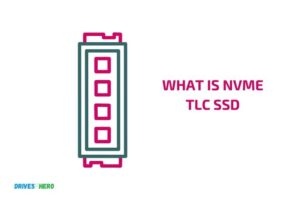M.2 Nvme Vs Ssd Vs Hdd Loading Windows And Games
When comparing M.2 NVMe, SSD, and HDD, the M.2 NVMe offers the fastest loading times for Windows and games, followed by SSDs, while HDDs lag behind in terms of speed.
M.2 NVMe (Non-Volatile Memory Express) drives are a newer type of SSD (Solid State Drive) that leverage the PCIe interface to deliver faster data transfer rates compared to traditional SATA-based SSDs.
Meanwhile, HDDs (Hard Disk Drives) still use spinning platters and read-write heads, making them considerably slower than both NVMe and SSD options.
When considering an upgrade for your computer, it’s essential to weigh the advantages and disadvantages of each storage type.
M.2 NVMe drives excel in performance but can be more expensive and have a lower storage capacity than their counterparts.
SSDs offer a great balance of speed and cost-effectiveness, while HDDs, though slower, provide large storage capacities at more affordable prices.
Ultimately, prioritizing speed and performance for loading Windows and games is best achieved
3 Types of Storages: M.2 Nvme Vs Ssd Vs Hdd Loading Windows and Games
| Type of Storage | Average Windows Boot Time | Average Game Loading Time | Read/Write Speed | Advantages | Disadvantages |
|---|---|---|---|---|---|
| M.2 NVMe | 10 – 15 seconds | 5 – 15 seconds | Up to 3500 MB/s (Read), | Fastest available storage option | More expensive, Limited compatibility |
| Up to 3300 MB/s (Write) | Less power consumption | with older systems | |||
| SSD | 15 – 25 seconds | 10 – 25 seconds | Up to 550 MB/s (Read), | Faster than HDD, More energy-efficient | More expensive than HDD |
| Up to 520 MB/s (Write) | More silent and durable | Limited storage capacity compared to HDD | |||
| HDD | 30 – 50 seconds | 20 – 50 seconds | Up to 160 MB/s (Read/Write) | Cheaper, Higher storage capacity | Slower, Higher power consumption |
| Wider compatibility with older systems | Less durable, Noisy operation |
Key Takeaway
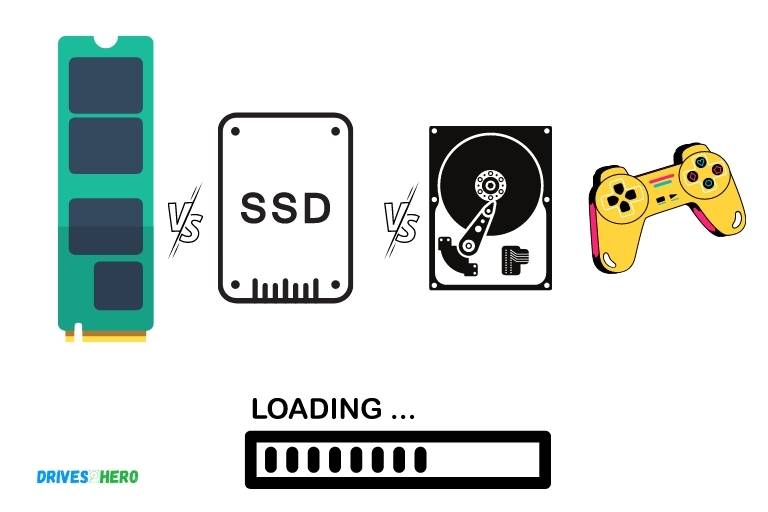
Five Facts About M.2 Nvme Vs Ssd Vs Hdd Loading Times
Understanding The Differences Between M.2 Nvme, Ssd, And Hdd
M.2 Nvme Vs Ssd Vs Hdd Loading Windows And Games
When it comes to storage devices, we have several options available on the market, but which one is the best?
In this blog post, we will discuss the differences between m. 2 nvme, ssd, and hdd, and compare their speeds when it comes to loading windows and games.
Explaining The Acronyms – M.2 Nvme, Ssd, And Hdd
- M.2 nvme stands for next-generation form factor non-volatile memory express, which is a small form-factor solid-state drive designed for high-speed data transfer.
- Ssd stands for solid-state drive, which uses nand-based flash memory to store data.
- Hdd stands for hard disk drive, which uses spinning disks to store data.
Advantages And Disadvantages Of Each Storage Type
M. 2 nvme:
Advantages:
- Faster load times: M.2 nvme has read and write speeds that can reach up to 7gb/s, making it the fastest storage device available on the market today.
- Compact design: M.2 nvme has a much smaller form factor than traditional ssds and hdds, which makes it ideal for laptops and compact desktop builds.
Disadvantages:
- Price: M.2 nvme drives are more expensive than traditional ssds and HDDs.
- Limited storage capacity: M.2 nvme drives are cost-effective when it comes to smaller capacity drives, but when it comes to larger capacity drives, the price exponentially increases.
Ssd:
Advantages:
- Speed: Ssds are much faster than traditional hdds, but not as fast as m.2 nvme drives.
- Reliability: Ssds are much more reliable than traditional hdds because they do not have moving parts.
Disadvantages:
- High price: While ssds are not as expensive as m.2 nvme drives, they are still more costly than traditional HDDs.
- Limited lifetime: Ssds have a limited number of write cycles, which means that they will eventually wear out over time and become unusable.
Hdd:
Advantages:
- Price: Hdds have the lowest price per gigabyte when compared to ssds and m.2 nvme drives.
- Large storage capacity: Hdds can hold a large amount of data when compared to other storage devices.
Disadvantages:
- Slow speed: Hdds are much slower than ssds and m.2 nvme drives because they have moving parts.
- Not reliable: Because hdds have moving parts, they are more susceptible to damage and failure, especially if dropped or bumped.
When it comes to loading windows and games, the m. 2 nvme drive is the clear winner in terms of loading speeds. However, it may not be the best option for everyone due to its cost and limited storage capacity.
It is important to consider and weigh the advantages and disadvantages of each storage type before making a decision.
Understanding How Storage Works
When it comes to storage devices for your computer, you may find yourself faced with the decision between m. 2 nvme, ssd, and HDD.
The type of storage you choose can greatly impact your computer’s performance, especially when it comes to loading windows and games.
In this post, we’ll dive into the physical differences between m. 2 nvme, ssd, and hdd and an overview of how data is stored and retrieved on each device.
The Physical Differences Between M.2 Nvme, Ssd, And Hdd
M. 2 nvme, ssd, and hdd all have different physical characteristics that can impact their performance.
Here are a few key differences to keep in mind:
- M.2 nvme: M.2 nvme is a relatively new technology that utilizes pcie lanes for faster data transfer speeds. It is physically smaller than an ssd and is typically installed directly onto the motherboard of your computer.
- Ssd: Ssds (solid state drives) are larger than m.2 nvme and connect to your computer via sata cables. They don’t have any moving parts and store data on flash memory chips instead of using spinning disks to read and write data.
- Hdd: Hdds (hard disk drives) have been around for decades and operate using spinning disks to read and write data. They are typically larger than both m.2 nvme and ssd, and they connect to your computer via sata cables.
An Overview Of How Data Is Stored And Retrieved On Each Type Of Storage Device
Each storage device type has a unique way of storing and retrieving data.
Here’s a brief overview of how each type works:
- M.2 nvme: M.2 nvme uses pcie lanes for faster data transfer speeds, allowing for quick access to files and applications. Its small size also makes it a good option for ultra-thin laptops or small form factor pcs.
- Ssd: Ssds store data on flash memory chips, which allows for faster random access times than hdds. This makes them great for applications that require a lot of random reads and writes, like video editing or gaming.
- Hdd: Hdds use spinning disks to read and write data, which slows down access times compared to ssd and m.2 nvme. However, they are typically much cheaper than other storage options and still offer ample storage space for most users.
As you can see, each storage device has its strengths and weaknesses, and choosing the right one depends on your individual needs. If you need faster read and write times, m. 2 nvme or ssd may be the right choice for you.
However, if you need more storage space on a budget, an hdd may be the best option. It all comes down to finding the right balance between speed, storage, and cost.
Benefits And Limitations Of M.2 Nvme
M.2 Nvme Vs Ssd Vs Hdd Loading Windows And Games
When it comes to storage solutions for your computer, there are three primary options: hdd, ssd, and m. 2 nvme. In this post, we will focus on exploring the benefits and limitations of m. 2 nvme.
Exploring The Faster Data Transfer Rates And Performance Benefits Of M.2 Nvme
M. 2 nvme is a newer storage solution that offers impressive speeds and performance benefits in comparison to traditional hdds and ssds.
Some of the key advantages of m. 2 nvme are:
- Faster data transfer rates: M.2 nvme drives can transfer data at an incredible speed of up to 32gb/s. This is nearly five times faster than the maximum speed of traditional sata iii ssds.
- Improved performance: Thanks to its faster data transfer rates and lower latency, m.2 nvme drives can provide a significant boost in terms of overall system performance. M.2 nvme drives can access data faster than traditional storage solutions, making them ideal for gamers and professionals who need quick access to their files and data.
- Smaller form factor: M.2 nvme drives are compact, making them ideal for use in laptops and other devices where space is limited. They are also less prone to physical damage due to their lack of moving parts, making them a great choice for portable devices.
Examining The Potential Drawbacks And Limitations Of This Storage Method
Despite its numerous benefits, m. 2 nvme also has some potential drawbacks and limitations.
These include:
- Compatibility issues: Some older systems may not be compatible with m.2 nvme drives due to their newer technology. Before investing in an m.2 nvme drive, it is essential to ensure that your system’s motherboard supports it.
- Limited storage capacity: While m.2 nvme drives offer impressive speed and performance, they are not ideal for storage-intensive applications due to their limited storage capacity. If you need a lot of storage space, a traditional hdd or large ssd might be a better choice.
- Higher cost: In general, m.2 nvme drives are more expensive than traditional hdds or ssds due to their advanced technology. However, the significant performance benefits can justify this higher cost for professionals who need quick access to their files and data.
M. 2 nvme is an excellent option for those looking for fast data transfer rates and improved performance.
However, compatibility issues, limited storage capacity, and higher cost are all potential drawbacks to consider before investing in this storage solution.
Advantages And Disadvantages Of Ssd
M. 2 nvme, ssd, and hdd are the most common types of storage options available in today’s market. However, in terms of speed, power consumption and reliability, ssds are a great choice.
Discussing The Capacity, Speed, Power Consumption, And Reliability Of Ssds
Ssds have proved to be revolutionary for the computer industry, primarily because of their superior performance and reliability over traditional hdds. Let us examine the advantages and disadvantages of ssds.
Capacity
One of the advantages of an ssd over an hdd is that it has a smaller storage capacity. However, the latest ssds have storage capacity options ranging from 128gb to 2 TB.
Speed
The speed of ssds is incomparable when compared to hdds. Ssds use flash memory to store data, which means that data retrieval is faster.
Moreover, regardless of the amount of data stored in it, the speed of an ssd remains the same.
Power Consumption
Ssds have an edge over hdds when it comes to power consumption. Ssds consume less power, particularly during the boot-up and loading of files. They do not have any spinning parts; hence its power consumption is limited.
Reliability
Ssds have no moving parts and are more reliable than hdds. They are less prone to physical damage, and your data will be safe in the case of accidental dropping.
Besides, ssds can withstand more shocks, vibrations, and extremes of temperature and humidity than an hdd.
Differences Between Sata-Based And Nvme-Based Ssds
Sata-based ssds, which are more common, use the same interface as traditional hdds. On the other hand, nvme-based ssds use the pcie interface, which is much faster than sata interfaces.
This means that nvme-based ssds deliver faster read and write speeds; up to 30 times faster than sata-based ssds.
To conclude, ssds are a perfect choice when speed, reliability, and performance are your top priority. Its advantages over hdds include capacity, speed, power consumption, and reliability, making ssds a worthy investment.
Additionally, if you are going to opt for an ssd, an nvme-based ssd is the best option as they perform much quicker than sata-based ssds.
Pros And Cons Of Hdd
M. 2 nvme vs ssd vs hdd loading windows and games: pros and cons of hdd
Hard disk drive (hdd) technology has been around for quite some time, and it remains a popular choice for many users to this day.
While it may not offer the same loading speeds as m. 2 nvme or ssd, its cost-effective and high-capacity nature often makes it a strong contender.
However, it does come with its own limitations. Let’s examine the cost-effectiveness, high-capacity, and limitations of hdd technology.
Examining The Cost-Effectiveness Of Hdd Technology
One of the advantages of hdd technology is its cost-effectiveness. Compared to m. 2 nvme or ssd, an hdd is often significantly cheaper, making it a popular choice among budget-conscious consumers.
Additionally, since hdds have been around for quite some time, they are widely available in the market, making them more accessible for consumers who are not tech-savvy.
- Hdds are generally less expensive than other storage methods
- Easily available in the market
- A good option for budget-conscious users
High-Capacity Storage With Hdds
Another advantage of hdd technology is its high-capacity storage. Hdds are available in different storage capacities, ranging from a few hundred gigabytes to several terabytes.
This makes them ideal for users who need large amounts of storage space.
- Hdds offer high-capacity storage ranging from a few hundred gigabytes to several terabytes
Limitations Of Hdd Technology
While hdd technology has its advantages, it also has its limitations. One of the main limitations of hdd technology is its relatively slower read and write speeds.
This makes them slower to load windows and games, which can be an issue for users who require faster loading speeds.
- Hdds have slower read and write speeds compared to m.2 nvme or ssd
- Slower speeds lead to slow loading of windows and games
Hdd technology might be a suitable option for budget-conscious users or those who require high-capacity storage space.
However, users who require faster loading speeds and overall better performance should consider ssd or m. 2 nvme technology.
Loading Windows On M.2 Nvme
M.2 Nvme Vs Ssd Vs Hdd Loading Windows And Games
If you are looking for the best performance for windows and games, storage is one of the crucial factors to consider.
Hard disk drives (hdd) have been widely used for decades, but they can’t keep up with the performance of newer solid-state drives (ssd) and m.
2 nvme drives. In this post, we will focus on m. 2 nvme drives and explore how it performs when loading windows.
Step-By-Step Guide To Installing Windows 10 On An M.2 Nvme Drive
If you have decided to use an m. 2 nvme drive for windows installation, then it’s good news. Installing windows 10 on an m. 2 nvme drive can be done in just a few steps.
Here is a simple guide to assist you:
- Make sure your computer supports m.2 nvme drives.
- Prepare installation media either on a usb or dvd.
- Insert the installation media and boot your computer.
- Select the language, time zone, and keyboard preferences.
- Choose “custom: Install windows only (advanced)” as the installation type.
- Select the nvme drive and click on “next.”
- Windows will automatically partition and format the drive.
- Complete the rest of the installation process as usual.
Exploring The Time It Takes To Load Windows On This Type Of Storage Method
Now that you know how to install windows on an m. 2 nvme drive, let’s see how long it takes to load windows on this type of storage method.
The time it takes to load windows significantly depends on various factors, such as cpu, ram, and motherboard types.
Generally, an m. 2 nvme drive can load windows 10 in just a few seconds. On the other hand, hdds may take up to a few minutes, and ssds take around 10-20 seconds.
Comparing It To The Same Procedure On An Ssd And Hdd
It is essential to note the loading time difference between m. 2 nvme drives, ssds, and hdds.
Here are some of the notable timings when loading windows on different storage media:
- M.2 nvme drive (6-9 seconds)
- Ssd (10-20 seconds)
- Hdd (1-5 minutes)
It is evident that using m. 2 nvme drives for windows installation provides the most superior performance compared to ssds and hdds.
The loading time for windows 10 on m. 2 nvme drives is minimal, and it boots up your computer faster than using other storage media.
If you use your computer for high-performance workloads and gaming, upgrading to m. 2 nvme drives will significantly improve the overall performance.
Loading Windows On Ssd
M.2 Nvme Vs Ssd Vs Hdd Loading Windows And Games
For computer enthusiasts, the debate between hard drives and solid-state drives is one that has raged on for years.
Now with the introduction of m. 2 nvme, the debate has become even more complex. This blog post will compare the loading time of windows on m.
2 nvme, ssd, and hdd. We will provide a step-by-step guide to installing windows 10 on an ssd and examine the time it takes to load windows on ssds in comparison to m. 2 nvme and hdds.
Step-By-Step Guide To Installing Windows 10 On An Ssd
If you’re new to ssds, then you might not know how to install windows 10 on one.
Here is a step-by-step guide to help you:
- Download the windows 10 installation media.
- Create a bootable usb drive with the installation media.
- Connect the ssd to your computer.
- Restart your computer, and boot from the usb drive.
- Select the ssd as the installation destination.
- Follow the installation prompts to complete the installation.
Examining The Time It Takes To Load Windows On Ssds In Comparison To M.2 Nvme And Hdds
Now for the real test; examining the time it takes to load windows on different types of drives.
Here’s what we found:
Hdd
Loading windows on an hdd can take up to 1-2 minutes, depending on your computer’s specifications.
Ssd
Loading windows on an ssd is significantly faster than on an hdd, usually taking less than 30 seconds. However, the actual time can vary, depending on the ssd’s read/write speed and your computer’s specs.
M.2 Nvme
M. 2 nvme can provide even faster speeds than ssds. Loading windows on an m. 2 nvme can take as little as 5 seconds.
However, as with ssds, the exact time will depend on the drive’s read/write speed and your computer’s specs.
It’s clear that m. 2 nvme is the fastest option when it comes to loading windows. However, ssds can still provide significant speed improvements compared to hdds.
It’s up to you to decide which option is best for you based on your budget and computer specs.
Loading Windows On Hdd
M.2 Nvme Vs Ssd Vs Hdd Loading Windows And Games
When building or upgrading a computer, choosing the right storage option is one of the most crucial decisions you will make.
With the increasing popularity of m. 2 nvme and ssd drives, the traditional hdd still holds a significant place in storing data.
Loading windows on an hdd has been the norm for decades, but is it still the best option?
In this post, we will explore the factors that distinguish m. 2 nvme, ssd, and hdd drives concerning loading windows, with an emphasis on why installing windows 10 on an hdd has its limitations.
Step-By-Step Guide To Installing Windows 10 On An Hdd
The first thing that comes to mind when installing windows on an hdd is following the basic step-by-step guide.
Here are the steps:
- Obtain a legitimate windows 10 installer.
- Insert the installer into your computer’s disc drive.
- Restart the computer and press f2 to enter the bios setup once the computer starts.
- Select the option to boot from the disc drive in the boot configuration.
- Follow the on-screen prompts to install windows 10 on the hard drive.
Installing windows 10 on hdd is straightforward, but compared to newer storage technologies like m. 2 nvme and ssd, it takes more time and has limitations.
Comparing The Time It Takes To Load Windows On An Hdd To M.2 Nvme And Ssd
Booting time is an important factor for most computer users. An hdd has moving parts which makes the booting process slower.
M. 2 nvme and ssd drives load the data significantly faster, improving computer boot times and application loading times.
Here are the average time differences in seconds:
- Hdd: 60 seconds (just the windows part)
- Ssd: 8 seconds (just the windows part)
- M.2 nvme: 6 seconds (just the windows part)
As shown above, m. 2 nvme drives are the fastest when it comes to booting operating systems like windows because of their pcie interface and nvme protocol support. Ssds are a close second.
Highlighting The Limitations And Drawbacks Of Doing This On An Hdd
There are specific drawbacks of installing windows on an hdd.
Here are some limitations that make it less desirable than other storage options:
- Slow boot times
- Prone to fragmentation, causing reduced performance
- Mechanical failures due to wear and tear of moving parts
- Noisy operation compared to ssd and m.2 nvme drives
- Slower performance when running i/o-intensive tasks
While installing windows on an hdd is doable, it is no longer the best storage technology for boot time and performance.
M. 2 nvme and ssd drives have proven to be the superior options when it comes to speed, durability, and efficiency.
Updating your storage technology can undoubtedly give you a faster, smoother and overall better experience when it comes to loading windows and games.
Loading Games On M.2 Nvme
Analyzing The Benefits Of Using M.2 Nvme Storage To Load Games
Gamers, are you tired of slow load times? When it comes to gaming, speed is everything, and the type of storage you use can make a significant impact on how fast your games load.
M. 2 nvme storage might just be the solution you are looking for.
Here, we explore the benefits of using m. 2 nvme to load games in comparison to hdd and ssd.
Comparing The Time It Takes To Load Modern And Older Games On An M.2 Nvme Ssd In Comparison To Hdd And Ssd
When it comes to loading times, the quicker, the better. M. 2 nvme storage supports the latest interface of pcie gen4, enabling faster loading times and smoother game performance than its counterpart ssd and hdd.
Here are the advantages:
- M.2 nvme storage loads games much faster than an hdd or ssd.
- For more challenging games with high-quality graphics, the loading time decreases significantly.
- With m.2 nvme, you will notice a substantial improvement in the overall performance of your gaming system.
- Older games also benefit from the increased speed offered by m.2 nvme storage.
Overall, switching to an m. 2 nvme storage device can be one of the best investments a gamer can make.
With faster speeds and improved performance, you can enjoy gaming without any frustrating load times.
Loading Games On Ssd
Examining The Benefits Of Solid State Drives For Gaming
Looking to take your gaming experience to the next level? One essential component to consider is the type of storage device you use.
Here, we’ll examine how an ssd can impact your gaming experience, compared to an m. 2 nvme or an hdd.
Improved Game Loading Time
One of the most notable benefits of using an ssd for gaming is faster loading times. When using an ssd, games will load much quicker, resulting in a smoother overall experience.
Some examples of improved game loading times that you can expect when using an ssd:
- Modern games: Expect loading times between 30% and 50% faster. For example, if it takes one minute to load your game on an hdd, an ssd may reduce that time to just 30 seconds.
- Older games: These games generally take less time to load than modern games, but the difference between loading times on an hdd vs. ssd can still be significant. For example, if an older game typically takes 20 seconds to load on an hdd, it may only take 10 seconds to load on an ssd.
No Game Lagging
Another benefit of using an ssd for gaming is that you can avoid game lagging caused by slow storage devices.
With an ssd, games run with no lagging and no interruptions, providing you with a seamless and uninterrupted gaming experience.
Enhanced Overall Pc Performance
Aside from just improving game loading times, using an ssd can enhance the overall performance of your pc.
Programs will start and load faster, and your general computer usage will be quicker and more efficient.
Comparison Of Load Times Between M.2 Nvme, Ssd, And Hdd
Let’s take a closer look at the time it takes to load a few popular games on an ssd, compared to an m. 2 nvme and an hdd:
- Game 1: On an hdd, game 1 takes approximately 90 seconds to load. With an m.2 nvme, that time is reduced to around 60 seconds, while an ssd loads the game in just 40 seconds.
- Game 2: Comparing the same devices, game 2 takes around 70 seconds to load on an hdd, whereas an m.2 nvme can load it in around 50 seconds. Once again, the ssd is the quickest, with the game loading in under 30 seconds.
- Game 3: On an hdd, game 3 takes close to 80 seconds to load, while an m.2 nvme takes around 55 seconds. With an ssd, the game loads in around 35 seconds.
As you can see, an ssd is the clear winner when it comes to loading times. In most cases, it’s significantly faster than an m. 2 nvme or an hdd. When every second counts, an ssd can provide you with a distinct advantage in gaming.
Loading Games On Hdd
M. 2 nvme vs ssd vs hdd loading windows and games: loading games on hdd
While hdds might offer ample storage space, they lag behind ssds and m. 2 nvme when it comes to loading games.
Here we highlight the advantages and disadvantages of using an hdd for gaming.
Advantages Of Using An Hdd For Gaming
- They offer higher storage capacity, which is necessary for those who have a large collection of games.
- They are more affordable compared to ssds and m.2 nvme.
- They offer sufficient performance for casual gamers who do not run heavy graphical games.
Disadvantages Of Using An Hdd For Gaming
- Slower loading speeds when compared to ssds and m.2 nvme. This translates to longer game load times, which can be frustrating for gamers who want fast and responsive gaming experiences.
- They produce more noise and heat compared to ssds and m.2 nvme. This can be a problem in laptops where space and ventilation is limited.
- Fragile moving parts can cause failure, which can result in data losses and game files corruption.
When loading modern games on an hdd, gamers will experience significant waiting times as the game loads graphics, textures, and in-game objects.
The same can be said for older games, which may still take a while to load on hdds compared to the faster load times on ssds and m.
2 nvme drives.
While hdds might still be used for gaming by casual gamers or those on a budget, they simply do not provide efficient performance when it comes to reducing game load times.
Gamers looking to enjoy a faster and responsive gaming experience should consider investing in ssds or m.
2 nvme drives.
Frequently Asked Questions For M.2 Nvme Vs Ssd Vs Hdd Loading Windows And Games
What Is The Difference Between M.2 Nvme, Ssd, And Hdd?
M. 2 nvme is the latest storage technology that offers the fastest speed, followed by ssd. Hdd is the slowest and oldest technology.
How Much Faster Is M.2 Nvme Compared To Ssd And Hdd?
M. 2 nvme is significantly faster than ssd and hdd. It can read and write speeds up to 7 times faster than ssd and 20 times faster than hdd.
Can I Replace My Current Storage With M.2 Nvme?
Yes, you can replace your current ssd or hdd with an m. 2 nvme if your motherboard has an m. 2 slot. However, you might need a mounting screw and stand-off to install it properly.
Will Using M.2 Nvme Instead Of Ssd Or Hdd Improve Gaming Performance?
Yes, using m. 2 nvme with faster read and write speeds can significantly improve gaming performance, reducing loading times and increasing the overall speed of a game.
Conclusion
After evaluating m. 2 nvme vs ssd vs hdd for loading windows and games, it’s clear that each technology offers its own advantages and disadvantages.
While hdds are affordable and offer plenty of storage space, they’re slow compared to ssds and m.
2 nvme drives that deliver faster speeds. Ssds strike a balance between performance and price, making them a standard choice for many users, but m. 2 nvme is the quickest loading option available.
Ultimately, the choice between these technologies will depend on your budget and computing needs.
Regardless of what type of drive you choose, ensuring that it’s regularly maintained and optimized will guarantee the best possible performance.
We hope that this guide has given you a deeper understanding of these drive technologies and will help you make an informed decision when choosing the right storage solution for your needs.