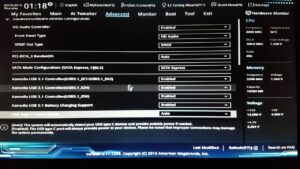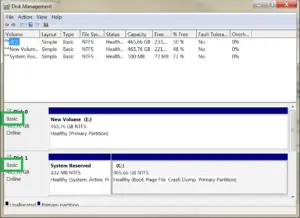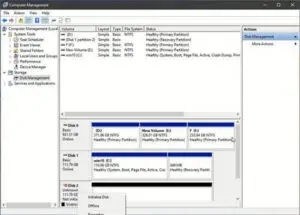Nvme Gen 3 Vs Sata Ssd: Which one best ?
NVMe Gen 3 SSDs outperform SATA SSDs in terms of speed, latency, and overall performance, making them the better choice for high-performance computing tasks and gaming.
NVMe (Non-Volatile Memory Express) Gen 3 and SATA (Serial Advanced Technology Attachment) SSDs (Solid State Drives) are two popular types of SSD storage interfaces.
NVMe Gen 3 SSDs use a PCIe (Peripheral Component Interconnect Express) interface, allowing for faster data transfer speeds and lower latency compared to SATA SSDs, which utilize the older AHCI (Advanced Host Controller Interface) protocol.
When choosing between NVMe Gen 3 and SATA SSDs, it’s essential to consider the specific requirements of your system and the tasks you’ll be performing.
If high performance, speed, and low latency are top priorities, an NVMe Gen 3 SSD is the way to go.
9 Features: Nvme Gen 3 Vs Sata Ssd
| Features | NVMe Gen 3 SSD | SATA SSD |
|---|---|---|
| Interface | PCIe 3.0 x4 | SATA 6 Gbps |
| Max Throughput | Up to 32 Gbps | Up to 6 Gbps |
| Typical Read/Write Speed | Up to 3500/3000 MB/s | Up to 550/530 MB/s |
| Latency | Lower latency | Higher latency |
| Power Consumption | Generally higher | Generally lower |
| Form Factors | M.2, U.2, AIC | 2.5-inch, M.2, mSATA |
| Protocol | NVMe | AHCI |
| Price | Generally more expensive | Generally less expensive |
| Best Usage Scenario | High-performance systems, content creation, gaming, data-intensive workloads | Budget systems, general computing, non-gaming usage |
Key Takeaway
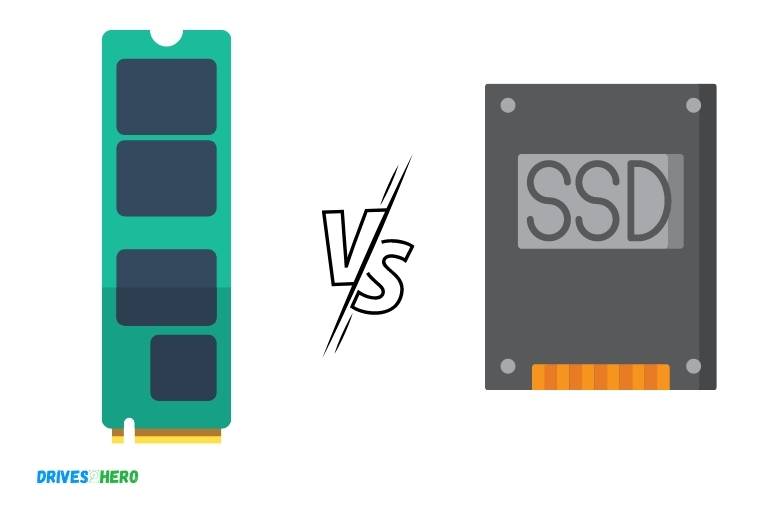
Five Facts About Nvme Gen 3 Vs Sata Ssd
Understanding Ssds And The Difference Between Nvme Gen 3 And Sata Ssds
Nvme gen 3 vs sata ssd: understanding ssds and the difference between nvme gen 3 and sata ssds
Definition Of Ssds
A solid-state drive (ssd) is a type of storage device that stores data on solid-state flash memory.
Unlike traditional hard disk drives (hdds), ssds have no moving parts, eliminating the risk of mechanical failure. Ssds are much faster than hdds, providing faster boot and load times for applications and files.
Brief History Of Ssds
Ssds were first introduced in the 1990s, but they were expensive and had limited storage capacity. As technology improved, ssds became more affordable and their storage capacity increased.
In recent years, ssds have become more popular in laptops and desktops as primary storage devices.
Nvme Gen 3 Vs. Sata Ssds: The Primary Differences
The two main types of ssds are nvme gen 3 and sata ssds. Here are the primary differences between them:
- Speed: Nvme gen 3 ssds are much faster than sata ssds, with read speeds up to 3,500 megabytes per second (mb/s) and write speeds up to 2,500 mb/s. Sata ssds typically have read speeds up to 550 mb/s and write speeds up to 520 mb/s.
- Compatibility: Nvme gen 3 ssds require a motherboard with nvme support, while sata ssds can be used with most motherboards and laptops.
- Price: Nvme gen 3 ssds are generally more expensive than sata ssds, but their prices have been decreasing in recent years.
- Capacity: Nvme gen 3 ssds are available in capacities up to 2 terabytes (tb), while sata ssds are available in capacities up to 4 tb.
Both nvme gen 3 and sata ssds offer faster performance and reliability than traditional hdds. The choice between the two depends on your needs and budget.
If you require faster speeds and have a motherboard with nvme support, nvme gen 3 ssds are the better option.
However, if you want more affordable and widely compatible storage, sata ssds are the way to go.
Performance Comparison Between Nvme Gen 3 And Sata Ssds
Fast storage has become the norm in today’s world of computing. A solid state drive (ssd) is an upgrade that anyone can make to boost their computer’s speed.
With the introduction of non-volatile memory express (nvme) gen 3 ssds, the game has changed.
In this section, we will compare the performance of nvme gen 3 and sata ssds.
Speed Testing: Sequential And Random Read And Write Speed
Sequential read and write speeds measure how quickly large files can be read or written. Random read and write speeds measure the time taken to transfer smaller files.
Here’s how they compare:
- Nvme gen 3 ssds offer sequential read and write speeds of up to 3,500mb/s and 3,300mb/s, respectively.
- Sata ssds offer sequential read and write speeds of up to 560mb/s and 530mb/s, respectively.
- Nvme gen 3 ssds offer random read and write speeds of up to 800,000 and 600,000 input/output operations per second (iops), respectively.
- Sata ssds offer random read and write speeds of up to 100,000 and 90,000 iops, respectively.
Input/Output Operations Per Second (Iops)
Iops measures the amount of data transferred within a second. Higher iops means a faster drive and better performance.
Nvme gen 3 ssds are far superior to sata ssds in terms of iops, making them more efficient for specific tasks such as gaming or video editing.
Real-World Performance Benefits Of Nvme Gen 3 Vs Sata Ssds
In practical use, the differences between nvme gen 3 and sata ssds are not significant.
However, nvme gen 3 ssds have several advantages over sata ssds, including:
- Faster data processing speed
- Reduced latency
- Lower system boot times
- Faster application launches
While sata ssds are still at the top of the storage hierarchy, nvme gen 3 ssds offer faster data transfer speeds and are more efficient for specific tasks.
For those who require faster data transfer rates and performance, nvme gen 3 ssds are highly recommended.
Compatibility And Cost Comparison Of Nvme Gen 3 And Sata Ssds
Nvme gen 3 and sata ssds are both popular types of solid-state drives used to store and retrieve digital data.
While both ssds are high-performing, the choice between a nvme gen 3 and a sata ssd often comes down to compatibility and cost.
Factors Affecting Compatibility: Form Factor, Interface, And Connector
Before choosing which ssd to use, it’s important to consider the compatibility of your computer with the ssd. Three factors can affect ssd compatibility: form factor, interface and connector.
Some ssds require specific form factors, which refers to the physical size and design of the SSD.
For instance, m. 2 is a common form factor used for nvme gen 3 drives, while 2. 5-inch drives are a typical form factor for sata ssds.
Furthermore, interface and connector are also important factors to consider.
Nvme gen 3 ssds use a different interface than sata ssds, namely the pcie interface, which is faster, while sata ssds use the sata interface. Moreover, the connector type can also vary between ssds.
Nvme gen 3 drives generally use a standard m. 2 connector or the u. 2 connector, while sata ssds use either a sata data and power connector or m. 2 connector.
Cost Comparison Of Nvme Gen 3 Vs Sata Ssds
When it comes to cost, ssds can vary significantly depending on their performance and specifications. Nvme gen 3 ssds are generally more expensive than sata ssds.
However, the cost difference varies depending on the brand, capacity and performance of the ssd.
While nvme gen 3 ssds may cost more, they offer several benefits. First, they offer faster read and write speeds than sata ssds. This is because nvme gen 3 drives use the pcie interface, which provides faster transfer speeds. Secondly, nvme gen 3 ssds are ideal for gamers, content creators, and professionals who need faster read and write speeds.
On the other hand, sata ssds are more affordable and offer a good performance for everyday use.
They are perfect for users who need reliable storage for basic tasks like browsing the web, streaming media or emailing.
Moreover, sata ssds are compatible with most computers and laptops because they use the sata interface, which is a common standard.
Tradeoffs Between Performance And Cost
When choosing between nvme gen 3 and sata ssds, the primary consideration is usually the tradeoff between performance and cost.
Nvme gen 3 ssds are faster and offer better performance, but they cost more compared to sata ssds. Sata ssds, on the other hand, offer good performance at an affordable price.
Ultimately, the choice between a nvme gen 3 and sata ssd comes down to the users’ needs, computer compatibility, and budget. For the best performance, choose nvme gen 3.
Otherwise, sata ssds are good enough for everyday use.
Nvme Gen 3 Vs Sata Ssds: Which Is Better For Gaming, Content Creation, And Other Use Cases?
When it comes to solid-state drives (ssds), there are two primary options: the older sata ssd and the newer nvme gen 3 ssd. For those who are looking for faster storage devices, the nvme gen 3 ssd may be the better choice.
We will explore the differences between nvme gen 3 and sata ssds, and which one is better for gaming, creative workloads, and general use cases.
Gaming Performance: Nvme Gen 3 Vs Sata Ssds
When it comes to gaming, faster storage devices can be the difference between winning and losing. Gamers need fast loading times, and that’s where the nvme gen 3 ssd comes in.
Here are some key points to keep in mind:
- Nvme gen 3 ssds are faster than sata ssds, so games will load faster and run smoother.
- The nvme gen 3 ssd uses an ssd controller built directly into the drive, while the sata ssd uses a separate controller embedded on the motherboard. This means that nvme gen 3 ssds have lower latency, resulting in faster data transfer rates.
- The nvme gen 3 ssd is better suited to multi-tasking, which is useful for gamers who like to have multiple applications open while gaming.
Creative Workloads: Nvme Gen 3 Vs Sata Ssds
Content creators, video editors, and graphic designers need high-performance storage devices to handle their workloads.
Here are some key points to keep in mind:
- Nvme gen 3 ssds are faster than sata ssds, which means creative software will load faster and run smoother.
- The nvme gen 3 ssd is capable of higher sequential read and write speeds, which is helpful for working with large files like video and image files.
- The nvme gen 3 ssd is better suited to multi-tasking, which can be helpful for content creators who often have multiple applications open at once.
General Use Cases: Nvme Gen 3 Vs Sata Ssds
For general use cases, like browsing the web, word processing, and managing photos, either a sata or nvme gen 3 ssd will work just fine.
Some key points to consider are:
- Sata ssds are more affordable than nvme gen 3 ssds, so they may be a better option for those on a budget.
- Nvme gen 3 ssds are faster than sata ssds, which may be noticeable when opening applications or copying files.
- The nvme gen 3 ssd is better suited to multi-tasking, so if you like to have multiple applications open at once, it may be the better choice.
When choosing between nvme gen 3 and sata ssds, it’s important to consider what you will be using the drive for.
For gaming or creative workloads, the nvme gen 3 ssd is the better option due to its faster speeds and improved multi-tasking capabilities.
However, for general use cases, the sata ssd is more affordable and will work just fine.
Frequently Asked Questions Of Nvme Gen 3 Vs Sata Ssd
Which One Is Faster: Nvme Gen 3 Or Sata Ssd?
Nvme gen 3 is faster than sata ssd due to its advanced architecture and faster interface.
Are Nvme Gen 3 Ssds More Expensive Than Sata Ssds?
Yes, nvme gen 3 ssds are generally more expensive than sata ssds due to their advanced technology and faster performance.
Do I Need To Upgrade To Nvme Gen 3 Ssd From Sata Ssd?
If you’re a heavy user who needs faster, more consistent data transfer speeds, upgrading to nvme gen 3 ssd is recommended.
What Are The Advantages Of Using Nvme Gen 3 Ssd Over Sata Ssd?
Nvme gen 3 ssds offer faster read/write speeds, lower latency, and better performance when dealing with large files.
Conclusion
After analyzing the differences between nvme gen 3 and sata ssd, it is clear that nvme gen 3 is a better choice for those who demand high-speed performance.
Nvme gen 3 offers faster read and write speeds, along with low latency, as compared to sata ssd, which translates into faster os boot times, application loading times, and file transfer rates.
Additionally, nvme gen 3 has a higher bandwidth capacity, which is suitable for running demanding applications, such as video editing, 3d rendering, and gaming.
Sata ssd still has its place in the market with its affordability, energy efficiency, and compatibility with older systems.
To sum up, nvme gen 3 and sata ssd both have their pros and cons, and it comes down to the user’s requirements and budget to make the final decision.
With technology advancing at a rapid rate, it remains to be seen which aspect of storage development will make the most significant impact in the future.