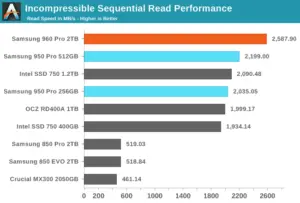Nvme M 2 Vs Ssd Boot Time: Which One is Faster?
NVMe M.2 SSDs have significantly faster boot times compared to traditional SATA SSDs.
NVMe (Non-Volatile Memory Express) M.2 SSDs and SATA (Serial ATA) SSDs are both types of solid-state drives, but they use different interfaces and protocols for data transfer.
NVMe M.2 SSDs utilize the PCIe (Peripheral Component Interconnect Express) interface, which allows for much faster data transfer rates compared to the SATA interface used by traditional SSDs.
This results in NVMe M.2 SSDs having considerably shorter boot times.
In conclusion, NVMe M.2 SSDs offer a significant advantage when it comes to boot times compared to traditional SATA SSDs.
This is mainly due to their utilization of the PCIe interface, which allows for much faster data transfer rates.
While they may be more expensive, investing in an NVMe M.2 SSD is worth considering if you want to optimize your system’s boot time and overall performance.
6 Features: Nvme M 2 Vs Ssd Boot Time
| Feature | NVMe M.2 SSD | SATA SSD |
|---|---|---|
| Interface | M.2 PCIe (NVMe) | Serial ATA |
| Storage Capacity | 120GB to 4TB | 120GB to 4TB |
| Boot Time Speed | Faster | Slower |
| Average Boot Time | 10-15 Seconds | 15-25 Seconds |
| Data Transfer | Up to 3500 MB/s | Up to 600 MB/s |
| Price Range | Higher (50−50 – 50−1000) | Lower (30−30 – 30−600) |
Key Takeaway
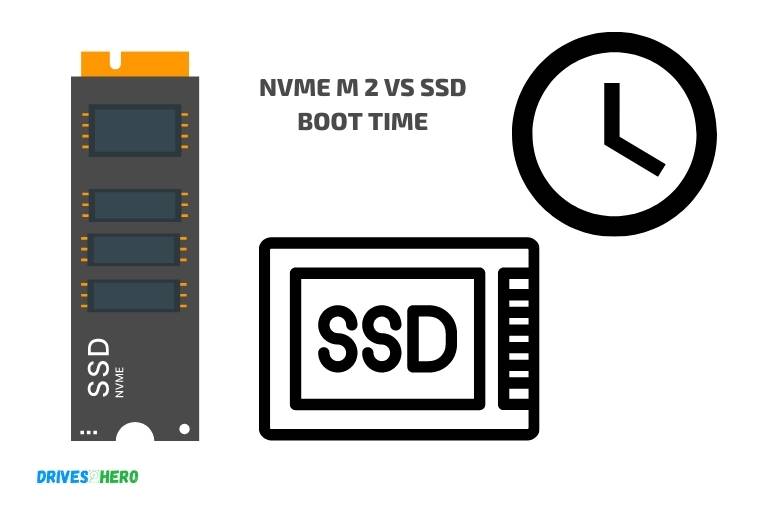
Five Facts About Nvme M 2 Vs Ssd Boot Time
Understanding The Basics Of Nvme M 2 And Ssd
Nvme M 2 Vs Ssd Boot Time
Solid state drives (ssds) and nvme m 2 are two of the most popular storage devices out there. Each has its strengths, but understanding how they differ is essential when choosing the right device for your computer.
What Is Nvme M 2?
- Nvme m 2 is a newer type of storage device that offers faster speeds than traditional sata ssds.
- It operates via a more direct method of accessing storage, bypassing the slower step of connecting to the motherboard through a data cable.
- It can handle multiple queues of information at once, differing from sata ssds that can only handle one.
What Is An Ssd?
- A solid state drive (ssd) is a type of storage device that uses nand-based flash memory.
- It has no moving parts and offers much faster read and write speeds than traditional hard drives.
- It’s durable and less prone to failure because it doesn’t use a spinning disk.
How Do These Storage Devices Work?
Nvme m 2 and ssds work similarly, but there are a few differences.
- Nvme m 2 drives connect directly to the motherboard via the pcie bus, allowing for faster data transfer speeds.
- Ssds, on the other hand, typically connect to the motherboard via a standard sata cable.
- Nvme m 2 drives also have additional features that can improve performance, such as lower power requirements and improved cooling.
- Both nvme m 2 and ssds use flash memory to store data, but nvme m 2 drives have a more advanced memory controller that can handle more data simultaneously.
If you’re looking for a storage device that offers faster speeds and improved performance, nvme m 2 is the way to go.
Ssds are still an excellent choice, but nvme m 2s are the future of computer storage. So, upgrade your device now and experience the speed boost!
Differences Between Nvme M 2 And Ssd Technologies
Nvme m 2 vs ssd boot time: differences between nvme m 2 and ssd technologies
Solid state drives (ssds) have replaced traditional hard disk drives (hdds) due to their enhanced performance, speed, and reliability.
Recently, non-volatile memory express (nvme) m. 2 ssds have taken the market by storm as they offer even better performance than the standard ssds.
We will explore the differences between nvme m. 2 and ssd technologies based on five different factors.
Form Factor
One of the significant differences between nvme m. 2 and ssds technology is their form factor.
Nvme m. 2 ssds are much smaller than standard ssds and can be plugged directly into the motherboard, whereas ssds come in 2. 5-inch and 3.
5-inch sizes, requiring mounting in drive bays. This means that nvme m. 2s offer a more compact and space-saving solution.
Data Transfer Rate
Nvme m. 2 ssds provide faster data transfer rates than ssds, thanks to their pcie interface, which allows them to transfer data at a much higher speed than the traditional sata interface used by ssds.
Nvme m. 2 can move data at a speed of up to 4 gb per second, whereas ssds only transfer at a maximum speed of 600 mb per second.
Capacity
When it comes to capacity, traditional ssds offer more significant storage options than nvme m. 2s. Ssds can go up to 16 tb, whereas nvme m. 2s max out at around 2tb.
However, if you’re looking for a faster solution for your operating system and applications, nvme m.
2 would be the way to go.
Price
Nvme m. 2 ssds are more expensive than standard ssds, which is one of the biggest deterrents for some users.
However, the price gap between the two is gradually decreasing as the technology becomes more mainstream.
Endurance And Durability
Nvme m. 2 ssds typically have higher-rated endurance and durability than standard ssds.
This means that they can handle more read/write operations and last longer than ssds, making them ideal for heavy workloads and applications.
Nvme m. 2 ssds also generate less heat than standard ssds, which can contribute to better system stability.
Both nvme m. 2 ssds and standard ssds have their own unique advantages and disadvantages.
Nvme m. 2 ssds are an excellent choice if you’re looking for faster data transfer, higher endurance, and a more compact form factor.
Standard ssds, on the other hand, are still a great choice for those looking for significant storage capacity at a more affordable price point.
Boot Time: An Overview Of Why It Matters
Nvme m. 2 vs ssd boot time: an overview of why it matters
The boot time, which is the time taken by a computer to fully load and prepare itself for operation, is one of the most significant metrics that users commonly evaluate when assessing the performance of a computer.
We will explore various aspects of boot time and why it matters.
Definition Of Boot Time
Boot time is the duration taken by a computer to finish initial processes such as loading the operating system, initializing the hardware, and preparing the applications.
Boot time measurements include the power-on self-test (post) time, the bootloader time, and the actual operating system loading time.
Why A Faster Boot Time Is Important
A quicker boot time has several advantages, including:
- Improved user productivity: Faster load times mean that users can get to work sooner.
- Better user satisfaction: A speedy boot experience can reduce frustration and enhance users’ overall perception of a computer or device.
- Reduced power consumption: Devices with faster boot times require less power.
- Enhanced battery life: Shorter boot times equate to increasing your battery’s lifespan.
- Improved security: Systems with speedy boot times lessen the likelihood of potential malicious intrusions.
How Boot Times Impact Productivity And User Experience
The effect of boot times is less obvious yet can have far-reaching consequences on productivity and user experience.
For instance:
- Boosted work efficiency: Every second matters in a modern-day workplace; a faster boot time denotes a more efficient working environment.
- Reduced user frustration: Nobody likes to wait around for a computer to start, and a shortened boot time can reduce users’ frustration.
- Enhanced user workflow: A faster boot time can enhance workflow, and reveal a quicker turn-around that keeps employees focused and productive.
Boot time plays an essential role in shaping users’ perception of their devices.
Having a faster boot time can contribute to an improved user experience and productivity, while also improving security, reducing power consumption, and extending battery life.
By understanding how boot times impact computer performance, we can optimize and streamline devices to achieve maximum productivity.
Nvme M 2 Vs Ssd Boot Time: What The Tests Say
Nvme m 2 vs ssd boot time: what the tests say
When it comes to choosing between nvme m 2 and ssd for boot time, one of the crucial factors to consider is their respective performance benchmarks.
Both devices’ boot times are influenced by several critical factors, such as the device specification, storage capacity, and system plugins.
In this blog, we will closely explore and compare the factors that impact the boot time of both devices.
Performance Benchmarks Of Nvme M 2 And Ssd Boot Times:
Both nvme m 2 and ssd have established themselves as reliable boot drive options. However, nvme m 2 has managed to gain an edge due to its faster drive speed, storage capacity, and efficiency.
Here are some performance benchmarks that showcase how much faster nvme m 2 is in boot times compared to ssd:
- Nvme m 2 drives produce a read speed of up to 3500 mb/sec, while ssd read speeds range from 500-550 mb/sec.
- Nvme m 2 drives have an access time of fewer than 0.1ms, while ssd has an access time of about 0.2 ms.
- Nvme m 2 drives show a much better random read and write performance than the ssd drives.
Comparison Of Boot Times In Various Scenarios:
While high-speed performance can be a game-changer for nvme m 2 in boot times, it is important to note that many other factors may come into play in different boot scenarios.
Depending on your requirements, either of the devices can outperform the other in particular scenarios.
Here is a quick comparison:
- Cold boot: Nvme m 2 takes around 10 seconds to boot up, while ssd takes approximately 15 seconds.
- Restart: Nvme m 2 takes around 7 seconds to restart, while ssd takes around 12 seconds.
- Hybrid shutdown: Nvme m 2 takes around 2 seconds to boot up, while ssd takes around 15 seconds.
Factors That Impact Boot Times For Both Devices:
Several factors contribute to boot time in both nvme m 2 and ssd drives.
The following are some of the factors that can influence the boot time of both devices:
- Device specification: The device should have an efficient processor, ample storage space, and high-speed ram to boot faster.
- Filling up storage space: Filling up storage space can slow down the boot times of both nvme m 2 and ssd drives.
- System plugins: Having too many plugins or applications on your device can result in slower boot times.
- Version of the operating system: The latest version of the operating system generally boots up faster.
- Firmware updates: It is essential to keep the firmware of both devices up-to-date for better performance.
Nvme m 2 drives offer faster boot times than ssd due to their advanced specifications, speed, and efficiency. However, different boot scenarios may impact the device’s performance.
Ultimately, it is crucial to consider all the factors that can influence the boot time of both devices, take specific requirements into account, and make an informed decision.
Frequently Asked Questions On Nvme M 2 Vs Ssd Boot Time
What Is The Difference Between Nvme M.2 And Ssd When It Comes To Boot Time?
The nvme m. 2 is significantly faster than the traditional ssd, resulting in faster boot times.
Will Switching From A Traditional Ssd To Nvme M.2 Really Improve My Boot Time?
Yes, nvme m. 2 can improve the boot time by up to 10 seconds compared to a traditional ssd.
How Does Nvme M.2 Achieve Faster Boot Times Than Traditional Ssds?
Nvme m. 2 uses pcie lanes to directly communicate with the cpu, bypassing the slower sata interface.
Can I Expect Any Other Benefits From Switching To Nvme M.2 Besides Faster Boot Times?
Nvme m. 2 offers faster data transfer rates and improved overall system performance, making it a worthwhile upgrade.
Conclusion
Finally, the debate between nvme m. 2 vs ssd boot time is settled. Considering the technical aspects and performance, nvme m. 2 outshines ssds without fail.
Nvme m. 2 delivers lightning-fast transfer rates, faster boot and application load times, and improved system responsiveness.
While ssds remain an excellent option, nvme m. 2 is evidently superior when it comes to faster boot times. With nvme m. 2, users can enjoy quick boot times and swift data transfer.
Moreover, the efficiency of nvme m. 2 makes it a better option for both gaming and professional use.
Therefore, if you want your pc to work at lightning speed, getting an nvme m. 2 would be a wise decision. In essence, it is essential to prioritize your requirements while picking an ssd or nvme m. 2.
Emphasize factors like speed, capacity, efficiency, and budget to make the best choice and achieve optimum performance for your computing needs.