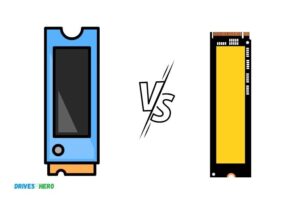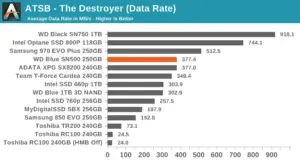Nvme Ssd Test Tool: Comprehensive Guide!
NVMe SSD test tools are software programs that allow you to measure the performance of your NVMe SSD, identify any issues, and monitor its health.
These tools include CrystalDiskMark, AS SSD Benchmark, and Samsung Magician, among others.
These tools work by conducting various random and sequential read and write tests, and then providing a comprehensive report of the SSD’s speed and performance.
They also monitor the temperature, lifespan, and overall health of the SSD, helping you detect potential problems early.
NVMe SSD test tools are essential for maintaining the health and performance of your SSD.
By providing detailed insights into your drive’s condition, these tools enable you to take preventative measures against potential failures, ensuring your data remains safe and accessible.
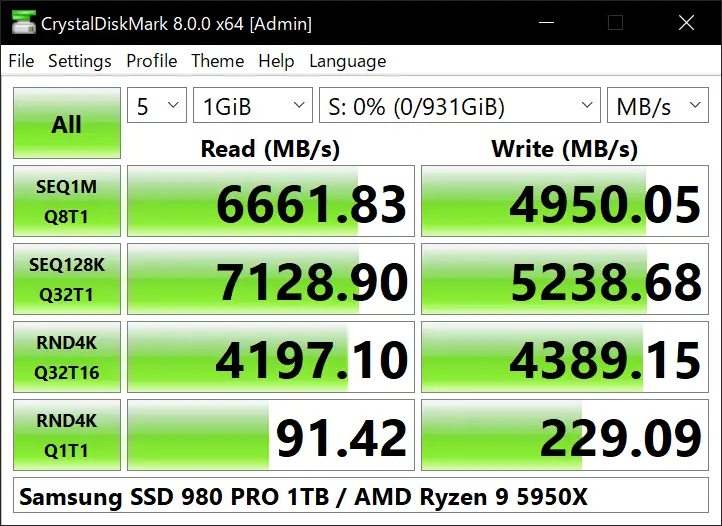
Key Takeaway
Five Facts About NVMe SSD Test Tools
What Are Nvme Ssd Test Tools?
NVMe SSD test tools are essential for assessing the performance and reliability of Nvme SSD drives. These tools enable comprehensive testing, analysis, and benchmarking to ensure optimal functioning and enhanced storage capabilities.
Definition And Brief Overview Of Nvme Ssd Test Tools:
- NVMe (Non-Volatile Memory Express) SSD (Solid State Drive) test tools are software or hardware solutions designed to evaluate the performance and reliability of NVMe solid-state drives.
- These tools assess various aspects of NVMe SSDs, such as throughput, latency, IOPS (Input/Output Operations Per Second), and power efficiency.
- NVMe SSD test tools help identify potential issues and bottlenecks in SSD performance, allowing for performance optimization.
- They enable users to validate the functionality and conformance to industry standards of NVMe SSDs.
- These tools can provide detailed reports and diagnostics to assist in troubleshooting and improving SSD performance.
- NVMe SSD test tools are essential for manufacturers, system integrators, and IT professionals involved in storage testing and validation.
Importance And Benefits Of Using Nvme Ssd Test Tools:
Using NVMe SSD test tools offers several advantages for individuals or organizations involved in storage testing:
- Performance Evaluation: These tools allow comprehensive performance testing of NVMe SSDs, ensuring optimal performance. They assess factors like read/write speeds, latency, and IOPS to determine how well the drive performs in different scenarios.
- Identification of Bottlenecks: NVMe SSD test tools help pinpoint bottlenecks and performance limitations, enabling users to optimize configurations and address any issues affecting overall performance.
- Reliability and Endurance Testing: By subjecting NVMe SSDs to rigorous testing, these tools help evaluate their durability, endurance, and reliability over time. This allows users to assess the SSD’s ability to handle heavy workloads and ensure data integrity.
- Compatibility and Conformance Testing: NVMe SSD test tools aid in verifying compatibility with various systems and conforming to industry standards. This ensures that the SSD will function seamlessly with different hardware and software configurations.
- Troubleshooting and Diagnostics: When issues arise with NVMe SSDs, these tools offer diagnostics and detailed reports that assist in identifying and resolving problems. They provide insights into potential causes of performance degradation, enabling effective troubleshooting.
- Streamlined Development and Validation: For SSD manufacturers, these tools facilitate the development, validation, and verification of NVMe SSDs throughout the production process. They help ensure that the SSDs meet rigorous quality standards before reaching the market.
NVMe SSD test tools play a crucial role in evaluating the performance, reliability, compatibility, and durability of NVMe SSDs.
Popular Nvme Ssd Test Tools In The Market
Discover the most popular NVMe SSD test tools available in the market, enabling easy and accurate performance evaluation for your storage devices.
These tools provide comprehensive testing features and real-time monitoring to ensure optimal functionality and efficiency.
Tool 1: Features And Capabilities
- Built for speed: Tool 1 is known for its high-speed testing capabilities, allowing you to measure the performance of your NVMe SSD with accuracy.
- Comprehensive testing options: With Tool 1, you can perform various tests such as sequential read/write, random read/write, and IOPS (Input/Output Operations Per Second) tests.
- Detailed reporting: This tool provides detailed reports after each test, allowing you to analyze the performance metrics and identify any potential issues.
- User-friendly interface: Tool 1 offers an intuitive interface, making it easy for both beginners and experienced users to navigate and run tests effortlessly.
- Compatibility: Whether you have the latest NVMe SSD or an older model, Tool 1 is designed to work seamlessly with a wide range of NVMe SSDs.
Tool 2: Features And Capabilities
- Advanced diagnostic features: Tool 2 goes beyond performance testing by offering advanced diagnostic tools that can detect any potential issues or errors in your NVMe SSD.
- Secure erase functionality: This tool allows you to securely erase your NVMe SSD, ensuring that all sensitive data is permanently deleted.
- Real-time monitoring: With Tool 2, you can monitor the temperature, health status, and other vital parameters of your NVMe SSD in real-time, helping you identify any signs of degradation or overheating.
- Customizable testing options: This tool provides flexibility, allowing you to customize your testing parameters according to your specific requirements.
- Firmware updates: Tool 2 also offers firmware update capabilities, ensuring that your NVMe SSD is always up to date with the latest improvements and bug fixes.
Tool 3: Features And Capabilities
- Stress testing: Tool 3 specializes in stress testing, pushing your NVMe SSD to its limits to assess its stability and endurance under heavy workloads.
- TRIM support: This tool supports TRIM commands, which optimize the performance and lifespan of your NVMe SSD by efficiently managing deleted data blocks.
- Error checking: Tool 3 includes robust error-checking mechanisms that can identify and report any data integrity issues or errors on your NVMe SSD.
- Multi-drive support: If you have multiple NVMe SSDs, Tool 3 enables you to test and benchmark them simultaneously, saving you valuable time and effort.
- Compatibility with different OS: Whether you’re running Windows, macOS, or Linux, Tool 3 is designed to work seamlessly across various operating systems.
Take advantage of these popular NVMe SSD test tools to ensure that your SSDs deliver optimal performance and reliability.
Each tool offers unique features and capabilities that cater to different testing requirements. Select the one that best suits your needs and get ready to unlock the true potential of your NVMe SSD.
The Process Of Testing Nvme Ssds
Discover the efficient process of testing NVMe SSDs with the help of the powerful NVMe SSD test tool.
Ensure optimal performance and reliability through comprehensive testing procedures, enhancing your storage solution for optimum results.
Step 1: Preparing The Test Environment
To conduct efficient and accurate NVMe SSD testing, it is crucial to create a suitable test environment.
Follow these steps to prepare the test environment:
- Ensure that the test system meets the recommended specifications for running the NVMe SSD test tool.
- Install the required hardware and software components, including the NVMe SSD drivers and any supporting tools.
- Verify that the system is configured correctly, with all necessary devices connected.
Step 2: Configuring The Nvme Ssd Test Tool
The next step in the process is configuring the NVMe SSD test tool.
Take the following actions to properly set up the tool:
- Launch the test tool on the test system.
- Specify the required test parameters, such as the test type (sequential, random), block size, and test duration.
- Select the target NVMe SSD device for testing. Ensure that the correct device is chosen to avoid any erroneous test results.
Step 3: Running The Test On The Nvme Ssd
Once the test environment and NVMe SSD test tool are configured, it’s time to run the actual test on the NVMe SSD.
Follow these steps to execute the test:
- Initiate the test by clicking the “Start” or “Run” button on the NVMe SSD test tool interface.
- Monitor the test progress and ensure that it is running smoothly without any interruptions.
- During the test, observe the performance metrics closely, including throughput, latency, and IOPS (Input/Output Operations Per Second).
Step 4: Analyzing The Test Results
After completing the test run, the final step is to analyze the test results.
Here’s what you need to do:
- Review the test results generated by the NVMe SSD test tool, which typically include performance metrics and statistical data.
- Compare the obtained results with the expected performance of the NVMe SSD to identify any discrepancies.
- Perform a detailed analysis of the test data and identify any areas that need improvement or optimization.
- Provide a comprehensive report summarizing the test findings and suggestions for potential enhancements.
By following this systematic process of testing NVMe SSDs, you can ensure their reliability, performance, and compatibility with your specific requirements.
Factors To Consider When Choosing An Nvme Ssd Test Tool
When choosing an NVMe SSD test tool, it’s essential to consider factors like compatibility, performance evaluation, reporting capabilities, and ease of use.
Compatibility With Different Nvme Ssd Models:
- The tool should be compatible with a wide range of NVMe SSD models to ensure accurate testing across different devices.
- It should support various form factors, including M.2 and PCIe, as well as different storage capacities.
- Compatibility with different firmware versions is also crucial for comprehensive testing.
Ease Of Use And User Interface:
- The tool should have an intuitive and user-friendly interface, allowing both beginners and experienced users to navigate and perform tests effortlessly.
- It should provide clear instructions and make it easy to interpret the results generated.
- Customizable settings and clear options for selecting specific tests or test parameters can enhance the overall user experience.
Testing Capabilities And Performance Metrics:
- The tool should offer a comprehensive range of testing capabilities to evaluate various aspects of NVMe SSD performance, including sequential and random read/write speeds, latency, and endurance.
- It should provide accurate performance metrics, allowing users to measure and compare the performance of different NVMe SSDs effectively.
- Additional features like error checking, temperature monitoring, and health analysis can provide valuable insights into the SSD’s reliability and overall functioning.
By carefully considering the compatibility, ease of use, and testing capabilities of an NVMe SSD test tool, you can ensure that you make an informed decision when selecting a tool that suits your specific needs.
Best Practices For Efficient Nvme Ssd Testing
Discover the most effective NVMe SSD testing methods with the Nvme Ssd Test Tool. Enhance efficiency and ensure accurate results with this essential tool for testing and optimizing NVMe SSD performance.
Test Automation And Scripting:
Automating the testing process brings numerous benefits, such as increased efficiency, reduced human error, and the ability to run tests repeatedly.
Here are some best practices to consider:
- Use scripting languages like Python to automate test workflows and streamline the testing process.
- Automate test setup and teardown tasks, such as initializing the SSD, configuring the test environment, and generating test data.
- Implement test automation frameworks to facilitate test case management, result tracking, and reporting.
- Interact with the NVMe SSD through command-line tools or APIs to execute various test scenarios and capture performance metrics automatically.
Creating Realistic Workloads For Accurate Testing:
To ensure accurate testing, it is crucial to mimic real-world scenarios and workloads on NVMe SSDs.
Consider the following best practices:
- Understand the application’s I/O patterns and tailor the test workload accordingly. For example, simulate read-heavy, write-heavy, or mixed workloads based on the target application’s behavior.
- Determine the expected block sizes, queue depths, and access patterns to create realistic test scenarios. This helps measure the SSD’s performance accurately under specific conditions.
- Choose representative data sets for test workloads that reflect the application’s typical data characteristics. This ensures the test results align with the expected real-world performance.
Optimizing Test Parameters For Specific Use Cases:
Each use case may have unique requirements and performance expectations. By fine-tuning test parameters, you can optimize NVMe SSD testing for specific scenarios.
Consider the following best practices:
- Adjust the queue depth parameter to evaluate the SSD’s performance under different loads. Higher queue depths can uncover the drive’s maximum capabilities, while lower depths can assess responsiveness in latency-sensitive applications.
- Modify the block size used for testing to match the expected I/O patterns of the target application. This helps measure performance in a manner that aligns with real-world usage.
- Set appropriate timeout values to detect any latency issues or potential bottlenecks during testing.
- Consider the impact of operating system configurations, such as power management settings and storage-related parameters, on the SSD’s performance. Adjust these settings for optimal testing conditions.
Implementing best practices like test automation and scripting, creating realistic workloads, and optimizing test parameters are vital for efficiency in NVMe SSD testing.
Tips For Troubleshooting Issues With NVME Ssd Test Tools
Testing NVMe SSDs can sometimes present challenges, but with the right troubleshooting strategies, you can overcome any obstacles that come your way.
Common Issues Faced During Testing And Their Solutions:
- Test tool compatibility issues: Ensure that your test tool is compatible with the NVMe SSD model you are testing. Refer to the documentation or the manufacturer’s website for compatibility information.
- Driver-related problems: Update your NVMe SSD driver to the latest version provided by the manufacturer. Outdated drivers can cause conflicts and affect the performance of your test tools.
- Incorrect test setup: Double-check that your test setup is correct, including cable connections, power supply, and any other necessary peripherals. Incorrect setup can lead to inaccurate test results and misleading error messages.
- Insufficient power supply: Some NVMe SSDs require a sufficient power supply to function optimally. Make sure your test system can provide the necessary power.
- Testing incompatibility: Certain configurations or firmware versions may not be compatible with your test tools. Verify compatibility requirements before conducting tests to avoid potential issues.
- Firmware issues: Keep your NVMe SSD firmware up to date. Manufacturers regularly release firmware updates to improve performance and address known issues. Updating firmware can often resolve problems.
- Temperature concerns: Overheating can cause performance issues during testing. Ensure that your NVMe SSD is properly cooled and operates within the recommended temperature range.
How To Interpret Error Messages And Logs:
- Understanding error messages: Error messages provide valuable insights into potential issues with your NVMe SSD. Pay attention to the specific error codes or messages and consult the manufacturer’s documentation or support resources for further clarification.
- Analyzing log files: Log files generated during testing can provide detailed information about the test process and any errors encountered. Analyzing these logs can help identify the root cause of issues and guide troubleshooting steps.
- Seeking support: If you are unsure about how to interpret error messages or log files, don’t hesitate to seek assistance from the NVMe SSD manufacturer’s support team or community forums. They can provide guidance and offer solutions based on their expertise.
Remember, troubleshooting issues with NVMe SSD test tools requires patience and careful analysis. By following these tips and guidelines, you can effectively resolve problems and ensure accurate testing results for your NVMe SSDs.
Emerging Trends And Future Of Nvme Ssd Test Tools
The future of NVMe SSD test tools is promising as emerging trends drive innovation. These tools are essential for testing the performance and reliability of NVMe SSDs, ensuring optimal functionality and meeting the demands of modern storage technologies.
Advancements In Nvme Technology And Their Impact On Testing:
- The rapid advancements in NVMe technology have revolutionized the world of storage, providing higher speeds and improved performance for SSDs. These advancements have also had a significant impact on the way NVMe SSD test tools are designed and implemented.
- With the emergence of NVMe PCIe Gen4 and Gen5, the data transfer speeds have reached new heights, allowing for faster and more efficient storage solutions. As a result, NVMe SSD test tools have had to evolve to keep up with this increased performance.
Advancements in NVMe technology have led to the development of new testing techniques and methodologies.
These tools now provide more comprehensive testing capabilities, allowing for the analysis of various aspects such as latency, throughput, and IOPS (input/output operations per second).
This detailed analysis helps in identifying any potential bottlenecks or performance issues in NVMe SSDs.
- The increased complexity of NVMe SSDs due to advanced features like multi-queue, namespace, and power management requires test tools to be versatile and adaptable.
- Test tools now need to support these features and provide accurate results for different NVMe SSD configurations.
Predictions For Future Nvme Ssd Test Tools:
- The future of NVMe SSD test tools looks promising, with further advancements expected to address the challenges brought by ever-evolving NVMe technology.
NVMe SSD test tools are likely to focus more on performance optimization and power efficiency, as these are critical factors for businesses and consumers.
Tools will need to provide comprehensive insights into power consumption and help manufacturers optimize their SSDs for better energy efficiency.
- As NVMe SSDs continue to evolve, test tools will need to be more flexible and adaptable to support the latest features and advancements.
- This may include enhanced support for new NVMe standards, such as Zoned Namespaces and Computational Storage, which promise even greater storage capabilities.
- The rising demand for cloud computing and data-intensive applications will push NVMe SSD test tools to improve scalability, allowing for large-scale testing scenarios.
- This will ensure that NVMe SSDs can perform optimally even in high-demand environments.
- Machine learning and AI algorithms will likely play a significant role in future NVMe SSD test tools, enabling more intelligent analysis and prediction of performance trends.
- These tools will leverage the power of AI to detect anomalies, optimize performance, and provide valuable insights for SSD manufacturers and users.
As NVMe technology continues to advance, the future of NVMe SSD test tools looks promising.
These tools will play an essential role in ensuring the performance and reliability of NVMe SSDs, enabling businesses and consumers to take full advantage of the benefits offered by this cutting-edge storage technology.
FAQ On Nvme Ssd Test Tool
What is the NVMe SSD Test Tool?
The NVMe SSD Test Tool is a software program designed to measure and validate the performance and reliability of non-volatile memory express (NVMe) solid-state drives (SSDs).
It provides customers with various test metrics that are used to evaluate a drive’s performance, endurance, and compatibility.
What are the benefits of using NVMe SSD Test Tool?
The NVMe SSD Test Tool allows customers to quickly and accurately measure the performance and reliability of their NVMe SSDs.
It gives customers an in-depth look at their drives, enabling them to make informed decisions on how to best utilize them. In addition, the tool enables customers to troubleshoot any potential issues with their SSDs.
Is NVMe SSD Test Tool necessary to use?
The NVMe SSD Test Tool is not strictly necessary, however, it is highly recommended if customers want to verify their SSDs are performing as expected and that they are compatible with their system.
How do I access NVMe SSD Test Tool?
NVMe SSD Test Tool can be downloaded directly from the vendor’s website or obtained from an approved reseller.
What features does the NVMe SSD Test Tool offer?
The NVMe SSD Test Tool offers a range of features including but not limited to: compatibility testing, performance and endurance testing, error checking and correction, and thermal management.
Conclusion
The NVMe SSD test tool is an essential resource for anyone looking to optimize their SSD performance.
With its user-friendly interface and comprehensive functionality, this tool allows users to analyze and assess the health, speed, and overall performance of their NVMe SSDs.
By providing detailed insights and real-time data, the tool empowers users to identify any potential issues or bottlenecks and take proactive steps to resolve them.
The test tool’s compatibility with various operating systems and its ability to generate comprehensive reports make it a valuable asset for both individuals and businesses.