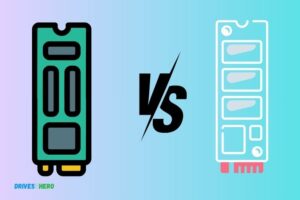Pci Nvme Vs Sata Ssd: Which Is The Superior Option?
PCI NVMe and SATA SSD are different type of storage technologies. Among them, PCI NVMe (Non-Volatile Memory Express) has a clear edge over SATA SSD (Solid State Drive) due to its incredible speed and performance.
PCI NVMe operates directly through the PCI Express bus, which provides higher bandwidth than SATA, resulting in faster data transfer rates.
SATA SSDs operate through the SATA bus, which has lower bandwidth and slower data transfer rates. This is why PCI NVMe drives are more efficient and faster than SATA SSDs.
PCI NVMe drives are the latest evolution in storage technology, offering unparalleled speed and efficiency.
They operate using the PCI Express bus directly, thereby eliminating any bottlenecks caused by slower interfaces.
On the other hand, SATA SSDs offer a cost-effective solution with decent performance, but they cannot match the speed provided by PCI NVMe drives.
8 Features Of PCI NVMe Vs SATA SSD
| Feature | PCI NVMe | SATA SSD |
|---|---|---|
| Speed | Up to 3500 MB/s | Up to 600 MB/s |
| Interface | PCIe (Peripheral Component Interconnect Express) | SATA (Serial ATA) |
| Form Factor | M.2 or PCIe card | 2.5″ Drive |
| Cost | More expensive | Less expensive |
| Power Consumption | Higher | Lower |
| Technology | Newer, more advanced | Older, still common |
| Popularity | Growing rapidly | Most popular for now |
| Maximum Capacity | Up to 8TB | Up to 4TB |
Key Takeaway

Five Facts about PCI NVMe Vs SATA SSD
Understanding Ssds: An Introduction
SSDs explained: Intro to the differences between PCI NVMe and SATA SSDs, unveiling their unique features and performance benefits. Discover which type suits your needs best to optimize your storage.
What Are Ssds And How Do They Work?
SSDs (Solid-State Drives) are storage devices that have revolutionized computer performance and data storage.
Unlike traditional HDDs (Hard Disk Drives) that use spinning disks and moving read/write heads, SSDs use flash memory, making them faster, quieter, and more durable.
Here’s a breakdown on how SSDs work:
- SSDs are composed of NAND flash memory chips that store data using electrically-charged cells.
- These cells retain data even when the power is turned off, allowing for non-volatile storage.
- When you save or retrieve data from an SSD, the controller sends electrical signals to the memory cells, which release or capture electrons, altering their state.
- Through this process of changing the electrical charge, SSDs can write, read, and erase data more quickly than HDDs.
Different Types Of Ssds In The Market:
The SSD market offers different types of drives, each with its own features and advantages.
Here are the main types you’ll come across:
- SATA SSDs: These SSDs connect to the computer via SATA (Serial ATA) interface, the same interface used by traditional HDDs. They provide significant speed improvements over HDDs but are limited by the bandwidth of the SATA interface.
- NVMe SSDs: NVMe (Non-Volatile Memory Express) is a new interface specifically designed for SSDs. NVMe SSDs utilize the PCIe (Peripheral Component Interconnect Express) interface, resulting in much faster data transfer speeds compared to SATA.
- M.2 SSDs: This form factor allows for compact and slim SSDs that can be directly inserted into the motherboard. M.2 SSDs can either use SATA or NVMe interfaces, so it’s vital to check the specifications.
- PCIe SSDs: Similar to NVMe SSDs, PCIe SSDs connect to the PCIe interface, offering high-speed data transfer rates. These SSDs are often used in high-end gaming systems or workstations that require maximum performance.
Benefits Of Using An Ssd Over Traditional Hdds:
Choosing an SSD for your storage needs brings several advantages over traditional HDDs.
Here’s why SSDs are widely preferred:
- Faster performance: SSDs provide significantly faster data transfer speeds, resulting in quicker boot times, faster application launches, and reduced file transfer times.
- Reliability: As SSDs have no moving parts, they are less prone to physical damage due to shocks or vibrations. This makes them more reliable and less likely to fail.
- Energy efficiency: SSDs consume less power than HDDs, resulting in more efficient battery usage and lower electricity bills.
- Quiet operation: Without any spinning disks, SSDs generate less noise during operation, contributing to a quieter computing environment.
- Compact and lightweight: SSDs are usually smaller and lighter than traditional HDDs, making them ideal for slim laptops and portable devices.
Now that we’ve covered the basics of SSDs, let’s delve deeper into the comparison between PCI NVMe and SATA SSDs in the next section. Stay tuned!
Comparing Pci Nvme And Sata Ssd
Discover the key differences between PCI NVMe and SATA SSD, and see how each performs in terms of speed, efficiency, and overall performance in this insightful comparison.
Gain valuable insights to help you make an informed decision when choosing between the two technologies.
When it comes to choosing the right storage option for your computer, it’s important to understand the key differences between PCI NVMe and SATA SSD.
Both options offer solid-state storage that can significantly improve the speed and performance of your system.
We will compare PCI NVMe and SATA SSD in terms of speed and performance, compatibility and form factor, as well as price and availability.
Key Differences Between Pci Nvme And Sata Ssd:
Speed and performance:
PCI NVMe: This technology utilizes the high-speed PCI Express interface, allowing for faster data transfer rates compared to SATA SSD.
With NVMe, you can experience incredibly fast read and write speeds, which results in quicker boot times, faster file transfers, and improved overall system responsiveness.
SATA SSD: While SATA SSDs also offer improved performance compared to traditional hard drives, they are limited by the SATA interface’s bandwidth.
This means that SATA SSDs tend to have slower read and write speeds compared to their NVMe counterparts.
Compatibility and form factor:
PCI NVMe: NVMe SSDs require a motherboard with native NVMe support and an available M.2 slot. Most modern motherboards come with built-in NVMe support, but it’s important to check your motherboard’s specifications before purchasing an NVMe SSD.
NVMe SSDs are also available in different form factors, such as M.2 and add-in card (AIC), providing flexibility in terms of installation.
SATA SSD: SATA SSDs, on the other hand, are compatible with most motherboards that have SATA ports. This makes them a more widely accessible option for older systems or systems without NVMe support.
SATA SSDs typically come in the standard 2.5-inch form factor, which allows for easy installation in traditional drive bays.
Price and availability:
PCI NVMe: Due to their faster performance and newer technology, NVMe SSDs are generally more expensive than SATA SSDs.
However, as the popularity of NVMe continues to grow, the prices are becoming more competitive, making NVMe SSDs more affordable for consumers.
NVMe SSDs are widely available from various manufacturers and come in different storage capacities to suit different needs.
SATA SSD: SATA SSDs are more affordable compared to NVMe SSDs, mainly due to the mature SATA technology and their lower manufacturing costs.
You can find SATA SSDs in a wide range of capacities and from numerous manufacturers, making them easily accessible and available at different price points.
When comparing PCI NVMe and SATA SSD, it’s evident that NVMe SSDs offer superior speed and performance over SATA SSDs.
However, SATA SSDs have the advantage of wider compatibility with older systems and more affordable price points.
Ultimately, the choice between PCI NVMe and SATA SSD will depend on your specific needs, budget, and system requirements.
Advantages Of Pci Nvme Ssds
Pci Nvme SSDs offer significant advantages over SATA SSDs, providing faster data transfer speeds and improved overall performance.
With their advanced technology and ability to handle heavy workloads, Pci Nvme SSDs are the preferred choice for those seeking optimal storage solutions.
PCI NVMe (Peripheral Component Interconnect Non-Volatile Memory Express) SSDs have become increasingly popular due to their numerous advantages over SATA SSDs.
Let’s explore why PCI NVMe SSDs are a game-changer in terms of performance and efficiency:
Faster Data Transfer Rates:
- Enhanced throughput: With PCI NVMe SSDs, data transfer rates reach new heights. They significantly outperform SATA SSDs, enabling lightning-fast file transfers, backups, and data access.
- Bandwidth advantage: Utilizing the PCI Express (PCIe) interface, NVMe SSDs harness the available bandwidth more efficiently, ensuring data is rapidly exchanged between the storage device and the computer’s processor.
Lower Latency And Faster Boot Times:
- Reduced lag: Thanks to NVMe’s streamlined communication protocol, these SSDs experience lower latency, resulting in responsive computing experiences. Games, applications, and system processes load swiftly, minimizing frustrating delays.
- Quicker startup: PCI NVMe SSDs offer rapid boot times, shaving precious seconds off your computer’s startup process. Powered by NVMe technology, your system will be up and running in no time.
Ideal For Resource-Intensive Tasks Like Gaming And Video Editing:
- Seamless gaming experience: Gamers rejoice! With their high-speed read and write capabilities, PCI NVMe SSDs ensure gaming environments load quickly, reducing in-game lag and stuttering. Say goodbye to long loading screens and hello to uninterrupted gameplay.
- Smooth video editing: Video editing demands considerable storage performance. NVMe SSDs prove to be a perfect match, effortlessly handling the large file sizes associated with video projects. Scrubbing through timelines and rendering videos become seamless processes.
To summarize, PCI NVMe SSDs offer a host of advantages such as faster data transfer rates, lower latency, and faster boot times.
They are especially beneficial for resource-intensive tasks like gaming and video editing. Upgrade to PCI NVMe technology and unlock the full potential of your system!
Advantages Of Sata Ssds
The advantages of SATA SSDs over PCIe NVMe SSDs include lower cost and wider compatibility with older systems.
SATA SSDs are an affordable option for those looking to upgrade their storage without needing the faster speeds of NVMe SSDs.
SATA SSDs, or Serial ATA solid-state drives, offer several advantages that make them a popular choice for many users.
From wide compatibility with older systems to affordable pricing and widespread availability, SATA SSDs are well-suited for everyday computing tasks.
Let’s delve into the specific advantages they bring:
Wide Compatibility With Older Systems:
- SATA SSDs are designed to be backward compatible, making them suitable for use with older computer systems that may not support newer technologies.
- They can be easily installed in laptops, desktops, and gaming consoles without the need for any additional hardware or software upgrades.
- Their compatibility extends not only to older systems but also to various operating systems, including Windows, macOS, and Linux. This makes SATA SSDs a versatile storage option for a wide range of devices.
Affordable Pricing And Widespread Availability:
- SATA SSDs are available at relatively lower prices compared to other storage options, such as PCI NVMe SSDs. This makes them an affordable choice for users looking to upgrade their storage without breaking the bank.
- Due to their widespread usage and popularity, SATA SSDs are widely available from numerous manufacturers and retailers, both online and offline. This ensures easy accessibility and a vast selection of options to suit individual needs and preferences.
Suitable For Everyday Computing Tasks:
- With their fast data transfer rates and reliable performance, SATA SSDs are more than capable of handling everyday computing tasks with ease.
- Whether it’s booting up your operating system, launching applications, or accessing files, SATA SSDs provide a significant improvement in speed and responsiveness compared to traditional hard drives.
- SATA SSDs are ideal for tasks like web browsing, document editing, multimedia playback, and even light gaming. Their robust performance enables smooth multitasking and ensures a seamless user experience during routine computing activities.
The advantages of SATA SSDs lie in their wide compatibility with older systems, affordable pricing, and suitability for everyday computing tasks.
These qualities make them an excellent choice for users seeking reliable and cost-effective storage solutions.
So, whether you’re upgrading your existing system or building a new one, considering a SATA SSD can provide a substantial performance boost without burning a hole in your pocket.
Factors To Consider When Choosing Between Pci Nvme And Sata Ssd
Choosing between Pci Nvme and Sata Ssd involves considering crucial factors such as speed, cost, and compatibility.
Pci Nvme offers faster performance, despite being pricier, while Sata Ssd provides a more cost-effective and widely compatible storage solution.
It’s essential to weigh these factors to make an informed decision.When it comes to selecting the right type of solid-state drive (SSD) for your system, there are a few key factors to consider.
Both PCI NVMe and SATA SSDs offer significant improvements over traditional hard disk drives (HDDs) in terms of speed and performance.
However, they have distinct differences that make them suitable for different needs and use cases.
Additionally, compatibility with your existing hardware and budget considerations will also play a role in your decision-making process. Let’s explore these factors in more detail:
Your Specific Needs And Use Cases:
Speed and performance: PCI NVMe SSDs, with their direct connection to the motherboard via the PCIe interface, offer faster data transfer rates and lower latency compared to SATA SSDs.
This makes them ideal for demanding tasks such as high-resolution video editing, 3D rendering, and gaming.
Capacity requirements: SATA SSDs typically offer higher storage capacities at a lower price point compared to PCI NVMe SSDs.
If you require a large amount of storage for media files, documents, or general usage, a SATA SSD might be a more cost-effective choice.
Power efficiency: PCI NVMe SSDs are designed to be power-efficient by using less energy compared to SATA SSDs.
If you prioritize energy-saving features, such as longer battery life for laptops, a PCI NVMe SSD might be the better option.
Software compatibility: Some older software applications or operating systems may have limited support for PCI NVMe SSDs. It’s important to ensure that your software and hardware are compatible before making a decision.
Compatibility With Your Existing Hardware:
Form factor: SATA SSDs typically use the 2.5-inch form factor, which is widely supported in laptops, desktops, and gaming consoles. On the other hand, PCI NVMe SSDs come in various form factors, including M.2 and PCIe expansion cards.
It is crucial to check whether your system supports the specific form factor of the SSD you are considering.
Interface compatibility: SATA SSDs use the SATA III interface, which is backward compatible with older SATA versions. This means you can use a SATA SSD with a motherboard that supports SATA II or SATA I interfaces.
PCI NVMe SSDs, however, require a motherboard with an M.2 slot or a PCIe expansion slot that supports NVMe. Ensure that your system meets the necessary criteria before purchasing either type of SSD.
Budget Considerations:
- Price per gigabyte: SATA SSDs tend to provide more storage capacity at a lower cost compared to PCI NVMe SSDs. If you are on a tight budget or require a large amount of storage, a SATA SSD might be the more cost-effective option.
- Future-proofing: While PCI NVMe SSDs may be more expensive, they offer faster speeds and are considered the future of SSD technology. If you want to invest in a high-performance SSD that will meet your needs for years to come, a PCI NVMe SSD could be a worthwhile investment.
Choosing between PCI NVMe and SATA SSDs involves evaluating your specific needs and use cases, considering compatibility with your existing hardware, and factoring in your budget considerations.
By carefully considering these factors and weighing the advantages and disadvantages of each type of SSD, you can make an informed decision that best suits your requirements.
Real-World Performance Differences: Benchmarks And Tests
Discover the real-world performance differences between PCI NVMe and SATA SSDs through comprehensive benchmarks and tests, providing valuable insights for those seeking optimal storage solutions.
These results shed light on the advantages of each technology, enabling users to make informed decisions based on their specific needs.
When it comes to choosing between PCI NVMe and SATA SSD, understanding their real-world performance differences is crucial.
To help you make an informed decision, let’s compare the performance of these two storage technologies in various scenarios:
Comparison Of Pci Nvme And Sata Ssd Performance In Various Scenarios:
Boot Time: PCI NVMe SSDs generally offer faster boot times compared to SATA SSDs due to their higher bandwidth and lower latency.
File Transfers: PCI NVMe SSDs have significantly faster read and write speeds, making file transfers faster and more efficient. SATA SSDs, while still fast, may experience some limitations in handling large file transfers.
Gaming Experience: PCI NVMe SSDs excel in delivering quick load times and reduced game loading screens, resulting in a smoother gaming experience.
SATA SSDs may also provide satisfactory performance, but they may lag behind in demanding games.
Multitasking: With their superior sequential and random read/write speeds, PCI NVMe SSDs allow for seamless multitasking.
They can handle heavy workloads like running multiple applications and virtual machines simultaneously without noticeable slowdowns.
SATA SSDs, while capable, may struggle a bit in handling intense multitasking scenarios.
Content Creation: For professionals working with large media files, such as video editing or rendering, PCI NVMe SSDs offer significant advantages.
They provide faster read and write speeds, improving rendering and exporting times. SATA SSDs may still perform well for content creation tasks, but their speeds may not match up to the PCI NVMe counterparts.
Database Management: If your work involves managing databases or running database-driven applications, PCI NVMe SSDs shine here as well.
They can handle heavy I/O operations with ease, resulting in faster database queries and improved application performance. SATA SSDs may struggle to keep up with the same level of efficiency in database management.
PCI NVMe SSDs outperform SATA SSDs in various scenarios, offering faster boot times, quicker file transfers, enhanced multitasking capabilities, improved gaming experiences, and optimized performance for content creation and database management.
Investing in a PCI NVMe SSD can significantly boost your system’s overall performance, providing you with a smooth and efficient computing experience.
Making The Right Choice: Which Ssd Should You Choose?
Choosing between a Pci Nvme and a Sata SSD can be a daunting task. Understanding the differences and advantages of each can help you make the right choice for your storage needs.
When it comes to choosing the right SSD for your needs, it’s essential to consider various factors that can impact your user experience.
Understanding the trade-offs between speed, price, and compatibility is crucial for making an informed decision.
Below are a few decision-making factors to prioritize and recommendations based on different user profiles:
Decision-Making Factors To Prioritize:
- Performance: Consider the speed and responsiveness you require for your specific tasks. Assess whether you need faster data transfer speeds for intensive applications or if a standard speed will suffice.
- Storage Capacity: Determine the amount of storage you need for your files, programs, and operating system. Calculate it based on your usage patterns and consider future expansion requirements.
- Endurance: Evaluate the durability and lifespan of the SSD, especially if you frequently write or rewrite data on the drive. Look for SSDs with higher terabytes written (TBW) ratings for increased longevity.
- Power Efficiency: Depending on your device’s power consumption requirements, choose an SSD that fits within your desired power budget. This is particularly important for laptops and devices that prioritize battery life.
- Form Factor: Verify the form factor compatibility with your system. Ensure that the dimensions and connector type of the SSD match the available slots on your motherboard or laptop.
Understanding The Trade-Offs Between Speed, Price, And Compatibility:
- Speed: PCIe NVMe SSDs offer incredibly fast data transfer speeds, significantly reducing boot times and file loading times. On the other hand, SATA SSDs have lower speeds but still provide a significant improvement over traditional hard disk drives (HDDs).
- Price: SATA SSDs are generally more affordable, making them an excellent option for those on a budget. PCIe NVMe SSDs, on the other hand, are usually more expensive due to their superior performance capabilities.
- Compatibility: SATA SSDs are widely compatible with most systems, including older ones that may lack PCIe NVMe support. PCIe NVMe SSDs require systems with NVMe support, so it is essential to check your system’s specifications.
Recommendations Based On Different User Profiles:
- Casual Users: If you mainly use your computer for everyday tasks like web browsing, media consumption, and light productivity, a SATA SSD would offer sufficient performance at an affordable price.
- Gamers and Content Creators: For seamless gaming experiences and handling large multimedia files, PCIe NVMe SSDs provide the necessary speed and responsiveness.
- Professionals and Power Users: Users who engage in data-intensive tasks such as video editing, 3D rendering, and extensive multitasking will greatly benefit from the unparalleled speed and efficiency of PCIe NVMe SSDs.
- Budget-Conscious Users: If price is a primary concern, a SATA SSD is a cost-effective solution that still offers a significant performance boost compared to traditional HDDs.
Remember, the right SSD depends on your specific requirements, so consider the factors mentioned above to make the best decision for your needs.
Future Trends And Upcoming Technologies In The Ssd Market
The SSD market is witnessing future trends and upcoming technologies such as Pci Nvme and Sata Ssd.
These innovations are revolutionizing storage performance and delivering faster speeds for data transfer and improved overall user experience.
Progress In Pci Nvme Technology And Adoption
The Pci Nvme (Non-Volatile Memory Express) technology has revolutionized the SSD market, providing unprecedented speed and performance.
Here are some key points to know about the progress and adoption of Pci Nvme in recent years:
- Pci Nvme SSDs are built on a high-speed, low-latency interface, allowing for faster data transfer rates and reduced loading times compared to traditional SATA SSDs.
- The adoption of Pci Nvme technology has been steadily increasing in both consumer and enterprise markets, as the demand for faster and more efficient storage solutions continues to grow.
- Manufacturers have been introducing more affordable Pci Nvme SSD options, making this technology accessible to a wider range of users. This has led to increased market penetration and a shift towards Pci Nvme as the preferred choice for storage upgrades.
- Pci Nvme drives are known for their exceptional performance, with read and write speeds that far surpass those of SATA SSDs. This makes them well-suited for demanding applications such as gaming, content creation, and data-intensive workloads.
- As the industry continues to innovate, we can expect further advancements in Pci Nvme technology. This includes the introduction of faster Gen4 and Gen5 interfaces, which will push the boundaries of storage performance even further.
Evolution Of Sata Ssd Technology And Its Future
SATA (Serial ATA) SSDs have been widely used for many years and have played a crucial role in the evolution of solid-state storage.
Here are some important aspects to consider regarding the evolution and future of SATA SSDs:
- SATA SSDs have significantly improved over time, with faster read and write speeds, increased storage capacities, and enhanced reliability.
- These advancements have made them a popular choice for mainstream users who prioritize cost-effectiveness and ample storage space.
- Despite the growing prominence of Pci Nvme, SATA SSDs still have a place in the market, especially for those who don’t require the absolute highest performance. They remain a reliable option for everyday computing tasks and general storage needs.
- The transition from traditional hard drives to SATA SSDs has been a game-changer in terms of speed, power efficiency, and durability.
- As the technology continues to evolve, we can expect SATA SSDs to become more affordable while offering even greater performance improvements.
- Looking ahead, SATA SSDs will likely continue to serve as a reliable and cost-effective storage solution for the majority of users. However, it’s worth noting that as demand for faster storage increases, the market may gradually shift towards Pci Nvme technology.
Potential Alternatives To Consider In The Future
While Pci Nvme and SATA SSDs dominate the current market, the SSD landscape is constantly evolving, and potential alternatives are emerging.
Here are a few noteworthy options that may gain traction in the future:
PCIe 5.0: The next generation of PCIe interfaces, PCIe 5.0, is on the horizon, promising even faster data transfer rates than its predecessors.
This technology has the potential to surpass the performance of current Pci Nvme SSDs, providing unprecedented speeds for demanding applications.
Quad Level Cell (QLC) NAND: QLC NAND technology offers higher storage capacities at a lower cost per gigabyte. It utilizes four bits per cell, allowing for denser data storage.
As QLC NAND continues to improve, it could become a more affordable and viable option for consumers looking to maximize their storage capabilities.
3D XPoint: 3D XPoint memory technology, developed by Intel and Micron, bridges the gap between traditional SSDs and RAM in terms of speed and performance.
This non-volatile memory technology offers faster data access times and higher endurance than traditional NAND-based SSDs.
Although currently limited to specific use cases, further advancements may make 3D XPoint a more mainstream option in the future.
Optane Memory: Intel’s Optane Memory combines NAND flash memory with 3D XPoint technology to create a hybrid storage solution.
By utilizing Optane Memory as a cache drive, users can experience faster system boot times and improved overall performance.
The SSD market continues to evolve, with Pci Nvme driving the forefront of speed and performance. However, SATA SSDs remain a reliable and cost-effective choice for mainstream users.
As we look ahead, new technologies such as PCIe 5. 0, QLC NAND, 3D XPoint, and Optane Memory may offer exciting alternatives that further enhance storage capabilities and cater to specific user needs.
FAQ About Pci Nvme Vs Sata Ssd
Is Pci Nvme Faster Than Ssd?
Yes, PCI NVMe is faster than SSD.
Is Pci Or Nvme Better?
PCIe and NVMe technologies offer different advantages, with NVMe delivering faster performance for SSD storage.
Is Sata Ssd Better Than Nvme?
SATA SSD and NVMe offer different benefits. SATA SSD is cost-effective, while NVMe provides faster speeds.
Which Is Better Pcie Ssd Or Sata Ssd?
PCIe SSDs are generally better than SATA SSDs due to their faster speeds and higher performance capabilities.
Is Nvme Ssd Better Than Sata Ssd?
NVMe SSDs are faster than SATA SSDs due to their higher bandwidth and lower latency, making them ideal for intensive tasks like gaming and video editing.
Conclusion
The comparison between PCI NVMe and SATA SSD shows that both have their advantages and disadvantages. PCI NVMe offers blazing fast speeds and lower latency, making it ideal for high-performance applications.
On the other hand, SATA SSDs are more affordable and widely compatible, making them suitable for everyday use.
When it comes to choosing between the two, it ultimately depends on your specific needs and budget. If you require lightning-fast data transfer speeds and have the budget for it, PCI NVMe is the way to go.
However, if you’re looking for a more cost-effective option that still delivers solid performance, a SATA SSD will suffice.
Regardless of the option you choose, both PCI NVMe and SATA SSDs offer significant performance improvements over traditional hard drives.
So, whether you’re a gamer, content creator, or business professional, upgrading to an SSD of any kind will undoubtedly enhance your overall computing experience.
Take into consideration your needs, budget, and future growth to make the best decision for your specific requirements.