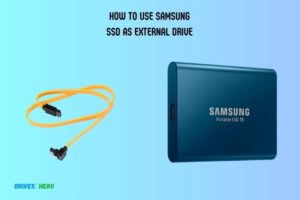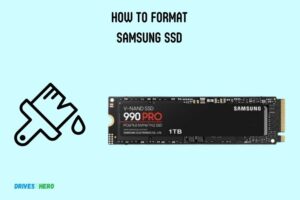Samsung Ssd T7 Vs T7 Touch: Which One Is Better?
The comparison between the Samsung T7 SSD and the T7 Touch involves evaluating additional security features in the latter.
Both devices share the same compact and portable design, featuring USB 3.2 Gen 2 for high-speed data transfer. However, the T7 Touch introduces an extra layer of security with a built-in fingerprint sensor, enhancing data protection and privacy.
This biometric authentication feature distinguishes the T7 Touch as a secure external storage solution, particularly suitable for users prioritizing sensitive data safeguarding.
On the other hand, the standard T7 caters to users who prioritize speed, portability, and reliability without the specific need for biometric authentication.
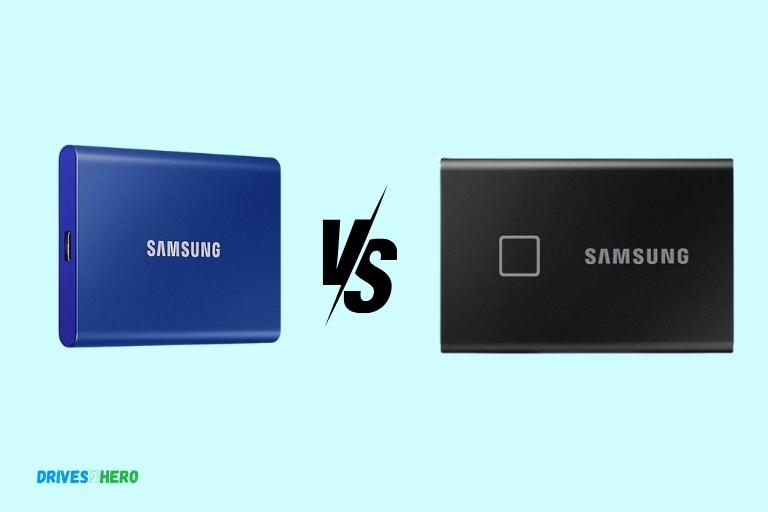
Key Takeaway
11 Features Of Samsung SSD T7 Vs Samsung SSD T7 Touch
| Feature | Samsung SSD T7 | Samsung SSD T7 Touch |
|---|---|---|
| Capacity Options | 500GB, 1TB, 2TB | 500GB, 1TB, 2TB |
| Interface | USB 3.2 Gen 2 | USB 3.2 Gen 2 |
| Sequential Read | Up to 1050 MB/s | Up to 1050 MB/s |
| Sequential Write | Up to 1000 MB/s | Up to 1000 MB/s |
| Connectivity | USB-C | USB-C |
| Security | None | Fingerprint recognition, Password protection, AES 256-bit hardware encryption |
| Dimensions | 85 x 57 x 8 mm | 85 x 57 x 8 mm |
| Weight | 58 grams | 58 grams |
| Durability | Shock resistant up to 2 meters | Shock resistant up to 2 meters |
| Software | Samsung Magician Software | Samsung Magician Software |
| Price | Varies by capacity | Typically higher than T7 due to added security features |
Transfer Speeds
The Samsung SSD T7 outperforms the T7 Touch in terms of transfer speeds, providing faster data transfer for users. With improved technology, the T7 offers an enhanced user experience with quick and efficient file transfers.
USB 3.2 Gen 2:
- The Samsung T7 and T7 Touch models feature USB 3.2 Gen 2 connectivity, providing exceptional data transfer speeds.
- With USB 3.2 Gen 2, you can expect faster and more efficient data transfers compared to previous USB generations.
- This technology offers a theoretical maximum transfer rate of 10 Gbps, allowing for quick and seamless file transfer experiences.
Performance Comparison:
- Both the Samsung T7 and T7 Touch SSDs excel in terms of transfer speeds, making them ideal options for users who require fast data transfers.
- These external SSDs leverage the USB 3.2 Gen 2 interface to optimize performance, delivering remarkable speeds that enhance your productivity.
- The Samsung T7 and T7 Touch SSDs provide similar transfer speeds, ensuring your files and data are transferred swiftly and efficiently.
Real-world Application Speeds:
- When it comes to real-world application speeds, the Samsung T7 and T7 Touch SSDs perform exceptionally well, handling various tasks with ease.
- Whether you need to transfer large files, edit high-resolution videos, or run resource-intensive applications, these SSDs offer impressive speeds to handle demanding workloads.
- With their advanced technology and solid-state design, the Samsung T7 and T7 Touch SSDs deliver exceptional performance in real-world scenarios.
The Samsung SSD T7 and T7 Touch models showcase outstanding transfer speeds, thanks to their USB 3. 2 Gen 2 connectivity.
Whether you need to transfer files quickly or work with resource-intensive applications, these SSDs offer the performance you require.
With their remarkable real-world application speeds, you can trust these SSDs to handle your data and tasks efficiently.
Design And Aesthetics
The Samsung SSD T7 and T7 Touch offer sleek design and excellent aesthetics, making them both stylish and functional choices for storage solutions.
Their compact size and smooth finishes add a touch of sophistication to any setup. Experience high-speed performance and secure data access with these cutting-edge SSDs.
Sleek And Portable Form Factor
The Samsung T7 and T7 Touch SSDs are both designed with sleekness and portability in mind. Their compact form factors make them easy to carry and use on the go.
Here are the key features:
- Slim and lightweight design: Both SSDs are slim and lightweight, allowing you to slip them into your pocket or bag without any hassle.
- Compact size: The T7 series is designed to be smaller than a standard business card, making it highly portable and ideal for professionals and travelers.
- Solid build quality: Despite their small size, the T7 and T7 Touch SSDs are built to withstand everyday wear and tear, with a durable metal casing that gives them a premium feel.
Colors And Finishes
Samsung offers a variety of attractive colors and finishes for the T7 series, allowing users to choose a style that matches their preferences.
Here are the available options:
- Titan Gray: The classic Titan Gray finish offers a sleek and professional look, suitable for any setting.
- Metallic Red: For those who prefer a bold and vibrant style, the Metallic Red variant brings a touch of personality.
- Indigo Blue: The Indigo Blue option adds a sense of elegance and uniqueness to the SSD lineup.
- Black: If you prefer a timeless and understated look, the Black finish is a reliable choice.
User-Friendly Led Indicator
Both the T7 and T7 Touch SSDs feature a user-friendly LED indicator that provides helpful information at a glance.
Here’s what the LED indicator signifies:
- Connection status: The LED will light up to indicate when the SSD is connected and ready to use.
- Data transfer activity: When you’re transferring files, the LED will blink to let you know that data is being transferred.
- Password authentication: The LED will display different colors to indicate the status of password authentication on the T7 Touch SSD, ensuring security and peace of mind.
The Samsung T7 and T7 Touch SSDs offer a sleek and portable form factor, allowing users to conveniently carry their data wherever they go. With various color options and finishes to choose from, you can find a style that suits your taste.
The user-friendly LED indicator provides helpful information during use, making these SSDs an excellent choice for both professionals and everyday users.
Security Features
Discover the enhanced security features of the Samsung T7 and T7 Touch SSDs, ensuring your data remains safe and protected. From built-in password protection to fingerprint recognition, these devices offer advanced security for your valuable files.
Biometric Authentication
- The Samsung SSD T7 Touch takes security to the next level with its built-in fingerprint scanner. By simply scanning your fingerprint, you can enjoy the convenience of unlocking your device without the need for passwords or PIN codes.
- This biometric authentication feature ensures that only authorized users can access your data, providing an extra layer of protection against unauthorized access.
Password Protection
- Both the Samsung SSD T7 and T7 Touch allow you to set up a password to protect your valuable data. By creating a unique and strong password, you can prevent unauthorized users from accessing your files.
- Password protection adds level of security, especially when used in combination with other security features like biometric authentication.
Secure Data Encryption
- Data encryption is crucial for protecting your sensitive information. The Samsung SSD T7 and T7 Touch use AES 256-bit encryption, an industry-leading encryption standard that ensures your data is securely stored and transferred.
- This strong encryption algorithm makes it nearly impossible for anyone without the encryption key to access your data, adding an extra layer of security to your files.
These security features provided by the Samsung SSD T7 and T7 Touch ensure that your valuable data remains safe and secure, giving you peace of mind when storing and transferring files.
Whether you prefer the convenience of biometric authentication or the added security of password protection, these devices are designed to meet your security needs.
Conclusion
The Samsung T7 and T7 Touch SSDs have proven to be exceptional choices in terms of speed, security, and design. The T7 offers lightning-fast data transfer rates, making it perfect for demanding tasks such as high-resolution video editing or gaming.
On the other hand, the T7 Touch takes it up a notch with its fingerprint security feature, ensuring that your sensitive files are protected at all times. Both models feature a sleek and compact design, making them extremely portable and convenient to carry around.
The advanced encryption technology employed in both SSDs guarantees the safety of your data, giving you peace of mind.