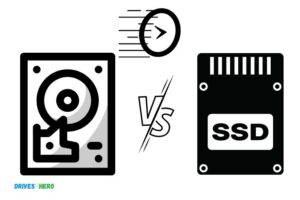Sata Vs Ssd Laptop: Which One Better!
SATA and SSD are two different types of storage devices. SATA (Serial ATA) is an interface that connects the motherboard to storage devices like hard drives and optical drives.
SSD (Solid State Drive) on the other hand, is a type of storage device that uses integrated circuit assemblies to store data.
When comparing SATA and SSD in a laptop, SSD provides faster data transfer, improves overall performance, and is more durable compared to SATA.
SATA is merely an interface that connects storage devices to computer systems. It does not specify the type of storage medium.
On the other hand, SSD is a type of storage medium that uses non-volatile memory to store data. It is faster, more durable, and consumes less power.
Therefore, when we compare SATA vs SSD in laptops, we typically compare traditional hard drives (which use the SATA interface) with SSDs.
When choosing between SATA and SSD for a laptop, it is important to consider your computing needs.
If you need a faster, more durable, and energy-efficient laptop, an SSD is the better option. While SATA hard drives are cheaper, they don’t offer the same performance benefits as SSDs.
Therefore, investing in an SSD can significantly improve your laptop’s performance.
Features Comparison About SATA Laptop Vs SSD Laptop
| Features | SATA Laptop | SSD Laptop |
|---|---|---|
| Speed | Slower read/write speeds. Typically 100 MB/s to 600 MB/s. | Faster read/write speeds. Can reach up to 550 MB/s for SATA SSD and up to 3500 MB/s for NVMe SSD. |
| Power Consumption | Consumes more power, which can shorten battery life. | Consumes less power, which can help maximize battery life. |
| Durability | Mechanical parts can make it more prone to damage. | No moving parts, making it more resistant to damage. |
| Noise | Can generate noise due to mechanical parts. | Almost silent due to lack of mechanical parts. |
| Cost | Generally cheaper. | Higher cost, but this can vary depending on the capacity and type of SSD. |
| Capacity | Typically larger capacity options. | Smaller capacity options, but larger options are becoming more common. |
Key Takeaway

Five Facts About Sata Vs Ssd Laptop
Understanding The Basics Of Sata And Ssd
If you’re looking to buy a new laptop, you might have come across two different types of storage- sata and ssd. But, what exactly is sata and ssd?
What Is Sata?
Serial advanced technology attachment (sata) is a type of hard drive interface that’s been around since 2003.
Earlier, it was the standard type of drive interface used on laptops and computers. It uses a cable to connect the motherboard and the hard drive and was designed to support traditional hard disks.
What Is Ssd?
Solid state drive (ssd), on the other hand, is a newer storage technology that uses non-volatile memory chips to store data. Unlike sata drives, ssds have no moving parts and are much faster and more reliable.
Key Differences Between Sata And Ssd
Here are some key differences between sata and ssd.
Speed
Sata has a slower data transfer rate in comparison to ssds, which can lead to a slower boot and data transfer times. However, ssds are much faster and provide lightning-fast speeds.
Capacity
Sata drives are available in larger capacities and can offer up to 16tb of storage, while ssds have a maximum capacity of up to 4tb.
Price
Ssds are pricier in comparison to sata drives. However, with the advancement of technology, the prices of ssds are dropping rapidly, allowing for more affordable options.
Pros And Cons Of Sata And Ssd
Pros Of Sata
- Affordable
- Available in larger capacities
- Supported by most laptops and desktops
Cons Of Sata
- Slow data transfer rate
- Slower boot times
Pros Of Ssd
- Extremely fast transfer rate and boot times
- Very reliable as they have no moving parts
- Lightweight and durable
Cons Of Ssd
- Expensive
- Available in smaller capacities
Both sata and ssds have their own set of advantages and disadvantages. Sata drives are affordable with larger capacities, but they are slow, while ssds are reliable, lightning-fast, but pricier.
Depending on your needs and budget, you can choose the one that best suits your requirements.
Sata Vs Ssd: How To Determine Your Needs
We all know that solid-state drives (ssd) and serial advanced technology attachment (sata) are the most popular types of storage devices that you can find in a laptop.
However, the question arises as to which option to choose. This article will help you determine your needs according to various factors.
Factors To Consider When Choosing Between Sata And Ssd
Before you decide on any storage device for your laptop, there are a few factors that you should keep in mind.
- Storage – if you need to store large files, then sata drives would be a better option, as they provide higher storage capacity than ssds
- Affordability – if you have a tight budget and don’t want to spend a lot of money on storage, sata would be the budget-friendly option.
- Speed – if you want faster performance, then ssds would be the best choice, as they have faster read and write speeds compared to sata drives.
Speed And Performance Of Sata And Ssd
Speed is one of the most important considerations when choosing between sata and ssds.
- Sata drives are slower and use the traditional spinning disk technology, while ssds are faster and use nand flash memory.
- Ssds provide faster boot times and faster file transfer rates compared to sata drives.
- Ssds provide better overall system performance with reduced lag time and quicker response times compared to sata drives.
Capacity And Storage Needs For Sata And Ssd
If you’re planning on storing large files, it’s crucial to consider storage capacity when selecting a drive for your laptop.
- Sata drives typically have a higher storage capacity than ssds and can store large files such as videos, movies, and high-resolution images.
- Ssds come in lower storage options and may not be suitable for storing large files due to limited capacity.
Cost Comparison Of Sata And Ssd
Cost is one of the most significant factors in determining which option to choose when it comes to sata and ssds.
- Sata drives are more affordable than ssds; hence you can get higher storage capacity at lower costs with sata drives compared to ssds.
- Ssds, on the other hand, are relatively expensive compared to sata drives, but the faster performance makes up for the extra cost.
Compatibility With Different Devices
Compatibility with various devices is an important factor to consider when it comes to storage devices and laptops.
- Sata drives are compatible with most laptops and desktops, as most computers include sata ports.
- However, some newer laptops and devices come with ssd storage instead of sata, so it’s essential to check your device’s compatibility beforehand.
- Ssds are compatible with most modern laptops, tablets, and desktops and can be an excellent option for users who require better performance.
There are several factors to consider when choosing between sata and ssds, such as your budget, storage needs, and performance requirements.
Evaluate your needs before making a choice to ensure that you get the storage option that is best suited for your requirements.
Advantages Of Using Sata Laptops
Sata Vs Ssd Laptop: Advantages Of Using Sata Laptops
When it comes to choosing a laptop, it’s essential to consider what type of hard drive you want. There are many options available in the market, but the two most popular ones are sata and ssd drives.
We will discuss the benefits of using sata laptops for different activities.
The Benefits Of Using Sata Laptops For Different Activities
Sata (serial advanced technology attachment) drives have been around for a while, and they are still popular among laptop users.
Here are some advantages of using sata laptops:
- Affordable: Sata laptops are cost-effective and reasonably priced. You don’t have to break the bank to purchase a sata laptop.
- Suitable for basic tasks: If you need a laptop for everyday tasks such as browsing the internet, typing documents, or watching movies, then a sata laptop will work best for you.
- Large storage capacity: Sata laptops come with a hard drive that offers a large storage capacity, making them an excellent choice for storing large files, documents, photos, and videos.
- Easy to upgrade: Sata laptops are easy to upgrade. If you need to add more storage or memory, you can easily replace the hard drive or add more ram.
The Features That Make Sata Laptops A Practical Choice
Apart from the advantages mentioned above, sata laptops possess some features that make them a practical choice for many users.
These features include:
- Durability: Sata laptops are durable and can handle everyday wear and tear of regular use.
- Compatibility: Sata drives are compatible with older laptop models, making it easier to update your laptop’s hardware.
- High data transfer speed: Sata laptops have a high data transfer speed, which ensures that files are saved and retrieved quickly.
Examples Of Activities For Which Sata Laptops Are Best Suited
Sata laptops are best suited for specific activities that do not require a lot of processing speed.
Here are some examples:
- Document editing: A sata laptop will work well if you need to do some document editing, such as creating spreadsheets, typing papers, or preparing presentations.
- Web browsing: Sata laptops are ideal for browsing the internet or streaming content on websites.
- Storing and transferring large files: Sata laptops have a large storage capacity, making them ideal for storing and transferring large files like videos, audios, and photos.
Sata laptops offer an affordable, practical, and durable option for everyday tasks such as web browsing, document editing, and storing large files.
It’s important to consider the activities you plan to do on your laptop when choosing between sata and ssd laptops.
Advantages Of Using Ssd Laptops
Ssd laptops have rapidly become the preferred choice for many computer users these days. The technology offers several advantages that surpass the traditional storage system used in laptops.
This article will examine some of the benefits of using an ssd laptop and the features that make them practical for different activities.
The Advantages Of Using Ssd Laptops For Various Activities
1. Improved Speed And Performance
Unlike the hdd, ssds have no moving parts, and this makes them faster and more reliable when carrying out various tasks on your laptop. Ssd laptops have a faster boot-up time and efficient access to the files you need. Overall, this makes the laptop more efficient with high response rates and less waiting time.
2. Enhanced Battery Life
Ssd laptops use less power than hdd laptops when performing the same tasks. The ssd technology provides more efficient use of power, and this prolongs the battery life of your laptop.
This feature is particularly useful for those who use laptops for more extended periods and do not have access to power supply regularly.
3. Greater Durability
Ssd laptops are more durable than hdds. With no moving parts, ssds are less susceptible to damage due to falls, which is a leading cause of laptop failure.
The Features That Make Ssd Laptops A Practical Choice
1. Light And Compact Size
Ssd laptops are smaller than those with hard disks, and this makes them lighter and more portable. The slim design makes it easy to transport to work, school, or travel. The laptop is also perfect for individuals who work remotely or travel frequently.
2. High Storage Capacity
Many ssd laptops have high storage capacity and can store up to two terabytes of data. The storage capacity is suitable for those who work with massive files and require enough storage space on their laptop.
3. Low Noise Generation
With no moving parts, ssd laptops generate less noise than hard disk drives. The ssd technology operates silently, providing a peaceful workspace for individuals who need quiet environments to work in.
Examples Of Activities For Which Ssd Laptops Are Best Suited
1. Video Editing
Ssd laptops offer fast transfer speeds and enhanced performance, making them the best choice for video editing activities. They can handle the resources required by video editing software without slowing down the laptop.
2. Gaming
Gamers need laptops that can handle long gaming sessions without lagging or crashing. Ssd laptops provide a seamless gaming experience with faster load times and efficient access to the resources needed for gaming.
3. Graphic Design
Graphic designers work with large files and require a laptop that can handle the required resources.
SSD laptops are suitable for graphic design activities as they provide the storage capacity and speed required for these tasks.
The benefits of ssd laptops are numerous and provide users with a better experience when carrying out various tasks.
The features mentioned above make ssd laptops a practical choice for different activities, and they continue to grow in popularity with each passing year.
FAQ On Sata Vs Ssd Laptop
What Is The Difference Between Sata And Ssd Laptop?
Sata is traditional hard drive storage, while ssd is flash-based. Ssd is faster and more expensive.
Which Storage Type Is Better For A Laptop?
Ssd is better for a laptop than sata due to its speed, durability, and reliability.
Are Ssd Laptops Good For Gaming?
Yes, ssd laptops are great for gaming as they have faster load times, improved graphics, and smoother performance.
How Do I Know If My Laptop Has Sata Or Ssd?
Check your laptop’s specifications or open it up to see the type of storage device installed. Ssds are thinner, lighter, and have no moving parts.
Conclusion
After exploring the world of sata and ssd laptops, we now have a clearer understanding of both types of devices. The sata is a reliable option that offers higher storage capacity and affordability.
It’s ideal for less-demanding tasks like web browsing, document creation and basic computing.
On the other hand, ssd is faster, more reliable, shock-resistant, and durable. It’s an excellent choice for high-level performance tasks like video editing, gaming, and graphic design.
The downside is that it’s more expensive than sata and comes with limited storage capacity.
Ultimately, it boils down to personal preference and budget, and one should choose a laptop based on their specific needs and requirements.
With this guide, we hope to have helped you in making a more informed decision while purchasing your next laptop.