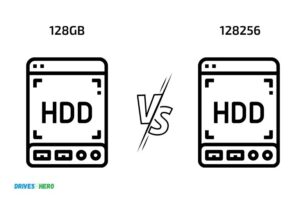Laptop Hdd Vs Ssd Speed! Which One Better!
When comparing laptop HDD and SSD speed, SSDs are significantly faster in terms of data transfer rates, boot-up time, and overall system performance.
HDDs (Hard Disk Drives) use spinning disks to read and write data, which is a mechanical process. This results in slower data transfer speeds and longer boot-up times.
On the other hand, SSDs (Solid State Drives) utilize NAND-based flash memory, which has no moving parts, making data transfer much faster and more efficient.
SSDs offer superior speed and performance compared to HDDs in laptops. They not only have faster data transfer rates but also provide quicker boot-up times and improved application loading.
The durability and lower power consumption of SSDs make them an excellent choice for laptop users seeking optimal performance and efficiency.
Comparison of Laptop HDD and SSD Speed
| Criteria | Laptop HDD | Laptop SSD |
|---|---|---|
| Read Speed | Up to 120 MB/s | Up to 550 MB/s |
| Write Speed | Up to 120 MB/s | Up to 520 MB/s |
| Data Transfer Speed | Up to 150 MB/s | Up to 600 MB/s |
| Boot Time | 30-40 seconds | 10-13 seconds |
Key Takeaway

Five Facts About Speed Differences Between Laptop HDD and SSD
How Do Hdds And Ssds Differ In Terms Of Speed?
If you’re in the market for a new laptop, or if you’re looking to upgrade your existing one, you’ve probably come across the term “hard drive” or “solid state drive.”These are the two types of storage that laptops use to store files, documents, videos, and photos.
While both types of storage serve the same purpose, they do differ significantly in terms of speed, which can have a significant impact on how quickly your laptop performs certain tasks.
The Basics Of How Hdds And Ssds Operate
Before we delve into the differences in speed between hdds and ssds, it’s important to understand the basics of how they operate.
A hard disk drive (hdd) is a type of hard drive that uses spinning disks to store data. These disks are divided into sectors and tracks, and data is read from and written to them by a read/write head.
An ssd, on the other hand, has no moving parts. It uses flash memory to store data instead of spinning disks, resulting in faster read and write speeds.
Measuring Speed For Laptop Storage
When it comes to measuring the speed of laptop storage, there are a few key metrics to keep in mind.
These include:
- Read speed: The amount of time it takes to read data from the drive
- Write speed: The amount of time it takes to write data to the drive
- Random access time: The amount of time it takes to access a specific piece of data on the drive
All of these metrics can impact the overall speed of your laptop, and each type of drive handles them differently.
Benchmarks To Compare Laptop Hdds And Ssds
So how do these two types of drives stack up in terms of speed?
To compare them, we can look at a few key benchmarks:
- Boot time: The amount of time it takes for your laptop to start up
- File transfer time: The amount of time it takes to transfer large files from one location to another
- Application load time: The amount of time it takes to open commonly-used applications such as web browsers or office suites
In each of these benchmarks, ssds tend to outperform hdds. For example, an ssd will typically have a much faster boot time than an hdd, as well as faster file transfer times and application load times.
This can result in a laptop that feels much more responsive and snappy in everyday use.While both hdds and ssds serve the same purpose, their differing speeds can have a significant impact on how quickly your laptop performs.
As ssds become more affordable and commonplace, they’re quickly becoming the go-to choice for those in need of fast and reliable laptop storage.
Hdds Vs Ssds For Laptop Boot Speed
Laptop hdd vs ssd speed: hdds vs ssds for laptop boot speed
When it comes to laptop boot time, the type of storage device you use can have a significant impact on how fast or slow your computer starts up.
Two main types of storage devices in laptops are hdds (hard disk drives) and ssds (solid-state drives). Let’s take a closer look at the boot speed differences between the two options.
How Long Does It Take To Boot A Laptop With An Hdd Vs An Ssd?
The time it takes for a laptop to boot up depends on various factors, such as the laptop’s specifications and the operating system it is running on. However, in general, laptops with ssds tend to boot up faster than those with hdds.
Here are some estimated boot times to give you an idea:
- Per some comparisons, laptops with an hdd take about 30-60 seconds to boot up.
- Alternatively, laptops with an ssd can take as little as 10-15 seconds to boot up from a cold start.
Factors That Affect Laptop Boot Speed
Several factors affect the speed at which your laptop boots up.
- The type of storage device your laptop uses is the primary factor affecting boot time. As we have already mentioned, ssds typically offer fast boot times.
- Other components that make up your laptop also affect boot time, such as the cpu, ram and motherboard.
- The number of programs and applications that open at startup can also affect how fast your laptop boots up. Too many programs running in the background can slow down the startup process.
Advantages And Disadvantages Of Using An Hdd For Booting Vs An Ssd
When it comes to choosing between the two storage options for booting, there are several advantages and disadvantages to consider.
Advantages of using an hdd for booting:
- One of the primary advantages of an hdd is cost. Hdds are generally cheaper than ssds.
- Another significant advantage of hdds is storage capacity. Hdds offer larger storage capacity compared to ssds.
Disadvantages of using an hdd for booting:
- The primary disadvantage of hdds is their slow boot times.
- Hdds are more prone to physical damage and tend to overheat. As a result, they may have a shorter lifespan compared to ssds.
Advantages of using an ssd for booting:
- The primary advantage of an ssd is its speed. As mentioned earlier, ssds offer fast boot times.
- Ssds do not have any moving parts, making them durable and less prone to physical damage.
Disadvantages of using an ssd for booting:
- The primary disadvantage of ssds is their cost. Ssds can be significantly more expensive than hdds.
- Another disadvantage of ssds is their storage capacity. Typically, ssds have lower storage capacity compared to hdds.
When it comes to choosing between an hdd and an ssd for laptop booting, it ultimately comes down to your budget and priorities. If you prioritize performance and are willing to spend more, then ssds are the way to go.
However, if you need more storage capacity and are on a strict budget, then hdds might be the best option for you.
If you want a faster boot-up time, then an ssd is the way to go. However, you should also consider factors such as cost and storage capacity when making your decision.
Hdds Vs Ssds For Laptop Data Transfer Speeds
When it comes to laptop performance, one of the most crucial components is the storage device. There are two types of storage devices available – hard disk drives (hdds) and solid state drives (ssds).
Laptop hdd vs ssd speed has always been a topic of discussion among computer enthusiasts. We will be discussing the data transfer speeds of these two storage devices and their advantages and disadvantages.
How Much Faster Is An Ssd Compared To An Hdd For Data Transfer?
Ssds offer a significant improvement in data transfer speed compared to hdds. The following points will give you a clear idea of how much faster ssds can transfer data.
- An ssd can read data at an average speed of 500 mb/s, whereas an hdd can only transfer data at an average speed of 120 mb/s.
- An ssd can write data at an average speed of 400 mb/s, whereas an hdd can write data at an average speed of 80 mb/s.
- Therefore, an ssd can read and write data approximately five times faster than an hdd.
Advantages And Disadvantages Of Using An Hdd Vs An Ssd For Data Transfer
Both hdds and ssds have their advantages and disadvantages when it comes to data transfer.
Here are the key points.
Advantages Of Using An Hdd
- Hdds are relatively cheaper than ssds.
- Hdds have larger storage capacity.
- They are suitable for storing large amounts of data such as movies, music, and documents.
Disadvantages Of Using An Hdd
- Hdds use moving parts which makes them prone to failure and damage.
- They are relatively slow in data transfer compared to ssds.
- They consume more power and generate more heat than ssds.
Advantages Of Using An Ssd
- Ssds have no moving parts, which makes them less prone to failure and damage.
- They offer faster data transfer speeds and quick boot and load times.
- They consume less power and generate less heat than hdds.
Disadvantages Of Using An Ssd
- Ssds are more expensive than hdds.
- They have smaller storage capacity.
- They are not suitable for storing large amounts of data for a long time.
Real-World Data Transfer Benchmarks For Laptops With Hdds And Ssds
Real-world data transfer benchmarks provide a more accurate idea of the performance of an hdd and an ssd.
Here are some performance benchmarks for both storage devices.
- When copying large files (4gb) from one folder to another, an ssd was significantly faster, taking only 13 seconds to complete the task, compared to an hdd, which took 58 seconds.
- When transferring multiple small files (1gb in total), an ssd was four times faster than an hdd, taking only 30 seconds compared to an hdd, which took two minutes.
- In terms of boot time, an ssd takes only 20 seconds to boot up a laptop, whereas an hdd takes around 45 seconds.
If you want a laptop that can transfer data quickly and has faster boot time, an ssd is the better option. However, if you need more storage capacity and don’t mind slower data transfer speeds, then an hdd can serve the purpose.
Which Is Better For Laptop Gaming: Hdd Or Ssd?
Loading Speeds: How Hdds And Ssds Differ When Gaming
Laptop gaming requires quick data access to provide a smooth gaming experience. Hdds and ssds have different mechanisms for data storage and reading, leading to differences in loading speeds.
Here’s what you need to know:
- Hdds have magnetic disks that spin to read data, while ssds use flash memory that has no moving parts.
- Ssds have faster read and write speeds compared to hdds, making them quicker in loading games and other applications.
- Hdds may speed up loading times by using a higher rpm (revolutions per minute), but it may also increase the noise and heat generated by your laptop.
Frame Rates: How Hdds And Ssds Affect The Fps In Games
Aside from loading speeds, frame rates or fps (frames per second) are essential for a better gaming experience, especially when playing fast-paced games.
Here are the crucial points to consider when comparing hdds and ssds for their effect on fps in games:
- An hdd’s slower data transfer rate may cause a drop in fps during gameplay compared to an ssd.
- Ssds improve the consistency of data transfer, reducing the chances of lag or fps drops in games.
- Modern games and higher graphics settings require more data to be transferred, making an ssd’s faster read and write speeds more crucial to maintain stable fps.
Conclusion And Recommendations For Gamers Choosing Between Hdds And Ssds
Based on the provided information, it’s clear that ssds are the winner in terms of overall performance and efficiency.
Here are some of our recommendations for gamers choosing between hdds and ssds for their laptop gaming needs:
- If you’re on a tight budget, an hdd may suffice for your laptop gaming needs.
- Ssds are more expensive than hdds but offer significant performance improvements that justify the extra cost.
- If you want a top-performing gaming laptop, opt for an ssd-based storage solution.
- As an alternative, some modern laptops use hybrid storage that combines an hdd and an ssd to get the best of both worlds.
FAQ On Laptop Hdd and Ssd Speed
What Is The Difference Between A Laptop Hdd And Ssd?
A laptop hdd stores data on spinning disks, while an ssd uses flash memory for faster access.
How Does An Ssd Improve Laptop Speed?
An ssd improves laptop speed by providing faster read and write times for data.
What Are The Benefits Of An Hdd In A Laptop?
An hdd provides more storage space at a lower cost than an ssd.
Is It Worth Upgrading From An Hdd To An Ssd In A Laptop?
Yes, upgrading from an hdd to an ssd provides a noticeable increase in laptop speed and performance.
Conclusion
To summarize, the debate between laptop hdd vs ssd speed boils down to the needs of the user. If you are someone who needs large storage capacity at a lower cost, then an hdd is the way to go.
However, if you are after faster boot-up times, speedy performance, and are not too fussed about cost, then an ssd should be your choice.
Ssds are not only faster and more reliable, but they also consume less power which can help prolong your laptop’s battery life.
In today’s fast-paced digital world, having a responsive computer is crucial, and an ssd can significantly improve your productivity by reducing waiting times.
So, before you make a decision, take some time to consider your needs and budget. By doing so, you can choose the best option that suits your requirements and budget.