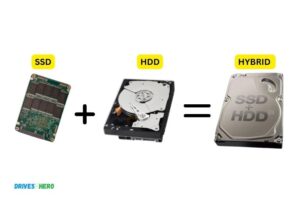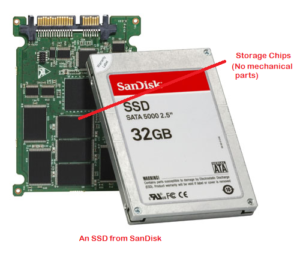Ssd Vs Hybrid Sshd: Which Is Better for Your Computer?
In performances and speed, SSD (Solid State Drive) outperforms Hybrid SSHD (Solid State Hybrid Drive).
However, SSHDs are more beneficial in terms of storage capacity and cost-effectiveness.
SSD is a type of storage device that uses flash memory to store data, offering high-speed performance and durability.
On the other hand, SSHD is a combination of a traditional hard disk drive (HDD) and SSD, providing substantial storage capacity at a lower cost while maintaining decent speed.
When choosing between an SSD and a Hybrid SSHD, it’s vital to consider your specific needs.
If speed, performance, and durability are your top priorities, SSD is an excellent choice.
However, if you are looking for a cost-effective solution that offers substantial storage space, then a Hybrid SSHD would be a more suitable option.
9 Feature Comparison: SSD vs Hybrid SSHD
| Feature | SSD (Solid State Drive) | Hybrid SSHD (Solid State Hybrid Drive) |
|---|---|---|
| Storage Mechanism | Flash-memory-based | Combination of HDD & SSD technology |
| Cost | More expensive | More affordable |
| Data Access Speed | Very fast | Faster than HDD, slower than SSD |
| Capacity | Up to 4TB | Up to 16TB |
| Power Consumption | Low | Moderate |
| Noise Level | Silent | Moderate, due to spinning disks |
| Durability | High | Lower than SSD |
| Complexity | Simple, no moving parts | More complex, with moving parts |
| Best Use Scenario | Heavy duty tasks | Everyday computing tasks |
Key Takeaway
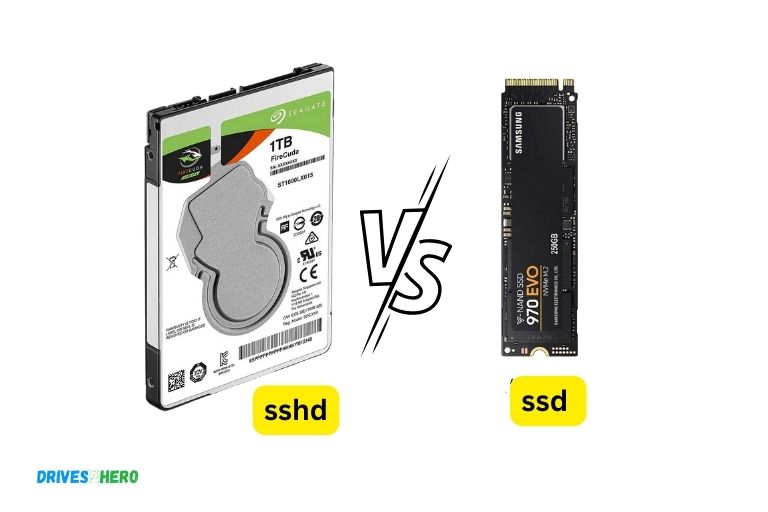
Five Facts About: SSD vs Hybrid SSHD
Understanding The Difference
Understanding the Difference between SSDs and Hybrid SSHDs can help you make an informed choice for your storage needs.
SSDs offer faster performance and durability, while hybrid SSHDs combine the speed of an SSD with the capacity of a traditional hard drive.
Solid-state drives (SSDs) and solid-state hybrid drives (SSHDs) play a crucial role in the world of storage, but what sets them apart?
In this section, we will explore the advantages and benefits of each while highlighting the key differences between SSDs and SSHDs.
Let’s dive in!
Advantages Of Solid-State Drives (Ssd)
Lightning-fast speeds:
SSDs utilize flash memory to retrieve and store data, resulting in significantly faster read and write speeds compared to traditional hard disk drives (HDDs).
Enhanced performance:
With faster access times and improved data transfer rates, SSDs offer enhanced performance, allowing for quick boot times and seamless multitasking.
Durability:
SSDs are built with no moving parts, reducing the risk of damage due to physical shocks or vibrations.
This makes them more durable and reliable for mobile and rugged applications.
Energy-efficient:
SSDs consume less power than HDDs, which translates to longer battery life for laptops and lower energy costs for desktop systems.
Silent operation:
Since there are no mechanical parts in SSDs, they operate silently, providing a noise-free computing experience.
Benefits Of Hybrid Solid-State Hybrid Drives (Sshd)
Optimal storage capacity:
SSHDs combine the speed benefits of SSDs and the large storage capacity of HDDs in a single drive.
This makes them an ideal choice for users who require ample storage space without compromising performance.
Adaptive technology:
SSHDs use adaptive algorithms that monitor frequently accessed data and store it on the SSD portion, thereby improving overall responsiveness and speeding up application launches.
Cost-effective solution:
Compared to standalone SSDs, SSHDs offer a more budget-friendly option, delivering a balance between performance and storage capacity.
Key Differences Between Ssds And Sshds
Storage technology:
SSDs rely entirely on flash memory for data storage, whereas SSHDs combine flash memory with traditional spinning platters found in HDDs.
Speed:
SSDs have a distinct advantage in terms of speed, offering near-instantaneous data access and significantly faster read and write speeds compared to SSHDs.
Storage capacity:
While SSDs are available in various storage capacities, they tend to be more expensive as the capacity increases.
In contrast, SSHDs provide larger storage capacity options at a lower cost per gigabyte.
Purpose:
SSDs are well-suited for applications that prioritize speed and performance, such as gaming, media editing, and operating system installations.
On the other hand, SSHDs are suitable for users who require a balance between storage capacity and performance, such as general computer users and casual gamers.
SSDs excel in speed, performance, durability, and energy efficiency, making them an excellent choice for users seeking top-notch performance.
However, SSHDs offer a cost-effective solution with optimal storage capacity and adaptive technology, making them a viable option for users who require a balance between speed and storage.
Ultimately, the choice depends on individual requirements, budget, and the specific use case.
Performance Comparison: Speed And Efficiency
SSD and hybrid SSHD offer a performance comparison in terms of speed and efficiency.
With SSD providing faster data access and transfer, while hybrid SSDH combines the benefits of both SSD and HDD, offering a balance between speed and storage capacity.
Find out which option suits your needs best.
SSD vs Hybrid SSHD:
Solid State Drives (SSDs) and Hybrid Solid State Hard Drives (SSHDs) are both popular storage options, but they differ in terms of speed and efficiency.
In this section, we will examine the superior speed of SSDs and how SSHDs combine speed and capacity.
Additionally, we will evaluate their real-world performance and common use cases.
The Superior Speed Of Ssds
SSDs are heralded as the faster option when it comes to storage.
Here’s why:
Lightning-fast data transfer:
SSDs utilize flash memory, eliminating the need for mechanical parts like spinning disks found in hard disk drives (HDDs).
This results in dramatically faster data transfer rates, enabling quick access to files and applications.
Rapid boot and load times:
With no moving parts to slow them down, SSDs have incredibly fast boot and load times.
Your computer will start up in seconds, and software applications will launch without delay.
Efficient multitasking:
The speedy nature of SSDs makes them ideal for multitasking. You can seamlessly switch between multiple applications, copy files, and perform other operations simultaneously without experiencing lag.
Performance consistency:
SSDs maintain consistent performance levels even as they fill up with data.
You won’t witness a significant decrease in speed or efficiency over time, ensuring reliable performance throughout the drive’s lifespan.
How Sshds Combine Speed And Capacity?
SSHDs, on the other hand, offer a blend of speed and capacity by combining SSD and HDD technologies.
Here are the key features of SSHDs:
Hybrid design:
SSHDs integrate a small amount of solid state memory with traditional magnetic platters, providing both speed and storage capacity advantages.
Enhanced performance:
By using intelligent caching algorithms, SSD technology in SSHDs identifies frequently accessed files and stores them in the flash memory.
This enables faster access to those specific files, enhancing overall performance.
Cost-effective solution:
SSHDs offer a more affordable option compared to pure SSDs. They provide a balance between speed and capacity, making them a viable choice for users who require ample storage without compromising too much on performance.
Evaluating Real-World Performance And Common Use Cases
When it comes to real-world performance, there are several factors to consider:
Load times:
SSDs excel in quick boot times, software launches, and file transfers. They are particularly beneficial for power users who work with large files or heavy applications.
Gaming:
Gamers benefit from SSDs’ ability to load games faster, reducing load times and enhancing gameplay experience.
However, SSHDs can also provide satisfactory gaming performance at a lower cost.
Multimedia enthusiasts:
Professionals working with video editing or large media files will greatly appreciate the speed and efficiency of SSDs.
The quick access to files ensures smooth editing processes and reduces rendering times.
General users:
For everyday tasks such as web browsing, document editing, and media consumption, SSHDs offer a good balance between speed and affordability.
SSDs stand out in terms of speed and efficiency, making them the go-to choice for high-performance applications.
However, SSHDs provide a cost-effective solution, combining speed and capacity for users who require ample storage without sacrificing too much performance.
Consider your specific needs and budget when deciding which option is best suited for you.
Factors To Consider When Choosing Storage
Storage is a crucial consideration when choosing between SSD and hybrid SSHD.
Factors such as speed, capacity, and cost should be carefully evaluated to make an informed decision.
When it comes to choosing the right storage for your device, there are several factors that you should take into consideration.
Here are some key aspects to think about:
Storage Capacity And Scalability:
Storage capacity refers to the amount of data that can be stored on a particular device.
SSDs (Solid State Drives) typically offer smaller storage capacities compared to SSHDs (Solid State Hybrid Drives), which combine the benefits of both SSDs and traditional HDDs (Hard Disk Drives).
SSDs are available in various storage capacities, ranging from as low as 128GB to several terabytes.
On the other hand, SSHDs typically come in larger storage capacities, making them ideal for users who require a significant amount of storage space.
If you anticipate storing large files or running resource-intensive applications, opting for an SSHD with its larger storage capacity might be a better choice.
SSDs, on the other hand, are more suitable for users who prioritize speed over storage space.
Price Per Gigabyte And Overall Cost-Effectiveness:
The price per gigabyte is an important factor to consider when choosing storage. SSDs tend to be more expensive per gigabyte compared to SSHDs.
However, SSDs offer faster read and write speeds, resulting in improved overall system performance.
This speed advantage may justify the higher price per gigabyte, especially for users who require fast data access and transfer speeds.
SSHDs, on the other hand, provide a balance between performance and cost.
They offer a larger storage capacity at a more affordable price per gigabyte, making them a cost-effective choice for users who prioritize storage space over speed.
Impact On Power Consumption And Battery Life:
SSDs are known for their low power consumption and energy efficiency. This can have a positive impact on the overall battery life of laptops and mobile devices.
With an SSD, your device is likely to consume less power, allowing for longer usage on a single charge.
SSHDs, while offering some of the performance benefits of an SSD, may consume slightly more power compared to pure SSDs due to the presence of traditional hard disk components.
However, the difference in power consumption is generally minimal and may not significantly affect battery life.
Compatibility With Different Devices And Interfaces:
It’s essential to consider the compatibility of your chosen storage with your device and its interfaces.
Both SSDs and SSHDs are available in various form factors such as 2.5-inch drives and M.2 drives.
SSDs are generally compatible with a wide range of devices, including desktop computers, laptops, and gaming consoles.
They also support different interfaces like SATA and NVMe, providing flexibility in terms of connectivity.
SSHDs share the same compatibility advantages as SSDs, ensuring that they can be easily integrated into most devices.
They also support SATA and other compatible interfaces, allowing for seamless integration with your device of choice.
When choosing between SSDs and SSHDs, consider factors such as storage capacity, price per gigabyte, power consumption, and compatibility.
Understanding your specific needs and the expected usage patterns of your device will help you make an informed decision.
Remember, SSDs excel in speed and energy efficiency, while SSHDs offer a balance between performance and cost-effectiveness.
Which Storage Solution Is Best For You?
Trying to decide between an SSD and a hybrid SSHD for your storage needs?
Discover the best solution for you and make an informed decision based on your specific requirements. Choose the option that suits your needs best.
Determining Your Specific Needs And Usage Patterns:
SSD (Solid-State Drive):
- Quick access and retrieval of data due to the absence of moving parts.
- Ideal for those who require high-speed storage for applications like video editing, 3D rendering, and gaming.
- Delivers faster boot-up times and snappier performance.
- Provides enhanced durability and resistance to shock and vibration.
- Offers silent operation with lower power consumption.
Hybrid SSHD (Solid-State Hybrid Drive):
- Combines the benefits of both SSD and HDD technologies.
- Efficiently stores frequently accessed data on the SSD portion for quick retrieval.
- Suitable for users who require a good balance between performance and storage capacity.
- Offers cost-effective storage options for multimedia and productivity applications.
- Provides faster data access compared to traditional HDDs.
Considerations For Different Applications:
Gaming:
SSD:
- Significantly reduces load times in games, providing a seamless experience.
- Enables quick game installation and updates.
- Allows faster access to game assets and textures, enhancing the overall gaming performance.
Hybrid SSHD:
- Provides ample storage space for large game libraries.
- Accelerates loading times for frequently played games.
- Represents a cost-effective alternative to SSDs for gamers on a budget.
Multimedia:
SSD:
- Enables smooth playback of high-resolution videos and large media files.
- Facilitates faster photo and video editing processes.
- Ensures quick file transfers and seamless multitasking with multiple media applications.
Hybrid SSHD:
- Offers sufficient storage capacity for multimedia files.
- Balances performance and cost-effectiveness for media enthusiasts and creators.
- Provides faster access to frequently accessed media files.
Productivity:
SSD:
- Enhances overall system responsiveness for faster application launches.
- Enables quicker file searches and indexing.
- Improves workflow efficiency, especially when working with large databases and software development tools.
Hybrid SSHD:
- Provides ample storage space for productivity applications and large files.
- Balances cost and performance for users needing both storage capacity and speed.
- Optimizes performance based on frequently accessed files.
Balancing Storage Requirements With Budget Constraints And Future Upgrades:
SSD:
- Offers various storage capacities to suit different needs and budgets.
- Consider the required storage space for current and future applications.
- Invest in higher capacity SSDs for long-term storage requirements to avoid frequent upgrades.
- Evaluate overall system configuration to ensure compatibility with SSD technologies.
Hybrid SSHD:
- Provides a balance between performance and storage capacity on a moderate budget.
- Suitable for users with varying storage requirements who prioritize cost-effectiveness.
- Consider future storage needs when selecting the hybrid SSHD capacity.
Remember, choosing between an SSD and a hybrid SSHD ultimately depends on your specific needs, usage patterns, and budget.
Take into account the performance requirements of your applications, the amount of storage space you need, and your willingness to invest in long-term storage solutions.
Making An Informed Decision
Choosing between an SSD and a hybrid SSHD can be a daunting decision.
Understanding the differences and benefits of each will help you make an informed choice suited to your needs.
Ssd Vs Hybrid Sshd:
Solid-state drives (SSDs) and hybrid solid-state hard drives (SSHDs) are popular storage options that offer superior performance compared to traditional hard disk drives (HDDs).
When it comes to choosing between SSD and SSHD, it’s crucial to make an informed decision based on your specific needs and requirements.
In this section, we will explore expert recommendations and reviews, as well as best practices for implementing SSD and SSHD to optimize performance and storage efficiency.
Expert Recommendations And Reviews
SSDs are known for their lightning-fast read and write speeds, making them ideal for tasks that require quick access to data, such as gaming, video editing, and running complex software.
SSDs utilize flash memory technology, which eliminates the need for moving parts, resulting in quicker data retrieval and improved overall system responsiveness.
With no spinning disks, SSDs are more resistant to shock and vibration, making them suitable for portable devices like laptops.
Experts highly recommend SSDs for users seeking top-notch performance and are willing to invest in faster storage.
SSHDs, on the other hand, combine the benefits of both SSD and HDD technologies.
SSHDs integrate a small amount of solid-state memory with a traditional hard disk drive, providing faster boot times and application loading compared to HDDs alone.
These hybrid drives intelligently learn which files and applications you access frequently and store them in the solid-state memory, ensuring faster access to your most used data over time.
SSHDs bring a balance between performance and storage capacity, making them a cost-effective solution for those seeking a blend of speed and storage space.
Best Practices For Ssd And Sshd Implementation
- Before implementing an SSD or SSHD, it is recommended to perform a thorough system backup to ensure the safety of your data.
- Backing up your important files and documents is crucial, as some SSD or SSHD implementations may require formatting or partitioning your existing storage.
- Choose a reliable backup solution and create a backup of your data on an external drive, cloud storage, or another secure location.
- Consider your storage needs and budget when deciding between an SSD or SSHD.
- If you require faster access to data and have a budget to accommodate SSDs, they offer the best performance and durability.
- If you prioritize a larger storage capacity while still benefiting from improved performance, SSHDs can be a suitable choice.
- Ensure that your system BIOS and drivers are up to date.
- Keeping your system up to date with the latest firmware and drivers for your storage device can help optimize its performance and compatibility.
- Install your operating system and frequently used applications on the SSD or SSHD.
- By doing so, you can capitalize on the increased speed of accessing frequently used files and enjoy faster boot times.
- Use your SSD or SSHD predominantly for programs and files that require faster access and rely on an external HDD for storing larger files.
- This approach helps you strike a balance between performance and storage capacity.
Optimizing Performance And Storage Efficiency
Choosing between an SSD and SSHD depends on your specific needs and requirements.
SSDs offer unparalleled speed and responsiveness, making them ideal for performance-intensive tasks.
On the other hand, SSHDs provide a balance between speed and storage capacity, making them a cost-effective solution for those seeking both.
By implementing best practices for SSD and SSHD usage, such as backing up your data, considering your storage needs, and installing the operating system and frequently used applications on the fast storage drive, you can optimize performance and storage efficiency according to your preferences.
FAQ About Ssd Vs Hybrid Sshd
What are the Key Differences between an Ssd And a Hybrid Ssh?
SSD (Solid State Drive) is a storage device that uses integrated circuit assemblies as memory to store data, while Hybrid SSH (Hybrid Solid State Hybrid) is a type of hard drive that combines both magnetic hard disk and solid state drives. The key differences between an SSD and a Hybrid SSH are:
Speed – An SSD operates much faster than a hybrid, providing improved performance when it comes to booting up or loading applications.
Capacity – An SSD offers limited capacity compared with the larger capacity provided by hybrids which combine the capacities of both traditional HDDs and SDDs together. 3. Cost – Hybrids tend to be more expensive than basic HDD but cheaper than pure-SSD models due to their combination of technologies used in construction.
Which Type of Storage is Better for Performance-Intensive Tasks?
Solid State Drives (SSDs) are better for performance-intensive tasks due to their faster read/write speeds and lack of moving parts.
How Does Cost Compare between an Ssd And a Hybrid Ssh?
The cost of an SSD is typically higher than that of a Hybrid SSH, but the performance and reliability are usually much better. Additionally, since SSDs have no moving parts, they tend to be more reliable in the long run.
Does Using a Hybrid Hdd Improve Overall System Performance Compared to Just Using an Ssd Alone?
Yes, using a hybrid HDD can improve overall system performance compared to an SSD alone. Hybrid HDDs combine the speed of an SSD with the larger storage capacity of a traditional hard drive, resulting in improved boot times and better multitasking capabilities.
Conclusion
Both SSDs and hybrid SSHDs offer improved performance and faster data transfer speeds compared to traditional hard drives.
SSDs are the clear winner when it comes to quick boot-up times, faster application loading, and overall responsiveness. They excel in handling large files, gaming, and heavy multitasking.
On the other hand, hybrid SSHDs combine the best of both worlds, leveraging the speed of an SSD and the larger storage capacity of an HDD.
They are a cost-effective option for users who need ample storage space without compromising too much on speed.
However, it’s important to consider your specific needs and budget before making a decision.
If you require maximum speed and performance, SSDs are the way to go.
But if you need a balance between speed and storage capacity, hybrid SSHDs are worth considering.
Ultimately, the choice between SSDs and hybrid SSHDs depends on your individual requirements and priorities.