Thunderbolt 3 SSD Vs Internal SSD: A Comparison!
The main difference between a Thunderbolt 3 SSD and an Internal SSD lies in their connection and speed.
A Thunderbolt 3 SSD is an external drive that uses Thunderbolt 3 technology for connection while an Internal SSD is installed inside the computer.
Thunderbolt 3 SSDs can offer speeds up to 40Gbps, while most Internal SSD speeds range from 550MBps to 3Gbps.
A Thunderbolt 3 SSD (Solid State Drive) is an external storage device that connects to your computer via a Thunderbolt 3 port.
This technology allows for high-speed data transfer, up to 40Gbps. On the other hand, an Internal SSD is a storage device that is installed inside your computer.
The speed of an internal SSD generally ranges between 550MBps to 3Gbps. The speed of your SSD can significantly impact the overall performance of your computer.
In summary, Thunderbolt 3 SSDs offer superior speed and flexibility as they can be used with various devices.
However, if you’re looking to upgrade a single computer’s performance, an Internal SSD might be a more cost-effective solution.
Ultimately, the choice between a Thunderbolt 3 SSD and an Internal SSD would depend on an individual’s specific needs and circumstances
7 Comparisons Of Thunderbolt 3 SSD Vs Internal SSD
| Features | Thunderbolt 3 SSD | Internal SSD |
|---|---|---|
| Speed | Up to 40 Gbps | Up to 6 Gbps (SATA SSD), Up to 32 Gbps (NVMe SSD) |
| Portability | Highly portable | Not portable |
| Power Supply | Powered by the device it’s connected to | Powered by the device it’s installed in |
| Installation | Plug and Play | Needs to be installed in device |
| Cost | Generally more expensive | Generally less expensive |
| Capacity | Varies, generally up to 2TB | Varies, generally up to 4TB |
| Compatibility | Compatible with devices with Thunderbolt 3 ports | Compatible with devices with SATA or PCIe slots |
Key Takeaway
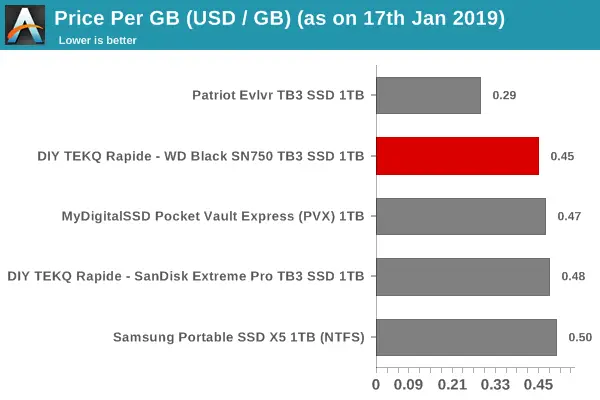
Five Facts About: Thunderbolt 3 Ssd Vs Internal Ssd
What Is Thunderbolt 3 Ssd?
Thunderbolt 3 SSD offers faster data transfer speeds and increased storage capacity compared to internal SSDs.
With Thunderbolt 3, you can quickly transfer large files and experience seamless performance for tasks that require high-speed storage.
Thunderbolt 3 SSD is a high-performance external storage device that utilizes the Thunderbolt 3 interface for lightning-fast data transfer.
It combines the speed and convenience of solid-state drive (SSD) technology with the versatility of Thunderbolt 3 connectivity.
This powerful combination makes Thunderbolt 3 SSD an excellent choice for users who require fast and reliable storage for their data-intensive tasks.
Definition And Features:
- Thunderbolt 3 SSD is an external storage device that uses the Thunderbolt 3 interface for connecting to computers and other devices.
- It offers incredibly fast data transfer speeds, reaching up to 40 Gbps, which is four times faster than USB 3.1 Gen 2.
- Thunderbolt 3 SSDs are available in various capacities, ranging from smaller options like 500GB to larger capacities like 2TB or more.
- They typically feature solid-state drive technology, offering faster access times and better durability compared to traditional hard disk drives.
- Thunderbolt 3 SSDs are portable and compact, making them ideal for users who need to carry their data with them on the go.
- They often come with built-in security features like hardware encryption and password protection to safeguard sensitive data.
Thunderbolt 3 Interface Capabilities:
- The Thunderbolt 3 interface allows for bidirectional data transfer, enabling users to transfer data to and from the Thunderbolt 3 SSD at exceptional speeds.
- It supports daisy-chaining multiple devices, which means you can connect multiple Thunderbolt 3 SSDs or other Thunderbolt 3 peripherals using a single Thunderbolt 3 port on your computer.
- Thunderbolt 3 also supports video output, meaning you can connect a Thunderbolt 3 SSD to a compatible display or monitor through the same cable, eliminating the need for additional cables and adapters.
Different Configurations And Form Factors:
- Thunderbolt 3 SSDs come in various configurations and form factors, including portable external drives, desktop external drives, and even internal drives.
- Portable Thunderbolt 3 SSDs are small, lightweight, and designed for users who require high-speed storage that can be easily carried around.
- Desktop Thunderbolt 3 SSDs are larger in size and often offer higher capacity options, making them suitable for professionals who need a massive amount of fast storage for their work.
- Internal Thunderbolt 3 SSDs are installed directly inside a computer’s motherboard, providing ultra-fast storage solutions for desktop or high-performance laptops.
Advantages And Disadvantages:
Advantages:
- Lightning-fast data transfer speeds, making it ideal for tasks that involve large file transfers or video editing.
- Portable and compact, allowing for easy transportation of data.
- Compatibility with both Mac and Windows systems, ensuring wide usability.
- Enhanced security features like encryption and password protection to keep your data safe.
- Option to daisy-chain multiple Thunderbolt 3 devices for added convenience.
Disadvantages:
- Relatively expensive compared to traditional external storage options.
- Limited compatibility with older computers that do not have Thunderbolt 3 ports.
- Potential compatibility issues with certain devices or peripherals.
- Can generate significant heat during extensive use, requiring proper cooling measures.
Thunderbolt 3 SSDs provide users with incredibly fast and portable storage options. With their impressive data transfer speeds and versatile interface, Thunderbolt 3 SSDs outperform traditional external drives and are an excellent choice for professionals and enthusiasts who require high-performance storage solutions.
However, their higher price point and compatibility considerations should be taken into account when considering this technology.
What Is An Internal Ssd?
Internal SSDs are storage devices installed inside a computer for faster data access and improved performance.
Thunderbolt 3 SSDs, on the other hand, offer high-speed data transfer and are ideal for external storage needs. Consider your usage requirements to determine which option suits you best.
An internal SSD (Solid State Drive) is a type of storage device that is commonly used in computers and laptops.
Unlike traditional Hard Disk Drives (HDDs), which use spinning disks and mechanical parts to read and write data, an internal SSD utilizes flash memory technology to store data.
This results in faster access speeds, higher reliability, and enhanced shock resistance.
The internal SSD connects directly to the motherboard of a computer or laptop and is used to store operating systems, software applications, and files.
Definition And Features:
- An internal SSD is a storage device that uses flash memory technology to store data efficiently.
- It is connected directly to the motherboard of a computer or laptop.
- Internal SSDs are available in various storage capacities, ranging from 128GB to several terabytes.
- They are designed to be slim and compact, making them suitable for use in thin and lightweight devices.
- Internal SSDs have no moving parts, which makes them more durable and resistant to physical damage.
- They offer significantly faster data transfer speeds compared to traditional HDDs, resulting in quicker boot times and faster application loading.
- Internal SSDs consume less power than HDDs, leading to improved battery life in laptops and lower electricity costs in desktops.
- They generate less heat and operate silently, reducing the risk of overheating and providing a quiet computing experience.
Common Interfaces (Sata, Nvme):
- SATA (Serial Advanced Technology Attachment) is a common interface used by internal SSDs. It is widely supported and compatible with most computers and laptops.
- NVMe (Non-Volatile Memory Express) is a newer and faster interface for internal SSDs. It offers lower latency and higher data transfer rates than SATA, resulting in even faster performance.
- Some internal SSDs support both SATA and NVMe interfaces, providing flexibility in terms of compatibility with different systems.
Installation Process And Compatibility:
- Installing an internal SSD involves opening the computer or laptop, connecting the drive to the motherboard using available SATA or NVMe slots, and securing it in place.
- The compatibility of an internal SSD depends on the interface supported by the computer or laptop. SATA SSDs are compatible with most systems, while NVMe SSDs require a motherboard with an NVMe-compatible M.2 slot.
- It is important to ensure that the computer or laptop’s BIOS and operating system support the specific interface of the internal SSD.
Performance Benefits Compared To Traditional Hdds:
- Internal SSDs offer significantly faster read and write speeds compared to traditional HDDs, resulting in faster overall performance.
- They provide near-instantaneous boot times and quick application launches, reducing waiting times for users.
- Internal SSDs have lower access times, which means that data can be retrieved and written more quickly.
- They are more reliable and less prone to mechanical failures since they do not have moving parts.
- Internal SSDs are also more resistant to shock, making them ideal for portable devices.
- They consume less power, leading to improved energy efficiency and longer battery life for laptops.
- The performance benefits of internal SSDs contribute to improved productivity and a smoother user experience overall.
Overall, an internal SSD is a superior storage option compared to traditional HDDs. Its faster speeds, reliability, compact size, and energy efficiency make it an ideal choice for enhancing the performance of computers and laptops.
Thunderbolt 3 Ssd Speed And Performance
For lightning-fast speeds and unbeatable performance, Thunderbolt 3 SSDs outshine internal SSDs.
With Thunderbolt 3 technology, users can experience blazing transfer rates and quick access to their data, making it the ideal choice for high-performance storage needs.
Thunderbolt 3 Vs Thunderbolt 2
Thunderbolt 3:
- A newer and faster version of Thunderbolt technology that offers enhanced speed and performance compared to its predecessor.
- Uses the USB-C port, providing greater versatility and compatibility with various devices.
- Delivers data transfer rates of up to 40Gbps, allowing for lightning-fast file transfers and backups.
- Supports 4K displays and daisy-chaining, enabling multiple devices to be connected in a series.
Thunderbolt 2:
- An older version of Thunderbolt that is still widely used but offers slower speeds compared to Thunderbolt 3.
- Utilizes the Mini DisplayPort connector, which limits compatibility with certain devices.
- Provides data transfer rates of up to 20Gbps, which is still impressive but not as fast as Thunderbolt 3.
- Supports dual displays and daisy-chaining, but with certain limitations.
Transfer Rate Comparison
Thunderbolt 3:
- Offers a staggering 40Gbps transfer rate, making it ideal for tasks that require high-speed data transfer, such as video editing or working with large files.
- Allows for the transfer of a 4K movie in less than 30 seconds, showcasing its exceptional speed and efficiency.
- Provides the ability to transfer multiple 4K displays simultaneously, resulting in seamless multitasking capabilities.
Thunderbolt 2:
- Provides a respectable 20Gbps transfer rate, which is still more than sufficient for most everyday tasks.
- Offers efficient data transfer for general usage, such as transferring documents, photos, or music files.
- Allows for the connection of an external display and the transfer of high-definition videos effortlessly.
Applications That Benefit From Thunderbolt 3 Speed
- Video editing:
- Thunderbolt 3’s high transfer rate allows for seamless editing and rendering of large video files.
- Enables editors to work with high-resolution footage in real-time without experiencing lag or slowdowns.
Gaming:
- Thunderbolt 3’s fast data transfer rate ensures smooth and responsive gaming experiences.
- Allows for the connection of external graphics cards, enhancing the performance of gaming laptops.
Creative professionals:
- Thunderbolt 3’s speed is advantageous for designers, photographers, and animators who work with large file sizes.
- Provides faster access to files and enables real-time collaboration without any delays.
Real-Life Performance Examples
Video Production:
- Thunderbolt 3 SSDs enable video editors to seamlessly edit and store high-resolution footage, resulting in faster rendering times and a more efficient workflow.
Gaming Experience:
- Thunderbolt 3 SSDs allow gamers to install games on external drives, reducing load times and improving overall gameplay performance.
3D Rendering:
- Thunderbolt 3 SSDs provide faster transfer speeds, which accelerates the rendering process for 3D artists, allowing them to work more efficiently.
Thunderbolt 3 SSDs offer unmatched speed and performance compared to Thunderbolt 2.
With its lightning-fast data transfer rates of 40Gbps, Thunderbolt 3 is perfect for demanding tasks such as video editing, gaming, and working with large files.
Real-life examples demonstrate the significant impact Thunderbolt 3’s speed has on various applications, making it an ideal choice for professionals who require fast and efficient performance.
Internal Ssd Speed And Performance
Experience lightning-fast speed and unmatched performance with Thunderbolt 3 SSDs, providing seamless data transfer and increased productivity compared to internal SSDs.
Maximize your storage capabilities for faster workflow and seamless multitasking.
Thunderbolt 3 Ssd Vs Internal Ssd
When it comes to choosing storage solutions for your computer, speed and performance are crucial factors to consider.
In this section, we will delve into the internal SSD speed and performance of Thunderbolt 3 SSDs and internal SSDs, focusing on specific aspects such as sequential read and write speeds, boot time, application loading time, and gaming and multitasking performance.
Sata Ssd Vs Nvme Ssd:
SATA SSD:
- SATA SSDs are a common type of internal SSD that utilizes the Serial ATA interface.
- These SSDs offer faster data transfer rates compared to traditional hard drives.
- They are ideal for everyday computing tasks, such as web browsing, document editing, and media playback.
NVMe SSD:
- NVMe (Non-Volatile Memory Express) SSDs are a newer and faster type of internal SSD.
- They connect directly to the motherboard via the PCIe (Peripheral Component Interconnect Express) interface.
- NVMe SSDs leverage the parallelization of input/output operations, resulting in significantly higher performance compared to SATA SSDs.
- They are well-suited for demanding applications like video editing, 3D rendering, and data-intensive tasks.
Sequential Read And Write Speeds:
SATA SSD:
- SATA SSDs typically offer sequential read speeds of up to 550 MB/s and sequential write speeds of up to 520 MB/s.
- These speeds are sufficient for most users and provide a noticeable improvement over traditional hard drives.
- However, when compared to NVMe SSDs, they may show a noticeable difference in data-intensive operations.
NVMe SSD:
- NVMe SSDs can provide significantly higher sequential read and write speeds, often exceeding 3000 MB/s.
- This exceptional speed allows for faster file transfers, quicker boot times, and reduced application loading times.
- Whether you’re working with large files or running resource-intensive applications, NVMe SSDs deliver an unparalleled level of performance.
Boot Time And Application Loading Time:
SATA SSD:
- With their faster read and write speeds, SATA SSDs offer improved boot times and quicker loading of applications.
- They can significantly reduce the time it takes for your computer to start up and for software programs to launch.
- SATA SSDs are a reliable choice for users seeking better overall system responsiveness and reduced waiting times.
NVMe SSD:
- Thanks to their exceptionally fast sequential read and write speeds, NVMe SSDs excel in boot time and application loading speed.
- Systems equipped with NVMe SSDs will experience near-instantaneous boot times and almost instantaneous application launches.
- Whether you’re a professional needing fast access to numerous applications or a gamer looking for reduced loading times, NVMe SSDs provide unparalleled performance.
Gaming And Multitasking Performance:
SATA SSD:
- SATA SSDs offer respectable gaming and multitasking performance, especially when compared to traditional hard drives.
- They can provide faster game load times, reduced texture pop-ins, and seamless multitasking between applications.
- For casual gamers and general users, SATA SSDs provide a significant improvement in overall system responsiveness.
NVMe SSD:
- NVMe SSDs take gaming and multitasking performance to a whole new level.
- Their lightning-fast read and write speeds minimize game loading times, allowing gamers to jump into action almost instantly.
- When it comes to multitasking, NVMe SSDs excel in handling numerous applications simultaneously, ensuring smooth and efficient performance.
Both SATA SSDs and NVMe SSDs offer substantial speed and performance advantages over traditional hard drives.
While SATA SSDs provide significant improvements in everyday computing tasks, NVMe SSDs redefine the boundaries of speed and performance, particularly in data-intensive operations, boot time, application loading time, gaming, and multitasking.
When choosing between Thunderbolt 3 SSDs and internal SSDs, understanding the differences and considering your specific needs will help you make an informed decision.
Portability Of Thunderbolt 3 Ssd
Thunderbolt 3 SSD offers superior portability compared to internal SSDs, allowing for swift data transfers and convenient storage on the go.
With its compact size and lightning-fast speed, Thunderbolt 3 SSDs are the ideal choice for professionals and enthusiasts seeking speed and flexibility in their storage solutions.
Compact Design And Size:
- Thunderbolt 3 SSDs come in a compact and sleek design, making them highly portable and easy to carry around.
- With their small form factor, they can easily fit in your pocket or bag, allowing you to take your data with you wherever you go.
- Their lightweight design makes them ideal for professionals who are constantly on the move and need quick access to their files.
Portability Advantages For Professionals:
- Professionals such as photographers, videographers, and graphic designers can greatly benefit from the portability of Thunderbolt 3 SSDs.
- These professionals often work on multiple devices and need to transfer or access large files quickly.
- Thunderbolt 3 SSDs provide high-speed data transfer rates, enabling them to seamlessly transfer large files between different devices, whether it’s a laptop, desktop, or even a compatible mobile device.
- The portability of Thunderbolt 3 SSDs ensures that professionals can have their important files and projects at their fingertips, no matter where they are.
Use Cases For On-The-Go Users:
- On-the-go users such as travelers, students, and freelancers can leverage the portability of Thunderbolt 3 SSDs to their advantage.
- Travelers can store their photos, videos, and important documents on a Thunderbolt 3 SSD, eliminating the need to carry bulky laptops or external hard drives.
- Students can easily carry their study materials, assignments, and projects with them, enabling productivity and flexibility.
- Freelancers who work from various locations can have their work files readily available, ensuring seamless collaboration and efficiency.
Thunderbolt 3 Ssd For Content Creators:
- Thunderbolt 3 SSDs are particularly useful for content creators who deal with large media files on a regular basis.
- From video editing to 3D rendering, Thunderbolt 3 SSDs offer lightning-fast read and write speeds, significantly reducing the time required for data transfer.
- Content creators can work directly from the Thunderbolt 3 SSD, eliminating the need to constantly transfer files back and forth between different devices.
- This not only saves time but also ensures that the content remains safely stored on the Thunderbolt 3 SSD, minimizing the risk of data loss or corruption.
With their compact design, portability advantages for professionals, and suitability for content creators, Thunderbolt 3 SSDs offer a convenient and efficient solution for on-the-go users who require high-speed data transfer and storage capabilities.
Whether you are a photographer, a student, a freelancer, or a content creator, Thunderbolt 3 SSDs provide the flexibility and convenience you need to stay productive while on the move.
Convenience Of Internal Ssd
The convenience of an internal SSD surpasses that of a Thunderbolt 3 SSD due to its faster data transfer speeds and seamless integration within the computer system. It enhances overall performance and provides quick and reliable storage solutions.
When it comes to permanent storage solutions, internal SSDs offer a range of conveniences that make them a popular choice among users.
Here’s why:
Easy Integration Into Desktop And Laptop Systems
- Serves as a plug-and-play solution for desktop and laptop systems, making it hassle-free to install and use.
- Integrates seamlessly into the existing framework of your device, eliminating the need for additional cables or external storage devices.
- Offers a compact form factor that easily fits into the designated drive bays or slots of your system.
Accessibility And Data Transfer Within The System
- Provides quick and easy access to your files and applications, as the internal SSD is directly connected to your device.
- Enables swift data transfer between internal components, resulting in faster overall system performance.
- Allows for efficient multitasking with simultaneous read and write operations.
Suggested Use Cases
- Ideal for users who prioritize convenience and simplicity, as internal SSDs require minimal setup and maintenance.
- Suitable for professionals who rely on fast data access and transfer speeds, such as video editors, photographers, and graphic designers.
- Offers a reliable storage solution for gamers, ensuring fast loading times and uninterrupted gameplay.
Internal SSDs are a convenient permanent storage solution, offering easy integration into desktop and laptop systems, seamless accessibility within the device, and a range of use cases that prioritize speed and efficiency.
Invest in an internal SSD to enhance your system’s performance and enjoy the convenience it brings.
Versatility Of Thunderbolt 3 Ssd
The Thunderbolt 3 SSD offers unparalleled versatility compared to internal SSDs, with lightning-fast speeds, effortless portability, and seamless compatibility across devices.
Experience the ultimate storage solution that goes beyond limitations for your data needs. Thunderbolt 3 SSDs are known for their versatility and ability to enhance storage capabilities.
With multiple connection options, the ability to daisy-chain and expand capabilities, and compatibility with various devices, Thunderbolt 3 SSDs offer a flexible solution for data storage.
Let’s explore these features in more detail:
Multiple Connection Options
- Thunderbolt 3 SSDs provide the convenience of multiple connection options, allowing you to choose the method that suits your needs. Whether you prefer a direct connection or a daisy-chain setup, Thunderbolt 3 offers flexibility and convenience.
- Connection options include Thunderbolt 3 ports, USB-C ports, and even Mini DisplayPort connections, providing a wide range of choices for connecting your Thunderbolt 3 SSD to compatible devices.
Daisy-Chaining And Expanding Capabilities
One of the standout features of Thunderbolt 3 SSDs is the ability to daisy-chain multiple devices together.
This means you can connect multiple Thunderbolt 3 SSDs, monitors, and other peripherals to a single Thunderbolt 3 port on your computer, expanding your storage and enhancing your workflow.
With daisy-chaining, you can easily create a powerful storage solution that caters to your increasing data needs without cluttering your workspace with multiple cables and connections.
Compatibility With Various Devices
Thunderbolt 3 SSDs are designed to work seamlessly with a wide range of devices, including Macs and PCs.
This compatibility ensures that you can use your Thunderbolt 3 SSD with different systems and devices, maximizing its versatility and value.
Additionally, Thunderbolt 3 is backward compatible with Thunderbolt 2 and Thunderbolt devices, providing even greater flexibility and allowing you to connect older devices to your Thunderbolt 3 SSD.
Thunderbolt 3 Docking Stations
To further enhance the versatility of Thunderbolt 3 SSDs, Thunderbolt 3 docking stations are available.
These docking stations allow you to connect your Thunderbolt 3 SSD to other peripherals and accessories with ease.
Thunderbolt 3 docking stations typically offer a wide range of ports, including USB-A, USB-C, HDMI, Ethernet, and more, expanding the connectivity options for your Thunderbolt 3 SSD and turning your device into a comprehensive workstation hub.
Thunderbolt 3 SSDs offer a high level of versatility with multiple connection options, the ability to daisy-chain devices, compatibility with various systems, and the option to expand connectivity through Thunderbolt 3 docking stations.
These features make Thunderbolt 3 SSDs an excellent choice for users who require flexible and efficient storage solutions.
Compatibility Of Internal Ssd
The compatibility of Thunderbolt 3 SSD and internal SSD is a common subject for comparison.
Both offer high-speed data transfers and storage capacity, but Thunderbolt 3 SSDs provide the added flexibility of external use, while internal SSDs are ideal for enhancing the performance of desktops and laptops.
Choose the option that best meets your specific needs.
Thunderbolt 3 Ssd Vs Internal Ssd
When it comes to choosing between a Thunderbolt 3 SSD and an internal SSD, one important factor to consider is compatibility.
In this section, we will explore the compatibility of internal SSDs with different operating systems, integration with existing hardware, upgrade options for older systems, and potential limitations or issues.
Compatibility With Different Operating Systems:
Windows:
Internal SSDs are compatible with various versions of Windows, including Windows 10, Windows 8, and Windows 7.
They seamlessly integrate with these operating systems, providing fast and reliable storage solutions.
MacOS:
Internal SSDs are also highly compatible with macOS devices. Whether you’re using the latest version or an older one, you can expect smooth integration and optimal performance with your Mac.
Linux:
Internal SSDs offer excellent compatibility with various Linux distributions, making them an ideal choice for Linux enthusiasts.
They work well with popular distributions like Ubuntu, Fedora, and CentOS, ensuring efficient storage usage and easy installation.
Chrome OS:
If you have a Chromebook or any Chrome OS device, internal SSDs are compatible with these systems as well.
Enjoy faster read and write speeds with your Chromebook, enhancing overall performance and productivity.
Integration With Existing Hardware:
Desktops:
Internal SSDs can seamlessly integrate with most desktop computers, providing a significant boost in storage capacity and performance.
Whether you have a custom-built PC or a branded one, you can upgrade your system by installing an internal SSD without any compatibility issues.
Laptops:
Internal SSDs are designed to fit most laptop models, allowing for easy installation and integration.
Whether you own a Windows laptop, MacBook, or Chromebook, you can enhance your storage capabilities and enjoy faster load times with an internal SSD.
Gaming consoles:
Some gaming consoles, such as the PlayStation 5 and Xbox Series X, support the use of internal SSDs for expanded storage.
Check the compatibility of the specific console model before choosing an internal SSD for gaming purposes.
Upgrade Options For Older Systems:
SATA compatibility:
Older systems that lack M.2 slots or Thunderbolt 3 ports can still benefit from internal SSD upgrades through SATA compatibility.
SATA-based internal SSDs offer improved performance over traditional hard drives, making them an excellent choice for older systems seeking an upgrade.
Cloning software:
Upgrading to an internal SSD in older systems can be made easier with cloning software.
This allows users to transfer their existing operating system and data from the old hard drive to the new internal SSD seamlessly.
Compatibility checks:
Before upgrading, ensure that your older system is compatible with the specific internal SSD you plan to install.
Check factors such as form factor, interface (SATA or PCIe), and storage capacity to ensure a smooth upgrade process.
Limitations And Potential Issues:
Limited storage capacity:
Internal SSDs may have storage limitations depending on the form factor and available slots in your system.
Ensure that you choose an internal SSD with sufficient storage capacity to meet your needs.
Complex installation process:
Installing an internal SSD may require technical expertise, especially in laptops or compact systems.
If you are unsure about the installation process, it is recommended to seek professional assistance or refer to the manufacturer’s instructions.
Warranty concerns:
Upgrading or replacing internal components may void the warranty on your system. Ensure that you are aware of the warranty implications before performing any upgrades to avoid complications in the future.
Internal SSDs offer high compatibility with different operating systems, seamless integration with existing hardware, upgrade options for older systems, and potential limitations that should be considered.
Before purchasing an internal SSD, assess your specific requirements, compatibility, and any potential installation challenges to make an informed decision.
Thunderbolt 3 Ssd Pricing
Thunderbolt 3 SSDs offer lightning-fast speeds and easy external storage expansion for laptops and desktops.
While internal SSDs are known for their affordability, Thunderbolt 3 SSDs tend to be pricier due to their advanced technology and performance capabilities.
However, the added cost is often justified by the convenience and speed they provide for data transfer and storage.
As technology continues to advance, Thunderbolt 3 SSDs have emerged as a viable alternative to traditional internal SSDs.
When considering this upgrade, pricing is an essential factor to take into account. Let’s delve deeper into the various elements that influence the cost of Thunderbolt 3 SSDs.
Factors Affecting The Cost:
Storage Capacity:
Thunderbolt 3 SSDs are available in a range of storage capacities, from 500GB to a staggering 8TB. As you might expect, the higher the storage capacity, the higher the cost.
Speed and Performance:
Thunderbolt 3 SSDs provide lightning-fast data transfer speeds, which come at a price. SSDs with higher read and write speeds generally cost more.
Brand and Quality:
Established and reputable brands tend to offer higher-priced Thunderbolt 3 SSDs due to their proven performance and reliability.
However, there are also more affordable options available from lesser-known brands that provide exceptional value for money.
Comparison With Other External Storage Solutions:
- Thunderbolt 3 SSDs vs. Thunderbolt 2 SSDs: Thunderbolt 3 SSDs are generally more expensive than their Thunderbolt 2 counterparts due to the significant improvements in speed and performance.
- Thunderbolt 3 SSDs vs. USB-C SSDs: Thunderbolt 3 SSDs tend to be pricier than USB-C SSDs because of the faster data transfer rates and overall superior performance of Thunderbolt 3 technology.
Value For Professionals And Enthusiasts:
- Thunderbolt 3 SSDs offer unparalleled performance and reliability, making them ideal for professionals and enthusiasts who require fast and efficient data transfer, such as video editors, photographers, and gamers.
- The lightning-fast speeds of Thunderbolt 3 SSDs significantly reduce waiting times, allowing professionals and enthusiasts to work seamlessly.
Budget Considerations:
- If you have a limited budget, investing in a Thunderbolt 3 SSD may seem daunting. However, it’s worth considering the long-term benefits they provide, including increased productivity and improved workflow efficiency.
- Carefully evaluate your storage needs and budget to determine the optimal Thunderbolt 3 SSD that strikes a balance between performance and cost.
Thunderbolt 3 SSDs offer remarkable speed, performance, and reliability, albeit at a higher price point compared to internal SSDs and other external storage solutions.
While the cost may seem daunting at first, the value they bring to professionals and enthusiasts, as well as the overall improvement in workflow efficiency and productivity, makes Thunderbolt 3 SSDs a worthy investment.
Internal Ssd Pricing
Thunderbolt 3 SSDs stand out with their lightning-fast data transfer speeds, but when it comes to pricing, internal SSDs offer a more cost-effective solution.
With Thunderbolt 3 SSDs priced significantly higher, internal SSDs offer an affordable option without compromising performance.
When it comes to the cost of internal SSDs, there are several factors to consider. Let’s dive into the details and understand what influences the pricing of these storage devices.
Factors Affecting The Cost:
Storage capacity:
The price of an internal SSD is greatly influenced by its storage capacity. Generally, higher capacity SSDs come with a higher price tag.
This means that if you need more storage space, be prepared to pay a bit more for it.
Speed and performance:
Another factor that affects the cost of an internal SSD is its speed and performance. SSDs with faster read and write speeds tend to be more expensive compared to their slower counterparts.
If you require faster data transfer rates and better overall performance, you may need to invest in a higher-priced SSD.
Brand and reputation:
The brand and reputation of the SSD manufacturer can also impact the pricing. Well-established brands with a strong reputation for quality and reliability often tend to charge a premium for their products.
However, it’s worth noting that there are also lesser-known brands that offer competitive pricing without compromising on quality.
Technology advancements:
As technology advances, the cost of manufacturing SSDs decreases over time. This means that newer models with the latest technology may be priced higher initially, but their prices are likely to drop as time goes on.
It’s important to consider whether you need the latest technology or if you can opt for a slightly older model at a lower cost.
Comparison With Traditional Hdds:
SSDs are generally more expensive than traditional hard disk drives (HDDs). HDDs have been around for a long time and are widely available, making them more budget-friendly.
However, it’s important to note that SSDs offer significant advantages in terms of speed, durability, and energy efficiency, which make them a worthwhile investment for many users.
Value For Everyday Users:
For everyday users, the cost of an internal SSD may initially seem higher compared to HDDs.
However, SSDs provide faster boot times, quicker file transfers, and overall improved system responsiveness.
The enhanced user experience and productivity gains justify the higher price tag for many users.
Affordability And Future-Proofing The System:
Investing in an internal SSD may seem like a substantial financial commitment at first.
However, it is important to consider the long-term benefits and consider it as a future-proofing measure.
SSDs provide a significant performance boost, and their reliability ensures that your system will remain efficient and responsive for years to come.
By investing in an SSD now, you avoid potential costly upgrades or replacements in the future.
The pricing of internal SSDs is influenced by factors such as storage capacity, speed and performance, brand and reputation, and technology advancements.
While SSDs may be more expensive than traditional HDDs, they offer superior speed, durability, and energy efficiency.
Everyday users can derive great value from SSDs, considering the improved user experience and productivity gains.
Ultimately, investing in an internal SSD is a worthwhile expense that provides affordability and future-proofing for your system.
FAQ About Thunderbolt 3 Ssd Vs Internal Ssd
What is the difference between Thunderbolt 3 SSD and Internal SSD?
Thunderbolt 3 SSDs are external storage drives that utilize the Thunderbolt 3 connection to provide faster speeds than an internal SSD.
Thunderbolt 3 offers speeds up to 40 Gbps, whereas internal SSDs are limited to the speed of the SATA interface, which is typically 6 Gbps.
What is the benefit of using Thunderbolt 3 SSDs?
Thunderbolt 3 SSDs offer faster transfer speeds than internal SSDs, allowing for faster loading times and more efficient file transfers.
Are Thunderbolt 3 SSDs compatible with all computers?
Thunderbolt 3 SSDs are mostly compatible with Apple computers that have Thunderbolt 3 ports, as well as select Windows computers.
Conclusion
To summarize, when comparing Thunderbolt 3 SSDs and internal SSDs, there are several factors to consider.
Thunderbolt 3 SSDs offer lightning-fast data transfer speeds and the convenience of plug-and-play functionality.
They are ideal for professionals who require high-performance storage options on-the-go.
On the other hand, internal SSDs provide a cost-effective solution for users who prioritize reliability and capacity.
They are suitable for individuals who want to upgrade their existing system or build a custom PC.
Both options have their strengths and weaknesses, and the choice ultimately depends on your specific needs and preferences.
Regardless of which option you choose, it is important to choose a reputable brand and pay attention to the specifications, such as capacity, speed, and durability.
By finding the right SSD for your requirements, you can enhance your workflow and improve overall system performance.






