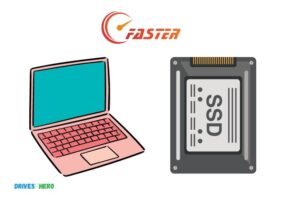What is 1Tb Ssd in Laptop? Performance, and Pricing
A 1TB SSD in a laptop refers to a solid-state drive with 1 terabyte of storage capacity, used to store data and enhance the performance of the device.
A solid-state drive (SSD) is a type of storage device that uses NAND-based flash memory to store data, providing faster read and write speeds compared to traditional mechanical hard disk drives (HDDs).
With a 1TB SSD, you get a large storage capacity that allows you to store substantial amounts of data, including large files, photos, videos, and applications on your laptop.
Overall, having a 1TB SSD in a laptop greatly enhances the device’s performance, offering fast data access, increased reliability, and improved energy efficiency.
This storage capacity is suitable for users who need ample space for files and applications or those who frequently work with large files, such as video editors, photographers, and gamers.
By investing in a laptop with a 1TB SSD, you can expect a seamless computing experience and a longer lifespan for your device.
Features of a 1TB SSD in a Laptop
| Feature | Description |
|---|---|
| Name | 1TB SSD in laptop |
| Type | Storage Device |
| Capacity | 1 Terabyte (1TB) |
| Function | Stores data and speeds up data access |
| Technology | Solid State Drive (SSD) |
| Benefits | Faster performance, durability, energy efficiency |
| Use | Storing operating systems, apps, games, and files on a laptop |
Key Takeaway
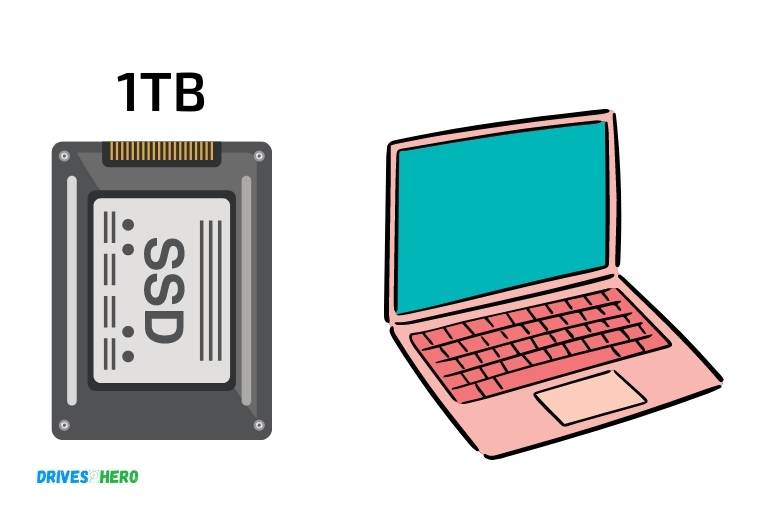
Five Reasons to Choose a 1TB SSD in a Laptop
What Is 1Tb Ssd In Laptop?
Definition And Basic Functioning Of A 1Tb Ssd
A 1tb ssd, where ssd stands for solid state drive, is a storage device that is used in laptops and computers to store user data, software applications, and operating system files.
Unlike traditional hard disk drives (hdd), an ssd stores data on a series of interconnected flash memory chips.
In simple words, it is a high-speed flash drive that can store a vast amount of data.
Comparison With Traditional Hard Disk Drive (Hdd)
- Hdds use magnetic disks to store data, whereas an ssd stores data on interconnected flash memory chips.
- Ssds offer faster read/write speeds than hdds, resulting in quicker boot-up times and faster application load times.
- Since ssds have no moving parts (unlike hdds which have spinning disks), the chance of physical damage to the device is very low.
- Ssds typically consume less battery, making them ideal for laptops.
- An ssd is a bit more expensive than an hdd.
Advantages Of A 1Tb Ssd In Laptop
- Improved performance due to fast read/write speeds.
- Faster boot-up and application load times.
- Higher durability, as it has no moving parts.
- Lower power consumption, increasing the laptop’s battery life.
- Lower noise generation, as there are no moving parts.
Common Types Of 1Tb Ssd For Laptops
- Sata ssd: Uses the sata interface and is compatible with most laptops.
- Nvme ssd: Uses the pcie interface, offering faster read/write speeds than sata ssds. However, not all laptops support this type of ssd. It is essential to check compatibility before upgrading.
- M.2 ssd: A type of nvme ssd that is smaller in size and connects to the motherboard directly.
A 1tb ssd is an excellent choice for those who want to upgrade their laptop’s storage to improve its performance, durability, and battery life.
With many types of ssds available in the market, it is essential to check compatibility before purchasing one for your laptop.
Factors To Consider When Purchasing A 1Tb Ssd
If you are looking for a laptop with high storage capacity, then a 1tb ssd is a perfect choice. But before making your purchase, there are some crucial factors you should consider.
Here are the key factors that you should look into:
Performance And Speed
When it comes to ssd performance, the sequential read and write speeds are the most important. The faster the read and write speeds, the better the performance of the SSD.
As a rule of thumb, go for an ssd with a sequential read speed above 500mb/s and a write speed of 400mb/s or higher.
Another factor to consider is the random read and write speeds, which help to reduce latency. If you are a power user, you may want to consider an ssd with high random speeds.
Form Factor
Before purchasing a 1tb ssd, you should make sure it can fit in your laptop. The most common form factors are the 2. 5-inch and m. 2 form factors.
The 2. 5-inch form factor is commonly found on older laptops, whereas the m.
2 form factor is modern and compact, making it suitable for thinner and lighter laptops.
Durability And Reliability
Durability and reliability are essential factors to consider when purchasing an ssd. The lifespan of an ssd depends on the amount of data written and erased, also known as the ssd’s endurance.
High-endurance drives can last longer, but they tend to be more expensive.
Reliability is also crucial. The mtbf (mean time between failures) rating of an ssd is an excellent indicator of its reliability. A higher mtbf rating means the drive is more reliable.
Price Range
The price range is a significant factor when it comes to purchasing an ssd. The cost of an ssd depends on various factors such as speed, durability, and reliability.
If speed is your top priority, then you may need to pay more for a high-end ssd.
In contrast, if you are on a tight budget, you may want to consider an affordable ssd that fits your laptop specifications.
A 1tb ssd is an excellent choice for people looking for high storage capacity in a laptop.
When purchasing an ssd, you should consider the performance and speed, form factor, durability and reliability, and price range.
By considering these factors, you can make an informed decision that best suits your needs and budget.
Video On What Is 1tb Ssd in Laptop
How To Choose The Best 1Tb Ssd For Your Laptop?
Research The Compatibility Of Ssd With Your Laptop
Before purchasing a 1tb ssd for your laptop, it is essential to ensure that it is compatible with your device.
Some factors to consider when determining compatibility include the interface type, size, and thickness of the ssd.
Here are some key points to consider:
- Check your laptop manual or the manufacturer’s website for compatibility information.
- If your laptop has a hard drive, make sure the ssd you choose has the same interface type (e.g., sata, pcie) as your current drive.
- Consider the size and thickness of the ssd to ensure it will fit into your laptop’s drive bay.
- Some laptops may require additional hardware or software updates to work with certain ssds.
Consider The Quality And Brand Reputation
The quality and brand reputation of the ssd you choose are critical factors to consider. A higher quality ssd will offer better performance and reliability, making it a more worthwhile investment in the long term.
Here are some key points to consider:
- Research and compare different brands and models to determine which ssds are reputable and reliable.
- Look for ssds with a high number of read/write cycles and a long warranty period.
- Consider the performance benchmarks of the ssd to determine its speed and reliability.
Determine The Usage And Storage Requirements
Understanding your usage and storage requirements is necessary to choose an ssd that will best suit your needs.
Consider factors such as the amount of data you need to store, the type of applications you use, and how frequently you access your stored data.
Here are some key points to consider:
- Determine how much storage space you need and choose an ssd with at least 1tb of storage capacity.
- Consider the speed of the ssd to ensure it can handle the demands of your applications and data access.
- If you are a heavy user, consider an ssd with advanced features such as encryption and data protection.
Consider The Budget
While choosing the right ssd for your laptop is crucial, it is also vital to consider your budget. Ssds vary significantly in price, so it is essential to find a balance between quality and affordability.
Here are some key points to consider:
- Set a budget and determine the features you need in an ssd.
- Compare prices and features of different ssds to find the best value for your money.
- Consider purchasing from a reputable seller and looking for deals or discounts to help you save money.
Overall, choosing the best 1tb ssd for your laptop involves careful research and consideration of several factors. Keep these tips in mind to make an informed decision about the ssd that will best meet your needs.
Steps To Replace Your Hard Drive With A 1Tb Ssd
If you’re running out of storage space on your laptop and experiencing lag and slow speeds, it’s probably time to upgrade your hard drive.
Replacing your hard drive with a 1tb ssd can make a massive difference in the performance of your system.
In this segment, we’ll discuss the key steps to replace your hard drive with a new 1tb ssd.
Backup Data And Files
Before replacing your hard drive with a 1tb ssd, it’s essential to back up all your data and files. All your documents, videos, images, audio files, and any other valuable information need to be saved on another storage device.
You can use cloud storage, external hard drive, or usb flash drive to save your data.
Once you have safely backed up all your data, you are ready to move on to the next step.
Install The 1Tb Ssd On the Laptop
Now that you’ve backed up your data, it’s time to install your new 1tb ssd. To do this, use an appropriate screwdriver to remove the screws holding the bottom cover of your laptop in place.
After this, locate your existing hard drive, unscrew it from its slot, and gently remove it.
Then, install the 1tb ssd in the same slot and screw it firmly in place. Finally, replace the bottom cover, and ensure that all the screws are tight.
Boot Setup And Transfer The Os To The New Ssd
After installing the 1tb ssd, it’s time to boot up your laptop and configure the operating system setup. To do this, turn on your laptop and press the f12 key to enter the boot menu. Choose the option for cd/dvd or usb drive.
Follow the prompts and select the option to install a new operating system. Once the new operating system is installed, you’ll need to transfer all your applications and files from your backup device to the new 1tb ssd.
Restore Data And Files
Finally, once the operating system and applications are installed, you can restore all your data and files.
Connect your backup device to your laptop and transfer all your data and files to the appropriate folders on your newly installed 1tb ssd.
Verify that everything is working correctly and that your files are accessible. You have now successfully upgraded your hard drive to a new 1tb ssd!
Frequently Asked Questions On What Is 1Tb Ssd In Laptop
How Much Storage Does A 1Tb Ssd Laptop Have?
A 1tb ssd laptop can store up to 250,000 photos, 500 hours of video, and millions of documents.
Is 1Tb Ssd Enough For A Laptop?
Yes, 1tb ssd should be enough for most laptop users. It provides ample storage space for documents, photos, and videos.
How Fast Is A 1Tb Ssd In A Laptop?
A 1tb ssd typically has faster read/write speeds than a traditional hard drive, making the laptop run more efficiently and quickly.
How Long Will A 1Tb Ssd In A Laptop Last?
A 1tb ssd should last as long as the laptop it’s installed in, typically around 5-7 years with average use. Its lifespan also depends on quality and usage.
Conclusion
To put it simply, the 1tb ssd in laptops is a huge step forward in the world of digital storage.
This technology has revolutionized how users store and access their data, making their lives much more convenient with faster and more reliable data transfer rates.
The benefits of having an ssd over a traditional hard drive are many and worth considering for anyone in the market for a new laptop. The 1tb ssd is also becoming more affordable, making it easier for consumers to make the switch.
Having a large ssd in your laptop means faster boot-up times, quicker file transfers, and more fluid application launches.
The future of digital storage looks bright, and ssd’s will undoubtedly continue to play an essential role in the ever-changing world of technology.
So, if you’re looking for a top-of-the-line laptop or upgrading your current one, now is the time to consider getting an ssd.