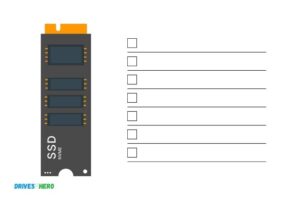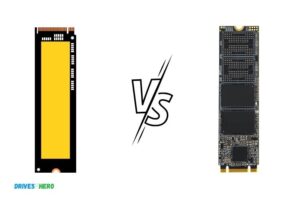What is 512Gb Nvme Ssd: Storage Powerhouse!
A 512GB NVMe SSD is a solid-state drive that uses Non-Volatile Memory Express (NVMe) technology and offers 512 Gigabytes of storage capacity.
NVMe is an interface protocol specifically designed for solid-state drives (SSDs) to maximize their high-speed potential by reducing bottlenecks.
Solid state drives (SSDs) are a type of storage device that use flash memory to store data. NVMe, or Non-Volatile Memory Express, is a protocol designed for accessing high-speed storage media.
A 512GB NVMe SSD, therefore, is a SSD that uses NVMe technology and offers a storage capacity of 512 Gigabytes.
Unlike traditional SSDs that use the older SATA interface, 512GB NVMe SSDs connect directly to the PC’s motherboard via the PCIe (Peripheral Component Interconnect Express) interface.
This allows them to take full advantage of the SSD speed, leading to faster boot times, quicker file transfers, and an overall smoother user experience.
12 Specifications and Features: 512Gb Nvme Ssd
| Features | Description |
|---|---|
| Capacity | 512 GB |
| Type | NVMe SSD |
| Interface | PCIe Gen 3.0 x4 |
| Sequential Read Speed | up to 3,500 MB/s |
| Sequential Write Speed | up to 2,300 MB/s |
| Random Read Speed | up to 250,000 IOPS |
| Random Write Speed | up to 200,000 IOPS |
| Endurance Rating | approximately 300 TBW |
| Power Consumption | 1.7 W – 4.5 W |
| Advantage | Faster than SATA SSDs, lower power consumption, improved system responsiveness |
| Disadvantage | More expensive compared to SATA SSDs, not compatible with all systems |
| Use Cases | Ideal for gaming, high-performance computing, graphics rendering, data analysis, etc. |
Key Takeaway

Five Facts About: What is 512Gb Nvme Ssd
Understanding The Basics Of Nvme Ssds
Designed for high-speed data transfer and improved performance, a 512GB NVMe SSD offers a significant storage capacity and quick access to data.
This solid-state drive technology provides a superior user experience and is an excellent choice for individuals and businesses seeking top-tier storage solutions.
What Is Nvme Ssd?
NVMe SSD, or Non-Volatile Memory Express Solid State Drive, is a type of storage device that provides fast and reliable data storage solutions for various devices such as computers, laptops, and servers.
Unlike traditional storage options, NVMe SSDs utilize a more efficient communication protocol that maximizes data transfer speeds and reduces latency.
This enables users to access and transfer data at incredibly high speeds, significantly improving overall system performance.
Key Features Of Nvme Ssds:
- Exceptional Speed: NVMe SSDs offer unparalleled data transfer speeds, delivering significantly faster read and write performance compared to traditional storage options. This allows for quicker system boot times, faster application launches, and seamless multitasking.
- Low Latency: With NVMe SSDs, data access latency is dramatically reduced. This means that data retrieval and processing times are significantly optimized, resulting in reduced load times for applications and improved user experience.
- High Storage Capacity: NVMe SSDs come in various storage capacities, including the impressive 512GB option. This allows users to store large amounts of data such as videos, photos, and documents without worrying about running out of space.
- Compact Form Factor: NVMe SSDs are designed to be compact and lightweight, making them ideal for portable devices such as laptops and ultrabooks. Their small size enables manufacturers to create slimmer and more portable devices without compromising on storage capacity.
Advantages Of Nvme Ssds Over Traditional Storage:
Enhanced Performance:
NVMe SSDs outperform traditional storage options in terms of speed and responsiveness. By leveraging the advanced NVMe protocol, these SSDs offer lightning-fast data transfer rates, resulting in improved system performance and reduced loading times for applications.
Reduced Power Consumption:
NVMe SSDs are highly energy-efficient, consuming less power compared to traditional hard disk drives (HDDs).
This not only increases the battery life of portable devices but also helps reduce electricity usage and contributes to greener computing.
Improved Reliability:
NVMe SSDs are built with solid-state technology, which means they have no moving parts. This makes them more durable and resistant to physical shocks and vibrations, ensuring data integrity even in the most demanding environments.
Simplified Cable Management:
NVMe SSDs utilize a simple and streamlined cable design, often using a single connector for both power and data transfer. This reduces cable clutter within a system and makes installation and maintenance easier.
Future-Proof Technology:
NVMe SSDs represent the next generation of storage technology, designed to meet the evolving demands of modern computing.
As more applications leverage NVMe’s high-speed capabilities, having an NVMe SSD ensures compatibility with future software advancements.
NVMe SSDs provide a significant boost in performance, reliability, and efficiency when compared to traditional storage options.
With their exceptional speed, low latency, high storage capacity, and other key features, NVMe SSDs have quickly become the preferred choice for users seeking fast and reliable storage solutions.
Introducing 512Gb Nvme Ssds
Introducing the cutting-edge tech of 512GB NVMe SSDs, offering lightning-fast storage with ample capacity for your data needs.
Boost your system’s performance and experience faster boot times and file transfers like never before.
Exploring The Capacity Of 512Gb Nvme Ssds
- A 512GB NVMe SSD, or Non-Volatile Memory Express Solid State Drive, is a high-performance storage device with a capacity of 512 gigabytes.
- These SSDs utilize the NVMe interface, which offers faster data transfer speeds and reduced latency compared to traditional storage solutions.
- With a 512GB capacity, these SSDs provide ample storage space for a variety of applications, ranging from basic computing to more demanding tasks such as gaming, video editing, and data-intensive workloads.
- The compact form factor of NVMe SSDs makes them suitable for both desktop and laptop systems, enabling users to upgrade their storage capacity without sacrificing valuable space.
Performance Benefits Of 512Gb Nvme Ssds
- Faster Boot Time: NVMe SSDs offer significantly faster boot times compared to traditional hard drives, allowing users to start their systems quickly and efficiently.
- Improved File Transfer Speeds: With blazing-fast read and write speeds, 512GB NVMe SSDs allow for seamless file transfers, reducing waiting times and enhancing overall productivity.
- Enhanced System Responsiveness: The high performance of NVMe SSDs ensures a snappy and responsive user experience, eliminating lags and delays when opening files or running applications.
- Lower Power Consumption: NVMe SSDs consume less power than traditional hard drives, resulting in improved battery life for laptops and reduced energy costs for desktop systems.
- Reliable Performance: NVMe SSDs offer superior reliability and durability since they do not have moving parts like traditional hard drives, reducing the risk of mechanical failures and data loss.
Use Cases For 512Gb Nvme Ssds
- Gaming: 512GB NVMe SSDs are perfect for gamers, providing fast loading times, reduced lag, and accelerated game installations. Gamers can store their extensive game libraries without worrying about limited storage capacity.
- Creative Workflows: Whether it’s video editing, graphic design, or music production, a 512GB NVMe SSD delivers the high-speed storage needed for managing large files and rendering projects quickly.
- Business Applications: NVMe SSDs are ideal for professionals who rely on speedy data access and processing. From database management to virtual machines, these SSDs enhance overall productivity and efficiency.
- Multimedia Entertainment: With a 512GB capacity, NVMe SSDs can store a large collection of movies, TV shows, and music files, allowing users to enjoy their media library without storage limitations.
- Mobile Workstations: Professionals on the go can benefit from the compact form factor of NVMe SSDs. By equipping their laptops with a 512GB NVMe SSD, they can carry their work files and programs wherever they go.
512GB NVMe SSDs offer high-capacity storage with exceptional performance benefits. Whether you are a gamer, creative professional, business user, or multimedia enthusiast, these SSDs provide the perfect blend of speed, reliability, and storage capacity to meet your needs.
Upgrade your system with a 512GB NVMe SSD and experience faster boot times, efficient file transfers, and improved overall performance.
Comparing 512Gb Nvme Ssds To Other Storage Options
Discover the benefits of a 512GB NVMe SSD compared to other storage options. The lightning-fast NVMe technology provides ample space for high-performance computing and quicker data transfer speeds. Upgrade your storage game with this powerful option.
What Is 512Gb Nvme Ssd?
The world of computer storage is constantly evolving, and one of the latest breakthroughs is the 512GB NVMe SSD.
This cutting-edge technology offers faster data transfer speeds and higher storage capacities compared to traditional storage options.
The 512GB NVMe SSD utilizes Non-Volatile Memory Express (NVMe) interface, which improves performance by leveraging the capabilities of modern PCIe connections.
With its compact size and lightning-fast performance, the 512GB NVMe SSD is revolutionizing the way we store and retrieve our data.
How Does A 512Gb Nvme Ssd Compare To Hdds?
When it comes to performance, the 512GB NVMe SSD leaves traditional Hard Disk Drives (HDDs) in the dust.
Here’s a comparison to help you understand the advantages of choosing a 512GB NVMe SSD over an HDD:
- Speed: The NVMe SSD offers significantly faster read and write speeds, reducing loading times for applications, games, and files. In contrast, HDDs are comparatively slower due to the mechanical moving parts involved in reading and writing data.
- Reliability: NVMe SSDs are more reliable and durable than HDDs, as they lack the mechanical components that can be prone to failure in HDDs. Additionally, SSDs are less susceptible to physical damage from shocks and bumps, making them a more secure option for your valuable data.
- Size and Weight: NVMe SSDs are lighter and smaller in size compared to HDDs, making them ideal for portable devices like laptops and ultrabooks. The compact form factor of the NVMe SSD allows for more flexibility in design and facilitates thinner and lighter devices.
- Noise and Power Consumption: HDDs tend to generate noise due to the spinning disks and moving parts, while NVMe SSDs operate silently. Furthermore, SSDs are more power-efficient, consuming less energy and extending battery life for mobile devices.
512Gb Nvme Ssd Vs. Sata Ssd: Which Is Better?
When comparing a 512GB NVMe SSD to a SATA SSD, it’s crucial to consider the following points:
- Speed: While both options provide faster data transfer speeds compared to HDDs, the NVMe SSD outperforms SATA SSDs. The NVMe interface, designed specifically for SSDs, enables quicker performance by bypassing the limitations of the traditional SATA interface.
- Scalability: NVMe SSDs offer higher storage capacities, including the 512GB variant, allowing you to store more data without compromising on speed. SATA SSDs, on the other hand, may not reach the same storage capacity as NVMe SSDs and often have slower write speeds when nearing capacity.
- Price: NVMe SSDs tend to be more expensive than SATA SSDs due to their advanced technology and superior performance. However, the price difference is becoming less significant as NVMe SSDs become more prevalent and affordable.
Is A 512Gb Nvme Ssd Worth The Investment?
Investing in a 512GB NVMe SSD brings numerous benefits, especially if you value speed, reliability, and efficiency in storage.
Here are some reasons why it’s worth considering:
- Lightning-fast Performance: The 512GB NVMe SSD offers unparalleled speed, significantly reducing file transfer and load times for applications and games. This improved performance translates into a smoother and more responsive computing experience.
- Future-proof Technology: NVMe SSDs are the future of storage, as they provide faster data access and support advanced features like bootable drives, enhanced security, and seamless multitasking. Investing in a 512GB NVMe SSD ensures you’re equipped with the latest technology and can keep up with evolving storage demands.
- Improved Productivity: With faster data access and shorter load times, using a 512GB NVMe SSD can enhance your productivity. Whether you’re a professional who relies on resource-heavy applications or a gamer craving seamless gameplay, the NVMe SSD can deliver the performance you need.
The 512GB NVMe SSD outshines traditional HDDs in terms of speed, reliability, and efficiency. When compared to SATA SSDs, the NVMe variant offers even better performance, scalability, and overall value.
Although it may require a higher initial investment, the benefits of a 512GB NVMe SSD make it a worthwhile choice for those seeking top-of-the-line storage technology.
So, if you’re looking to elevate your computing experience, a 512GB NVMe SSD is a smart investment for all your storage needs.
Performance And Speed Of 512Gb Nvme Ssds
A 512GB NVMe SSD offers impressive performance and lightning-fast speeds, enhancing overall system responsiveness and reducing load times.
With its high storage capacity and efficient data transfer technology, it provides a seamless user experience for multitasking and resource-intensive tasks.
Understanding The Speed Of Nvme Ssds
NVMe SSDs (Non-Volatile Memory Express Solid-State Drives) offer remarkable speed and performance, making them a popular choice in the world of storage devices. To understand the speed of a 512GB NVMe SSD, let’s delve into some key aspects.
Fast data transfer:
The speed of an SSD is primarily measured by how quickly it can transfer data. With NVMe technology, SSDs can achieve significantly higher data transfer rates compared to traditional SATA-based SSDs.
PCIe interface:
NVMe SSDs utilize the PCIe (Peripheral Component Interconnect Express) interface, enabling them to communicate directly with the system’s CPU.
This direct communication pathway bypasses the bottlenecks of older interfaces and delivers faster data transfer speeds.
Multi-channel architecture:
512GB NVMe SSDs often feature multiple channels, which simultaneously read and write data across various NAND flash memory chips. This parallel processing enhances performance, allowing for faster input/output operations.
Low latency:
Latency refers to the time it takes for a storage device to respond to a request. NVMe SSDs have impressively low latency, thanks to their streamlined architecture and optimized software stack.
This results in a highly responsive system, especially during demanding tasks such as gaming or content creation.
Powerful controller:
The controller plays a crucial role in an SSD’s performance. 512GB NVMe SSDs typically employ advanced controllers that efficiently manage data flow, ensuring smooth and swift operations. These controllers optimize read and write operations, minimizing delays and maximizing speed.
Enhanced scalability:
NVMe SSDs offer great scalability compared to their SATA counterparts. This means that their performance doesn’t degrade as significantly when moving from lower capacities to higher ones, making them ideal for larger storage needs.
Benchmarks And Real-World Tests Of 512Gb Nvme Ssds
Benchmark tests:
Professional hardware reviewers conduct benchmark tests on various NVMe SSDs to provide objective performance comparisons.
These tests measure factors such as sequential read and write speeds, random read and write speeds, and input/output operations per second (IOPS).
Benchmarks help users gauge the real-world performance of 512GB NVMe SSDs under different workloads.
Real-world performance tests:
Apart from benchmarks, real-world tests provide insights into how NVMe SSDs perform in everyday scenarios.
These tests simulate real-life usage conditions and measure the speed and responsiveness of the SSD during tasks like booting the system, loading applications, and transferring files.
Gaming performance:
A crucial use case for many users is gaming. 512GB NVMe SSDs can significantly reduce loading times in games, allowing quicker access to game worlds and reducing in-game stuttering caused by slower storage.
In-game performance metrics such as frame rate stability and texture loading speed can also see improvements with these SSDs.
Content creation:
NVMe SSDs excel in content creation workflows. Video editing, rendering, 3D modeling, and other resource-intensive tasks benefit from the blazing fast speeds of 512GB NVMe SSDs. Faster access to large files and reduced rendering times boost productivity for professionals.
Multitasking and productivity:
NVMe SSDs offer snappy performance when multitasking. Switching between applications, running virtual machines, and handling heavy workloads become smoother and more efficient.
Users can experience faster application launches and responsive multitasking thanks to the impressive speed of these SSDs.
What Makes 512Gb Nvme Ssds Faster?
PCIe Gen3 and Gen4:
512GB NVMe SSDs leverage either PCIe 3.0 or the newer, faster PCIe 4.0 interface. PCIe Gen3 SSDs provide exceptional speed, while PCIe Gen4 offers even higher bandwidth and data transfer rates.
However, it’s essential to ensure compatibility with your system’s motherboard before opting for PCIe Gen4.
NAND Flash Technology:
NVMe SSDs utilize different types of NAND flash technology, such as TLC (Triple-Level Cell) and QLC (Quad-Level Cell).
While TLC offers faster performance, QLC provides higher storage densities. Manufacturers carefully balance these factors to optimize the overall speed and capacity balance of 512GB NVMe SSDs.
Cache Technology:
Many NVMe SSDs feature a cache mechanism that acts as a temporary storage buffer. This cache enhances the speed of read and write operations by quickly transferring data between the SSD and the system’s memory.
The size and efficiency of the cache impact how well the SSD performs under varying workloads.
Advanced Firmware:
The firmware of an NVMe SSD plays a critical role in its performance. Manufacturers continuously fine-tune and optimize the firmware to ensure efficient data management, error correction, and over-provisioning.
These firmware improvements contribute to the overall speed and reliability of 512GB NVMe SSDs.
DRAM Cache:
Some 512GB NVMe SSDs incorporate a DRAM cache to further enhance speed. DRAM cache acts as a temporary storage for frequently accessed data, enabling rapid access and reducing read/write latencies.
The presence of a DRAM cache can significantly boost the overall performance and speed of the SSD.
Controller Efficiency:
The controller chip in an NVMe SSD is responsible for managing data flow and executing commands.
Advanced controllers with efficient algorithms help optimize data transfers, reducing latency and increasing overall speed.
Manufacturers continually refine and upgrade the controller technology to squeeze out every ounce of performance from 512GB NVMe SSDs.
Over-Provisioning: Manufacturers often allocate a small portion of the total storage capacity as over-provisioning.
This reserved space improves performance and longevity by providing additional room for tasks like wear leveling and garbage collection.
Over-provisioning ensures consistent speed and reliability throughout the lifespan of the 512GB NVMe SSD.
512GB NVMe SSDs offer impressive performance and speed due to factors such as fast data transfer rates, PCIe interfaces, multi-channel architectures, low latency, powerful controllers, enhanced scalability, and advanced technologies like cache and firmware optimization.
These SSDs excel in benchmark tests, real-world scenarios, gaming, content creation, and multitasking, making them a top choice for those seeking swift and efficient storage solutions.
Storage Capacity And Endurance Of 512Gb Nvme Ssds
A 512GB NVMe SSD offers high storage capacity and endurance, ideal for handling large files and intensive tasks without compromising speed and performance.
With its advanced technology, it provides efficient data storage and reliable performance for various applications.
How Much Data Can A 512Gb Nvme Ssd Hold?
Are you in the market for a high-performance storage solution? Look no further than the 512GB NVMe SSD.
Offering lightning-fast speeds and impressive storage capacity, this cutting-edge technology is gaining popularity among tech enthusiasts and professionals alike.
In this section, we will delve into the details regarding the storage capacity and endurance of these remarkable drives.
When considering the storage capacity of a 512GB NVMe SSD, it’s important to understand that the actual usable space may differ slightly due to formatting and the drive’s file system. However, you can expect to utilize most of the advertised capacity for your data storage needs.
Here’s a breakdown of the approximate amount of data you can store on a 512GB NVMe SSD:
- A collection of high-resolution photos: With an average photo size of 5MB, you can store around 100,000 high-quality images on your 512GB NVMe SSD.
- HD video files: If you’re a videographer or simply enjoy recording memories in high-definition, you’ll be pleased to know that a 512GB NVMe SSD can store up to 45 hours of Full HD video content.
- Large software applications and games: Gaming enthusiasts will appreciate the ample storage capacity of a 512GB NVMe SSD. You can install and store several large software applications and games without worrying about running out of space.
Endurance And Durability Of 512Gb Nvme Ssds
NVMe SSDs are not only known for their impressive storage capacity but also for their endurance and reliability.
When it comes to endurance, the 512GB NVMe SSDs boast exceptional longevity, making them a reliable companion for heavy workloads and intensive tasks.
Factors that contribute to the endurance and durability of 512GB NVMe SSDs include:
- NAND flash type: The type of NAND flash memory used in an NVMe SSD greatly influences its endurance. SLC (Single-Level Cell) NAND flash memory tends to have the highest endurance, followed by MLC (Multi-Level Cell) and TLC (Triple-Level Cell).
- Over-provisioning: The amount of over-provisioning, or reserved space, in an NVMe SSD can impact its endurance. Manufacturers allocate a portion of the drive’s capacity as over-provisioned space, enhancing its longevity and minimizing wear on the cells.
- Wear-leveling techniques: NVMe SSDs employ sophisticated wear-leveling algorithms to distribute data evenly across the drive, preventing specific cells from wearing out prematurely. This technology helps maximize the lifespan and endurance of the drive.
When choosing the right capacity for your needs, it’s essential to consider the nature of your workload and the specific tasks you’ll be performing.
Here are a few factors to keep in mind:
Data storage requirements:
Consider the size of your files and the amount of data you need to store. If you frequently work with large files, such as high-resolution videos or complex software applications, a higher capacity SSD, like the 512GB NVMe, may be ideal.
Budget constraints:
While the 512GB NVMe SSD offers a balance between storage capacity and affordability, it’s essential to consider your budget and choose a capacity that suits your requirements without breaking the bank.
Future-proofing:
If you anticipate your storage needs to grow in the future or plan to install resource-intensive software or games, opting for a higher capacity SSD might be a wise investment.
The 512GB NVMe SSD delivers exceptional storage capacity and endurance, making it a top choice for those seeking fast and reliable storage solutions.
With its ability to hold massive amounts of data and its impressive durability, this cutting-edge technology is revolutionizing the way we store and access our digital files.
Price And Value Of 512Gb Nvme Ssds
A 512GB NVMe SSD offers excellent storage capacity and high-speed performance, delivering great value for users.
Experience faster boot times, improved file transfers, and enhanced overall system responsiveness with this advanced storage solution.
Pricing Trends For 512Gb Nvme Ssds:
- Prices for the 512GB NVMe SSDs have been steadily declining over the years due to advancements in technology and increased market competition.
- The initial price point of 512GB NVMe SSDs was quite high, but as more companies started producing them, the cost has significantly come down.
- With the growing popularity of NVMe SSDs, the demand has increased, leading to economies of scale and lower manufacturing costs.
- Customers can now find affordable options for 512GB NVMe SSDs without compromising on performance or reliability.
- It’s important to compare prices from different manufacturers and retailers to get the best deal, as prices may vary.
- Keep an eye out for seasonal sales, discounts, and promotional offers, which can further reduce the price of a 512GB NVMe SSD.
Calculating The Value Of A 512Gb Nvme Ssd:
When considering the value of a 512GB NVMe SSD, several factors should be taken into account:
- Performance: NVMe SSDs offer significantly faster read/write speeds compared to traditional hard drives, resulting in faster boot times, quicker file transfers, and improved overall system performance.
- Storage Capacity: With 512GB of storage, a NVMe SSD provides ample space for storing a large number of applications, games, and files, offering convenience and flexibility.
- Reliability: NVMe SSDs are more durable than traditional hard drives, as they don’t have any moving parts, making them less susceptible to physical damage and mechanical failures.
- Longevity: NVMe SSDs often come with longer warranty periods, ensuring peace of mind and protection against unforeseen issues.
- Energy Efficiency: NVMe SSDs consume less power compared to traditional hard drives, resulting in increased energy savings and improved battery life for laptops.
- Ease of Installation: 512GB NVMe SSDs are typically easy to install, making them accessible and suitable for both experienced and novice users.
Is A 512Gb Nvme Ssd A Good Investment?
Investing in a 512GB NVMe SSD can have several benefits:
- Improved System Performance: The faster read/write speeds of NVMe SSDs can greatly enhance your computer’s overall performance, allowing for faster boot times, application launches, and file transfers.
- Enhanced Productivity: With quick access to your applications and files, you can work more efficiently and complete tasks in less time, boosting productivity.
- Gaming Advantage: For passionate gamers, a 512GB NVMe SSD can significantly decrease loading times in games, granting a smoother and more immersive gaming experience.
- Future-Proofing: Investing in a 512GB NVMe SSD ensures that you have ample storage for your current and future needs, reducing the need for frequent upgrades.
- Reliability and Durability: The absence of moving parts in NVMe SSDs makes them less prone to damage and failure, resulting in improved reliability and a longer lifespan.
A 512GB NVMe SSD provides excellent value for its price, considering its performance, storage capacity, reliability, longevity, energy efficiency, and ease of installation.
Investing in one can significantly improve your computer’s performance and productivity, making it a worthwhile investment for both personal and professional use.
Tips For Choosing And Installing A 512Gb Nvme Ssd
A 512GB NVMe SSD is a high-capacity solid-state drive that offers fast data transfer speeds and storage for your computer. Follow these tips for choosing and installing the perfect one for your needs.
Have you thought about upgrading your computer’s storage capacity? A 512GB NVMe SSD (Non-Volatile Memory Express Solid State Drive) is a fantastic option to consider.
In this section, we will explore the factors you should consider when choosing a 512GB NVMe SSD, provide a step-by-step guide for installation, and troubleshoot common installation issues.
Let’s dive in!
Factors To Consider When Choosing A 512Gb Nvme Ssd
When searching for the right 512GB NVMe SSD, keep these factors in mind:
- Compatibility: Ensure that the SSD you choose is compatible with your computer’s motherboard and supports NVMe technology.
- Speed: Look for an SSD with fast read and write speeds, as this will significantly impact overall system performance.
- Endurance: Consider the endurance rating of the SSD, which measures its ability to handle a large number of write operations over time. Higher endurance ratings ensure longevity.
- Price: Set a budget and look for an SSD that offers the best value for your money without compromising on quality.
- Brand and Warranty: Opt for reliable brands known for their quality products and excellent customer support. Check the warranty period to ensure peace of mind.
Installing A 512Gb Nvme Ssd: Step-By-Step Guide
Follow these simple steps to install your 512GB NVMe SSD:
- Prepare the necessary tools: Gather a small screwdriver, an antistatic wristband (optional but recommended), and the instruction manual that came with your SSD.
- Power off and unplug your computer: Shut down your computer and disconnect all power sources before proceeding.
- Open your computer case: Remove the side panel of your computer to access the internal components. Refer to your computer’s manual if you are unsure of the process.
- Locate the M.2 NVMe slot: Identify the M.2 NVMe slot on your motherboard. It is usually labeled and located near the PCIe slots.
- Install the 512GB NVMe SSD: Carefully insert the SSD into the slot at a 30-degree angle. Apply gentle pressure until it is seated firmly. Secure the SSD in place using the provided screw.
- Replace the computer case panel: Slide the side panel back into place and secure it with the screws.
- Connect the necessary cables: Reconnect all necessary cables to your computer, including the power and data cables for your new SSD.
- Power on your computer: Turn on your computer and access the BIOS settings by pressing the designated key (usually displayed during bootup). Configure the BIOS to recognize the new SSD.
- Format and initialize the SSD: Once your computer boots up, open the Disk Management tool (Windows) or Disk Utility (Mac) and format the SSD. Initialize it to make it usable.
- Verify installation: Check if the SSD is recognized and working correctly. You can do this by checking the device manager or using software provided by the SSD manufacturer.
Troubleshooting Common Installation Issues
Encountering issues during the installation process can be frustrating.
Here are some common problems and their solutions:
- SSD not detected: Ensure that the SSD is properly connected to the M.2 NVMe slot and power cables. Check the BIOS settings to confirm if the motherboard recognizes the SSD.
- Incorrect drive initialization: If the SSD is not visible in the Disk Management (Windows) or Disk Utility (Mac) tool, try initializing and formatting it again.
- Incompatible motherboard or outdated BIOS: If your motherboard is not compatible or has an outdated BIOS version, consider updating the BIOS or acquiring a different SSD that is compatible.
- Insufficient power supply: If your SSD is not working correctly or causing system instability, it may draw too much power. Check if your power supply unit can support the SSD and consider upgrading if needed.
Remember, if you encounter any difficulties, it’s always a good idea to consult the SSD manufacturer’s support documentation or seek assistance from a professional for a smooth installation experience.
FAQ About What is 512Gb Nvme Ssd
What is the difference between AHCI and NVMe SSDs?
AHCI (Advanced Host Controller Interface) is an interface standard designed for connecting SATA and SAS hard drives to a computer system’s host controller. NVMe (Non-Volatile Memory Express) is a new protocol designed to accelerate the transfer speed of solid state drives (SSDs). It is much faster than AHCI and utilizes a new set of commands and algorithms specifically designed for SSDs.
What type of performance can I expect from an AHCI SSD?
An AHCI SSD can be expected to deliver a read/write speed of around 500 MB/s which is significantly higher than a traditional hard drive.
Is the reliability of an AHCI SSD the same as NVMe?
Generally speaking, both AHCI and NVMe SSDs have similar levels of reliability in most usage scenarios.
How much power consumption is required for an AHCI SSD?
An AHCI SSD can typically consume around 2-3 watts of power, while an NVMe SSD typically consumes around 3-5 watts of power.
Are NVMe SSDs compatible with all computers?
No, some older computers may only be compatible with AHCI SSDs, due to hardware or driver support restrictions. It is always best to check the specifications of your computer before purchasing a new SSD.
Conclusion
To sum up, the 512GB NVMe SSD is a powerful storage solution that offers lightning-fast speeds and ample space for your data.
Its impressive read and write performance make it ideal for tasks such as gaming, video editing, and running resource-intensive applications.
With its compact form factor and low power consumption, it is also well-suited for laptops and other portable devices.
Furthermore, the additional features like TRIM support and advanced controller technologies ensure the longevity and reliability of the SSD.
Whether you are a professional or a casual user, the 512GB NVMe SSD is a worthwhile investment that will greatly enhance your computing experience.
So, don’t hesitate to upgrade your storage and enjoy the benefits of this innovative technology.