What Is a Kingston Ssd? Comprehensive Guide!
A Kingston SSD is a solid-state drive manufactured by Kingston Technology Company.
It is a data storage device that uses integrated circuit assemblies to store data persistently, typically using flash memory, and functioning as secondary storage in the hierarchy of computer storage.
Kingston SSDs are known for their reliability, fast data transfer speeds, and durability, resulting in improved system performance when compared to traditional mechanical hard drives.
Solid-state drives like those from Kingston provide several advantages over traditional hard disk drives (HDDs). They have no moving parts, reducing the risk of mechanical failure and making them less susceptible to damage from drops or shocks.
SSDs access data much faster, have lower power consumption, and operate silently. Kingston’s lineup includes various models tailored for different uses, from consumer-grade drives for everyday computing to enterprise-class drives designed for servers and data centers.
For example:
- The Kingston A400 SSD is popular for its balance of performance and affordability, suitable for upgrading personal computers.
Key features of Kingston SSDs typically include:
- Fast read and write speeds, which improve boot times, application loading, and overall system responsiveness.
- Enhanced durability due to the lack of moving parts.
- Reduced power consumption, which can lead to longer battery life in laptops.
- A variety of form factors, such as 2.5-inch, M.2, and NVMe, to fit different types of systems.
Upgrading to a Kingston SSD is an effective way to revitalize an aging computer, offering a noticeable improvement in speed and reliability over a traditional hard drive.
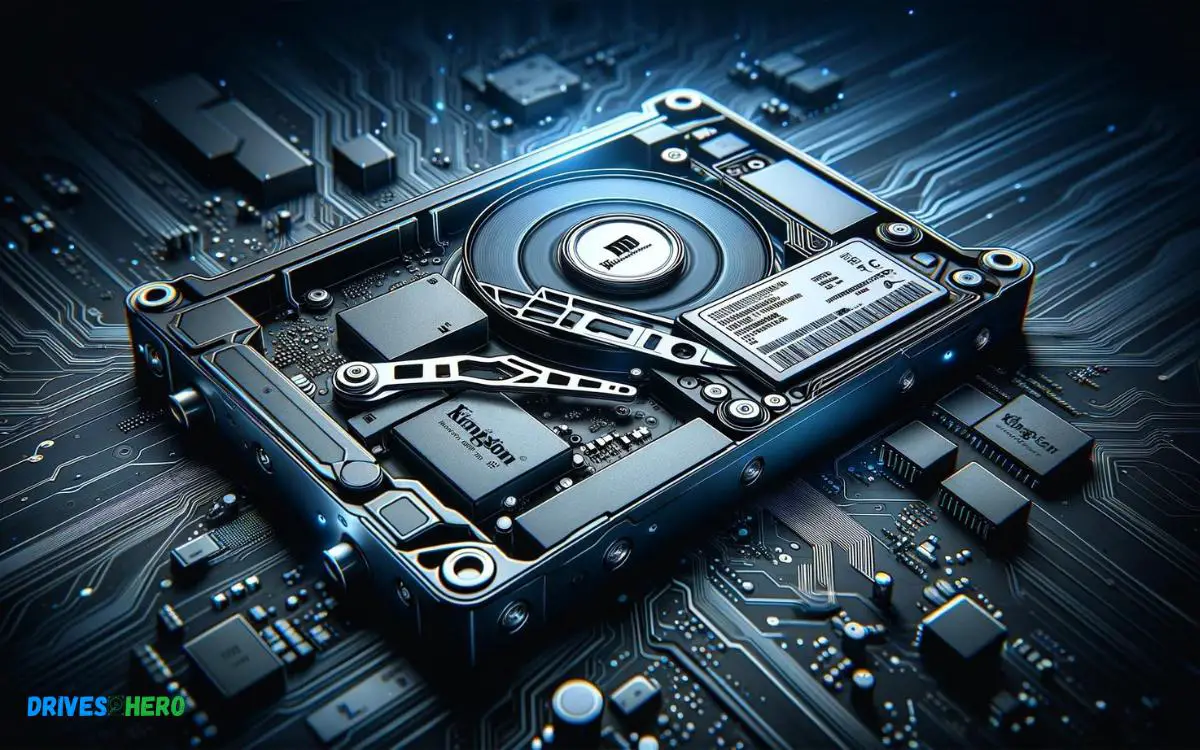
Key Takeaway
Understanding Ssd Technology
A Kingston SSD represents a high-performance solid-state drive, revolutionizing data storage with its rapid processing speeds. It provides durable, reliable storage solutions that markedly enhance computer efficiency, catering to diverse computing needs.
How Ssds Differ From Hdds?
SSDs, such as those produced by Kingston, stand in contrast to HDDs in several ways:
- SPEED: SSDs have faster read/write speeds due to their lack of mechanical parts.
- DURABILITY: With no moving parts, SSDs are less prone to failure and can sustain more physical impact.
- NOISE: SSDs operate silently, while HDDs often generate audible clicks and whirring.
- HEAT: Less heat is generated by SSDs because they do not have friction from moving parts.
- SIZE: SSDs are typically more compact than HDDs, allowing for thinner and lighter computer designs.
Thus, Kingston SSDs are a significant upgrade from HDDs, offering enhanced performance and reliability.
Advantages Of Using Ssds
Choosing a Kingston SSD comes with a multitude of advantages that greatly improve the user’s computing experience:
- Reduced Loading Times: Quicker boot and load times for applications and games.
- Better Overall Performance: Faster data transfer speeds greatly enhance overall system performance.
- Energy Efficiency: Lower power consumption compared to HDDs, which can mean longer battery life in laptops.
- Improved Durability: Better shock resistance ensures data integrity in case of accidental drops or bumps.
- Quiet Operation: The absence of moving parts means no sound is produced during operation — perfect for silent work environments.
Features Of Kingston Ssds
Kingston SSDs boast lightning-fast data transfer speeds and robust durability, enhancing computer performance significantly.
These solid-state drives offer improved system responsiveness and reliability, making them ideal for both everyday use and demanding applications.
Storage Capacities Offered
- 120GB: Ideal for basic use and operating system installations.
- 240GB to 960GB: Suited for everyday use, accommodating a mix of multimedia files and applications.
- 1TB and above: Designed for enthusiasts and professionals who demand expansive storage for high-resolution videos, gaming libraries, and extensive software suites.
Speed And Performance
| Feature | Benefit |
|---|---|
| High Read/Write Speeds | Accelerates system boot-up, file transfers, and application loading times. |
| SATA and NVMe Interfaces | Offers versatility with compatibility for both standard and high-performance PCs. |
| 3D NAND Technology | Enhances performance efficiency and increases drive longevity. |
Durability And Reliability
- Shock and Vibration Resistance: Protects your data even when on the move.
- Dynamic Wear-Leveling: Ensures consistent performance and extends the lifespan of the SSD.
- Rigorous Testing Standards: Guarantees that each SSD meets high-quality benchmarks before shipping.
Types Of Kingston Ssds
A Kingston SSD stands as a solid-state drive renowned for accelerating computer performance and reliability.
It comes in multiple forms, including budget-friendly SATA models, high-speed NVMe options, and compact portable variants for diverse computing needs.
Sata Ssds
- Reliable Storage: Ensuring data integrity and security with robust storage technology.
- Improved Performance: Quicker boot times, faster application loading, and improved system responsiveness.
- Versatility: A range of capacities to suit various user needs and budgets.
Nvme Ssds
- Premium Speed: Lightning-fast read and write speeds for instantaneous data access.
- High Efficiency: Lower latency and power consumption compared to their SATA counterparts.
- Compact Form Factor: M.2 design for seamless integration into modern motherboards.
Enterprise Ssds
- Enhanced Reliability: Built for consistent performance with workload-optimized endurance.
- Data Protection: Advanced encryption methods for securing sensitive information.
- Smart Management: Tools for monitoring health and optimizing drive usage.
Kingston Ssd Installation And Maintenance
A Kingston SSD is a solid state drive renowned for its enhanced durability and high-speed data access. Installing and maintaining such a drive involves no moving parts, resulting in a quieter, more reliable system performance.
Installing A Kingston Ssd
Installation of a Kingston SSD is straightforward, but attention to detail is crucial.
Follow these steps:
- Prepare your system: Ensure the power is turned off and all cables are disconnected. Ground yourself to avoid static damage to your computer components.
- Determine the right form factor: Check whether you need a 2.5-inch SATA, mSATA, or M.2 version to fit your system’s specifications.
- Physically install the SSD: Mount the SSD in the available drive bay or slot. For a 2.5-inch SSD, you might need a mounting bracket to fit a 3.5-inch bay. Secure it with screws and connect it to the motherboard and power supply using the appropriate cables.
- Initialize the SSD: Boot up your system and initialize the SSD in your OS, typically through Disk Management on Windows or Disk Utility on macOS.
- Clone or install your OS: You can either clone your existing hard drive onto the SSD or perform a fresh operating system installation.
Once the installation process is complete, your computer should recognize the Kingston SSD, revealing a notable performance boost.
Maintenance Tips For Kingston Ssds
Maintaining your Kingston SSD is key to its longevity and performance stability.
Utilize these tips:
- Keep your SSD firmware up to date: Kingston periodically releases firmware updates that can improve performance and stability. Check their official website for the latest updates.
- Monitor SSD health: Use Kingston’s SSD Manager or other third-party software to keep an eye on your SSD’s health and performance.
- Avoid unnecessary writes: Minimize disk write operations to prolong the lifespan. This means limiting the use of defragmentation tools, which are not necessary on SSDs.
- Ensure proper system configuration: Enable TRIM command if you’re using an operating system that supports it. This helps the SSD manage data blocks and improve longevity.
- Backup regularly: While SSDs are more reliable than HDDs, no storage device is fail-proof. Regular backups will ensure that your data is safe in case of SSD failure.
By adhering to these maintenance practices, your Kingston SSD will remain a reliable storage powerhouse for your computing needs.
Choosing The Right Kingston Ssd
A Kingston SSD stands for a solid-state drive manufactured by Kingston Technology, revered for boosting computer speeds with reliable storage.
Selecting the ideal Kingston SSD requires considering factors like storage capacity, speed, and compatibility with your device.
Considerations For Different Use Cases
- High-Performance Computing: For demanding applications, such as video editing or 3D rendering, an SSD with high read/write speeds and IOPS (Input/Output Operations Per Second) ensures smooth operation.
- Gaming: Gamers should look for SSDs that offer swift load times to enhance gaming experiences.
- General Use: For typical office and web browsing activities, a reliable SSD with adequate space is more important than extreme performance metrics.
- Upgrade or Replacement: When replacing an older hard drive, compatibility with your existing system, such as form factor and interface (SATA or NVMe), is vital.
Budget-friendly Kingston Ssd Options
| Model | Capacity | Performance | Price Range |
|---|---|---|---|
| A400 | 120GB – 1.92TB | SATA Rev. 3.0 (6Gb/s) | $20 – $200 |
| UV500 | 120GB – 1.92TB | SATA Rev. 3.0 (6Gb/s) with 3D NAND | $30 – $250 |
| KC600 | 256GB – 2TB | SATA Rev. 3.0 (6Gb/s) with full-security suite | $40 – $300 |
When making a selection, consider not only the price but also the long-term value. Assess the warranty, endurance (TBW – terabytes written), and support that Kingston provides for its SSDs.
These factors can contribute significantly to the overall satisfaction and longevity of your investment.
Conclusion
Understanding Kingston SSDs offers valuable insights into enhancing computer performance. Opt for a Kingston SSD for a reliable speed boost and efficiency upgrade.
It’s a smart investment in your tech arsenal, promising rapid data access and robust durability.






