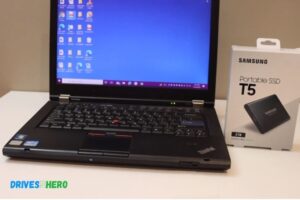What is a Portable Ssd Drive? External Storage Device!
A Portable SSD (Solid State Drive) is a compact, external storage device that uses flash-based memory for storing data.
Unlike traditional hard drives, SSDs have no moving parts which makes them less susceptible to damage and allows for faster data transfer speeds.
SSDs use NAND-based flash memory, similar to what is used in USB thumb drives, but unlike thumb drives, SSDs are faster and more reliable.
The ‘portable’ aspect of a portable SSD drive implies that it is small, compact, and designed for on-the-go use.
This makes Portable SSDs ideal for those who need to transfer large amounts of data quickly and securely while on the move.
In today’s fast-paced digital environment, having a Portable SSD has become a necessity, especially for professionals who need safe and quick access to their data.
The compact design, combined with high-speed performance and durability, makes it a preferred choice for many users.
It is an investment that provides both efficiency and peace of mind when it comes to data storage and transfer.
11 Parameter And Descriptions: Portable SSD Drive
| Parameter | Description |
|---|---|
| Full form | Solid State Drive |
| Portability | Yes. SSD drives are lightweight and compact, making them portable. |
| Data storage capacity | Ranges from 120 GB to 4 TB on average |
| Speed | Faster than HDDs, as it uses NAND-based flash memory which has faster read-write speeds |
| Durability | More durable as there are no moving parts involved |
| Use | Used as external storage device, to enhance system performance, and for backing up important files |
| Cost | More expensive than HDDs due to its advanced features |
| Power consumption | Consumes less power than HDDs |
| Noise level | Operates quietly as there are no mechanical parts involved |
| Advantage over HDD | Faster, more durable, quiet operation, less energy consumption |
| Disadvantage over HDD | More expensive |
Key Takeaway

Five Facts About: Portable SSD Drives and Solid State Drives
Portable Ssd Drive: An Overview
A portable SSD drive, also known as a solid state drive, is a compact storage device that uses flash memory to store and retrieve data.
Its small size and fast data transfer speeds make it an ideal choice for on-the-go professionals and anyone looking to expand their device’s storage capabilities.
What Is A Portable Ssd Drive?
A portable SSD drive, also known as a solid state drive, is a compact and lightweight storage device that offers high-speed data transfer and quick access to files.
Unlike traditional hard disk drives (HDDs) that use mechanical parts to store data, SSDs rely on flash memory, making them much faster and more durable.
- Portable SSD drives are designed to be easily transportable, allowing users to conveniently carry their important data wherever they go.
- They come in various storage capacities, ranging from a few gigabytes to several terabytes, catering to different storage needs.
- These drives often connect to devices such as laptops, desktops, or gaming consoles via USB or Thunderbolt ports.
How Does A Portable Ssd Drive Work?
A portable SSD drive utilizes flash memory chips to store data electronically. These chips retain information even when there is no power supply, making the drive non-volatile.
Here’s a breakdown of how it works:
- When data is written to an SSD, it is stored in a series of memory cells.
- Each memory cell consists of a transistor that holds a charge, representing a binary value of 0 or 1.
- To write data, the SSD’s controller applies voltage to the appropriate cells, charging them accordingly.
- Reading data from the drive involves measuring the electrical charges within the cells to retrieve the stored information.
Portable SSD drives use advanced technology to store and retrieve data efficiently, resulting in faster performance compared to traditional hard drives.
Advantages Of Using A Portable Ssd Drive:
Using a portable SSD drive offers several advantages over traditional hard drives.
Here are some notable benefits:
High-speed performance:
Portable SSD drives provide significantly faster data transfer speeds than HDDs due to their flash-based architecture.
This means quicker file transfers, faster software installations, and reduced load times for applications and games.
Durability:
Unlike HDDs, portable SSD drives lack moving parts, making them more resistant to physical shock and less prone to mechanical failure.
They are also more reliable in environments with frequent movement, such as during travel or in rugged work conditions.
Compact and lightweight:
Portable SSD drives are designed to be slim and lightweight, making them easy to carry in a bag or pocket.
This makes them ideal for professionals, students, and travelers who require quick access to large amounts of data on the go.
Energy efficiency:
SSDs consume less power than HDDs due to their lack of rotating disks and mechanical components. This results in extended battery life for laptops and other portable devices.
Noiseless operation:
Since portable SSD drives don’t have moving parts, they operate silently, providing a tranquil working environment without the humming or clicking noises associated with HDDs.
Portable SSD drives offer superior speed, durability, compactness, energy efficiency, and quiet operation, making them a reliable and convenient choice for modern data storage needs.
Understanding Solid State Drives (Ssd)
A portable SSD drive is a solid-state drive that offers fast and reliable storage for data on the go.
With no moving parts, it provides durability and improved performance compared to traditional hard drives.
Experience lightning-fast data transfer speeds and secure your files with this compact and portable storage solution.
Solid State Drives (SSDs) have revolutionized the way data is stored and accessed on electronic devices.
Unlike traditional hard drives, SSD technology utilizes flash memory to provide faster, more efficient performance.
In this section, we will delve deeper into the definition of an SSD, explore how it differs from traditional hard drives, and highlight its key features and benefits.
Definition Of A Solid State Drive (Ssd)
- An SSD, also known as a solid-state disk, is a storage device that uses integrated circuit assemblies to store data persistently.
- It utilizes flash memory, a non-volatile storage medium that retains data even when power is disconnected, to store and retrieve information.
- SSDs come in various form factors, including portable drives, internal drives, and external drives, providing flexibility and convenience for users.
How Does An Ssd Differ From Traditional Hard Drives?
Speed:
SSDs offer significantly faster data transfer rates compared to traditional hard drives.
This allows for quicker boot times, faster file transfers, and snappier overall system performance.
Durability:
Unlike traditional hard drives that rely on spinning disks, SSDs have no moving mechanical parts, making them more resistant to impact, shock, and vibration. This makes SSDs ideal for portable devices like laptops.
Power efficiency:
SSDs consume less power compared to traditional hard drives, resulting in extended battery life for laptops and other mobile devices.
Noise level:
With no moving components, SSDs operate silently, eliminating the noise generated by traditional hard drives.
Form factor:
SSDs are available in smaller form factors, making them suitable for thin and lightweight devices like ultrabooks and tablets.
Key Features And Benefits Of Ssd Technology
Enhanced performance:
The use of flash memory in SSDs significantly reduces data access latency, resulting in faster read and write speeds.
This translates into improved system responsiveness and reduced loading times for applications and files.
Reliability:
SSDs have higher resistance to data loss due to physical shocks or magnetic fields since they don’t rely on magnetic storage like traditional hard drives. This makes SSDs a more reliable option for data storage.
Improved productivity:
With faster data access and reduced loading times, SSDs can enhance productivity by minimizing waiting times and increasing workflow efficiency.
Longer lifespan:
SSDs generally have longer lifespans than traditional hard drives due to their lack of mechanical components.
This makes SSDs a cost-effective choice, as they require less frequent replacement.
Lower energy consumption:
SSDs consume less power compared to traditional hard drives, resulting in lower energy costs and reduced environmental impact.
Noise reduction:
SSDs operate silently, eliminating the noise produced by traditional hard drives. This creates a more pleasant and peaceful computing experience.
Solid-state drives offer numerous advantages over traditional hard drives, including faster performance, enhanced durability, improved power efficiency, and quieter operation.
With their increasing popularity and availability in various form factors, SSDs have become a preferred choice for individuals and businesses seeking reliable and efficient storage solutions.
Why Choose A Portable Ssd Drive?
A portable SSD drive is a solid-state drive that offers fast and reliable storage for your files.
With its compact design and high-speed data transfer, it’s the perfect choice for people on the go. Stay organized and have access to your important documents wherever you are.
Portability And Convenience Of A Portable Ssd Drive
Portable SSD drives have revolutionized the way we store and carry our data. With their compact size and lightweight design, these drives offer unparalleled portability and convenience.
Here’s why you should consider choosing a portable SSD drive:
Easy to carry:
Portable SSD drives are designed to fit in the palm of your hand or slip into your pocket, making them extremely portable.
Whether you’re a student, professional, or just someone who’s always on the go, these drives allow you to carry your important files, documents, and media wherever you go.
Fast data transfer speeds:
One of the key advantages of a portable SSD drive is its lightning-fast data transfer speeds.
Thanks to their solid-state technology, these drives can offer read and write speeds that are significantly faster than traditional hard drives.
This means you can transfer large files, such as videos or high-resolution photos, in a matter of seconds.
Durability:
Portable SSD drives are built to last. Unlike traditional hard drives, which have moving parts that may become damaged or fail over time, SSD drives have no moving parts.
This makes them more resistant to shock, vibrations, and drops, ensuring that your data remains safe even in rugged environments.
Silent operation:
Another benefit of solid-state drives is their silent operation. Unlike hard drives that produce noise when reading or writing data, SSD drives are virtually silent.
This is not only useful in quiet environments like libraries or offices but also prevents distractions during media playback or presentations.
Comparison Between Portable Ssd And External Hard Drives
When it comes to choosing between a portable SSD drive and an external hard drive, several factors come into play.
Here’s a comparison to help you make an informed decision:
Speed:
Portable SSD drives offer significantly faster data transfer speeds compared to external hard drives.
This means that tasks like file transfers, backups, and software installations are completed much quicker with an SSD drive.
Size and weight:
SSD drives are much smaller and lighter than external hard drives. This makes them more convenient to carry, especially if you’re frequently on the move.
Power consumption:
SSD drives consume less power compared to hard drives, making them more energy-efficient.
This is beneficial for both laptop users who desire longer battery life and those who want to reduce their carbon footprint.
Cost:
While SSD drives used to be more expensive than external hard drives, the prices have significantly decreased with time.
Today, you can find affordable SSD drives with ample storage capacities, making them a cost-effective choice.
Factors To Consider When Choosing A Portable Ssd Drive
With numerous portable SSD drives available in the market, choosing the right one can be daunting.
Consider the following factors to ensure you make the best choice for your needs:
Storage capacity:
Determine the amount of storage you require. Consider not only your current needs but also potential future needs.
It’s always better to choose a drive with more storage than you currently need, as it allows room for future expansion.
Speed and performance:
Look for drives with fast read and write speeds, as this will significantly impact the drive’s performance. The faster the drive, the quicker your files will transfer.
Compatibility:
Ensure that the portable SSD drive you choose is compatible with your devices, whether it’s a computer, laptop, or gaming console. Check for compatibility with your device’s operating system and connection ports.
Security features:
If your data is sensitive, consider drives with built-in encryption and password protection features.
This adds an extra layer of security to your files and ensures that only authorized individuals can access them.
Price:
Set a budget for your portable SSD drive. Determine how much you are willing to spend and look for options within that range.
Remember to consider the value and features offered by each drive, rather than solely focusing on the price.
By considering these factors, you can find a portable SSD drive that meets your storage needs, offers optimal performance, and fits within your budget.
The Different Types Of Portable Ssd Drives
A portable SSD drive, also known as a solid-state drive, offers a compact storage solution for data on-the-go.
These drives come in various types, providing fast and reliable performance for users who need quick access to their files and want to avoid the limitations of traditional hard drives.
Portable SSD drives are compact and convenient storage devices that utilize solid-state drive (SSD) technology to offer fast and reliable data transfers.
They are designed to be portable, lightweight, and durable, making them ideal for professionals, students, and anyone who needs to carry large amounts of data with them.
Usb-C Portable Ssd Drives:
- USB-C portable SSD drives are widely compatible with various devices such as laptops, tablets, and smartphones.
- They come with USB-C connectivity, which offers faster data transfer speeds compared to traditional USB-A connections.
- These drives often support the latest USB 3.1/3.2 Gen 2 interface, providing blazing-fast read and write speeds.
- They are available in different storage capacities, ranging from 256GB to several terabytes.
- USB-C portable SSD drives are backward compatible with USB-A ports, ensuring compatibility with older devices.
- They are popular among professionals who require high-speed data transfers for tasks like video editing, graphic design, and file backups.
Thunderbolt Portable Ssd Drives:
- Thunderbolt portable SSD drives utilize Thunderbolt technology, which enables lightning-fast data transfer speeds.
- They are specifically designed for professional use, including video editing, 3D rendering, and other data-intensive tasks.
- Thunderbolt drives often feature Thunderbolt 3 or Thunderbolt 4 connectivity, allowing for speeds of up to 40Gbps.
- These drives are typically more expensive than USB-C drives due to their advanced technology and high-performance capabilities.
- They offer exceptional reliability and performance, making them a top choice for power users who require maximum speed and efficiency.
- Thunderbolt portable SSD drives are compatible with Thunderbolt-enabled devices, such as high-end laptops and workstations.
Wireless Portable Ssd Drives:
- Wireless portable SSD drives provide the ultimate convenience of wireless data access and storage.
- They have built-in Wi-Fi functionality, allowing users to access their stored data wirelessly from multiple devices.
- These drives create their own wireless network, enabling seamless file transfers and data sharing.
- Wireless SSD drives often come with companion mobile apps that provide additional control and management features.
- They are suitable for use during travels, as they enable easy file streaming to mobile devices like smartphones and tablets.
- Some wireless SSD drives offer built-in battery packs, providing portable and on-the-go power for charging other devices.
With the availability of USB-C, Thunderbolt, and wireless options, there is a portable SSD drive to suit every user’s needs.
Whether you require fast data transfers, professional-grade performance, or wireless convenience, these drives offer a reliable and efficient solution for your storage requirements.
Upgrade to a portable SSD drive today and experience the benefits of speed, reliability, and portability.
How To Use A Portable Ssd Drive
A portable SSD drive, also known as a solid-state drive, is a compact and fast storage device.
It is used to store and transfer files between devices like laptops, desktops, and smartphones.
With its high-speed data transfer capabilities and compact design, it provides convenient and efficient storage solutions for users on the go.
Connecting And Setting Up A Portable Ssd Drive
A portable SSD drive is a compact and convenient storage solution that offers high-speed data transfer and reliable performance. Setting up and connecting a portable SSD drive to your device is a simple process.
Here’s how you can get started:
Check compatibility:
Before connecting your portable SSD drive, make sure it is compatible with your device.
Most portable SSD drives are compatible with both Windows and Mac operating systems, but it’s always a good idea to double-check the specifications.
Connect the drive:
Use the provided USB cable to connect the portable SSD drive to your computer or laptop.
Depending on the model, you may have a USB-A or USB-C connector. Make sure to connect it securely.
Power on the drive:
In most cases, the portable SSD drive will power on automatically once connected. If not, check if there is a power button on the drive and switch it on.
Some drives may require an external power source, so ensure that it is connected if needed.
Recognize the drive:
Once connected, your device should recognize the portable SSD drive. It will appear as a new drive in your file explorer or on the desktop, depending on the operating system you’re using.
Format the drive:
If the portable SSD drive is brand new or hasn’t been formatted for your operating system, you may need to format it.
Follow the instructions provided by the manufacturer or refer to your device’s user manual for guidance on formatting the drive.
File Transfer And Backup Process
Once your portable SSD drive is connected and set up, you can start transferring and backing up your files.
Here are some steps to guide you through the process:
- Drag and drop: To transfer files to the portable SSD drive, simply open the folder where the files are located and drag them to the drive’s folder. You can organize your files just like you would on your computer.
- Copy and paste: Another way to transfer files is by selecting the desired files, right-clicking, and choosing the “Copy” option. Then, open the portable SSD drive’s folder, right-click, and select “Paste” to transfer the files.
- Backup software: Some portable SSD drives come with backup software that simplifies the backup process. Install and configure the software according to the manufacturer’s instructions to ensure your files are automatically backed up.
- Regular backups: It’s good practice to regularly backup your important files to the portable SSD drive. This way, you can protect your data in case of hardware failure, accidental deletion, or other unforeseen events.
Tips And Best Practices For Using A Portable Ssd Drive
To make the most out of your portable SSD drive and ensure its longevity, consider the following tips and best practices:
- Safely eject the drive: Always properly eject the portable SSD drive from your device before physically disconnecting it. This helps prevent data corruption and ensures that all files are properly saved before removal.
- Protect the drive: Invest in a protective case or sleeve to safeguard your portable SSD drive from scratches, dust, and other potential damages. Additionally, avoid dropping the drive or exposing it to extreme temperatures.
- Password protection and encryption: If your portable SSD drive supports it, enable password protection and encryption to add an extra layer of security to your files. This helps keep your sensitive data safe in case the drive gets lost or stolen.
- Firmware updates: Regularly check for firmware updates for your portable SSD drive. Manufacturers often release updates that improve performance, add new features, and address security vulnerabilities.
- Avoid filling up the drive: Try to avoid filling the portable SSD drive to its maximum capacity. Leaving some free space can help maintain optimal performance and extend the drive’s lifespan.
- Regularly clean the drive: Periodically delete any unnecessary files or folders from the portable SSD drive to free up space and keep it organized. This helps improve efficiency and makes it easier to locate important files.
- Transfer speeds: Keep in mind that the file transfer speed can vary depending on various factors such as the type of connection, file size, and your device’s capabilities. Be patient when transferring large files and allow sufficient time for the process to complete.
By following these tips and best practices, you can maximize the usability and performance of your portable SSD drive, ensuring a seamless and efficient data storage experience.
Portable Ssd Drive Vs Cloud Storage
A portable SSD drive is a solid state drive that offers fast, reliable and secure storage for your data, all in a compact and portable design.
With its high-speed performance and the ability to store large amounts of data, a portable SSD drive is a convenient option for those who need to quickly access and transfer files.
With the increasing need for storage and backup solutions, portable SSD drives and cloud storage have become popular options.
But what exactly are these two storage solutions, and how do they compare? In this section, we will discuss the advantages and disadvantages of portable SSD drives and cloud storage, as well as the factors to consider when deciding between the two.
Comparing The Advantages And Disadvantages Of Portable Ssd Drives And Cloud Storage:
Portable SSD Drives:
- Fast and reliable: Portable SSD drives use solid-state technology, which allows for quick data transfer speeds and reliable performance.
- High capacity: These drives come in various storage capacities, ranging from a few hundred gigabytes to several terabytes.
- Portability: As the name suggests, portable SSD drives are compact and lightweight, making them easy to carry around.
- No internet required: Portable SSD drives do not rely on an internet connection for access, making them convenient for use in areas with limited internet connectivity.
- Security: With a portable SSD drive, your data is physically stored on the drive itself, reducing the risk of unauthorized access.
Cloud Storage:
- Accessibility: Cloud storage allows you to access your files from anywhere with an internet connection, providing flexibility and convenience.
- Scalability: Cloud storage services often offer scalable storage options, allowing you to easily increase or decrease your storage capacity as needed.
- Data backup: With cloud storage, your data is backed up on remote servers, providing an added layer of security against data loss.
- Collaboration: Cloud storage enables seamless collaboration and file sharing among multiple users, making it ideal for teams and businesses.
- Cost-effective: Many cloud storage providers offer affordable pricing plans, especially for individuals and small businesses.
Factors To Consider When Deciding Between A Portable Ssd Drive And Cloud Storage:
- Storage needs: Evaluate the amount of storage you require and compare it with the capacity offered by portable SSD drives and cloud storage providers.
- Speed: Consider the speed of data transfer and access that you need. Portable SSD drives generally offer faster transfer speeds, while cloud storage can be slower depending on your internet connection.
- Accessibility: Determine whether you require offline access to your files or if you can rely on an internet connection for cloud storage access.
- Security: Assess the level of security you need for your data. Portable SSD drives offer physical storage, whereas cloud storage relies on encryption and remote server security measures.
- Budget: Compare the cost of portable SSD drives and cloud storage plans to find the solution that best fits your budget and long-term storage needs.
By weighing the advantages and disadvantages of portable SSD drives and cloud storage, as well as considering the factors mentioned above, you can make an informed decision on which storage solution is best suited to your requirements.
Top Portable Ssd Drives In The Market
Portable SSD drives are solid state drives that offer high-speed data transfer and compact design, making them ideal for on-the-go storage. With top options available in the market, these drives provide fast and reliable performance for all your storage needs.
Portable SSD drives, also known as solid-state drives, have become increasingly popular in recent years due to their compact size, fast data transfer speeds, and large storage capacity.
These devices offer a convenient way to store and transfer data, making them essential for individuals who are constantly on the go or need to access their files quickly.
With several brands and models available in the market, it can be overwhelming to choose the best one that suits your needs.
In this section, we will review popular portable SSD drive brands, compare their storage capacity, speed, and price, and look into user reviews and recommendations.
Review Of Popular Portable Ssd Drive Brands:
Samsung T5:
This portable SSD drive from Samsung is renowned for its exceptional performance and reliability.
With storage capacities ranging from 250GB to 2TB, it offers ample space for your files.
The Samsung T5 boasts impressive read and write speeds, making file transfers a breeze.
Additionally, its sleek design and durable build make it a popular choice among consumers.
Western Digital My Passport SSD:
Western Digital is a well-known brand in the storage industry, and its My Passport SSD range is highly regarded.
These drives offer storage capacities of up to 2TB and deliver fast transfer speeds. With its compact design and enhanced security features, such as password protection and hardware encryption, the Western Digital My Passport SSD is a reliable choice for professionals and enthusiasts alike.
SanDisk Extreme Portable SSD:
SanDisk, a subsidiary of Western Digital, is renowned for its high-quality memory products.
The SanDisk Extreme Portable SSD offers storage capacities up to 2TB and boasts impressive read and write speeds, allowing for quick access to your files.
This drive is also resistant to water, dust, and shocks, making it an excellent option for those who need durability on the go.
Crucial X6 Portable SSD:
Crucial, a brand known for its reliable memory solutions, offers the X6 Portable SSD. With storage capacities ranging from 500GB to 4TB, it provides ample space for your files.
The Crucial X6 delivers fast data transfer speeds and is compatible with various devices, including PCs, Macs, gaming consoles, and more.
Its compact design and affordable price make it an attractive choice for budget-conscious consumers.
Comparison Of Storage Capacity, Speed, And Price:
Storage Capacity:
- Samsung T5: 250GB, 500GB, 1TB, 2TB
- Western Digital My Passport SSD: 500GB, 1TB, 2TB
- SanDisk Extreme Portable SSD: 500GB, 1TB, 2TB
- Crucial X6 Portable SSD: 500GB, 1TB, 2TB, 4TB
Speed:
- Samsung T5: Read speed up to 540MB/s, write speed up to 520MB/s
- Western Digital My Passport SSD: Read speed up to 1050MB/s, write speed up to 1000MB/s
- SanDisk Extreme Portable SSD: Read speed up to 1050MB/s, write speed up to 1000MB/s
- Crucial X6 Portable SSD: Read speed up to 540MB/s, write speed up to 490MB/s
Price:
- Samsung T5: Starting from $89.99
- Western Digital My Passport SSD: Starting from $119.99
- SanDisk Extreme Portable SSD: Starting from $109.99
- Crucial X6 Portable SSD: Starting from $69.95
User Reviews And Recommendations:
- Samsung T5: Users praise its compact size, fast transfer speeds, and overall reliability. Some mention that it is a bit pricey compared to other options but believe it is worth the investment.
- Western Digital My Passport SSD: Users appreciate its speed, durability, and easy setup process. Many find the price reasonable for its features and performance.
- SanDisk Extreme Portable SSD: Users highlight its rugged build quality, fast speeds, and compatibility with various devices. Some users have mentioned minor issues with the software but consider it a minor inconvenience.
- Crucial X6 Portable SSD: Users commend its affordability, compact design, and reliable performance. While it may not have the fastest speeds compared to other options, it offers excellent value for the price.
When choosing a portable SSD drive, consider factors such as your storage needs, desired speeds, and budget.
The aforementioned popular brands provide excellent options to suit different requirements.
However, it’s always prudent to read user reviews and recommendations to make an informed decision based on your specific needs.
Future Trends In Portable Ssd Drives
Portable SSD drives are the future trend in data storage, providing fast and reliable solid state drive technology in a compact and portable form.
With high speeds and durability, these drives are becoming the go-to choice for professionals and individuals seeking to carry and access their data on the go.
Advancements In Portable Ssd Technology:
- Slender and lightweight design: Portable SSD drives are becoming increasingly compact and lightweight, making them highly convenient for on-the-go usage.
- Higher storage capacity: The capacity of portable SSD drives has seen significant advancements, with options ranging from several gigabytes to terabytes, allowing for immense data storage.
- Enhanced data transfer speeds: Thanks to improvements in technology, portable SSD drives now offer lightning-fast data transfer rates, allowing for quick file sharing and backup.
- Durability and shock resistance: Manufacturers are focusing on creating rugged portable SSD drives that can withstand harsh conditions, including shock, vibration, and extreme temperatures, ensuring that your data remains safe and secure.
- Encryption and security features: With the growing concern over data privacy, portable SSD drives now come equipped with advanced encryption and security features to protect sensitive information from unauthorized access.
- Compatibility with multiple devices: Portable SSD drives now have cross-platform compatibility, ensuring smooth integration with various operating systems and devices, including laptops, desktops, and even gaming consoles.
Predictions For The Future Of Portable Ssd Drives:
- Increased storage capacity: As technology continues to advance, we can expect portable SSD drives to offer even higher storage capacities, allowing users to store more data on a single device.
- Faster data transfer rates: Advancements in data transfer technology will likely see portable SSD drives becoming even faster, providing near-instantaneous file sharing and backup capabilities.
- Expansion of connectivity options: Future portable SSD drives may offer a wider range of connectivity options, including USB-C, Thunderbolt, and wireless connectivity, to cater to different user preferences and needs.
- Improved power efficiency: With a focus on energy conservation, upcoming portable SSD drives are expected to be more power-efficient, extending battery life and reducing environmental impact.
- Integration of advanced security measures: As data security becomes increasingly important, future portable SSD drives may incorporate even more robust encryption and security features to safeguard sensitive information.
How Evolving Technology Will Impact The Portable Storage Market:
Increasing demand for high-speed storage solutions:
As technology continues to evolve, the need for fast and reliable portable storage will only grow, leading to increased market demand for portable SSD drives.
Declining prices:
With advancements in manufacturing processes and increased competition, the prices of portable SSD drives are expected to become more affordable, making them accessible to a wider range of users.
Expansion into new industries:
The evolving technology in portable storage drives opens up opportunities for their implementation in various industries.
For example, portable SSD drives can be used for professional video editing, virtual reality applications, and autonomous vehicle systems.
Shift towards cloud-based storage:
Despite the popularity of portable SSD drives, the rise of cloud storage solutions may impact the market.
However, portable SSD drives will continue to thrive by offering physical, tangible storage options, especially for users who prioritize data security and accessibility without relying on an internet connection.
Remember, the possibilities for portable SSD drives are ever-expanding, and as technology progresses, we can expect to witness more revolutionary advancements in the future.
FAQ About what is a portable ssd drive
What are the Benefits of Using a Portable Ssd Drive ?
Portable SSD Drives offer faster data transfer speeds, increased storage capacity, improved durability and shock resistance, reduced power consumption and heat output, portability for easy transport of files between computers or external hard drives.
Additionally they can be used as an alternative to cloud storage in order to secure confidential data with no risk of third party access.
How Secure is Data Stored on a Portable Ssd Drive ?
Data stored on a Portable SSD Drive is generally very secure. They are encrypted with hardware-based encryption, which makes them resistant to hacking and unauthorized access. Additionally, they often have password protection or biometric authentication to further protect data from unauthorized access.
How Large Can the Capacity of a Portable Ssd Drive Be?
Portable SSD Drives can range in capacity from a few hundred GBs to 8TB.
Is There an Advantage to Using a Portable Ssd Drive Over Traditional Hard Drives ?
Yes, portable SSD drives offer several advantages over traditional hard drives.
They are typically faster, more reliable, and more durable due to their lack of moving parts.
Additionally, they consume less power and generate less heat than traditional hard drives.
Conclusion
Portable SSD drives are compact, reliable, and high-performing storage devices that have revolutionized the way we store and transfer data.
With their solid-state technology, they offer faster data access, improved energy efficiency, and enhanced durability compared to traditional hard drives.
Whether you are a professional photographer, videographer, gamer, or simply need extra storage capacity for your files, a portable SSD drive is a versatile solution that can meet your needs.
Its plug-and-play functionality allows for convenient usage across various devices, making it a valuable tool for both personal and professional use.
Additionally, the compact size and lightweight design make it highly portable, enabling you to carry your data with ease wherever you go.
So, invest in a portable SSD drive today and experience the benefits of fast, reliable, and portable storage for all your digital content.
Bonus About The Topic: What is a portable SSD Drive
What are Portable Ssd Used For?
Portable SSDs are becoming increasingly popular for their fast speeds, portability, and increased storage capacity.
Portable SSDs are used to store large files such as photos, videos, music, documents and more that can be easily accessed on the go.
They offer larger capacities than traditional hard drives while still being lightweight and relatively slim in size.
Portable SSDs also have faster read/write speeds compared to other external storage options like USB flash drives or standard hard disks due to their lack of moving parts which makes them less prone to failure compared with a traditional HDD drive.
Additionally they require no additional power supply aside from what’s provided by the computer’s USB connection making them an ideal portable solution for those who need quick access to data without having to lug around bulky hardware devices or wait for long periods of time when transferring files.
Are Portable Ssd Worth It?
Portable SSDs are definitely worth it if you want to take advantage of faster data transfer speeds and improved durability over traditional hard drives.
They may be more expensive, but they offer superior performance when compared to external HDDs.
Portable SSDs also require less power, which means longer battery life for your laptop or tablet while on the go.
Additionally, their small size makes them perfect for carrying around with you wherever you go without taking up too much space in your bag or pocket.
All things considered, portable SSDs provide a great balance between speed and portability making them well worth the investment.
What’S the Difference between Ssd And External Hard Drive?
Solid State Drives (SSDs) are a newer type of storage device which use flash memory to store data.
Unlike traditional hard drives, SSDs have no moving parts and provide faster read/write speeds and improved durability due to their lack of mechanical components.
They also consume less power than an external hard drive, making them more efficient and cost effective.
In addition, they are usually smaller in size than an external hard drive, allowing for greater portability.
However, SSDs typically come with a higher price tag than external hard drives and often offer lower capacity options as well.
Can You Use a Portable Ssd As a Main Drive?
Yes, you can use a portable SSD as your main drive. Portable SSDs have become increasingly popular due to their high storage capacity and reliability.
Unlike traditional hard drives, they are not affected by vibrations or shocks, meaning they can be used even in rough environments.
Additionally, portable SSDs offer faster data transfer speeds than regular hard drives and are more energy efficient since they don’t need to spin up like traditional HDDs do.
If you’re looking for a reliable way to store all of your important files and programs safely on the go, then using a portable SSD as your primary drive is an excellent option.
What is a Portable Ssd Used for
A Portable SSD (Solid State Drive) is a lightweight, high-capacity storage device that allows users to quickly access and store large amounts of data.
It is typically used for backing up important files or transferring them from one computer to another, as well as for running programs or applications directly from the drive itself.
Portable SSDs are compact, convenient and extremely fast compared to traditional hard drives, making them ideal for those who need quick access to their data on the go.
Portable Ssd Mobile Storage
Portable SSD mobile storage is a great way to store and transport large amounts of data without the bulk of carrying around an external hard drive.
Portable SSDs are much more compact than traditional external hard drives, making them easier to carry in a laptop bag or even your pocket.
They also offer faster read and write speeds than traditional spinning disks, so you can access your data quickly while on the go.
How to Use a Portable Ssd
Using a Portable SSD is an easy and efficient way to back up your data or store large amounts of files. All you need is a USB port on your computer, laptop, or other device that supports the connection.
To use it, simply plug the USB cable into both the drive and your computer and wait for the portable SSD to be recognized by your device’s operating system.
You can then copy files onto it like any other storage device – drag-and-drop works great!
Once you’re done transferring data, just unplug the drive from both devices and keep it safe until next time.