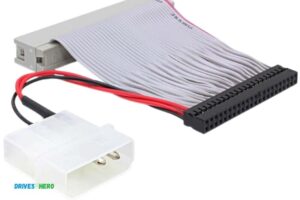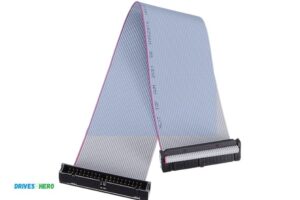What is a Sata Cable? Essential for Data Transfer!
A SATA (Serial Advanced Technology Attachment) cable is a type of computer cable that connects storage devices such as hard drives and optical drives to the motherboard.
They’re widely used for data transfer in desktop computers and laptops.
SATA cables were introduced to replace older Parallel ATA cables, offering several advantages including faster data transfer rates, improved airflow inside the computer due to a smaller cable size, and the ability to hot swap devices.
Each SATA cable has two connectors – one for the motherboard and one for the storage device, and is usually around one meter (3.3 feet) in length.
SATA cables have become an industry standard for connecting storage devices in computers due to their efficiency and advantages over older cable systems.
They have significantly contributed to the improved performance and convenience of modern computing by facilitating faster data transfer and enabling hot swapping of devices.
9 Features SATA Cables: Types, Functions, and Compatibility
| Feature | Description |
|---|---|
| Full Name | Serial ATA (SATA) |
| Function | SATA cables are used to connect hard drives, optical drives, and other storage devices to a computer’s motherboard. |
| Speed | SATA III cables, the most recent version, support data transfer rates up to 6 Gbps. |
| Physical Features | SATA cables are flat, thin, and have a 7-pin connector at each end. |
| Color | SATA cables are usually red but can come in other colors. |
| Length | The maximum length of a SATA cable is 1 meter (3.3 feet). |
| Power Supply | SATA cables have separate power connectors and do not supply power on their own. |
| Other Features | SATA supports hot plugging (the ability to replace or remove devices while the computer is running). |
Key Takeaway

Five Facts About: SATA Cables
It provides several advantages, including hot swapping, better airflow in a computer chassis due to smaller cables, and faster speeds (Source: Lifewire).
It provides several advantages, including hot swapping, better airflow in a computer chassis due to smaller cables, and faster speeds (Source: Lifewire).
The eSATA variant is specifically designed for external connections and offers increased shield against electromagnetic interference (Source: TechSpot).
This means you can use a SATA III cable with a device designed for SATA II or SATA I, but at the speed of the older standard (Source: How-To Geek).
However, even a slight excess in length can result in the degradation of the signal quality (Source: Tech Advisor).
Understanding The Basics Of Sata Technology
SATA technology is integral for connecting storage devices to computers.
A SATA cable facilitates high-speed transfers between the hard drive or solid-state drive and the motherboard, ensuring efficient data transmission.
Evolution of SATA from PATA:
- The Evolution: SATA (Serial ATA) is a technology that has replaced the older PATA (Parallel ATA) interface.
- Increased Speed and Efficiency: SATA cables offer faster data transfer rates, improved cable management, and smaller form factors compared to PATA cables.
- Enhanced Performance: SATA technology has revolutionized the storage industry, enabling faster boot times, quicker file transfers, and better overall system performance.
Role of SATA cables in data transfer:
- Simplified Interface: SATA cables provide a simple and efficient way to connect storage devices such as hard disk drives (HDDs) and solid-state drives (SSDs) to a computer’s motherboard.
- Fast and Reliable: These cables ensure high-speed and reliable data transfer between the storage device and the computer, minimizing latency and ensuring seamless performance.
- Plug and Play: SATA cables offer a plug-and-play functionality, making it easy to install or swap out storage devices without the need for complex configurations.
Importance of SATA cables in modern computing:
Future-proofing:
SATA technology continues to evolve, providing support for higher data transfer speeds and increased storage capacity, helping to meet the demands of modern computing needs.
Compatibility:
SATA cables offer a widespread compatibility across different devices and manufacturers, ensuring seamless integration and flexibility.
Versatility:
SATA cables can be used with various storage devices, including hard drives, solid-state drives, optical drives, and even external storage solutions, making it a versatile choice for all types of computing requirements.
So, understanding the basics of SATA technology is crucial in comprehending the role and importance of SATA cables in modern computing.
With its evolution from PATA and its vital role in data transfer, SATA technology has become an integral part of our digital lives.
Whether it’s for personal use or in a professional setting, SATA cables offer reliability, speed, and compatibility, making them an essential component for any computer system.
Types Of Sata Cables
A SATA cable is a type of data cable used to connect a motherboard to storage devices like hard drives or solid-state drives.
It enables high-speed data transfer and is essential for the proper functioning of these devices.
Differentiating Between Sata I, Sata Ii, And Sata Iii:
SATA cables are essential components in computer systems that connect storage devices like hard drives or SSDs to the motherboard.
There are different types of SATA cables available, each with its own specifications and capabilities.
Let’s explore the differences between SATA I, SATA II, and SATA III:
SATA I:
Maximum transfer rate: 1.5 Gbps (gigabits per second)
- Introduced in 2003, SATA I was the first version of the SATA interface.
- It has a transfer rate of 1.5 Gbps, making it slower compared to the subsequent versions.
- SATA I cables typically have 7 pins and are backward compatible with SATA II and SATA III connectors.
SATA II:
Maximum transfer rate: 3 Gbps
- SATA II, introduced in 2004, doubled the transfer rate of its predecessor.
- It offers a maximum transfer rate of 3 Gbps, providing a significant boost in data transfer speed.
- SATA II cables have 7 pins, similar to SATA I cables, and are backward compatible with SATA III connectors.
SATA III:
Maximum transfer rate: 6 Gbps
- SATA III, launched in 2008, is the latest and fastest version of the SATA interface.
- It offers a maximum transfer rate of 6 Gbps, which is four times faster than SATA I.
- SATA III cables have 7 pins, like its predecessors, and are downward compatible with SATA II connectors.
Compatibility With Different Generations Of Sata Connectors:
While each SATA generation offers improved performance, it is important to consider the compatibility between SATA cables and different generations of SATA connectors.
Here’s what you need to know:
- SATA I cables are interchangeable with SATA II and SATA III connectors.
- SATA II cables are backward compatible with SATA III connectors, but they may limit the maximum transfer rate to 3 Gbps.
- SATA III cables support all SATA connector generations, ensuring optimal performance when connected to SATA III compatible devices.
Understanding The Advantages And Limitations Of Each Type:
Each type of SATA cable comes with its own set of advantages and limitations:
SATA I:
Advantages:
- Suitable for older devices that do not require high transfer speeds.
- Cost-effective option for systems with SATA I compatible hardware.
Limitations:
Slower transfer rate compared to SATA II and SATA III.
SATA II:
Advantages:
Provides a significant speed boost for data transfer compared to SATA I.
Compatible with SATA III connectors, offering flexibility for upgrading or using different generations of devices.
Limitations:
Not as fast as SATA III.
SATA III:
Advantages:
Offers the fastest transfer rate among the SATA generations, ideal for high-performance devices and rapid data transfers.
Backward compatible with SATA II and SATA I connectors.
Limitations:
Higher cost compared to SATA I and SATA II cables, but the improved performance justifies the investment.
Understanding the differences between SATA I, SATA II, and SATA III cables is crucial when selecting the appropriate cable for your system.
Consider the transfer speed requirements, compatibility with your devices, and budget to make an informed decision.
Components Of A Sata Cable
A SATA cable is a crucial component in a computer system that connects the storage drive to the motherboard, allowing for data transfer at high speeds.
It is essential for the smooth functioning and performance of the system.
Anatomy Of A Sata Cable
A SATA (Serial ATA) cable is an essential component of modern computer systems that is responsible for connecting storage devices such as hard drives and solid-state drives to the motherboard.
Understanding the various components of a SATA cable can give us insights into its functionality and importance in the system’s data transfer process.
Connectors And Their Functions:
SATA Connector:
This connector is typically found on the motherboard and serves as the interface for connecting the SATA cable.
It consists of seven pins and ensures a secure and reliable connection between the storage device and the motherboard.
Power Connector:
The SATA power connector, usually in the form of a 15-pin connector, supplies the necessary power to the connected storage device.
It ensures that the device receives the required voltage to operate efficiently.
Cable Length And Its Impact On Data Transfer Speed:
Cable Length:
The length of a SATA cable plays a crucial role in the data transfer speed between the storage device and the motherboard.
Generally, SATA cables come in varying lengths ranging from 6 inches to 3 feet.
Data Transfer Speed:
The longer the SATA cable, the higher the chances of signal degradation and interference, which can lead to reduced data transfer speeds.
Therefore, it is advisable to use shorter SATA cables to ensure better data transfer rates and performance.
Signal Loss:
As the length of the SATA cable increases, there is a higher chance of signal loss.
This loss can result in errors and decreased performance. Using shorter cables helps minimize signal loss and maintain optimal data transfer speeds.
Shielding:
High-quality SATA cables often come equipped with shielding to protect against electromagnetic interference (EMI), which can degrade the signal quality.
Shielding helps maintain the integrity of the data transfer by minimizing external interference.
Understanding the components of a SATA cable, such as the connectors and the impact of cable length on data transfer speed, is essential for optimizing the performance of storage devices in a computer system.
By using the right SATA cable and considering cable length, users can ensure efficient and reliable data transfer between their storage devices and the motherboard.
Choosing The Right Sata Cable
Discover the importance of choosing the right SATA cable for your needs.
With its ability to transfer data quickly and efficiently, a SATA cable ensures optimal performance for your devices.
When it comes to selecting a SATA cable, there are a few important factors to consider.
Whether you are building a new computer, upgrading an existing one, or simply replacing a faulty cable, choosing the right SATA cable is crucial for optimal performance.
Here are some key considerations to keep in mind:
Compatibility:
Ensure that the SATA cable you choose is compatible with your specific devices.
Check the specifications of your motherboard, hard drives, and other peripherals to determine the type of SATA connector they require.
There are different variations of SATA cables, including SATA I, SATA II, and SATA III, so make sure you select the appropriate version for your devices.
Length:
Determine the length of the SATA cable you need based on the layout of your computer components.
Measure the distance between the SATA connectors on your motherboard and the storage drives to ensure you select a cable that is long enough to reach without placing unnecessary strain on the connectors.
Data Transfer Speed:
Consider the data transfer speed supported by the SATA cable. SATA III cables are capable of faster transfer speeds compared to SATA II or SATA I cables.
If you have high-performance storage drives that support SATA III, it is beneficial to choose a compatible SATA III cable for optimal speed.
Shielding and Cable Quality:
Look for SATA cables that have good shielding to minimize electromagnetic interference (EMI) and maintain signal integrity.
High-quality cables with proper shielding can help prevent data corruption and ensure reliable data transfers.
Locking Mechanism:
Some SATA cables come with a locking mechanism that helps secure the connection between the cable and the connector.
This can be particularly useful in scenarios where there may be movement or vibrations, such as in a portable computer or a server.
Consider opting for SATA cables with a locking mechanism if stability is a concern.
Identifying the appropriate cable for specific devices:
SATA cables are primarily used for connecting storage drives, such as hard drives and solid-state drives (SSDs), to your computer’s motherboard. They are widely used in desktop computers, laptops, and servers.
SATA cables are available in different lengths, usually ranging from 6 inches to 3 feet.
Shorter cables are suitable for compact builds, while longer cables are useful for larger cases or when the storage drives are located far from the motherboard.
In addition to traditional SATA cables, there are also SATA power cables used for supplying power to the storage drives.
These cables have connectors that fit into the power supply unit (PSU), providing the necessary power for the drives to operate.
Upgrading and replacing SATA cables:
Upgrading or replacing SATA cables can be a straightforward process. Simply disconnect the old cable from the motherboard and storage drive, and then connect the new cable in its place.
Ensure a secure connection by firmly pushing the connectors into their respective slots.
If you are upgrading to a higher-performance drive, it is recommended to use a SATA III cable to take advantage of the faster data transfer speeds.
However, if you have older devices that only support slower SATA versions, using a SATA III cable will still work, but the speed will be limited to the capabilities of the devices.
Remember, choosing the right SATA cable is essential for optimal performance and data integrity.
By considering factors such as compatibility, length, data transfer speed, shielding, and locking mechanism, you can ensure a reliable and efficient connection between your storage drives and motherboard.
Common Issues With Sata Cables
SATA cables can face various common issues. These include loose connections, damaged cables, and compatibility problems with older hardware.
It is essential to address these issues to ensure smooth data transfer between the device and the storage drive.
SATA cables are an essential component of any computer system, allowing for the seamless transfer of data between storage drives and the motherboard.
However, like any other hardware component, SATA cables can encounter common issues that may hinder their performance.
In this section, we will explore some of the most frequent problems associated with SATA cables and how to troubleshoot them effectively.
Troubleshooting Common Problems With Sata Cables
Cable damage and failure:
- Loose connections: Ensure that the SATA cable is securely connected to both the storage drive and the motherboard. Wiggle the cable gently to check for any loose connections.
- Physical damage: Inspect the SATA cable for any signs of physical damage, such as frayed or bent connectors. If the cable appears damaged, replace it with a new one.
- Insufficient length: Verify if the length of the SATA cable is appropriate for your specific setup. Using a cable that is too short or too long can lead to signal degradation or poor data transfer speeds.
Compatibility issues and data transfer errors:
SATA versions:
Confirm that your SATA cable is compatible with the SATA version supported by your motherboard and storage devices.
For example, SATA II cables may not work optimally with SATA III devices.
Incorrect insertion:
Double-check that the SATA cable is inserted correctly into the appropriate ports.
A reversed or improperly inserted cable can cause connectivity issues and data transfer errors.
Faulty ports:
Test different SATA ports on both the motherboard and the storage drive to determine if the issue lies with a specific port. If a particular port is faulty, consider using a different one.
By addressing these common issues related to SATA cables, you can minimize disruptions to your computer system’s performance and ensure efficient data transfer.
Remember to always handle the cables with care and consult the manufacturer’s guidelines for any specific troubleshooting instructions.
Best Practices For Sata Cable Management
A SATA cable is a data cable used to connect storage devices, such as hard drives, to a computer’s motherboard.
It is important to follow best practices for SATA cable management to ensure optimal performance and prevent any issues with cable interference or clutter.
Cable Routing And Organization Techniques:
- Route cables in a neat and organized manner to ensure efficient airflow and easy access for maintenance.
- Use cable management tools such as cable ties, clips, and adhesive-backed holders to secure and organize the cables.
- Arrange cables in parallel lines to prevent tangling and make it easier to identify and trace them when needed.
- Separate power and data cables to minimize interference and maintain signal integrity.
- Label the cables using color-coded tags or labels to easily identify their purpose and destination.
Preventing Cable Interference And Signal Degradation:
- Avoid running data cables parallel to power cables to minimize electromagnetic interference (EMI).
- Use shielded SATA cables to protect against external interference and ensure optimal signal transmission.
- Keep cables away from sources of electrical noise, such as power supplies or motors, to minimize signal degradation.
- Do not tightly bend or twist the cables, as it can cause signal loss or cable fatigue over time.
- Maintain proper spacing between cables to allow for airflow and reduce heat buildup, which can affect performance.
Tips For Securing Cables And Preventing Accidental Disconnection:
- Use cable clips or adhesive hooks to secure cables to surfaces such as walls or desks, preventing them from being accidentally tugged or pulled.
- Leave some slack in the cables to allow for movement and prevent tension that could lead to disconnection.
- Secure cables near connectors or ports using cable ties or velcro straps to prevent accidental unplugging.
- Avoid placing heavy objects on top of cables or allowing them to be squeezed in tight spaces, as this can damage the cables and cause intermittent connection issues.
- Regularly inspect and test the cables to identify any signs of wear or damage, and replace them if necessary.
With these best practices for SATA cable management, you can ensure a tidy and organized setup that minimizes interference, maximizes signal integrity, and prevents accidental disconnections.
By following these guidelines, you can enhance the performance and longevity of your SATA connections while maintaining a clean and efficient workspace.
Future Of Sata Cables
A SATA cable is a type of data cable used for connecting storage devices like hard drives and solid-state drives to a computer’s motherboard.
With the advancement of technology, the future of SATA cables lies in faster data transfer speeds and improved performance, ensuring seamless connectivity for users.
SATA cables have been widely used for connecting storage devices such as hard drives and solid-state drives to motherboards for many years.
However, with the emergence of new technologies like NVMe and the continuous advancements in storage interfaces, the future of SATA cables is becoming more intriguing.
Introduction To New Technologies Such As Nvme:
- NVMe (Non-Volatile Memory Express) is a protocol designed specifically for emerging storage devices, aiming to maximize their potential performance.
- NVMe utilizes the PCIe (Peripheral Component Interconnect Express) interface, allowing direct communication between the storage device and the computer’s CPU.
- This new technology brings advantages such as reduced latency, increased bandwidth, and improved overall storage performance.
Impact Of Emerging Storage Interfaces On Sata Cables:
- With the rise of NVMe and other storage technologies, the demand for faster data transfer rates and increased storage capacities continues to grow.
- The emergence of these new interfaces poses challenges for the traditional SATA cables, as they struggle to keep up with the ever-increasing demands of modern storage devices.
- SATA cables typically have lower data transfer rates compared to NVMe and other advanced storage interfaces, which may result in a bottleneck for high-performance storage solutions.
Potential Upgrades And Advancements In Sata Technology:
- To address the limitations of SATA cables, various upgrades and advancements are being explored within the SATA technology itself.
- Efforts are being made to improve the data transfer rates of SATA cables, aiming to bridge the performance gap between SATA and newer storage interfaces.
- Another potential upgrade is the implementation of SATA Express, which combines the benefits of SATA and PCIe, offering faster transfer speeds and improved compatibility.
While SATA cables have served as a reliable and commonly used storage interface for years, the emergence of new technologies like NVMe presents exciting possibilities for the future.
As advancements are made within the SATA technology itself, the limitations of SATA cables can be addressed, enabling them to remain relevant in the ever-evolving storage landscape.
FAQ About What is a Sata Cable
What is the Purpose of a Sata Cable ?
The purpose of a SATA cable is to connect components inside a computer, such as the hard drive and optical drive, to the motherboard.
How Does a Sata Cable Connect to My Computer ?
A SATA cable connects to a computer via an available internal SATA port.
The other end of the cable is connected to either a hard drive, optical drive, or other compatible device that utilizes the SATA interface.
Are All Sata Cables Compatible With Any Device Or System ?
No, not all SATA cables are compatible with any device or system.
Different versions of SATA cables have different pin configurations, and a given device may require a specific version in order to function correctly.
Is It Possible to Use an Adapter If I Have the Wrong Type of Sata Cable for My Device?
Yes, it is possible to use an adapter if you have the wrong type of SATA cable for your device.
An adapter can be used to connect two different types of cables or connectors.
Conclusion
After exploring the ins and outs of a SATA cable, it’s evident that this little piece of technology plays a significant role in modern computing.
It serves as a crucial link between storage devices and motherboards, ensuring the efficient transfer of data.
SATA cables are designed to be reliable, easy to use, and cost-effective.
With their fast data transfer speeds and compatibility with various devices, they have become the industry standard for internal storage connections.
Whether you are upgrading your computer’s storage or building a new system, understanding the importance of SATA cables is essential.
By selecting the right SATA cable for your needs and implementing proper installation techniques, you can optimize your computer’s performance and enjoy seamless data transmission.
So, next time you see that thin, flat, and blue cable inside your computer, you’ll know just how crucial it is to keeping your files safe and accessible.