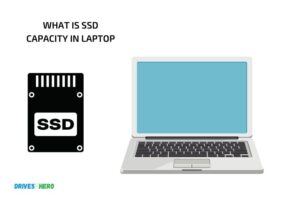What is the Benefit of Ssd in Laptop? Improved Performance!
The primary benefit of an SSD in a laptop is the significant improvement in overall system performance, which translates to faster boot times, quicker file transfers, and enhanced multitasking capabilities.
An SSD (Solid State Drive) is a type of storage device that uses NAND-based flash memory to store data.
Unlike traditional hard disk drives (HDDs), SSDs have no moving parts, which results in faster read and write speeds, lower power consumption, and increased durability.
Integrating an SSD into a laptop leads to a multitude of advantages that ultimately provide users with a more seamless computing experience.
Switching to an SSD in a laptop not only offers noticeable improvements in system performance but also aids in extending the device’s battery life.
Because SSDs consume less power compared to HDDs, they allow the laptop to run more efficiently, leading to longer battery life.
Additionally, due to their lack of moving parts, SSDs are less susceptible to damage caused by shocks or vibrations, making them a more reliable and durable choice for users constantly on the go.
8 Benefits of SSD in Laptops
| Benefit | Description |
|---|---|
| Faster Booting | SSDs have faster booting speeds which means laptops with SSDs turn on quicker compared to laptops with HDDs. |
| Speedy Access | SSDs allow for faster file access times, making it more efficient to open and save files. |
| Improved Speed | Laptops with SSDs often run faster and smoother, as there is less lag when performing tasks and loading applications. |
| Durability | SSDs have no moving parts, which means they are less prone to physical damage and have a longer lifespan than HDDs. |
| Energy Savings | SSDs consume less energy, leading to a longer battery life for laptops. |
| Less Noise | Without any moving parts, SSDs operate silently, allowing for a quieter laptop experience. |
| Lightweight | SSDs are generally lighter than HDDs, contributing to the overall weight reduction of a laptop. |
| Resistance | SSDs are less affected by magnetic fields, physical shocks, and temperature fluctuations compared to traditional HDDs. |
Key Takeaway
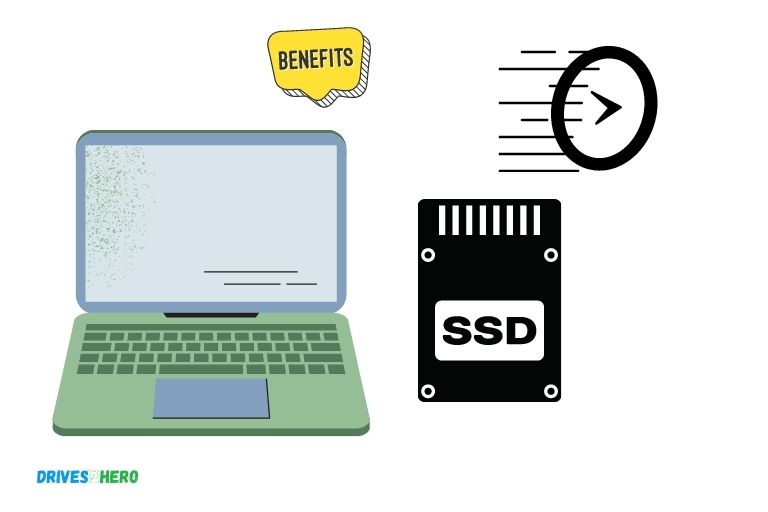
Five Facts About Benefits of SSD in Laptops
Faster Boot-Up And Application Load Times
Ssds have been a game-changer in the laptop industry, and one significant benefit that they offer is faster boot-up and application load times.
If you’re someone who is always on the go and needs quick access to your files, you’ll be glad to know that sdds can help you with that. So, let’s dive into the benefits of having an ssd in your laptop and see why it’s worth investing in one.
Explanation Of How Sdds Can Improve Boot-Up Speed
An ssd can store information much faster than a traditional hard drive. When you turn on your laptop, it has to load the operating system and all the necessary files to get started.
With an ssd, the time it takes for your laptop to accomplish this task is significantly reduced, making it a faster and more efficient process. Instead of waiting a minute or two for your laptop to start, you could be up and running in seconds.
Comparison Of Boot-Up Time For Laptops With Ssds And Those Without
To give you an idea of how much quicker boot-up time is with an ssd, let’s compare it with a traditional hard drive.
On average, a laptop with an ssd can boot up in 10-15 seconds, which is eight to ten times faster than a laptop with a traditional hard drive.
In contrast, laptops with traditional hard drives could take anywhere from minutes to longer than 10 minutes to boot up completely.
The Benefits Of Faster Application Load Times
Faster application load times are another significant benefit of having an ssd in your laptop. With an ssd, your laptop can locate, access, and store files more quickly.
This means that opening a web browser, loading up your word processor, or accessing any other application will be much faster. This is especially useful when you’re in a rush and need to open multiple applications quickly.
Overall, faster boot-up times and application load times are benefits of ssds that are incredibly beneficial, especially to those who have a busy schedule and need quick access to their files. Investing in an ssd can significantly improve your laptop’s speed and efficiency.
Improved Battery Life And Energy Efficiency
Laptops have become essential devices in our daily lives, whether for work or leisure. We rely on them for browsing the internet, social networking, creating documents, and so much more.
One of the significant drawbacks of laptops is their battery life. Fortunately, technological advancements have led to the introduction of ssds, which provide improved battery life and energy efficiency.
How Ssds Use Less Power Compared To Traditional Hard Drives
Here are some of the ways that ssds use less power compared to traditional hard drives.
- Power consumption: Ssds consume less power than traditional hard drives, making them energy-efficient and cost-effective in the long run.
- No mechanical moving parts: Unlike traditional hard drives that use mechanical moving parts, ssds rely on nand-based flash memory chips. Fewer moving parts mean less power consumption, making ssds more efficient.
- Lower heat production: Ssds produce less heat than traditional hard drives, reducing the energy required for cooling.
Explanation Of How This Translates To Improved Battery Life
The lower consumption of power by ssds results in longer battery life for laptops.
Here are some ways in which ssds help improve battery life:
- Extended run time: Ssds use less power, which means extended run time for laptop batteries. This is a significant factor for individuals who use laptops on the go or in areas with no access to power.
- Optimized power management: Ssds come equipped with optimized power management technology, which enables them to conserve energy while maintaining high performance.
- Faster boot-up time: Since ssds don’t rely on mechanical moving parts, they take less time to boot up the operating system and software, using less power in the process.
Comparison Of Battery Life For Laptops With Ssds And Those Without
Now, let’s compare the battery life of laptops with ssds to those without.
Here are some key points to consider:
- Ssds can improve battery life by up to 50%. Laptop batteries with ssds can run for 8-10 hours on a single charge, while those without ssds only last for 5-6 hours.
- Laptops with ssds use less power, making them more energy-efficient and eco-friendly.
- While ssds may cost more upfront, their long-term cost savings make them a worthy investment in the long run.
Ssds offer a plethora of benefits to laptop users, including improved battery life and energy efficiency. This makes them a valuable upgrade for individuals who use laptops regularly, especially those who work on the go or in areas without power access.
Ssds may cost more upfront, but their long-term cost savings, improved performance, and longer battery life make them a worthwhile investment.
Enhanced Durability And Data Protection
Enhanced Durability And Data Protection Of Ssds In Laptops
If you are looking for a laptop that is fast, robust, and protects your data, an ssd laptop would be a game-changer.
Understanding the benefits that ssds offer over traditional hard drives is essential in making informed decisions when purchasing a laptop.
This article will delve into the key points highlighting the durability and data protection capabilities of ssd laptops.
How Ssds Have No Moving Parts, Making Them Resistant To Physical Damage
One of the advantages of solid-state drives (ssds) over traditional hard drives (hdds) is the lack of moving parts.
Hdds have a head that reads the data on spinning disks, making them vulnerable to damage if dropped, bumped, or jolted in any way.
Ssds, on the other hand, rely on flash memory to store information and have no moving parts, making them less prone to physical damage.
- Ssds use a non-volatile memory system, which means that the data stored in them is not lost in the event of power failure or if the laptop is dropped or bumped.
- Ssds are more shock-resistant than traditional hdds and are less likely to experience a mechanical failure.
Discussion Of How Ssds Protect Against Data Loss In The Event Of Laptop Damage
Data loss can be catastrophic, and one of the primary concerns of laptop users. When an hdd is damaged, it becomes challenging to recover data from it. With an ssd, the story is different.
Here are some of the ways that ssds protect data:
- Ssds use wear-leveling technology, which ensures that data is written to different portions of the drive to prevent data loss if a portion of the drive becomes corrupted.
- Ssds support trim commands, which optimize the performance of the drive by erasing data blocks that are no longer in use. This process reduces the likelihood of data corruption.
- In the event that an ssd fails, it is easier to recover data from it than a traditional hdd. Data recovery specialists can read data from an ssd with failed memory cells but cannot do the same with an hdd.
Comparison Of Ssd Durability With Traditional Hard Drives
Overall, ssds are more durable and a better choice for anyone looking for a robust laptop that can handle wear and tear.
Here is how ssd durability compares with that of traditional hdds.
- On average, ssds have a longer lifespan than traditional hard drives.
- Ssds withstood being dropped from several feet without any damage. Hdds, on the other hand, could not handle the impact.
- Ssds do not experience mechanical failure, making them less prone to wear and tear. Hdds, on the other hand, experience failures over time.
If you are looking for a laptop that’s fast, durable, and offers optimal data protection, an ssd laptop is the best choice.
Ssd laptops have no moving parts, protecting them from physical damage and preventing data loss in the event of an accident.
While the price of ssds may be higher than that of traditional hdds, it is a worthwhile investment in the long run.
Better Overall Performance
Ssds or solid-state drives have become immensely popular among laptop users. These modern data storage solutions are much faster than traditional hard drives.
Ssds can offer numerous benefits, including a much-improved overall laptop performance. In this section, we will discuss how ssds can impact your laptop’s performance.
Explanation Of How Ssds Can Improve Overall Laptop Performance
Here are some of the most notable ways an ssd can improve your laptop’s performance:
- Ssds do not have mechanical parts, which results in faster data access and read/write speeds. This feature makes your laptop boot faster and launch applications quicker than before.
- It maximizes your laptop’s battery life, thanks to its low power consumption. With an ssd, your laptop will consume less power, which means you can do more work on the go.
- Ssds can handle high-intensity workloads and file transfers with ease without causing your laptop to slow down.
Comparison Of Laptop Performance With Ssds And Those Without
To better understand the difference in performance between a laptop that has an ssd and one that relies on a traditional hard drive, here are some key comparisons:
- Laptops with ssds can boot up within seconds compared to several minutes for hdd powered laptops.
- Opening applications, files, or running software is much faster with an ssd. On an hdd, there may be a lag before the application opens.
- Laptops with hdd often face performance issues when the drive is nearly full, making the device slow and unresponsive. In contrast, ssds can handle high-intensity workloads without notable slowdowns.
The Impact Of Ssds On Multitasking And Responsiveness
When it comes to multitasking, ssds can significantly impact your laptop’s performance.
Here’s how:
- With an ssd, your laptop can handle multiple applications running simultaneously with ease. The ssd’s quick read/write speed keeps the applications running smoothly without any lags or crashes.
- Ssds offer excellent responsiveness, which is incredibly essential when working on demanding software or large files. You can copy, transfer, and edit files in seconds without waiting for files to load.
Upgrading your laptop with an ssd can significantly improve its overall performance. With faster boot and load times, quicker app launches, and improved multitasking, an ssd can take your laptop to the next level.
If you want to increase your productivity and enjoy a seamless user experience, investing in an ssd is a smart move.
FAQ On Benefits of SSD in Laptops
What Is An Ssd In A Laptop?
Ssd stands for solid state drive, a storage device that stores data using nand-based flash memory.
Why Should I Choose An Ssd For My Laptop?
Ssds have no moving parts, making them faster, quieter, and more reliable than traditional hard drives.
How Does An Ssd Benefit My Laptop’S Performance?
An ssd improves your laptop’s overall speed, from booting up to opening and loading programs, and saves battery life.
Are There Any Downsides To Using An Ssd In A Laptop?
Ssds tend to be more expensive than traditional hard drives and have a limited lifespan, but the benefits outweigh the costs.
Conclusion
The ssd has become an imperative component in laptops due to its broad range of benefits. It increases the speed of load times, enhances performance, and improves the overall user experience.
Ssds are more durable and reliable than traditional hard drives, making them ideal for storing important data and files. The reduced heat and energy consumption of ssds have led to increased battery life for laptops, which is another huge advantage.
Moreover, ssds have a lower risk of data loss, which provides a more secure platform for storing confidential and sensitive data. This new technology has revolutionized the way people use laptops, making them more efficient and user-friendly.
The advantages of ssd in laptops offer users more than just the convenience of quicker load times and better performance. In fact, it has the potential to transform the way we use laptops, making them more reliable, secure, and efficient.