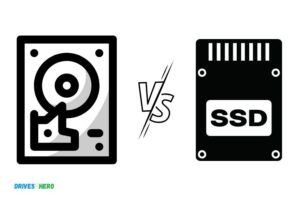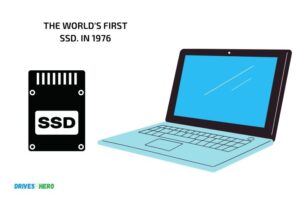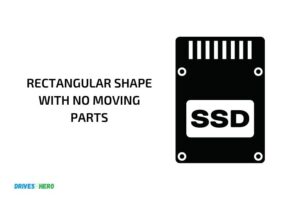What Size Ssd Do I Need for My Laptop?
The ideal SSD size for your laptop depends on your storage needs, budget, and the type of files you work with, but a 256GB to 512GB SSD is recommended for most users.
An SSD (Solid State Drive) is an essential component of modern laptops, providing faster read and write speeds, lower power consumption, and improved reliability compared to traditional hard disk drives (HDDs).
The size of the SSD you need for your laptop depends on how much storage space you require for your files, applications, and operating system.
When selecting the appropriate SSD size for your laptop, it’s essential to evaluate your storage needs and how you use your device.
A 256GB SSD is usually sufficient for users who primarily use their laptops for web browsing, word processing, and light multimedia consumption.
However, if you plan on storing a significant number of high-resolution photos, videos, or games, or you work with large files, such as in video editing or graphic design, a 512GB SSD or larger would be more suitable.
SSD Storage Capacity Recommendations for Laptops
| Laptop Usage | Minimum SSD Size | Recommended SSD Size |
|---|---|---|
| Basic browsing and office work | 128 GB | 256 GB |
| Moderate usage (watching movies, music, and basic gaming) | 256 GB | 512 GB |
| Heavy usage (professional work, video editing, gaming) | 512 GB | 1 TB |
| Extreme usage (large projects, multiple applications, high-end gaming) | 1 TB | 2 TB or higher |
Key Takeaway

Five Reasons to Invest in an SSD for Your Laptop
What Is An Ssd And Why Do I Need One?
Solid-state drives, commonly known as ssds, have become a popular storage option for laptop users. If you’re wondering what an ssd is and why you need one, keep reading.
An ssd is a storage device that uses nand-based flash memory to store data persistently. It’s faster, more reliable, and more durable than traditional hard disk drives (HDDs).
Here are some of the benefits of using an ssd:
- Faster boot and load times: Ssds have faster read/write speeds than hdds, resulting in faster boot and load times.
- Improved performance: Ssds can access and transfer data faster than hdds, resulting in improved overall system performance.
- Enhanced durability: Ssds have no moving parts, making them less prone to mechanical failure and damage.
- Reduced power consumption: Ssds consume less power than hdds, resulting in longer battery life.
Comparison Between Ssds And Traditional Hard Drives
While ssds and hdds serve the same purpose, there are several differences between them.
Here’s a comparison between the two storage options:
Ssds
- Use nand-based flash memory to store data.
- Provide faster read/write speeds than hdds.
- Are more reliable and less prone to mechanical failure.
- Have no moving parts and are quieter than hdds.
- Are generally more expensive than hdds.
Traditional Hard Drives
- Use spinning disks (platters) to store data.
- Have slower read/write speeds than ssds.
- Are more prone to mechanical failure and damage.
- Have moving parts that create noise and vibration.
- Are generally less expensive than ssds.
Ssds are a great storage option for laptop users due to their faster speeds, improved performance, enhanced durability, and longer battery life.
While they may be more expensive than traditional hard drives, the benefits they offer make them worth the investment.
Upgrade your laptop’s storage today and experience the speed and reliability of an ssd!
Factors To Consider In Choosing The Right Ssd For Your Laptop
Ssds significantly improve the performance of laptops, but it can be challenging to choose the right one. Here are some factors to consider before selecting an ssd for your laptop.
Storage Capacity Needs
- Determine the ssd storage capacity that meets your needs, ensuring it’s sufficient for your files and software.
- A 256 gb ssd may be enough for basic laptop users, while a terabyte is perfect for professionals who need ample space for their files and software.
- Always remember that the larger the storage capacity, the higher the price.
Budget Constraints
- Ssds vary in price based on factors such as storage capacity and speed. Ensure it fits your budget when choosing which one to purchase.
- Do some research and compare prices from different brands to get the best deals.
- You can also opt for a lower storage capacity ssd to save on cost.
Compatibility With The Laptop Hardware
- Ensure the ssd is compatible with your laptop’s hardware by checking for compatibility specifications before purchasing.
- Determine your laptop’s connection type, e.g., sata or pcie, to ensure you purchase the right SSD.
- Opt for a high-speed ssd with a faster read and write speed for optimal performance.
Choosing an ssd for your laptop is crucial to enhance its performance. Consider these factors before purchasing one to make an informed decision.
Video On What Size Ssd Do I Need for My Laptop
Comparison Of Available Ssd Sizes To Meet Your Needs
When upgrading your laptop’s storage, an ssd offers a noticeable speed boost over the traditional hard drive. So, what size ssd do you need for your laptop? In this post, we will compare available ssd sizes to meet your needs.
Let’s dive in!
128 Gb And Below
- An ssd with 128 gb or below storage space is ideal for basic computing tasks and light usage.
- If you only use your laptop for browsing the internet, checking emails, and running basic software, a 128 gb ssd will be sufficient.
- However, if you plan to use your laptop for media storage or gaming, consider upgrading to a higher storage capacity.
256 Gb To 512 Gb
- Ssds with 256gb to 512gb storage capacity are suitable for power users who need to store and run multiple programs and files.
- These ssds can handle more intensive tasks, such as editing videos or photos, downloading and storing games, or running programming software.
- If you’re a professional user who works with large files or projects, a larger ssd with 512gb storage capacity might be a better choice.
1 Tb And Above
- An ssd with 1tb or more storage capacity is best for heavy usage, especially if you’re a content creator who works with large files or projects.
- It’s perfect for video editors, photographers, and gamers who require a lot of storage space to store their files and games.
- A 1tb or higher ssd can also significantly improve your laptop’s performance and speed.
When choosing an ssd for your laptop, consider your usage and storage requirements. A 128gb ssd is ideal for basic tasks, while 256gb to 512gb is a good choice for power users.
If you’re a content creator or gamer, go for an ssd with 1tb or more storage capacity.
Remember to keep your writing brief, engaging, informative, and informative.
How The Form Factor Of The Ssd Affects Your Storage Capacity
Solid state drives (ssds) have revolutionized the way we store data on our laptops. They offer faster data transfer speeds, better performance, and durability as compared to old mechanical hard disk drives.
When it comes to choosing the right ssd, one of the most important factors to consider is the form factor.
Essentially, the form factor of an ssd refers to the physical size and shape of the drive. In this post, we’ll be looking at the 2. 5-inch vs m. 2 form factor and the nvme vs sata protocols.
2.5-Inch Vs M.2 Form Factor
When it comes to the form factor of ssds, two of the most common types are the 2. 5-inch and m. 2 form factors.
Here’s what you need to know about each:
- 2.5-inch: This is the traditional form factor for ssds. It is similar in size to a standard laptop hard drive, so it can replace an older hard disk drive while using the same mounting hardware. A 2.5-inch ssd also typically uses the sata interface and has a maximum capacity of 4tb.
- M.2: This is a newer form factor that has gained popularity in recent years. It’s a smaller, more compact form factor than the 2.5-inch ssd and can be mounted directly onto the motherboard of a laptop, using an m.2 slot. This allows for faster data transfer rates, and m.2 ssds can use either nvme or sata interface. In terms of size, m.2 ssds come in a range of lengths, but the most common is the 80mm long variant.
Explanation Of Nvme Vs Sata
Next, let’s look at the different protocols used by ssds.
- Nvme (non-volatile memory express): Nvme is the newer protocol that allows ssds to take full advantage of pcie technology. Nvme drives can access data directly through the cpu instead of passing through the slower sata interface. Nvme drives are much faster than sata drives, with read and write speeds of up to 3500 mb/s and 2500 mb/s respectively.
- Sata (serial advanced technology attachment): Sata is the older protocol that’s commonly used by 2.5-inch ssds. Sata drives have read and write speeds of up to 550 mb/s and 520 mb/s respectively. While sata drives are slower than nvme drives, they are still a good choice for everyday use, and they are more affordable than nvme drives.
Choosing the right ssd depends on your specific needs and budget. A 2. 5-inch sata drive is a good choice for everyday use, while a nvme m. 2 ssd is an excellent choice if you need the fastest possible speeds.
Frequently Asked Questions Of What Size Ssd Do I Need For My Laptop
What Is The Minimum Ssd Size For A Laptop?
The minimum ssd size for a laptop should be 128gb. This will allow for basic storage and software usage.
How Much Storage Do I Need On My Laptop Ssd?
It depends on your usage, but ideally, you should aim for 500gb or more for comfortable usage.
Is There A Maximum Ssd Size That My Laptop Can Support?
Yes, there is. The maximum ssd size your laptop can support depends on your laptop model. Check your manufacturer’s website for maximum capacity.
Can I Replace My Laptop’S Hdd With An Ssd?
Yes, you can replace your laptop’s hdd with an ssd. You’ll need to clone your original hard drive to the new ssd before installing it.
Conclusion
It is crucial to choose the right ssd size for your laptop to ensure that it performs optimally. Before selecting an ssd, evaluate your storage needs and budget.
A 256gb ssd is ideal for those looking for a balance between speed and storage capacity, while a 1tb ssd would be better suited for heavy data users.
It is important to consider the laptop’s storage architecture before purchasing an ssd, as some laptops may require specific sizes or may not be upgradable.
By replacing your laptop’s mechanical hard drive with an ssd, you can improve its speed and overall performance.
Furthermore, ssds are more durable, reliable, and energy efficient than hdds. Choosing the right ssd size can help you to get the most out of your laptop and ensure that you can store, access, and transfer data with ease.
So, make sure to choose the right ssd size that fits your needs and budget.