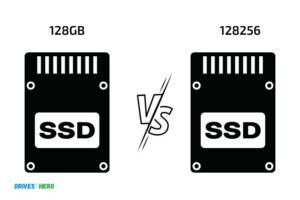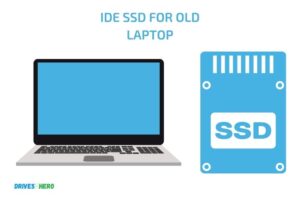What is 128 Ssd in Laptop? Storage Explanation!
A 128 SSD in a laptop refers to a storage device with a 128-gigabyte Solid State Drive (SSD) capacity, which is used for storing data, applications, and operating system files.
An SSD (Solid State Drive) is a type of storage device that uses NAND-based flash memory to store data.It is faster, more reliable, and consumes less power compared to traditional hard disk drives (HDDs).
A 128-GB SSD in a laptop means the device comes with 128 gigabytes of storage space on an SSD, providing quicker boot times and faster application load times.
In summary, a 128-GB SSD in a laptop offers a significant improvement in performance compared to traditional HDDs.
It provides faster boot times and quicker application loading, as well as being more reliable and energy-efficient.
However, it may be limited in storage capacity, so users with large file or media libraries may need to consider additional storage solutions.
Features and Benefits Of 128 SSD in Laptops
| Feature | Description | Benefits |
|---|---|---|
| Storage Capacity | 128GB Solid State Drive (SSD) | Provides sufficient room for storing files, applications, and system software without making the system heavy. |
| Speed | SSDs are faster than traditional hard disk drives (HDDs). | Enables quicker boot times, fast software loading times, and smooth multitasking. |
| Durability | SSDs have no moving parts. | They are less likely to fail due to physical damage, extending the lifespan of the laptop. |
| Silent Operation | SSDs operate quietly as they don’t have spinning disks. | Ideal for environments where noise should be kept to a minimum. |
| Power Efficiency | SSDs use less power. | This leads to longer battery life in laptops. |
| Light Weight | SSDs are lighter than HDDs. | Makes the laptop lighter and more portable. |
| Heat Production | SSDs produce less heat than HDDs. | Lower power consumption can help a laptop run cooler, potentially extending the lifespan of the device. |
| Vibration Resistance | SSDs are not vulnerable to vibration as there are no moving parts. | Reduces the risk of data loss or hardware damage when the laptop is used in transit. |
| Performance | SSDs offer high speed and performance. | Provides a more seamless user experience, especially in demanding tasks such as gaming, video editing, and multitasking. |
Key Takeaway

Four Facts About 128 SSD in Laptops
What Is 128 Ssd In Laptop And How Does It Work?
128 Ssd In Laptops: Definition And Benefits
Solid-state drives (ssds) are a critical component of modern laptops.
They replace traditional hard disk drives with faster, more energy-efficient technology. They are available in various sizes, including 128 ssd in laptops.
Defining Ssd
Solid-state drives are a non-mechanical storage device that utilizes nand-based flash memory. Unlike traditional hard drives, which store data on rotating disks, ssds store data in microchips.
Because they have no moving parts, ssds are faster and more reliable than traditional hard drives.
Overview Of The Benefits Of Ssds In Laptops
If you’re considering purchasing a laptop, you should consider one with an ssd.
Here are some of the benefits of using solid-state drives:
- Faster boot and loading times compared to traditional hard drives.
- Ssds consume less energy than traditional hard drives. This results in a more extended battery life for your laptop.
- Because ssds have no moving parts, they are much quieter than traditional hard drives.
- Improved durability compared to traditional hard drives. Ssds are less susceptible to physical damage.
What Makes A 128 Ssd Different?
128 gb solid-state drives are smaller than traditional hard drives but provide numerous advantages for laptops.
Here are some benefits of utilizing a 128 ssd in laptops:
- 128 ssds provide ample storage capacity for the average laptop user, with enough space for plenty of documents, photos, and music.
- Smaller storage space means that your laptop can access data faster since the ssd has to search through less data.
- 128 ssds are affordable, costing less than higher-capacity ssds and hard drives.
- Laptops equipped with 128 ssds are lighter and more portable, making them more convenient for travel.
If you are in the market for a new laptop, consider one with a 128 ssd. They are reliable, energy-efficient, and cost-effective, making them an excellent investment for your next computer.
What Are The Advantages Of 128 Ssd In Laptops?
128 ssd in laptops is an abbreviation for a 128-gigabyte solid-state drive used in laptops. But what exactly is an ssd and why is it essential?
A solid-state drive (ssd) is a storage device that stores data on interconnected flash-memory chips in a non-volatile operation.
Compared to a hard disk drive (hdd), an ssd is much faster and more reliable. In this blog post, we will discuss the advantages of using a 128 ssd in laptops and how it can improve your overall user experience.
Significantly Faster Data Read And Write Times
One of the most significant advantages of using a 128 ssd in laptops is its faster data read and write times compared to an hdd.
It uses flash storage, allowing it to read and write data at high speeds. This means that your laptop can retrieve and store data much faster than if it used an hdd.
Here are some of the ways in which a 128 ssd can improve your laptop’s read and write speeds:
- Faster boot up and shut down times
- Quick access to frequently used applications and files
- Faster loading times for games and software programs
Increased Laptop Performance
Using a 128 ssd can significantly improve your laptop’s overall performance. Because an ssd can quickly read and write data, your laptop can execute tasks much faster than if it used an hdd.
With a 128 ssd in your laptop, you will experience:
- Faster application launches and multitasking
- Improved overall responsiveness of the laptop
- Smooth performance even under heavy workloads
Reduced Boot Times
Waiting for your laptop to start up can be an obstacle to productivity. With a 128 ssd in your laptop, you will be able to start up your computer in seconds, rather than in minutes.
This is because an ssd has no moving parts and can access data much faster than an hdd, resulting in reduced boot times.
Lower Power Usage And Increased Battery Life
Another advantage of using a 128 ssd in laptops is that it uses less power than an hdd. As a result, your laptop’s battery life is significantly longer, meaning you can use your device for extended periods without having to worry about recharging it.
With a 128 ssd in your laptop, you can expect up to an hour of additional battery life. This is because ssds consume less power than traditional hdds, providing longer battery life and reducing power consumption.
Using a 128 ssd in laptops provides significant advantages such as faster data read and write times, increased laptop performance, reduced boot times, and longer battery life.
These benefits directly translate to better overall user experience, so if you’re looking for an upgrade for your laptop, a 128 ssd is an excellent option to consider.
How To Choose The Right 128 Ssd For Your Laptop
The Types Of 128 Ssds
Solid state drives (ssds) are a fast-growing alternative to traditional hard disk drives (hdds).
A 128 ssd provides faster access to data and quicker start times for your laptop’s operating system. But did you know that there are different types of 128 ssds available on the market?
Here are the most common types to consider when upgrading your laptop:
- Sata ssd: This type of ssd uses the sata interface, the same port used for hdds. It’s an affordable option that can fit most laptops, but it may not deliver the fastest transfer rates.
- Nvme ssd: Nvme (non-volatile memory express) is an interface technology that is faster than sata. If your laptop supports it, an nvme ssd can greatly improve your laptop’s speed.
- M.2 ssd: A small, rectangular-shaped ssd that uses the m.2 socket interface for desktops and laptops. This type of ssd can be either sata or nvme, and it can enhance your laptop’s speed and performance.
Considerations For Choosing The Right Ssd
Choosing the right 128 ssd for your laptop can make a big difference in terms of speed and performance.
Here are some key points to keep in mind when making your selection:
- Read and write speeds: This is one of the most critical factors when choosing an ssd. Faster read and write speeds will result in faster boot times and application launches.
- Capacity: While 128gb is a decent amount of storage, it may not be enough for some users. If you need more space, consider upgrading to a larger capacity.
- Endurance: Ssds have a limited lifespan. Check the warranty and ensure that the ssd is well-suited for your workload to ensure its longevity.
- Price: Ssds can be more expensive than hdds, but the price has come down in recent years. Consider how much you’re willing to spend on an ssd before making a purchase.
Understanding Compatibility And Installation
Before purchasing a new ssd, ensure that it’s compatible with your laptop’s interface and operating system.
Here are some steps to consider when installing a new ssd:
- Check your laptop’s manual or online documentation to determine which interface your laptop uses.
- Back up your data before installing a new ssd, as you will need to completely reinstall your operating system.
- To install the ssd, remove the back cover of your laptop and locate the hard drive. Carefully remove the hard drive and replace it with the new ssd.
- After installing the ssd, perform a clean install of your operating system and restore your important files.
Choosing the right 128 ssd for your laptop doesn’t have to be complicated.
By considering the types of ssds available, key factors like read and write speeds, and compatibility with your laptop, you’ll be able to find an ssd that enhances your laptop’s performance and meets your storage needs.
How To Install A 128 Ssd In Your Laptop
Backing Up Your Data
Before proceeding with the installation of a 128 ssd in your laptop, it is essential to back up your data, so you don’t lose crucial files, pictures, or documents.
Follow these instructions to back up your data easily:
- Transfer your data to an external hard disk or a cloud storage solution like google drive, dropbox, or icloud.
- Locate your user folder and transfer any data you would like to keep in a new location.
- Alternatively, consider using a cloning software application to create a complete copy of your hard drive.
Opening Your Laptop And Replacing The Hard Drive
If you own a laptop with a removable battery, turn off your machine, remove the battery and place it in a safe location.
If your laptop does not have a removable battery, make sure it is turned off before proceeding with the following steps:
- Familiarize yourself with the layout of your laptop and locate the hard drive bay.
- Make sure you have all the necessary tools, including a phillips screwdriver, an anti-static wrist strap, and a new ssd suitable for your laptop model.
- Once you have all the necessary tools, gently remove the hard drive from the bay by disconnecting the cables and unscrewing any retaining screws.
- Install your new 128 ssd by plugging the cables back in, screwing the retaining screws back in, and putting the hard drive bay cover back on.
Formatting Your Laptop And Installing The Operating System
Congratulations, you have successfully installed your 128 ssd into your laptop! However, before finalizing the installation process, you must format your laptop and install the operating system.
Follow these steps:
- Insert your operating system installation disk, boot your machine, and follow the prompts on the screen to reinstall your operating system.
- Ensure your drivers are up-to-date, as this will help keep your new ssd working smoothly.
- Finally, install your programs and data back onto your laptop, and you’re good to go!
By following these simple steps, you will be able to install a 128 ssd in your laptop quickly and efficiently.
Remember to back up your data before proceeding with the installation, safely remove your old hard drive, and install your new ssd correctly.
Good luck, and enjoy the enhanced speed and performance of your laptop!
FAQ On 128 Ssd In Laptop
What Is The Meaning Of 128 Ssd In Laptop?
128 ssd refers to the storage capacity of a solid-state drive in a laptop, which is 128 gigabytes.
Is 128 Gb Ssd Storage Enough For A Laptop?
Yes, 128 gb ssd storage is enough for basic computing needs such as browsing, emailing, and document processing.
What Are The Benefits Of A Laptop With 128 Gb Ssd?
A laptop with 128 gb ssd offers faster boot times, reduces power consumption, and produces less heat and noise.
Can 128 Gb Ssd Be Upgraded In A Laptop?
Yes, 128 gb ssd can be upgraded in a laptop depending on the make and model. You can consult a technician for more information.
Conclusion
As we conclude, it’s clear that ssd has revolutionized the storage capacity of laptops. The 128 gb ssd in laptops is a common storage capacity in laptops and offers impressive speed, reliability, and efficiency.
It is suitable for everyday use, including surfing the internet, creating documents, and running applications.
Upgrading to an ssd has become increasingly popular because of its benefits, such as faster boot times and quick load times for applications.
With an ssd, you can experience improved performance when compared to traditional hard drives, which can be cumbersome and slower.
Overall, getting a laptop with a 128 gb ssd is a good investment for users who prefer speed, reliability, and efficiency. If you’re looking to upgrade your laptop storage capacity, consider going for an ssd, and you won’t regret it.