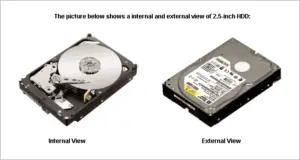Which Internal Ssd to Buy?
The best internal SSD (Solid State Drive) to buy depends on your specific needs and budget.
However, the Samsung 970 EVO Plus is widely regarded as an excellent choice due to its high performance, durability, and reasonable price.
The Samsung 970 EVO Plus is a top-tier NVMe SSD with a reputation for speed and reliability.
It offers impressive read and write speeds of up to 3500 MB/s and 3300 MB/s, respectively, which significantly improves the overall performance of your computer.
Additionally, it comes with Samsung’s advanced V-NAND technology and the updated Phoenix controller, which extends the SSD’s lifespan and ensures efficient heat management.
In a nutshell, the Samsung 970 EVO Plus is a fantastic internal SSD option for any user.
It delivers lightning-fast speed which boosts your computer’s performance for tasks ranging from everyday computing to data-intensive workloads.
Additionally, the SSD’s advanced V-NAND technology and Phoenix controller ensure its longevity and efficient operation.
6 Comparison of Internal SSDs: Features and Specifications
| Model | Capacity | Interface | Sequential Read Speed | Sequential Write Speed |
|---|---|---|---|---|
| Samsung 970 EVO Plus | 1 TB | PCIe Gen 3.0 x4, NVMe | Up to 3,500 MB/s | Up to 3,300 MB/s |
| WD Blue 3D NAND | 500 GB | SATA III | Up to 560 MB/s | Up to 530 MB/s |
| Crucial MX500 | 2 TB | SATA III | Up to 560 MB/s | Up to 510 MB/s |
| Kingston A2000 | 1 TB | PCIe Gen 3.0 x4, NVMe | Up to 2,200 MB/s | Up to 2,000 MB/s |
| Sandisk Ultra 3D | 2 TB | SATA III | Up to 560 MB/s | Up to 530 MB/s |
| ADATA XPG SX8200 Pro | 1 TB | PCIe Gen 3.0 x4, NVMe | Up to 3,500 MB/s | Up to 3,000 MB/s |
Key Takeaway

Five Facts About: Factors to Consider When Buying an Internal SSD
What Internal Ssd Do I Need?
When looking for an internal SSD, it is important to consider factors such as your budget, storage capacity, and speed.
The most common form factor for an internal SSD is the 2.5 inch size which fits in most laptops and desktop computers.
If you are looking for higher performance or a larger capacity, M.2 and PCI-E NVMe drives should also be considered as they offer faster speeds than traditional SATA drives with no moving parts so they can achieve read/write speeds of up to 3GB/s.
Additionally, look at the warranty offered by different SSD manufacturers; some offer longer warranties that may provide more peace of mind when investing in this type of product.
What is Best Internal Ssd?
The best internal SSD for your needs will depend on what you are looking to accomplish.
If you’re simply looking for a reliable and high-performance drive, then the Samsung 970 Pro is often regarded as one of the best choices available.
It features read/write speeds up to 3,500MB/s and 1,700MB/s respectively, making it ideal for intensive tasks such as gaming or media editing.
However, if you have more specialized needs such as data security or large capacity storage requirements, then other drives like WD Black NVMe might be better suited to your use case.
Ultimately deciding on the right internal SSD requires careful consideration of all factors including budget, performance levels needed and overall reliability.
Should I Get Nvme Or Ssd for Gaming?
When choosing between NVMe and SSD for gaming, it really comes down to what type of performance you are looking for.
If you are an enthusiast gamer who wants the best possible performance, then NVMe is the way to go.
It offers faster read/write speeds than traditional SATA-based SSDs and has significantly lower latency which can give your system a noticeable boost in overall speed.
On the other hand, if budget is a concern or if your games don’t require lightning fast data transfer speeds, then an SSD should be more than sufficient.
In either case, both types of storage will provide gamers with improved loading times compared to traditional spinning hard drives.
What are the 3 Different Types of Ssd That Can Be Bought?
The three main types of SSDs that can be bought are SATA, M.2 and NVMe drives.
| SATA | M.2 | NVMe |
| SATA drives are the most common type of SSD available and offer a simple plug-and-play installation into any standard 2.5 inch form factor bay on your computer or laptop, making them an easy choice for anyone looking to upgrade their storage capabilities with minimal effort. | M.2 drives are more compact than SATA models and tend to be faster, due to their ability to take advantage of PCI Express lanes rather than relying solely on the slower Serial ATA interface used by traditional hard drives. | NVMe (Non-Volatile Memory Express) is the fastest type of SSD currently available as they leverage both PCIe lanes and advanced flash technology such as NAND Flash memory in order to achieve read/write speeds up to 4 times faster than SATA models – perfect for demanding tasks like gaming or video editing where speed is essential! |
Ssd Internal Hard Drive
A Solid State Drive (SSD) is an internal hard drive that uses non-volatile memory to store data. Unlike traditional hard drives, SSDs don’t have any moving parts and are much faster than their counterparts.
SSDs also have lower power consumption and generate less heat than traditional hard drives, making them more efficient and reliable for everyday use.
Additionally, they are more resistant to shock damage, providing better protection for your data if you ever drop or bump your laptop or computer.
Crucial Ssd
A Crucial SSD (Solid State Drive) is a type of computer storage device that uses integrated circuit assemblies as memory to store data persistently.
Unlike traditional hard drives, SSDs don’t have any moving parts, resulting in faster data access speeds and improved durability against shock or vibration.
Additionally, they consume less power than hard drives which helps extend battery life on laptops and notebooks.
M.2 Ssd
The M.2 SSD is an ultra-fast and energy efficient solid state drive that provides you with a huge storage capacity in a slim form factor.
It uses the PCI Express (PCIe) or Serial ATA (SATA) interface to transfer data at speeds up to 10x faster than traditional hard drives, allowing for quicker boot times and improved overall system performance.
Its small size also makes it perfect for laptops, tablets, ultrabooks, and other portable devices where space is limited.
Frequently Asked Question
What Factors Should I Consider When Choosing an Internal Ssd?
1. Capacity: Consider the capacity you need, and make sure it meets your storage requirements.
2. Price: Compare prices of different models to get the most value for your money.
3. Form factor: Choose a form factor that fits into your computer or laptop’s drive bay or slot size.
4. Interface type: Make sure the interface type is compatible with your system’s motherboard and device ports (e.g., SATA, M.2).
5. Read/write speed: Look at read/write speeds in terms of IOPS (input/output operations per second) so you can measure how quickly data will be transferred to and from the SSD – faster speed means more efficient performance when multitasking or running multiple programs simultaneously on your machine!
Is There Any Difference between Purchasing a Branded Vs Generic Internal Ssd?
Yes, there is a difference between purchasing a branded vs generic internal SSD. Branded SSDs are often more reliable, have better performance and offer more features than generic drives. They also typically cost more than generic drives.
Generic drives tend to be cheaper, but may not offer the same level of reliability or performance as branded models.
How Much Storage Capacity Do I Need for My Internal Ssd?
The amount of storage capacity needed for an internal SSD depends on the user’s needs. Generally, a 500GB to 1TB drive should provide enough space for most users’ needs.
Are There Any Compatibility Issues to Be Aware of When Buying an Internal Ssd?
Yes, there are compatibility issues to be aware of when buying an internal SSD. It is important to check that the SSD will fit in the desired device and is compatible with its motherboard or operating system.
Additionally, it is also important to ensure that the SSD interface type matches the available port on the device, as well as any other required specifications such as power requirements.
Conclusion
When shopping for an internal SSD it is important to consider the type of computer you have, the size and speed of the drive and your budget. Depending on your needs different brands such as Samsung, SanDisk and Kingston will offer a variety of options that can meet your requirements.
Take time to research which one is best for you before making a purchase so that you end up with an internal SSd that meets all your needs.