256 Ssd Vs 512 Ssd Macbook Air: Which Is The Better Choice?
When comparing a 256GB SSD with a 512GB SSD in a MacBook Air, the primary difference is storage capacity.
A 512GB SSD will offer double the storage of a 256GB SSD, allowing for more files, applications, and media to be stored directly on the Mac.
This is especially useful for professionals or users who handle large files and require additional space for projects, photos, videos, and software.
However, both SSD sizes will provide the same fast performance and durability typical of solid-state drives. Solid-state drives (SSDs) are a type of storage that use flash memory to keep data.
They are known for their fast read and write speeds, which contribute to quicker boot times, faster file transfers, and overall snappier performance when compared to traditional hard disk drives (HDDs).
When deciding between a 256GB or 512GB SSD for a MacBook Air, the decision often boils down to individual storage needs:
256GB SSD:
- Sufficient for general use, such as web browsing, document creation, and light media consumption.
- Ideal for users who rely on cloud storage or external drives for additional space.
512GB SSD:
- Better for users with extensive software, large media libraries, or who work with high-resolution videos and images.
- Recommended for professionals like video editors, photographers, and designers.
Both sizes will benefit from the speed and reliability of SSD technology, but the 512GB option simply provides more internal storage space.
Choosing the right SSD size for your MacBook Air depends on your storage needs; 512GB offers ample room for media and projects, while 256GB suits those who prefer cloud services.
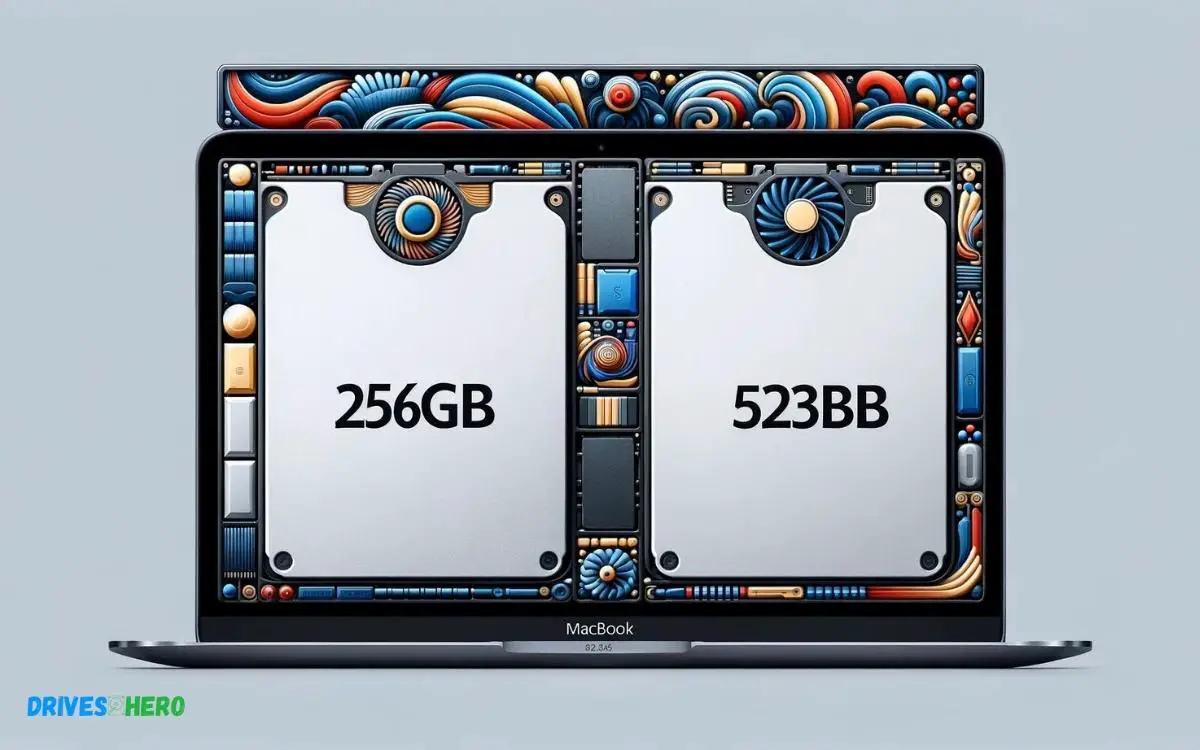
Key Takeaway
Macbook Air Ssd Overview
The MacBook Air is one of the most popular laptops among consumers seeking a seamless blend of form, function, and portability. At the core of the MacBook Air’s high performance is the built-in Solid State Drive (SSD).
Modern MacBook Air models offer varying SSD capacities, primarily the 256GB and the 512GB variants.
These two sizes are not simply about storing more files; they are crucial in determining the efficiency and speed of the machine for different user needs.
Macbook Air Ssd Specifications
- 256GB SSD: The base model usually starts with a 256GB SSD, offering ample storage for most casual users who primarily handle documents, light photo editing, and moderate media consumption.
- 512GB SSD: This option doubles the storage capacity, ideal for professionals and creatives who work with larger files and require additional space for applications and projects.
Both SSD variants utilize the latest NVMe technology paired with Apple’s proprietary controller, ensuring swift data transfer speeds that significantly reduce boot times, application loading, and file access compared to older generations of MacBooks with traditional hard drives.
Importance Of Storage Capacity For Macbook Air Performance
Raising the stakes in the MacBook Air’s performance is not just about processor speed or RAM; the SSD plays a significant role.
Here’s why:
- OS Operation: MacOS relies on swap space which is directly affected by the capacity of the SSD. A larger capacity allows for more efficient memory management.
- Speed: SSDs with larger capacities can lead to better performance. Workloads that involve handling multiple large files can benefit from the read/write speeds of a 512GB SSD.
- Longevity: Flash cells in SSDs wear out over time. A 512GB SSD has more cells to spread the wear, potentially enhancing the drive’s lifespan with regular use.
- Resale Value: A MacBook Air with a higher-capacity SSD generally maintains a better resale value, as demand for more storage space continues to grow.
Ultimately, the choice between a 256GB SSD and a 512GB SSD in a MacBook Air should hinge on personal usage patterns, future needs, and budget considerations.
The 512GB variant offers a more future-proof solution, while the 256GB caters to users with less demanding storage requirements.
Understanding 256gb Ssd
Choosing between a 256GB SSD and a 512GB SSD for your MacBook Air affects storage capacity and potentially the device’s performance.
Doubling the SSD size to 512GB offers more space for files and applications, enhancing the functionality of your MacBook Air.
Advantages And Limitations Of 256gb Ssd
The 256GB SSD is a sweet spot for many users, offering a balance between price and performance.
Here are some key advantages and limitations:
- Quicker Boot Times: Enjoy lightning-fast startups and minimal loading times.
- Reliability: Less prone to physical damage compared to HDDs, making them ideal for mobile use.
- Energy Efficiency: Consumes less battery, thereby extending the MacBook Air’s life between charges.
However, the 256GB SSD can come with drawbacks:
- Limited Storage Space: For professionals dealing with large files or extensive multimedia content, space may run out quickly.
- Higher Cost Per GB: Compared to larger SSDs or traditional HDDs, you pay more per gigabyte of storage space.
User Experience And Storage Space Management
However, part of optimizing the user experience involves efficient storage management practices.
Consider these strategies for a smoother experience:
- Regular Cleanups: Maintain your MacBook Air’s performance by routinely deleting unnecessary files.
- Cloud Services: Utilize iCloud or other cloud storage options to offload large files, freeing up local storage for more critical data.
- External Storage: External hard drives or SSDs can offer supplementary space for larger media collections or backups.
Understanding 512gb Ssd
Choosing between a 256GB or 512GB SSD for your MacBook Air can significantly impact storage capacity and performance.
Doubling your SSD from 256GB to 512GB means more space for apps, documents, and media, ensuring smoother operation and better data management.
Advantages Of 512gb Ssd
- Increased Storage: Double the capacity allows for more documents, photos, videos, and applications.
- Improved Performance: A larger SSD can often offer faster read and write speeds, making your MacBook Air more responsive.
- Future-proofing: As file sizes continue to grow, having a larger SSD ensures that your MacBook Air remains functional for years to come.
- Better Resale Value: MacBooks with higher storage capacities tend to retain their value better over time.
Limitations Of 512gb Ssd
Despite its advantages, there are a few limitations to consider:
- Higher Cost: A 512GB SSD model comes at a higher price point compared to the 256GB version.
- Capacity Ceiling: For users with extensive media collections or professional workloads, even 512GB may eventually fall short.
User Experience And Storage Space Availability
| User Type | Storage Needs |
|---|---|
| Students | Plenty for research, assignments, and entertainment. |
| Professionals | Adequate for large documents, presentations, and basic media. |
| Creative Professionals | Sufficient for moderate photo/video editing workloads. |
| Everyday Users | More than enough for web browsing, media consumption, and light gaming. |
Performance Comparison
Understanding the difference between a 256GB and 512GB SSD in a MacBook Air can hinge on performance and capacity needs. The 512GB offers more storage, which may lead to smoother multitasking and future-proofing, but at a higher cost.
Speed, Performance, And Responsiveness
- Faster Boot Times: The MacBook Air boots remarkably quickly with either SSD size.
- Application Loading: Launching applications is swift and smooth, with a marginal difference favoring the larger SSD.
- File Transfers: For transferring large files or data, a 512GB SSD typically offers better performance as it may have higher write speeds.
Impact On Multitasking And Heavy Usage
In the realm of multitasking and handling heavy software, SSD size can play a more noticeable role:
| SSD Size | Multitasking | Heavy Usage |
|---|---|---|
| 256GB SSD | Capable, but may slow down if disk space runs low | Suitable for moderate workloads, but not ideal for professional-grade tasks |
| 512GB SSD | More room to work, less likely to throttle under numerous active apps | Handles high-resolution video editing, 3D rendering, and other intensive tasks more effectively |
Factors To Consider
Deciding between a 256GB or 512GB SSD for your MacBook Air can be a challenge. Below are crucial factors to take into account that will help you make an informed decision based on your specific usage, expectations, and investment in your device.
Budget Vs. Storage Needs
Personal finances often dictate the bells and whistles we choose for our technology. The cost difference between a 256GB and 512GB MacBook Air is not negligible.
Here’s how to weigh your options:
- Assess your current usage: If your current laptop is running out of space, opting for a larger SSD is a wise choice.
- Current data management: Regularly utilize cloud storage or external hard drives? A 256GB drive might suffice.
- Value for money: Determine if the price jump to 512GB is justified for your storage demands.
Future-proofing And Long-term Usability
Considering how quickly technology evolves, choosing a MacBook Air with a 512GB SSD might give you more headroom for future needs.
Consider these elements:
| Aspect | 256GB SSD | 512GB SSD |
|---|---|---|
| Software Updates | May require more frequent management | More space to accommodate updates |
| File and Media Storage | Can fill up quickly with high-res files | Greater capacity for larger media libraries |
| Resale Value | Lower, due to smaller storage capacity | Potentially higher, more attractive to buyers |
- Longevity: A larger SSD can prolong the lifespan of your MacBook Air.
- Performance: A fuller drive can sometimes slow down performance. Extra space provides a buffer.
Conclusion
Deciding between a 256GB and 512GB SSD for your MacBook Air boils down to storage needs and budget. The 512GB offers more room for files and applications, enhancing performance for power users.
Yet, the 256GB SSD is a cost-effective choice for everyday computing. Evaluate your usage patterns to make the smart investment for a smoother, faster experience with your MacBook Air.






