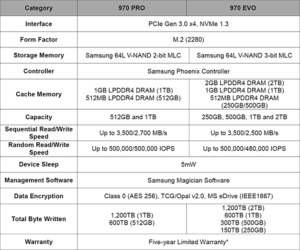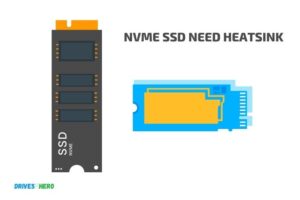Aws Nvme Ssd Vs Ebs: Which One Is Superior?
AWS NVMe SSD and EBS are both storage options provided by Amazon Web Services (AWS). However, they serve different purposes and have distinct features.
AWS NVMe SSD is a local storage option, providing high-speed storage for instances that require low latency. EBS (Elastic Block Store) is a block-level storage service for use with Amazon EC2 that offers high availability and durability.
AWS NVMe SSD is designed for instances that require high-speed, low latency access to their data, such as high-performance computing, video processing, or real-time big data analytics.
These NVMe SSDs are physically connected to the host computer and may deliver a far superior I/O performance. EBS, on the contrary, is a persistent, block-level storage solution that can be used with EC2 instances.
It’s designed for applications that require a database, a file system, or access to raw block-level storage. EBS can be attached or detached from any instance and is independent of the life of an instance.
While AWS NVMe SSD is an excellent choice for applications requiring high-speed data access, it’s important to remember that they are ephemeral. If the instance is stopped or terminated, the data on these local NVMe SSDs will be lost.

Key Takeaway
12 Features Of Aws Nvme Ssd Vs Ebs
| Feature | AWS NVMe SSD | AWS EBS |
|---|---|---|
| Storage Type | Instance Store | Block Storage |
| Data Persistence | Ephemeral (data lost on stop or terminate) | Persistent (data remains until manually deleted) |
| Performance | High IOPS and throughput, low latency | Generally lower IOPS than NVMe SSD, higher latency |
| Use Case | Temporary storage, high-performance applications | Long-term storage, databases, file systems |
| Capacity | Fixed, depends on instance type | Customizable, from 1 GiB to 16 TiB per volume |
| Durability | Data is not durable (no SLA) | High durability (99.999% availability SLA) |
| Pricing | Included with the instance price | Charged per GB-month of provisioned storage |
| Scalability | Not scalable, tied to the instance | Scalable, can modify volume size without stopping the instance |
| Backup/Snapshot | Not supported | Supported, snapshots stored in Amazon S3 |
| Encryption | Depends on the instance type | Supported, with AWS Key Management Service (KMS) |
| Availability | Tied to the specific instance | Available across all instances in the region |
| Multi-attach | Not supported | Supported on io1 and io2 block express volumes |
Five Facts About Aws Nvme Ssd and Ebs
Nvme Storage In Aws
AWS offers two options for storage: NVMe SSDs and EBS. NVMe SSDs provide higher performance and low latency, making them ideal for demanding workloads.
EBS is cost-effective and suitable for less-demanding applications. Choose the option that best fits your needs for optimal storage in AWS.
NVMe (Non-Volatile Memory Express) storage technology has revolutionized the storage landscape in AWS, offering faster and more efficient performance than traditional storage methods.
Overview Of Nvme Storage Technology:
- NVMe is a protocol designed specifically for accessing storage media attached via the PCIe bus.
- It eliminates the need for outdated storage protocols like SATA and SAS, allowing for faster data transfer rates and improved latency.
- NVMe SSDs leverage the parallelism and low latency of the PCIe interface, resulting in significantly higher IOPS (Input/Output Operations Per Second) and lower latency.
- These drives offer high performance and low latency, making them ideal for workloads that require fast access to data, such as databases, analytics, and real-time applications.
Advantages Of Using Nvme Ssd In Aws:
- Enhanced Performance: NVMe SSDs provide blazing-fast performance, particularly for random workloads, due to their high IOPS and low latency capabilities.
- Improved Throughput: With NVMe SSDs, you can achieve higher bandwidth and increased throughput, enabling faster data processing and read/write operations.
- Reduced Latency: NVMe storage technology significantly reduces latency, ensuring quicker access to data and faster application response times.
- Scalability: AWS provides a wide range of instances specifically optimized for NVMe storage, allowing you to scale your storage capacity seamlessly as your requirements grow.
- Cost-Effective: Despite their superior performance, NVMe SSDs are competitively priced in AWS, offering great value for the enhanced storage experience.
- Reliability: NVMe SSDs are inherently reliable, as they have no moving parts, reducing the risk of mechanical failure. This makes them a suitable choice for mission-critical applications.
- Flexibility: AWS’s NVMe storage solutions offer flexibility in terms of attaching SSDs to your instances, with options such as Amazon EBS (Elastic Block Store) or instance store configurations.
NVMe storage in AWS presents a game-changing technology that unlocks superior performance, reduced latency, and enhanced scalability.
By leveraging NVMe SSDs, you can meet the demands of high-performance workloads, significantly improve data access speed, and take your AWS storage capabilities to the next level.
Ebs Storage In Aws
EBS storage in AWS offers high-performance storage options with AWS NVMe SSDs. Users can compare and evaluate the benefits and features of AWS NVMe SSDs and EBS to make informed decisions for their storage needs in the cloud.
Elastic Block Storage (EBS) is a high-performance block storage service provided by Amazon Web Services (AWS), designed specifically for use with EC2 instances.
EBS allows you to dynamically provision and manage persistent block storage volumes for your EC2 instances.
Introduction To Elastic Block Storage (Ebs) In Aws
Elastic Block Storage (EBS) is a crucial and highly flexible storage solution offered within the Amazon Web Services (AWS) ecosystem.
With EBS, users can effortlessly provision and manage persistent block storage volumes for their EC2 instances.
This ensures reliable and durable data storage for your applications and allows for smooth scaling and management of your storage needs.
Key Features And Benefits Of Ebs
EBS offers a multitude of features that provide significant benefits to users.
- High Performance: EBS delivers low-latency and high-throughput performance, ensuring optimal data transfer speeds for your applications. This capability is especially advantageous for workloads that require quick and efficient access to data.
- Flexible Volume Configuration: With EBS, administrators have the flexibility to choose from different volume types to meet the specific requirements of their applications. These include SSD-backed volumes for high I/O performance and HDD-backed volumes for cost-effective storage.
- EBS Snapshots: EBS snapshots allow you to create point-in-time backups of your volumes, providing a reliable backup solution for your data. These snapshots can be easily restored to create new volumes or migrate data to other regions, ensuring data availability.
- EBS Encryption: Data security is a top priority for organizations, and EBS provides the option to encrypt your volumes using AWS (KMS). This ensures that your data is protected both at rest and in transit, giving you peace of mind that your sensitive information is secure.
- EBS Multi-AZ Volumes: EBS Multi-AZ volumes replicate data across multiple Availability Zones (AZs) within a region, providing high availability and durability. This ensures that your data remains accessible, even in the event of a hardware or AZ failure.
- EBS Elastic Volumes: EBS Elastic Volumes allow you to easily modify the size, performance, and type of your volumes without requiring any downtime. This flexibility ensures you can adapt to changing business needs and optimize storage performance as your workloads evolve.
Amazon’s Elastic Block Storage (EBS) is a highly reliable and scalable storage solution within the AWS ecosystem.
Its extensive features and benefits make it an excellent choice for organizations looking to ensure performance, reliability, and flexibility for their storage needs.
Performance Comparison
The performance comparison between AWS NVMe SSD and EBS reveals differences in speed and efficiency, offering users a clear distinction in terms of storage capabilities.
Experience faster data transfer rates with AWS NVMe SSD, while EBS aims for reliable and durable storage solutions for your applications.
Evaluating Performance Differences Between Nvme Ssd And Ebs
When it comes to storage performance in AWS, it’s essential to understand the differences between NVMe SSD and EBS (Elastic Block Store).
Evaluate the performance of these storage options, considering various factors that can impact their effectiveness.
Factors Impacting Performance In Aws Storage:
I/O Operations per Second (IOPS): The number of IOPS measures the rate at which input/output operations are performed on a storage device.
AWS EBS offers different types of volumes, each with its own IOPS limits, which can impact performance. NVMe SSD, being a more advanced technology, can provide significantly higher IOPS compared to EBS.
Throughput: Throughput indicates the amount of data that can be transferred from storage within a certain time frame. NVMe SSDs have a greater potential for higher throughput due to their direct attachment to the host machine bypassing network latency, providing faster data transfer rates.
EBS, on the other hand, is network-attached, and its performance can be affected by factors such as network congestion and instance types.
Latency: Latency refers to the amount of time it takes for data to travel from the storage device to the requestor.
NVMe SSDs have lower latency due to their direct attachment to the instance, resulting in faster response times. EBS, on the other hand, might have higher latency because it relies on the network for communication.
Queue Depth: Queue depth measures the number of pending I/O requests to a storage device. NVMe SSDs can handle higher queue depths, allowing for more simultaneous requests and better performance.
EBS volumes have specific queue depth limits that can impact their throughput and overall performance.
Instance Type: The performance of both NVMe SSD and EBS also depends on the instance type chosen. Some instance types provide better throughput and IOPS capabilities, ensuring optimal performance for your specific workload.
When evaluating performance differences between NVMe SSD and EBS, it’s important to consider factors such as IOPS, throughput, latency, queue depth, and instance type.
NVMe SSDs generally offer higher performance due to their advanced technology and direct attachment to the instance.
However, it’s crucial to assess your specific application requirements and workload characteristics to determine the best storage option for optimal performance in your AWS environment.
Considerations For Choosing Between Nvme Ssd And Ebs
Choosing between NVMe SSD and EBS requires considering factors like performance, scalability, and cost.
NVMe SSDs offer faster speeds, making them ideal for high-performance applications, while EBS provides cost-effective options for predictable workloads.
Factors To Consider When Selecting Storage Options In Aws
When it comes to choosing between AWS NVMe SSD and EBS for storage, there are several factors that you should consider. The decision you make will impact your application’s performance, cost efficiency, and scalability.
To help you make an informed choice, here are some important considerations:
- Performance: NVMe SSD offers higher performance compared to EBS. It provides low latencies and high IOPS, making it an excellent choice for applications with demanding read/write operations. EBS may have slightly higher latencies due to its network-based architecture.
- Cost: EBS tends to be more cost-effective for general-purpose storage needs. NVMe SSD, being a premium storage option, comes at a higher price point. If your application doesn’t require NVMe’s specific benefits, using EBS can save you money.
- Scalability: EBS provides great scalability, allowing you to easily increase or decrease your storage capacity as needed. NVMe SSD, although faster, may have more limited scalability options depending on the EC2 instance type you choose.
- Durability and Availability: Both NVMe SSD and EBS offer high durability and availability. EBS volumes have built-in replication that protects against hardware failures, while NVMe SSD relies on the instance’s ephemeral storage.
- Use Case: Consider the specific requirements of your application. If you’re running mission-critical workloads that demand the fastest performance, such as high-performance databases or analytics, NVMe SSD may be the better choice.
The decision between AWS NVMe SSD and EBS storage depends on your specific needs and budget.
By considering factors like performance requirements, cost, scalability, durability, and use case, you can choose the option that best suits your application’s storage demands in AWS.
Best Practices For Utilizing Nvme Ssd And Ebs
Discover the best practices for optimizing the performance of NVMe SSD and EBS on AWS.
Explore the differences between NVMe SSD and EBS and learn how to leverage their unique capabilities to enhance your storage infrastructure.
Best Practices For Utilizing Nvme Ssd
NVMe SSD (Non-Volatile Memory Express Solid State Drive) and EBS (Elastic Block Store) are two powerful storage options provided by AWS.
To ensure you maximize the benefits of both NVMe SSD and EBS, it’s essential to follow best practices for optimal performance and utilization.
Here are some recommendations to help you make the most out of these storage solutions:
Recommendations For Optimizing Performance With Nvme Ssd
- Leverage IOPS: Determine the Input/Output Operations Per Second (IOPS) required for your workload and provision the NVMe SSD accordingly. Higher IOPS can significantly enhance performance.
- Striping: Consider using RAID 0 or striping for NVMe SSD volumes to improve throughput. It distributes data across multiple SSDs, allowing for parallel processing and faster access.
- Right-sizing: Ensure that you provision the appropriate amount of storage for your workload. Overprovisioning can lead to unnecessary costs, while underprovisioning may result in performance degradation.
- Monitoring and optimization: Continuously monitor your NVMe SSD performance using AWS CloudWatch and other relevant tools. Identify potential bottlenecks and make necessary adjustments to optimize performance.
Best Practices For Maximizing The Benefits Of Ebs Storage
- Provisioning: Choose the appropriate EBS volume type based on your workload requirements. General Purpose SSD (gp2/gp3), Provisioned IOPS SSD (io1/io2), or Throughput Optimized HDD (st1/sc1) volumes offer different performance characteristics to suit various use cases.
- Snapshots and backups: Regularly create snapshots of your EBS volumes for data protection and backups. Utilize automated backup solutions or scripts to streamline the process and avoid manual errors.
- EBS optimization: Use the latest generation instance types that support EBS optimization to enhance EBS throughput and reduce latency. Keep instance types, volumes, and configurations in sync for optimized performance.
- Monitoring and troubleshooting: Set up CloudWatch alarms to monitor EBS volume metrics and proactively identify any performance issues. Leverage AWS CloudWatch Logs for error analysis and troubleshooting.
By following these best practices, you can ensure that you are effectively utilizing AWS NVMe SSD and EBS storage to optimize performance, minimize costs, and meet the specific requirements of your workloads.
Regular monitoring, right-sizing, and proper provisioning will enable you to make the most out of these storage options in your AWS environment.
FAQ On Aws Nvme Ssd Vs Ebs
What is the main difference between AWS NVMe SSD and EBS?
The primary difference between AWS NVMe SSD and EBS is that AWS NVMe SSDs provide higher performance, lower latency, and higher density storage than EBS volumes.
Additionally, AWS NVMe SSDs can be used for local storage, such as for using Microsoft SQL Server applications, while EBS volumes can only be used as network-attached storage.
Is there an availability advantage for EBS vs AWS NVMe SSD?
Yes, EBS typically offers higher availability than AWS NVMe SSDs since the data stored on EBS is replicated across multiple Availability Zones.
What is the cost difference between AWS NVMe SSD and EBS?
The costs of each storage option vary based on several factors, including the size and type of AWS NVMe SSDs and EBS volumes, the region, and the associated storage class.
Generally speaking, the cost for AWS NVMe SSDs is higher than EBS, due to the higher performance and lower latency they provide.
Are there additional costs associated with spinning up AWS NVMe SSDs?
Yes, there may be additional costs associated with spinning up AWS NVMe SSDs due to the RAID configuration requirements and the cost of SAN storage needed for the AWS NVMe SSDs.
Conclusion
The comparison between AWS NVMe SSD and EBS has shown that both have their own advantages and use cases.
NVMe SSDs offer faster performance and lower latency, making them suitable for applications that require high-speed data access, such as databases and analytics workloads.
On the other hand, EBS provides durability, data persistence, and flexibility for various storage needs. It is an ideal choice for applications that require cost efficiency and scalability.
In choosing between the two, it is important to consider your specific requirements and workload characteristics. If speed and performance are crucial for your application, then NVMe SSDs would be the better option.
However, if you require durability, persistence, and cost-effectiveness, EBS should be your go-to solution. AWS offers a range of storage options to cater to different needs and workloads.