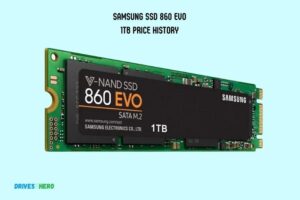Difference Between Samsung Ssd T5 And T7: Which Is Better?
The main difference between Samsung SSD T5 and T7 is their read/write speed and design.
The Samsung SSD T7 is faster with a read/write speed of 1050/1000 MB/s, while the Samsung SSD T5 has a lesser speed of 540/520 MB/s.
The T7 features a sleek, solid aluminium casing while the T5 has a two-tone metal and plastic design. The Samsung SSD T7 is the upgraded version of the T5, boasting faster read and write speeds.
These speeds are important for tasks such as file transfer, loading games or software, and video editing.
The design difference between the T5 and T7 also adds to their usability. The T7, with its solid aluminium body, promises better heat dissipation and durability compared to the T5.

Key Takeaway
Introduction To Samsung SSD T5 And T7
Discover the key differences between the Samsung SSD T5 and T7, two powerful storage solutions. Explore their unique features, including performance, capacity, and connectivity options.
Brief Explanation Of Ssds And Their Advantages
Solid State Drives (SSDs) have revolutionized the storage industry with their lightning-fast performance and compact design.
Unlike traditional hard drives (HDDs) that rely on spinning magnetic disks, SSDs use flash memory technology, resulting in several advantages:
- Speed: SSDs can read and write data at remarkable speeds, significantly reducing load times and improving overall system performance.
- Durability: With no moving parts, SSDs are less prone to physical damage caused by accidental drops or vibrations. This makes them a reliable choice for portable devices.
- Energy Efficiency: SSDs consume less power than HDDs, thereby extending battery life in laptops and reducing electricity costs.
- Noiseless Operation: Unlike HDDs that produce noticeable noise due to spinning disks, SSDs operate silently, contributing to a quieter environment.
Comparison Of Traditional Hard Drives And Ssds
When comparing traditional hard drives and SSDs, the key differences lie in the technology and performance:
Technology:
- HDDs: Traditional hard drives use spinning magnetic disks to store data.
- SSDs: Solid State Drives use advanced flash memory technology without any moving parts.
Performance:
- HDDs: Due to the reliance on spinning disks, HDDs are slower in terms of data transfer, resulting in longer load times for applications and files.
- SSDs: SSDs excel in speed and provide faster boot times, file access, and overall system performance. They significantly reduce latency and provide a smooth user experience.
Size and Portability:
- HDDs: Traditional hard drives are bulkier and heavier compared to SSDs, making them less ideal for portable devices.
- SSDs: With their compact and lightweight design, SSDs are perfect for use in portable devices like laptops, ultrabooks, and external storage.
Reliability and Durability:
- HDDs: Traditional hard drives are more susceptible to mechanical failures due to the spinning disks and moving parts.
- SSDs: SSDs are known for their reliability as they have no moving parts, making them more resistant to physical shocks and vibrations. This makes them ideal for rugged environments and on-the-go usage.
Noise and Power Consumption:
- HDDs: Traditional hard drives generate noise during operation due to the spinning disks and moving read/write heads.
- SSDs: SSDs operate silently and consume less power, making them a better choice for noiseless and energy-efficient systems.
With their superior performance, durability, energy efficiency, and silent operation, SSDs have become the preferred choice for individuals and businesses seeking faster and more reliable storage solutions.
Their advantages over traditional hard drives make them an excellent investment for enhanced productivity and improved user experience.
Performance Comparison Between Samsung Ssd T5 And T7
The Samsung SSD T5 and T7 exhibit notable variations in performance. In terms of speed, the T7 offers superior read and write speeds compared to its predecessor, the T5.
This upgrade ensures faster data transfer and enhances overall productivity. Samsung SSD T5 and T7 are two popular options when it comes to portable external storage.
Speed And Read/Write Performance Of The T5:
- The Samsung SSD T5 boasts impressive read and write speeds. It utilizes the USB 3.1 Gen 2 interface to deliver blazing-fast data transfer rates of up to 540MB/s.
- With such speed, you can easily transfer large files in no time, making it perfect for content creators, professionals, and even gamers.
- The T5’s sequential read and write speeds allow for quick access to files and a seamless editing experience, significantly reducing waiting times.
- It is worth mentioning that these speeds are achievable under optimal conditions. Factors like file size and system compatibility can affect actual performance.
Speed And Read/Write Performance Of The T7:
- Building upon the success of its predecessor, the Samsung SSD T7 takes performance to the next level. It introduces the latest USB 3.2 Gen 2×2 interface, which has double the bandwidth of USB 3.1 Gen 2.
- The T7 achieves astonishing read and write speeds of up to 1,050MB/s, which is almost twice as fast as the T5.
- This substantial improvement in speed makes it a fantastic choice for professionals who work with large files, such as 4K video editing, high-resolution photography, and graphic design.
- With the T7, you can transfer data quickly, resulting in enhanced productivity and reduced waiting time.
Benchmarks And Real-World Performance Tests:
- Benchmarks are a crucial aspect of evaluating storage devices, as they provide a standardized way to compare their performance.
- When it comes to benchmark results, both the T5 and T7 deliver impressive scores, illustrating their ability to handle data-intensive tasks efficiently.
- In real-world performance tests, users have reported significant improvements when upgrading from the T5 to the T7. These include faster boot times, quicker file transfers, and smoother overall performance.
- Overall, the T7 showcases remarkable performance gains over the T5, demonstrating Samsung’s commitment to pushing the boundaries of external storage technology.
Both the Samsung SSD T5 and T7 offer exceptional performance, with the T7 taking a significant leap forward in terms of speed and read/write performance.
Whether you opt for the T5 or the T7, you can rest assured knowing that you have a reliable and high-performing external storage solution at your disposal.
Design And Portability
The Samsung SSD T5 and T7 differ in terms of design and portability. With its smaller form factor and lightweight build, the T7 offers greater convenience for users on the go compared to the T5.
Let’s take a closer look at the physical design and dimensions of each SSD, as well as the portability features and accessories they offer.
Physical Design And Dimensions Of The T5:
- The Samsung T5 features a slim and sturdy design, measuring just 74mm x 57.3mm x 10.5mm.
- With its premium metal casing, the T5 offers excellent durability and protects your data from external shocks.
- It weighs a mere 51 grams, making it incredibly lightweight and easy to carry wherever you go.
- The T5 comes in two color options – Alluring Blue and Deep Black, allowing you to choose a style that suits your preference.
Physical Design And Dimensions Of The T7:
- The Samsung T7 boasts a sleek and stylish design, with dimensions of 85mm x 57mm x 8mm.
- Similar to the T5, the T7 is encased in a durable metal shell, ensuring optimal protection for your files.
- Weighing approximately 58 grams, the T7 remains lightweight while providing a robust storage solution.
- The T7 is available in two color variants – Titan Gray and Metallic Red, adding a touch of personalization to your storage device.
Portability Features And Accessories:
- Both the Samsung T5 and T7 SSDs are incredibly portable, allowing you to easily carry your data with you wherever you go.
- The SSDs are compatible with various devices, including PCs, Macs, Android smartphones, and gaming consoles.
- They feature a USB Type-C port, ensuring fast and reliable data transfers.
- The Samsung T7 offers an enhanced transfer speed of up to.
Samsung SSDs are renowned for their sleek and compact designs, and both the T5 and T7 models are no exception.
Available Capacities Of The T5 and The T7
Samsung’s T5 and T7 portable SSDs are renowned for their compact design and high-performance storage capabilities. A crucial consideration when selecting the right model is the available capacities.
Comparison Of Available Storage Options
The Samsung SSD T5 comes in a range of capacities, allowing users to choose the one that best suits their needs.
Here is a comparison of the available storage options for the T5:
- 250GB: This is the smallest capacity option for the T5. It provides enough space for storing documents, photos, and some lightweight applications.
- 500GB: With double the capacity of the 250GB option, the 500GB T5 allows users to store more files, including larger media files like videos and high-resolution photos.
- 1TB: The 1TB variant offers even more storage space, making it ideal for professionals who work with large amounts of data, such as photographers, videographers, and graphic designers.
- 2TB: For those with even greater storage needs, the 2TB T5 is a perfect choice. It can accommodate a vast collection of multimedia files, software, games, and other data-intensive applications.
The Samsung T7 SSD offers a range of storage capacities to meet your specific needs.
Here is a comparison of the available storage options for the T7:
500GB: With this capacity, you can store around 100,000 high-quality photos or up to 5 hours of 4K video. This option is suitable for users who need a portable storage solution for basic file storage and occasional transfers.
1TB: Doubling the storage capacity, the 1TB T7 can accommodate up to 200,000 photos or 10 hours of 4K video. It provides ample space for photographers, videographers, and content creators who require more storage for their larger files.
2TB: Offering even more room, the 2TB T7 can store approximately 400,000 photos or 20 hours of 4K video. It is ideal for professionals who handle extensive data, such as graphic designers, video editors, and gamers.
4TB: The largest capacity in the T7 lineup, the 4TB option provides an enormous amount of storage space. With this SSD, you can store approximately 800,000 photos or 40 hours of 4K video.
It is perfect for users dealing with massive amounts of data, including creative professionals working on large projects or individuals with extensive media libraries.
The choice between Samsung’s T5 and T7 portable SSDs not only involves performance but also hinges on selecting the right storage capacity. The T5 offers capacities ranging from 250GB to 2TB, catering to a broad spectrum of users.
The T7 extends the range with options from 500GB to 4TB, providing even more versatility for those with larger storage requirements. Ultimately, understanding the available capacities ensures users can tailor their choice to precisely meet their data storage needs.
Final Verdict
The difference between the Samsung SSD T5 and T7 lies in their speed and connectivity options. While the T5 offers faster transfer speeds and a USB 3. 1 Gen 2 interface, the T7 offers even faster speeds and adds a USB 3. 2 Gen 2 interface for improved performance.
Overall, the Samsung SSD T7 is a recommended choice for those seeking the highest data transfer rates.
Summary Of The Differences Between Samsung Ssd T5 And T7
The Samsung SSD T5 and T7 are both highly regarded solid-state drives that offer excellent performance and storage capacity. However, there are some key differences between the two models.
Here is a summary of the variations:
Interface: The Samsung T5 features a USB 3.1 Gen 2 interface, while the T7 utilizes the faster USB 3.2 Gen 2×2 interface. This means that the T7 has the potential for even faster data transfer speeds.
Speed: With its USB 3.1 Gen 2 interface, the T5 delivers fast and reliable transfer speeds of up to 540MB/s.
On the other hand, the T7, equipped with the USB 3.2 Gen 2×2 interface, can achieve impressive read and write speeds of up to 1,050MB/s and 1,000MB/s, respectively. This makes the T7 significantly faster than its predecessor.
Security: While both models offer password protection and AES 256-bit hardware encryption, the T7 takes security to the next level with the addition of a built-in fingerprint scanner.
This biometric authentication feature provides an extra layer of protection, ensuring that only authorized users can access the data stored on the drive.
Capacity Options: The T5 comes in various sizes, ranging from 250GB to 2TB, providing users with flexible storage options to suit their needs.
The T7, on the other hand, is available in 500GB, 1TB, and 2TB capacities, offering slightly fewer choices but still ample storage capacity for most users.
Design: In terms of design, the T5 and T7 have similar compact and sleek form factors. However, the T7 sports a stylish aluminum casing that not only enhances its aesthetics but also provides better heat dissipation, ensuring optimal performance during prolonged use.
Recommendations Based On Specific Needs And Budget
Choosing between the Samsung SSD T5 and T7 depends on your specific requirements and budget.
Here are some recommendations based on different scenarios:
Casual Users: If you’re a casual user who needs a reliable and high-speed external SSD for everyday use, the Samsung SSD T5 would be a great choice. It offers fast transfer speeds, secure data encryption, and multiple capacity options to suit your storage needs.
Professionals and Power Users: For professionals and power users who require ultra-fast speeds and enhanced security, the Samsung SSD T7 is the ideal option.
With its lightning-fast data transfer rates, biometric authentication, and durable design, it caters to the demands of professionals working with large files or dealing with sensitive data.
Budget-conscious Users: If you’re on a tight budget but still want a reliable external SSD, the Samsung SSD T5 provides a great balance between performance and affordability. It offers fast data transfer speeds and secure storage without breaking the bank.
Both the Samsung SSD T5 and T7 are top-notch external solid-state drives with their own set of unique features.
Consider your specific needs, budget, and desired level of performance and security when making your choice between the two models.
Conclusion
It is clear that both the Samsung SSD T5 and T7 have their unique advantages and features. The T7 offers faster speeds and a higher capacity, making it a great choice for users who require lightning-fast performance and ample storage space.
On the other hand, the T5 is still a reliable option, with its compact size and compatibility with a range of devices. Depending on your specific needs and budget, you can make an informed decision about which SSD is the right fit for you.
Whether you are a professional photographer or a gamer, both SSDs will enhance your computing experience and provide a significant boost in speed and efficiency.
Ultimately, the choice between the Samsung SSD T5 and T7 will come down to your individual requirements and preferences.