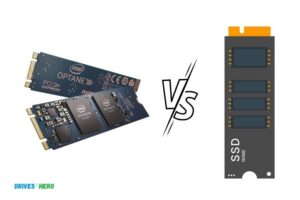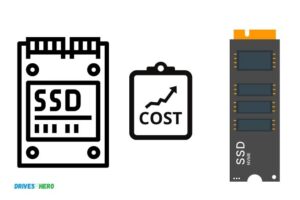Hdd Vs Sata Ssd Vs Nvme Ssd: Which one is the best?
HDD (Hard Disk Drive), SATA SSD (Serial ATA Solid State Drive), and NVMe SSD (Non-Volatile Memory Express Solid State Drive) are three primary storage devices, each differing in performance, speed, and cost.
HDDs are the oldest and most common storage devices, using spinning disks to store data. They are slower and less durable but provide higher storage capacity at a lower cost.
SATA SSDs are a newer technology, utilizing NAND flash memory for data storage, which offers faster read and write speeds than HDDs.
NVMe SSDs are the most advanced type of storage, utilizing the PCI Express interface for data transfer.
They provide the fastest speeds and are ideal for high-performance systems, but tend to be more expensive.
When comparing HDDs, SATA SSDs, and NVMe SSDs, it’s essential to consider your specific needs, budget, and system requirements.
HDDs offer the most affordable option for those seeking high storage capacity but are willing to compromise on speed and durability.
SATA SSDs are an excellent middle-ground, providing improved speed and durability compared to HDDs without breaking the bank.
NVMe SSDs are the best choice for those who prioritize extremely fast speeds and high-performance systems.
9 Features: Hdd Vs Sata Ssd Vs Nvme Ssd
| Feature | HDD | SATA SSD | NVMe SSD |
|---|---|---|---|
| Interface | SATA or IDE | SATA | PCIe, M.2, U.2 |
| Max Speed | Up to 200 MB/s | Up to 600 MB/s | Up to 7000 MB/s |
| Latency | 5-8 ms | 0.03-0.05 ms | 0.01 ms |
| Access Time | 15-20 ms | 0.1 ms | 0.02 ms |
| Storage Capacity | Up to 14 TB | Up to 4 TB | Up to 8 TB |
| Durability | Moderate | High | High |
| Price | Low | Moderate | High |
| Power Consumption | Higher | Lower | Lowest |
| Noise | Noisy | Silent | Silent |
Key Takeaway
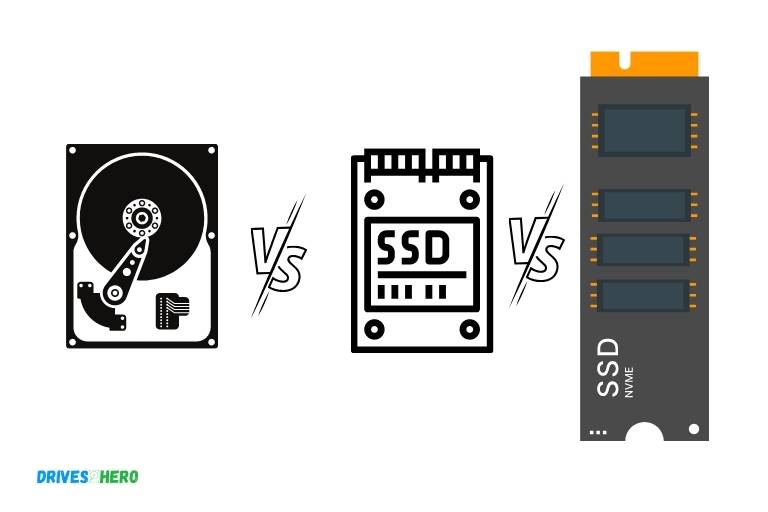
Five Facts About Hdd Vs Sata Ssd Vs Nvme Ssd
Different Storage Drives In A Nutshell
When it comes to computers, storage is everything. The different types of storage drives available on the market can often be overwhelming if you are not aware of the technical differences.
We’ll briefly explain the three most common types of storage drives: hdd, sata ssd, and nvme ssd.
Definition Of Hdd, Sata Ssd, And Nvme Ssd
- Hdd: An hdd (hard-disk drive) is a traditional storage drive that has been around for decades. It uses spinning platters and magnetic heads to store data, resulting in slower read and write speeds compared to newer technology.
- Sata ssd: An ssd (solid-state drive) works like a giant usb flash drive, using nand-based flash memory to store data. Sata ssds connect using the sata interface, the same one used for traditional hard drives, and are faster than hard drives.
- Nvme ssd: An nvme (non-volatile memory express) ssd is the newest and fastest type of storage drive, designed specifically to take advantage of high-speed pcie connections. Nvme ssds handle large amounts of data at incredibly high speeds, making them the top choice for gaming and other data-intensive applications.
Key Technical Differences Between These Drives
- Speed: One of the biggest differences between these drives is speed. Hdds are the slowest, followed by sata ssds, and finally nvme ssds as the fastest.
- Price: Price is another significant factor. Hdds are the most affordable, while sata ssds are more expensive but still affordable for most users. Nvme ssds are the most expensive but offer the highest performance.
- Capacity: Hdds offer the most storage capacity, with some models offering up to 14tb. Sata ssds offer up to 4tb of storage, while nvme ssds typically offer up to 2tb of storage (though some models can offer more).
Advantages And Disadvantages Of Each Drive
- Hdd: The biggest advantage of hdds is their affordability and massive storage capacity. On the other hand, their slow read and write speeds can be frustrating for users who require fast data transfer.
- Sata ssd: Sata ssds provide a speed boost over hdds at an affordable price. They are also reliable and require less power consumption and produce less heat. However, their storage capacity is limited and often more expensive than HDDs.
- Nvme ssd: Nvme ssds are the fastest storage option, ideal for gamers and other demanding tasks. They offer rapid read and write speeds that are up to six times faster than sata ssds. However, they are expensive and provide limited storage space.
When considering storage drives, it’s important to choose the one that best meets your needs and budget.
Hdds are the most affordable and offer massive storage capacity, but slower read and write speeds. Sata ssds are affordable, offer faster speeds, and are reliable.
Nvme ssds are the fastest and most expensive but are ideal for power users who demand high-performance.
The Anatomy Of Storage Drives
Storage drives are essential parts of any computer system, and choosing the right one can significantly impact its performance.
There are three primary types of storage drives available in the market today: hdd, sata ssd, and nvme ssd. Each of these drives has its unique features, advantages, and disadvantages.
We will look at the anatomy of these storage drives and compare their speed, capacity, and performance.
Construction Of An Hdd
A hard disk drive (hdd) is the traditional storage drive used in most computers available in the market.
It is an electromechanical device consisting of several magnetic disks stacked on top of each other inside a protective casing.
The disks rotate at high speeds, and a read/write head is used to read and write data to them.
The head moves back and forth across the disk’s surface, allowing it to access different parts of the disk quickly.
Here are some key points about the construction of an hdd:
- An hdd is an electromechanical device that uses multiple rotating magnetic disks to store data.
- The disks are accessed using a read/write head that moves back and forth across the disk’s surface.
- The disks and head are enclosed inside a protective casing.
Construction Of A Sata Ssd
A sata solid state drive (ssd) is a more modern type of storage drive that uses flash memory to store data.
It is faster and more reliable than an hdd, making it an excellent choice for those looking to upgrade their existing systems.
Unlike an hdd, an ssd has no moving parts, making it less susceptible to physical damage.
Here are some key points about the construction of a sata ssd:
- A sata ssd uses nand flash memory to store data.
- An ssd has no moving parts, making it less susceptible to physical damage.
- The lack of moving parts allows for faster access times, which results in faster data transfer speeds.
Construction Of An Nvme Ssd
An nvme solid state drive (ssd) is the latest type of storage drive available in the market. It is faster and more efficient than both an hdd and sata SSD.
The nvme interface allows for faster data transfer speeds, making it ideal for high-performance computing applications.
Here are some key points about the construction of an nvme ssd:
- An nvme ssd uses the pcie interface to connect to the computer’s processor directly.
- It uses flash memory to store data, just like a sata ssd.
- Nvme ssds offer much faster data transfer speeds than both hdds and sata ssds.
Speed, Capacity, And Performance Comparison Among These Drives
When it comes to speed, capacity, and performance, each of these storage drives has its unique features and advantages.
Here’s a brief comparison:
- Hdds are slower than both sata ssds and nvme ssds.
- Sata ssds are faster than hdds.
- Nvme ssds are the fastest of the three.
- Hdds offer the most significant storage capacity.
- Sata ssds offer less storage capacity than hdds but are faster.
- Nvme ssds offer less storage capacity than hdds but are the fastest option.
- In terms of performance, nvme ssds offer the best speed, making them ideal for high-performance computing applications such as gaming and video editing.
Choosing the right storage drive is crucial to a computer’s performance.
Understanding the differences between the three main types of drives – hdds, sata ssds, and nvme ssds – can help you make an informed decision when choosing a storage drive.
Remember to weigh the factors of speed, capacity, and performance to determine which drive type will best suit your needs.
The Key Differences Between Each Drive
In-Depth Look Into The Technical Specifications, Such As Rpm, Cache, Interface, Transfer Rate, And Controller
When it comes to purchasing a new drive, understanding the technical specifications will help you choose the right one for your needs.
Here is an in-depth look at the technical specifications of hdds, sata ssds, and nvme ssds:
- Rpm: Hdds spin at a rate measured in rpm, while ssds have no moving parts. Higher rpm equates to faster read/write speeds for the HDD.
- Cache: The cache is temporary storage that helps the drive write and retrieve data faster. Hdds have cache, while sata ssds and nvme ssds have a controller that acts like a cache.
- Interface: Sata is the most common interface for hdds and ssds. However, nvme ssds use a pcie interface, which is faster than sata.
- Transfer rate: The transfer rate is how quickly data can be read from or written to the drive. Sata ssds have a higher transfer rate than hdds, while nvme ssds have the highest transfer rate of all.
- Controller: The controller manages the data flow between the computer and the drive. Hdds have a simple controller, while sata ssds and nvme ssds have more advanced controllers that help optimize performance.
Relevant Factors To Consider When Selecting One Drive Over The Other
Choosing the right drive depends on your specific needs and budget.
Here are some factors to consider when selecting a drive:
- Capacity: Hdds offer the most storage capacity, followed by sata ssds and nvme ssds. Choose a drive with enough capacity to store your data.
- Cost: Hdds are the least expensive drives, while nvme ssds are the most expensive. Consider your budget and choose the best drive that meets your needs.
- Performance: Nvme ssds are the fastest drives, followed by sata ssds and hdds. Consider your workload and choose a drive that can handle it.
- Durability: Hdds are more susceptible to physical damage, while ssds are more durable due to their lack of moving parts. Consider where you’ll be using the drive and choose a durable option.
- Compatibility: Consider your computer’s compatibility with the drive type. Most modern computers support both sata and nvme ssds, but older computers may only support hdds or sata ssds.
Understanding the technical specifications and relevant factors is key when choosing a drive. Consider your specific needs and budget, and choose the best drive that meets your requirements.
Performance Benchmarks And Tests
Overview Of Benchmarking Tools And Metrics
Benchmarking is the process of measuring the performance of different components or devices using benchmarking tools and metrics.
When it comes to hdd, sata ssd, and nvme ssd, benchmarking is essential because it helps determine which storage device offers the most significant performance improvements.
These are some of the most commonly used benchmarking tools and metrics:
- Crystaldiskmark: A tool used to measure the read and write speeds of different storage devices.
- Pcmark: A benchmarking tool that measures overall system performance, including file transfers and storage performance.
- As ssd benchmark: A tool that tests the sequential and random read/write speeds of ssds.
Benchmark Comparison Between Hdd, Sata Ssd, And Nvme Ssd
When it comes to storage devices, speed is everything. Benchmark comparison between hdd, sata ssd, and nvme ssd shows how fast the devices read and write data.
Here are some key findings:
- Hdd: Slower read and write speeds compared to ssds, with an average of 100mb/s read and 75mb/s write speeds.
- Sata ssd: Faster read and write speeds compared to an hdd with an average of 550mb/s read and 500mb/s write speeds.
- Nvme ssd: The fastest among the three with an average of 3500mb/s read and 2500mb/s write speeds. It uses pcie technology, which offers much faster speeds than sata ssds.
Real-World Performance Impact
The real-world performance impact of storage devices is more than just benchmark numbers. Some things can affect the actual performance of storage devices.
Here are some factors that can affect the real-world performance of storage devices:
- System configuration: A system with a faster processor and more memory can improve overall storage performance.
- Multitasking: Running several applications or tasks can affect storage performance.
- Operating system: The operating system can affect storage performance, particularly during updates or upgrades.
- File size: The size of a file can affect the transfer rate.
Benchmarking is essential for anyone looking to know the speed of their storage devices. Hdd, sata ssd, and nvme ssd all have different benchmarking metrics.
When it comes to real-world performance, the user’s system configuration, operating system, multitasking, and file size all impact the overall performance of the storage device.
Pros And Cons Of Hdd, Ssd, And Nvme Ssd
When choosing a storage device for your pc or laptop, you have to take into consideration factors like cost, capacity, performance, and power consumption.
This blog post will help you understand the pros and cons of hdd, ssd, and nvme ssd to make an informed decision.
Cost
- Hdd: Traditional hard disk drives (hdd) are the most affordable of all the options.
- Ssd: Solid state drives (ssd) are more expensive than hdd, but they offer a noticeable improvement in performance.
- Nvme ssd: Nvme solid state drives are the most expensive option, but they offer the highest performance.
Capacity
- Hdd: Hard disk drives offer the highest storage capacity of all the options. They can store up to 12tb of data.
- Ssd: Ssds offer a lower storage capacity compared to hdd. Their maximum storage capacity is around 4tb.
- Nvme ssd: Nvme ssds have a similar storage capacity to regular ssds.
Performance
- Hdd: Hdds are the slowest option in terms of performance due to their spinning disks and read/write head.
- Ssd: Ssds offer a significant improvement in performance due to their lack of moving parts, providing faster read and write speeds compared to hdds.
- Nvme ssd: Nvme ssds are the fastest option of all three due to their higher bandwidth and faster read and write speeds, leading to reduced load times.
Power Consumption
- Hdd: Hdds consume the most power out of the three due to their mechanical design.
- Ssd: Ssds require less power than hdds since they do not have any mechanical parts.
- Nvme ssd: Nvme ssds require the least amount of power and are the most energy-efficient of the three options.
Which storage option you choose depends on your budget and needs. If you want the highest performance and don’t mind paying a premium, go for nvme ssd.
If you’re on a budget, hdds are the most cost-effective option. However, if you want something that offers a balance between performance and affordability, ssds are a great choice.
Frequently Asked Questions On Hdd Vs Sata Ssd Vs Nvme Ssd
How Does A Hard Disk Drive (Hdd) Work?
A hard disk drive reads and writes data using a magnetic head. The faster the spinning disk, the faster the access time.
What Is A Sata Solid State Drive (Ssd)?
Sata ssd uses nand flash memory to store and retrieve data. It has no mechanical parts, meaning it’s faster and cooler.
What Is An Nvme Solid State Drive (Ssd)?
Nvme ssds use pcie interface and are faster than sata ssds. They have low latency, high iops, and support higher bandwidth.
What Are The Advantages Of Upgrading To An Ssd?
Upgrading to an ssd significantly improves load time, boot time and performance. Ssds are more reliable, durable and energy-efficient.
Conclusion
The choice between hdd, sata ssd, and nvme ssd completely relies on the needs and budget of the user. While hdds are the cheapest of the three and offer large amounts of storage, they lag behind in terms of speed.
Sata ssds provide faster read and write speeds while still being budget-friendly. Nvme ssds, with their lightning-fast speeds, are perfect for high-end gaming and professional applications.
However, they come with a higher price tag. As the demand for faster computers and high-performance storage is increasing, it is essential to choose the right storage option.
With the innovative technology introduced every year, it is crucial to stay informed on the latest trends and their features.
Evaluating the storage requirements, budget, and computing needs, one can find the right balance between speed and capacity. The performance of the storage depends on the type of hardware it uses.
It is imperative to consider the usage type, budget, and the desired performance before settling on one.
From this article, it is clear that the storage-market is evolving rapidly, and computer enthusiasts have a lot to look forward to.