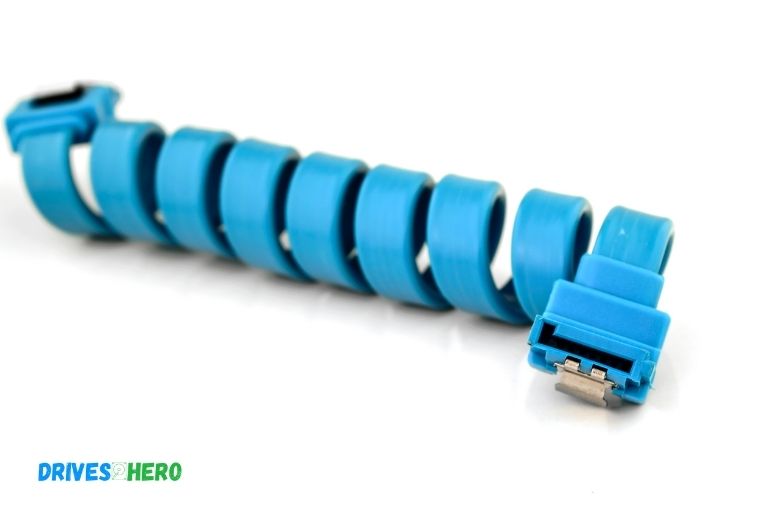How Do Sata Cables Work
SATA cables transmit data between two devices, such as a hard drive and motherboard. They use a serial protocol to send information in the form of 8b/10b encoding.
This means that each byte is split into 10 bits, the first 8 being used for data and the last 2 being used for error correction.
SATA cables use a series of tiny copper wires to transmit data between devices. The cable’s pins are designed to create an electrical connection and allow the movement of data from one device to another. SATA cables also provide power for connected devices, allowing them to function properly.
Here is a work chart:
| Sata Cables | |
|---|---|
| Definition | Serial Advanced Technology Attachment (SATA) cable is a type of computer cable that is used to connect storage devices such as hard drives and solid-state drives to the motherboard. |
| Function | SATA cable is used to transfer data between the storage device and the motherboard. It provides a faster and more efficient data transfer rate than the older IDE cables. |
| Structure | A SATA cable has a narrow and flat connector with seven pins that plugs into the motherboard and a larger connector with a latch that plugs into the storage device. |
| Speed | SATA cables come in different speeds with SATA III being the fastest, offering data transfer rates of up to 6 Gbps. |
| Compatibility | SATA cables are compatible with most modern computers and storage devices. Older devices may require an adapter to use SATA cables. |
| Advantages | SATA cables offer a faster and more efficient data transfer rate, they are easy to install, and they use less power than older IDE cables. |
| Disadvantages | SATA cables have a shorter maximum length than IDE cables, and they are not compatible with some older devices. |
What Do Sata Cables Do?
SATA cables allow for the connection of storage devices to a computer. They provide a way to connect hard drives, CD and DVD drives, SSDs and other types of storage media.
The main features of SATA cables include:
– High data transfer speeds: up to 6 Gbps.
– Low power consumption compared with other cable types.
– Easy installation and compatibility with most motherboards.
– Hot swap capability which allows you to quickly add or remove storage devices without having to turn off your system first.
In summary, SATA cables are the standard interface used in modern computers for connecting internal storage devices, providing fast data transfer speeds with low power consumption and hot swap capabilities.
How Do Sata Cables Connect?
SATA cables are used to connect storage devices, such as hard drives and optical drives, to a computer. They use a serial connection that transfers data in blocks between the device and the motherboard.
The SATA cable has 7 pins on each side of it:
• Four for data transfer
• Two for power supply
• One for ground connection
It is also keyed so that it can only be inserted one way into its socket. This ensures it will always fit properly.
Does It Matter Which Way a Sata Cable is Connected?
Yes, it does matter which way a SATA cable is connected. The connectors are keyed to ensure that they can only fit in one direction:
* the cable should be inserted so its red wire runs along the same side as the latch on the connector;
* the blue edge of the connector should face outward. Incorrectly connecting a SATA cable can cause damage to both your drive and motherboard, so it’s important to double-check before plugging in.
How Do Sata Drives Get Power?
SATA drives get power from a SATA power connector, which is typically connected to the computer’s PSU (power supply unit). This connection provides both 3.3V and 5V power, as well as ground.
The following outlines how each type of drive gets its power:
• HDD: 5V & 12V via the standard 4-pin Molex connector
• SSD: 3.3V & 5V via a dedicated 7-pin or 15-pin SATA power connector
• M.2 NVMe SSDs: 3.3V, 1.8v and/or 0.9v on an additional pin(s) for higher performance models with more advanced features such as self encryption using TCG Opal 2 or Microsoft eDrive technology .
In order to ensure that your device receives enough current from the PSU, it is important to check the manufacturer’s specifications before making connections or purchases.
What Do Sata Cables Connect to
SATA cables connect to both internal and external storage devices, such as hard drives, optical drives (CD/DVD), and solid-state drives.
They are the most common type of connection used for connecting data storage devices in modern computers, providing a high-speed data transfer rate for quick access to stored information.
Sata Power Cable
The SATA power cable is a type of cable used to provide power from an electrical source to several types of computer devices, such as hard drives, optical drives and other internal components.
It has a 15 pin connector at one end that connects with the device being powered and then another 4-pin or 8-pin connector on the other end that plugs into your power supply unit (PSU).
The cables are usually quite thin, flexible and feature four colored wires – yellow for 12V, black for ground/return and two red ones for 5V.
Do I Need to Connect Sata Cable to Motherboard
Connecting a SATA cable to your motherboard is not required, but it can be beneficial in some cases. For example, if you are building a computer or replacing the existing hard drive with an SSD, then connecting the SATA cable will provide power and data transfer between the two components.
Additionally, connecting your SATA cables allows for better airflow inside of your computer case which can help keep things cooler and prevent overheating.
Frequently Asked Question
What is a Sata Cable ?
A SATA cable is a data cable used to connect storage devices such as hard disk drives and optical drives to the motherboard. It provides a high-speed serial connection that can transfer up to 6 Gbits/second.
How Do I Know Which Type of Sata Cable to Use for My Device?
The type of SATA cable to use for a device can be determined by checking the device’s user manual. The user manual should specify which type of SATA cable is required or compatible with the device.
Are There Any Compatibility Issues When Using Different Brands of Sata Cables?
Yes, there are compatibility issues when using different brands of SATA cables. Different brands may have slight variations in connectors or speeds and therefore not be compatible with certain hardware.
Is It Necessary to Replace the Existing Sata Cables in My System If They are Not Functioning Properly ?
Yes, it is necessary to replace the existing SATA cables if they are not functioning properly.
Conclusion
Overall, it is clear that SATA cables are an important and necessary component of any computer system. With the help of these cables, data can be transferred to and from connected components quickly and efficiently. Understanding how these cables work is essential for anyone who wants to understand more about computers or build their own PC.
Hopefully this blog post has provided a helpful introduction into the world of SATA Cables so you can better understand them and use them properly in your own systems.