How to Check If Samsung Ssd Is Genuine? 8 Steps!
Ensuring the authenticity of your Samsung SSD is crucial for optimal performance and reliability. Counterfeit products can compromise the efficiency of your storage device and may lead to potential issues.
This step-by-step guide provides a straightforward approach to verifying the genuineness of your Samsung SSD, covering aspects from packaging inspection to performance benchmarking.
Follow these easy steps to guarantee that you have a legitimate Samsung SSD, offering the performance and durability expected from this reputable brand.
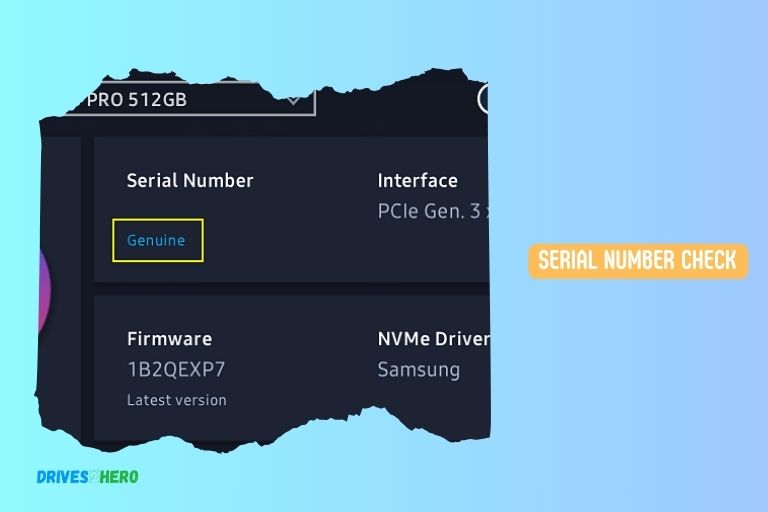
Step-by-Step Guide to Check If Samsung SSD Is Genuine
Step 1: Inspect the Packaging
- Look for official Samsung branding on the box.
- Check for holographic seals and ensure they are intact.
- Verify that the packaging design is consistent with genuine Samsung products.
Step 2: Locate the Serial Number
- Find the unique serial number on the SSD.
- Compare it with the serial number on the packaging.
- Confirm the authenticity on the official Samsung website or through customer support.
Step 3: Download Samsung Magician Software
- Download and install Samsung Magician from the official website.
- Run the software and check if it recognizes the SSD.
- Confirm that the information displayed matches the product details.
Step 4: Check in Device Manager (Windows)
- Open Device Manager on your Windows computer.
- Locate the Samsung SSD under “Disk drives.”
- Right-click, go to “Properties,” and check details like model and serial number.
Step 5: Verify Performance with Benchmarking Tools
- Use benchmarking tools like CrystalDiskMark.
- Test the SSD’s performance and compare it to Samsung’s specified values.
- Be cautious if the performance significantly deviates from the official specifications.
Step 6: Scrutinize Physical Features
- Examine the SSD’s physical appearance, including the logo and font.
- Ensure that the build quality aligns with Samsung’s standards.
- Any irregularities in design may indicate a counterfeit product.
Step 7: Purchase from Authorized Retailers
- Buy the SSD from authorized and reputable retailers.
- Consult Samsung’s official website for a list of authorized sellers.
- If in doubt, contact Samsung support for recommended retailers.
Step 8: Check Warranty Information
- Verify the warranty information provided with the SSD.
- Genuine Samsung SSDs come with proper warranty documentation.
- Lack of warranty information or suspicious terms may indicate a counterfeit product.
By following these simple steps, you can confidently determine whether your Samsung SSD is genuine, ensuring you have a reliable and authentic product.
Understanding The Importance Of Authenticating Your Samsung SSD
Ensure the authenticity of your Samsung SSD by checking for genuine indicators. Protect your data and avoid purchasing counterfeit products with these simple steps.
The Risks Of Using Counterfeit Ssds:
Counterfeit SSDs pose various risks to users, including:
- Poor performance: Counterfeit SSDs often do not meet the high-quality standards of genuine Samsung SSDs. As a result, you may experience slow read and write speeds, reduced storage capacity, and even device crashes.
- Data loss and corruption: Inferior quality components used in counterfeit SSDs can lead to frequent errors, data loss, and corruption. This can be highly detrimental, especially if you store important files or sensitive information on your SSD.
- Lack of warranty and support: Purchasing a counterfeit SSD means that you won’t have access to the warranty and customer support services offered by Samsung. In case of any issues or defects, you might be left without any recourse.
- Security vulnerabilities: Counterfeit SSDs may have compromised security features or hidden malware, making your device susceptible to hacking or unauthorized access.
Why It’s Crucial To Verify The Authenticity Of Your Samsung Ssd:
Verifying the authenticity of your Samsung SSD is of utmost importance due to the following reasons:
Optimal performance: Genuine Samsung SSDs are built with cutting-edge technology and adhere to strict quality standards. By ensuring your SSD’s authenticity, you can enjoy the optimal performance and reliability that Samsung guarantees.
Data integrity and security: Authentic Samsung SSDs undergo rigorous testing to ensure data integrity and security. By confirming the authenticity, you protect your data from potential loss, corruption, or security breaches.
Access to warranty and support: Verifying your Samsung SSD ensures that you are entitled to the manufacturer’s warranty and support services. This gives you peace of mind, knowing that you can rely on Samsung for assistance if any issues arise.
Protection from scams and fraud: Counterfeit SSDs not only compromise performance and data security but also contribute to fraudulent practices.
By authenticating your Samsung SSD, you contribute to fighting against counterfeit products and protect yourself from falling victim to scams.
Checking The Packaging And Labels
To ensure the authenticity of a Samsung SSD, one can carefully examine the packaging and labels. By looking for official logos, accurate product information, and quality printing, users can verify the genuine nature of the SSD.
Examining The External Packaging For Signs Of Tampering Or Counterfeit Labeling:
When purchasing a Samsung SSD, it’s important to verify its authenticity to avoid falling victim to counterfeit products.
One way to do this is by examining the packaging and labels for any signs of tampering or counterfeit labeling.
Here are some key points to consider:
- Look for any visible signs of damage or tampering on the external packaging.
- Check if the packaging appears to be of low quality or poorly printed, as this could be an indication of a counterfeit product.
- Pay attention to any spelling or grammatical errors on the packaging, as genuine Samsung products are unlikely to have such mistakes.
- Take note of the overall design and layout of the packaging. Counterfeit products may have slight differences in font styles, logo positioning, or color shades.
- Look for any security seals or holograms on the packaging. Genuine Samsung SSDs usually have unique holographic labels or stickers.
Identifying Genuine Samsung Ssd Labels And Holograms:
Ensuring the authenticity of a Samsung SSD involves checking its labels and holograms.
Here are some tips to help you identify genuine Samsung SSD labels and holograms:
- Examine the label carefully for any signs of poor print quality, such as smudging or misalignment of text and graphics.
- Check if the label provides detailed product information, including the model number, capacity, serial number, and other specifications.
- Look for a hologram on the label. Genuine Samsung SSDs often have a holographic sticker that displays the Samsung logo or a unique design.
- Verify the hologram’s authenticity by tilting it under light. The hologram should display a shifting pattern or a 3D effect, indicating its genuineness.
- Keep in mind that counterfeit products may try to replicate the hologram, so it’s crucial to compare it with an official Samsung hologram or consult Samsung’s official website for reference.
By carefully examining the external packaging for signs of tampering or counterfeit labeling and identifying genuine Samsung SSD labels and holograms, you can ensure that the Samsung SSD you purchase is genuine and of high quality.
Verifying Serial Numbers And Product Codes
Learn how to verify the authenticity of your Samsung SSD by checking its serial number and product code, ensuring you have a genuine product. Safeguard yourself from counterfeit products with simple steps.
Locating The Serial Number And Product Code On Your Samsung Ssd:
The serial number and product code are essential for verifying the authenticity of your Samsung SSD.
Here’s how you can find them easily:
Serial Number: The serial number is a unique identifier assigned to each Samsung SSD. It is essential to locate it accurately.
You can find the serial number in the following ways:
- Check the bottom label of your Samsung SSD for a combination of numbers and letters.
- Access the BIOS settings on your computer and navigate to the System Information or Drives section.
- Use Samsung’s Magician software, specifically designed for your SSD model, to view the serial number.
Product Code: The product code provides information about the specifications of your Samsung SSD.
To locate the product code, follow these steps:
- Refer to the bottom label of your Samsung SSD and look for a series of numbers and letters.
- Check the packaging or documentation that came with your SSD.
Cross-Referencing The Serial Number With Samsung’S Official Database:
Verifying the serial number of your Samsung SSD with Samsung’s official database can help confirm its authenticity.
Here’s how you can cross-reference the serial number:
- Visit the Samsung support website and navigate to the warranty check page.
- Enter the serial number of your SSD into the provided search box.
- Click on the search button to initiate the verification process.
- Wait for the results to appear. If the serial number matches the database record, it means your Samsung SSD is genuine. If not, it may be a counterfeit product.
Checking The Product Code For Consistency With Samsung’S Specifications:
Ensuring that the product code of your Samsung SSD aligns with Samsung’s specifications is vital to identify genuineness.
Follow these steps to check the product code:
- Refer to the official Samsung website for your region.
- Locate the product support or specifications page for your SSD model.
- Identify the specifications specific to your product code.
- Compare the product code on your Samsung SSD with the specifications listed on Samsung’s website. Ensure they match accurately.
- If the product code matches the listed specifications, you can be confident that your Samsung SSD is genuine. However, if there are inconsistencies, it may indicate a counterfeit product.
Remember, verifying the validity of your Samsung SSD through the serial number and product code ensures that you have purchased an authentic and reliable product.
Authenticating Through Samsung’s Official Websites And Apps
Get peace of mind about the authenticity of your Samsung SSD by authenticating it through official Samsung websites and apps. The process is quick, simple, and ensures a genuine product.
To ensure the authenticity of your Samsung SSD, you can utilize Samsung’s official websites and apps for easy verification.
Here are two recommended methods:
Using Samsung’s Ssd Authentication Tool:
- Download the Samsung SSD Authentication Tool from the official Samsung website.
- Install the tool on your computer.
- Connect your Samsung SSD to your computer.
- Open the authentication tool and follow the prompts to authenticate your SSD.
- The tool will check the unique identifier of your SSD and verify its authenticity.
Verifying The SSD’s Authenticity On The Official Samsung Website:
- Visit the official Samsung website.
- Navigate to the support section.
- Look for the SSD authentication or product verification tool.
- Enter the serial number or unique identifier of your SSD.
- Click on the verification button.
- The website will display the status of your SSD, confirming its authenticity.
Downloading the official Samsung SSD software for verification is an additional step to ensure the accuracy of the verification process.
Avoiding Counterfeit Samsung Ssds
Discover how to verify the authenticity of your Samsung SSD with these helpful tips. Avoid falling prey to counterfeit products by following these essential steps.
Tips For Avoiding Counterfeit Ssds During The Purchasing Process:
Purchase from authorized retailers: Ensure you buy your Samsung SSD from reputable sellers authorized by Samsung. This helps reduce the risk of getting a counterfeit product.
Check the packaging: Examine the packaging of the SSD carefully. Counterfeit products often have poor quality packaging, including misspellings, wrong font sizes, and low-quality graphics.
Authentic Samsung SSDs have high-quality packaging with the Samsung logo and all necessary information clearly printed.
Verify the hologram sticker: Authentic Samsung SSDs come with a hologram sticker on the packaging. Check the sticker for the presence of a 3D effect and a unique serial number. Counterfeit products may have poorly designed or missing hologram stickers.
Inspect the product details: Counterfeit SSDs may have inconsistencies or errors in the product details. Scrutinize the product information on the packaging, including the model number, storage capacity, and warranty period, to ensure they match those of genuine Samsung SSDs.
Compare prices: If a deal seems too good to be true, it probably is. Be cautious of significantly discounted SSDs. Counterfeit products are often priced lower than the original, enticing unsuspecting buyers with attractive offers.
Research the seller: Before making a purchase, research the seller’s reputation, customer reviews, and ratings. Check multiple sources, including the seller’s website, e-commerce platforms, and independent review sites, to verify their authenticity and reliability.
Beware of unusual packaging or labels: Counterfeit SSDs sometimes come in generic or unusual packaging, with plain or mismatched labels. Pay attention to any discrepancies between the product you receive and the official product images provided by Samsung.
Trust your instincts: If something feels off or suspicious about the product or the seller, trust your instincts and refrain from making the purchase. It’s always better to be safe than sorry.
Seek professional opinions: If you’re unsure about the authenticity of a Samsung SSD, seek assistance from an expert or a professional who can help you differentiate between genuine and counterfeit products.
Report suspicious products: If you come across a counterfeit Samsung SSD or suspect fraudulent activity, report it to Samsung or the appropriate authorities to help prevent others from falling victim to counterfeit scams.
Avoiding counterfeit Samsung SSDs is crucial for consumers and the tech market’s integrity. Stick to authorized retailers, verify product authenticity through official channels, and stay informed to protect against counterfeits.
Conclusion
After going through the steps mentioned in this blog post, you should now have a good understanding of how to check if your Samsung SSD is genuine.
By following these methods, such as checking the packaging for authenticity features, verifying the serial number, and using trusted websites for reference, you can ensure that you are purchasing a genuine product.
Not only does this guarantee that you are getting the best performance and reliability, but it also protects you from potential scams and counterfeit products. Remember, it’s always better to be safe than sorry when it comes to investing in electronic devices.






