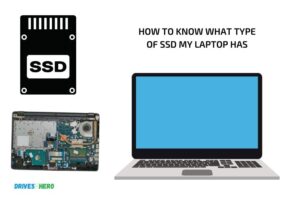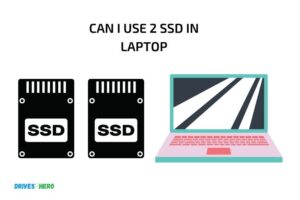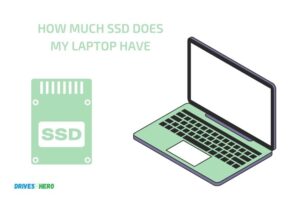Is 4Gb Ram And 128Gb Ssd Enough for Laptop? Yes!
Yes, a laptop with 4GB RAM and 128GB SSD is indeed enough for basic tasks such as browsing, document editing, and streaming.
However, for more demanding tasks like gaming, graphic design, and video editing, you may need a laptop with greater RAM and SSD storage.
RAM, or Random Access Memory, is essentially the short-term memory of your laptop. It temporarily stores the information your laptop uses, so the more RAM your laptop has, the more data it can process quickly.
A 4GB RAM is sufficient for light tasks, but for heavier multitasking and demanding apps, a larger RAM would be more beneficial.
On the other hand, the SSD, or Solid State Drive, is the laptop’s long-term storage. It is where your files and programs are stored.
A 128GB SSD can be enough if you don’t store many large files on your laptop, and use cloud storage or external drives. But for heavy-duty users who install a lot of programs or store large files, a larger SSD would be needed.
Overall, 4GB RAM and 128GB SSD are enough for a laptop if you’re a light user. But if you’re a gamer, a video editor, or someone who uses more demanding applications, it’s advisable to invest more.
9 Factors Of 4gb Ram and 128gb SSD
| Factors | 4GB RAM | 128GB SSD |
|---|---|---|
| Basic Computing (emails, browsing, etc.) | Sufficient | Sufficient |
| Multitasking | Limited | Sufficient |
| Gaming | Limited | Limited |
| Professional software (CAD, video editing, etc.) | Insufficient | Limited |
| Storage for large files | NA | Limited |
| Speed and efficiency | Moderate | High |
| Running modern OS (e.g. Windows 10) | Sufficient | Sufficient |
| Cost | Low | Moderate |
| Long-term future proofing | Limited | Limited |
Key Takeaway

Five Facts About 4gb Ram and 128gb Ssd is Enough for Laptop
What Is 4Gb Ram And 128Gb Ssd?
Is 4Gb Ram And 128Gb Ssd Enough For A Laptop?
Laptops have revolutionized the way people carry out tasks.
Whether it’s for work or play, there are a plethora of options available in the market. But, do you know which laptop configuration will suffice for your needs?
Let’s dive deeper and understand the basics of 4gb ram and 128gb ssd laptops.
Explanation Of Ram And How It Affects Laptop Performance
Ram stands for random access memory, which is the temporary memory used by the computer when it is running.
It helps the laptop to access data quickly, which means, the more ram your laptop has, the more programs it can run simultaneously.
4gb ram will allow you to open multiple tabs and programs, but it may not suffice for running heavy software applications.
Explanation Of Ssd And Its Impact On Laptop Storage
Ssd stands for solid state drive, which is a type of storage device that stores data using flash memory.
Unlike a hard disk drive (hdd), ssd has no moving parts and can access data faster than an HDD. By having 128gb ssd, you get less storage space, but faster read and write speed.
It is ideal for storing important files and frequently used software.
Pros And Cons Of 4Gb Ram And 128Gb Ssd
Pros
- Cost-effective: 4gb ram and 128gb ssd laptops are usually less expensive than their higher configuration counterparts.
- Fast boot and load time: With ssd, the laptop boots and loads applications much faster than an hdd.
- Portable: These laptops are lightweight and compact, making them easy to carry around.
- Good for basic usage: If you plan to use the laptop for browsing the internet, sending emails, or writing documents, 4gb ram and 128gb ssd will suffice.
Cons
- Limited memory: 4gb ram and 128gb ssd may not be enough for running heavy software applications or storing large files.
- Limited upgrade options: These laptops usually have limited upgrade options as the ram and storage devices are integrated into the laptop’s motherboard.
- Low performance: These laptops may not offer high-performance levels like their high-end counterparts.
4gb ram and 128gb ssd configurations are suitable for people who need a budget-friendly, portable, and fast laptop for basic usage.
However, if you require high-performance levels or need to run heavy software applications, you may need to opt for higher configuration laptops.
Factors To Consider When Selecting A Laptop
When selecting a laptop, it’s important to consider various factors such as the user’s needs, processor speed, and operating system requirements.
These factors play a significant role in determining the ram and ssd requirements to ensure optimal performance. Here are some of the key points to consider:
The User’S Needs And How They Impact Ram And Ssd Selection:
The user’s needs are the most crucial aspect when it comes to selecting a laptop. Based on how the user will use the laptop, the ram and ssd selection may vary.
Here are some of the key points to consider:
- For general use such as browsing, word processing, and internet surfing, 4gb ram and 128gb ssd is sufficient.
- For heavy applications such as video editing or gaming, 8gb ram and 256gb ssd is recommended.
- For those who prefer to keep their data on the laptop, higher ssd capacities are advised.
Processor Speed And How It Affects Ram And Ssd Requirements:
Processor speed plays a crucial role in determining the ram and ssd requirements.
Here are some of the key points to consider:
- If the laptop’s processor is incredibly slow, it may take longer for applications to run efficiently. In such cases, larger ram and ssd are often advantageous.
- For laptops with faster processors, 4gb ram and 128 gb ssd can still provide optimal performance.
Operating System And Software Requirements:
When selecting a laptop, it’s important to keep in mind that different operating systems and software require different ram and ssd specifications.
Here are some of the key points to consider:
- Windows laptops may need higher ram and ssd to provide optimal performance when running on heavy applications.
- Macbooks require less ram, but a higher ssd capacity is recommended.
- Always check software requirements before making the final decision to ensure that the ram and ssd meet the software’s specifications.
Keep these factors in mind when selecting a laptop and make an informed decision that suits your needs.
Is 4Gb Ram And 128Gb Ssd Enough?
Will 4Gb Ram And 128Gb Ssd Be Sufficient For General Use Laptops?
If you’re planning to purchase a new laptop, you may be wondering if a laptop with 4gb ram and 128gb ssd is enough for you.
The answer depends on what you intend to use your laptop for. If you only plan to use it for general tasks such as browsing the web, checking emails, and streaming videos, then a laptop with 4gb ram and 128gb ssd might be enough for you.
However, if you plan to use your laptop for more demanding tasks, such as gaming or video editing, you might want to consider a laptop with more memory and storage.
Comparison Of Minimum Requirements For Commonly Used Software And Operating Systems
Different operating systems and software have varying minimum requirements that need to be met for optimal performance.
The following are the minimum ram and ssd requirements for commonly used software and operating systems:
- Windows 10: 4gb ram, 128gb ssd
- Macos: 4gb ram, 128gb ssd
- Google chrome: 1gb ram, 100mb ssd
- Microsoft office: 4gb ram, 4gb ssd
- Adobe photoshop: 8gb ram, 10gb ssd
- Video editing software: 16gb ram, 250gb ssd
What Tasks Require More Ram Or Ssd Space?
Certain tasks require more memory and storage than others.
Here are some examples of tasks that require a higher ram and ssd capacity:
- Gaming: Gaming laptops require at least 8gb ram and 256gb ssd for optimal performance.
- Video editing: Video editing software requires a minimum of 8gb ram and 256gb ssd, but for 4k video editing, 16gb ram and 512gb ssd are recommended.
- Programming: Developers who run virtual machines or use advanced ides require at least 8gb ram and 256gb ssd.
- Data analysis: Professionals who work with large datasets require at least 16gb ram and 512gb ssd for optimal performance.
If you plan to use your laptop for general tasks, a laptop with 4gb ram and 128gb ssd should suffice.
However, if you need to perform more demanding tasks, consider purchasing a laptop with higher memory and storage capacity.
Make sure you review the minimum requirements for the software you intend to use to ensure that your laptop meets the requirements for optimal performance.
Upgrading Ram And Ssd
When it comes to laptop performance, ram and ssd are crucial components. Upgrading either of these can significantly improve your laptop’s speed and overall performance.
Let’s take a look at the process, how much you can add, and the cost involved.
Brief Overview Of Ram And Ssd Upgrading Process
Before upgrading your laptop’s ram and ssd, there are a few things you need to consider:
- Make sure your laptop supports ram and ssd upgrades.
- Find compatible ram and ssd upgrades for your laptop.
- Back up all your data and files.
Here are the steps to upgrade your laptop’s ram and ssd:
- Turn off your laptop and unplug it from the power source.
- Locate the ram and ssd compartments. Usually, these are found at the bottom of the laptop.
- Use the screwdriver to remove the screw that secures the ram and ssd compartments.
- Carefully remove the old ram and ssd and replace them with the new ones.
- Put everything back in place, then turn your laptop on and check if the new components are working.
How Much Ram And Ssd Space Can Be Added To A Laptop
The amount of ram and ssd space you can add depends on your laptop’s model and compatibility.
Here are some things to keep in mind:
- Most laptops can handle up to 16 gb of ram. However, some high-end gaming laptops can take up to 64 gb of ram.
- The amount of ssd space you can add depends on the storage interface on your laptop. Most laptops come with an m.2 or sata-based ssd interface. You can add up to 2 tb of ssd storage on most laptops.
Cost And Availability Of Ram And Ssd Upgrades
The cost of upgrading ram and ssd depends on the brand, model, and components you choose.
Here are some price estimations:
- Upgrading ram costs anywhere between $30 and $200, depending on the amount of ram you want to add.
- Adding an ssd to your laptop can cost anywhere between $50 and $400, depending on the storage capacity and brand.
Ram and ssd upgrades are readily available online or at any computer hardware store. Make sure to purchase components that are compatible with your laptop’s model and specifications.
Upgrading your laptop’s ram and ssd is affordable and can significantly improve its performance. Consider upgrading if you’re experiencing slow speeds and poor performance.
FAQ Of Is 4Gb Ram And 128Gb Ssd Enough For Laptop
What Is The Importance Of Having 4Gb Ram And 128Gb Ssd In A Laptop?
A laptop with 4gb ram and 128gb ssd allows users to perform basic tasks such as browsing, emailing, and document processing without lag. It is ideal for students and professionals who do not run heavy applications.
Can 4Gb Ram And 128Gb Ssd Run Heavy Software Applications?
No, 4gb ram and 128gb ssd are not enough for running heavy software applications such as video editing, graphic design, or gaming. Users who need to run heavy applications should consider upgrading their ram and ssd.
How Long Does A Laptop With 4Gb Ram And 128Gb Ssd Last?
A laptop with 4gb ram and 128gb ssd can last anywhere from 3-5 years depending on usage. Regular software updates and maintenance can extend the life of the laptop.
Is It Necessary To Upgrade Ram And Ssd In A Laptop With 4Gb Ram And 128Gb Ssd?
It depends on the usage of the laptop. If it is used for basic tasks, upgrading ram and ssd is not necessary. However, if the laptop is used for heavy tasks such as video editing or gaming, upgrading to a higher ram and ssd is recommended for optimal performance.
Conclusion
Overall, choosing the right amount of ram and ssd storage for your laptop is crucial for a smooth and efficient computing experience.
While 4gb of ram and 128gb ssd may be sufficient for light internet browsing and basic productivity tasks, it may not be the best choice for individuals who require more demanding programs such as video editing or gaming.
It’s best to assess your specific needs and choose a laptop with the appropriate amount of ram and storage for your usage.
Investing in a higher specification laptop with more ram and a larger ssd may be more expensive but can save you time and frustration in the long run.
Ultimately, choosing the right laptop with the most suited specifications is the key to a productive and seamless computing experience.