M 2 Nvme Vs Sata Ssd Gaming: Which is Better?
When comparing M.2 NVMe and SATA SSDs for gaming, M.2 NVMe SSDs generally offer faster performance and shorter loading times.
M.2 NVMe (Non-Volatile Memory Express) SSDs and SATA (Serial Advanced Technology Attachment) SSDs are two types of solid-state drives used for storing data.
While both can be used for gaming, there are significant differences in their performance.
The M.2 NVMe interface allows for faster data transfer speeds and lower latency compared to SATA SSDs, resulting in faster game loading times and a smoother overall gaming experience.
In summary, while both M.2 NVMe and SATA SSDs offer significant improvements over traditional hard drives for gaming, the M.2 NVMe SSDs have the edge when it comes to performance.
With their faster data transfer speeds and lower latency, they can give gamers shorter loading times and smoother gameplay.
However, it’s important to consider your budget and system compatibility, as SATA SSDs may be more affordable and compatible with a wider range of systems.
10 Features: M 2 Nvme Vs Sata Ssd Gaming
| Feature | M.2 NVMe SSD | SATA SSD |
|---|---|---|
| Interface | PCIe (usually 3.0 or 4.0) | SATA (usually 6 Gb/s) |
| Form Factor | M.2 (2280 most common) | 2.5-inch (7 mm or 9.5 mm) |
| Max Sequential Read Speed | Up to 7,000 MB/s (PCIe 4.0) | Up to 550 MB/s |
| Max Sequential Write Speed | Up to 5,300 MB/s (PCIe 4.0) | Up to 520 MB/s |
| Random Read Performance | Significantly faster | Slower |
| Random Write Performance | Significantly faster | Slower |
| Game Load Time Improvement | Faster load times | Slower compared to NVMe |
| Price | Generally more expensive | Generally less expensive |
| Power Consumption | Lower (less heat generation) | Higher (more heat generation) |
| Compatibility | Requires M.2 slot and NVMe support | Supported by most systems with SATA ports |
Key Takeaway
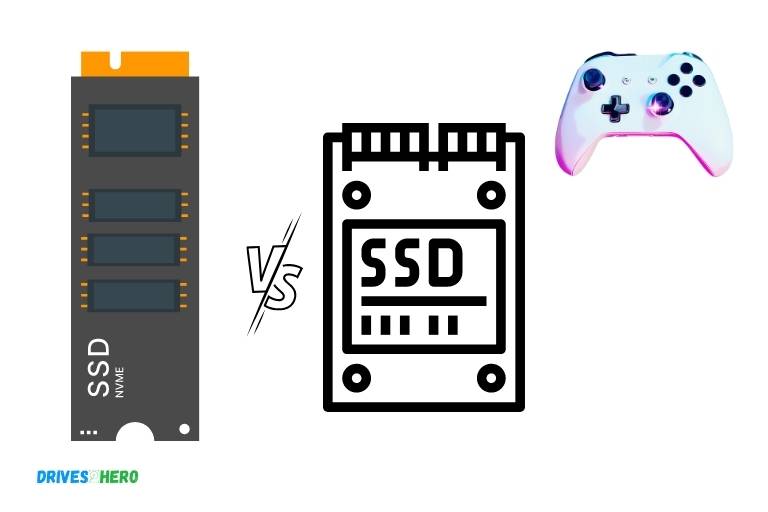
Five Facts About M 2 Nvme Vs Sata Ssd Gaming
Performance Comparison
M 2 Nvme Vs. Sata Ssd Speed Test Results
When it comes to gaming, having the best possible storage drive is crucial for a smooth and enjoyable experience. Two of the most popular options are m 2 nvme and sata ssd drives.
In this section, we will compare their performance through speed test results and determine which drive comes out on top.
- M 2 nvme drives provide faster read and write speeds than sata ssd drives due to their pcie interface, which enables faster data transfer rates. On the other hand, sata ssd drives use the standard sata interface, which limits their read and write speeds.
- In a speed test conducted by tom’s hardware, the m 2 nvme drive performed significantly better than sata ssd drive, showing nearly a 3x boost in sequential read and write speeds.
Differences In Read And Write Speeds
Read and write speeds are crucial for gaming because they can significantly impact the overall gaming experience. Let’s take a closer look at how read and write speeds differ between m 2 nvme and sata ssd drives.
- M 2 nvme drives can provide read and write speeds of up to 3,500 mb/s and 3,000 mb/s, respectively. The sata ssd, on the other hand, can provide a read speed of up to 560mb/s and a write speed of 530mb/s.
- The difference in read and write speeds can result in improved boot times and faster game load times with m 2 nvme drives. In terms of writing large amounts of data, nvme drives have major advantages, particularly for gamers who need to record and store their gameplay sessions.
Impact Of Load Times On Gaming Experience
Load times can have a significant impact on the overall gaming experience. The faster the game loads, the sooner the player can start playing, making the gaming experience more enjoyable.
We examine how load times differ using m 2 nvme and sata ssd drives.
- In a comparison test conducted by digital foundry, the game load times are 20-30% faster using m 2 nvme when compared to sata SSD.
- M 2 nvme drives outperform sata ssd drives by offering faster data transfer speeds, resulting in faster load times for games or apps.
Comparison Of Boot Time And Game Load Times
Boot time refers to when a computer or console starts up from a shut down. Faster boot times can improve the overall experience of the user.
In addition, faster game load times can contribute to an enjoyable gaming experience. Let’s take a closer look at how these two types of drives compare in terms of boot time and game load speed.
- M 2 nvme generally performs better in boot-up times and loading times when compared to the sata SSD.
- In another test conducted by pc gamer, it was noted that boot-up times with an m 2 nvme drive are 2x faster than when using a sata SSD.
M 2 nvme drives outperform sata ssd drives in terms of speed and overall performance, which makes them the better choice for gamers who want a seamless and enjoyable gaming experience.
Cost Comparison
Overview Of Cost Differences Between M 2 Nvme And Sata Ssds
When it comes to choosing between the m 2 nvme and sata ssds for your gaming setup, cost is definitely a factor to consider.
Here’s a quick comparison of the cost differences:
- M 2 nvme ssds are generally more expensive than sata ssds.
- However, the price difference is becoming smaller as technology advances.
- You’ll find that prices for both types of ssds vary depending on the brand, storage capacity and other specs.
Discussion Of Cost-Effectiveness In Relation To Performance
The cost-effectiveness of each type of ssd depends on various factors including your gaming needs and budget.
Here are some insights to consider:
- M 2 nvme ssds offer faster read and write speeds, which can speed up the loading of games and other software.
- Sata ssds are still fast, but they’re not as fast as m 2 nvme. They can still provide a great gaming experience on a budget.
- In most cases, the performance difference between the two types of ssds may not be noticeable for the average gamer.
Analysis Of Cost Per Gigabyte And Value For Money
When comparing the cost per gigabyte of m 2 nvme and sata ssds, it’s important to look at aspects such as speed, durability, and warranty.
Here’s how to determine value for money:
- M 2 nvme ssds have a higher cost per gigabyte than sata ssds, but they offer faster speeds and better durability.
- Sata ssds have a lower cost per gigabyte and are still a great value for money option for gamers who prioritize budget over speed.
- It’s also important to compare the warranties of the brands to ensure that you’re getting the best deal.
Whether you go with an m 2 nvme or sata ssd depends on your gaming needs, budget, and preference for performance.
While m 2 nvme ssds offer faster speeds, sata ssd performance is also good and can be a great value for money option.
Whatever you choose, be sure to purchase from a reputable brand with a good warranty.
Compatibility With Gaming Systems
Comparison Of M 2 Nvme And Sata Ssd Compatibility With Various Gaming Systems
Upgrading your system’s storage is a crucial decision for every gamer out there. Gaming enthusiasts often contemplate whether to go for the traditional sata ssd or the new-age m 2 nvme.
Before you make a decision, let’s compare both and evaluate their compatibility with various gaming systems.
M 2 Nvme Compatibility
- M 2 nvme ssds are the best fit for high-end gaming laptops and desktops.
- The m 2 nvme connector interface is small and compact, making it convenient for laptop users with limited space.
- Motherboards equipped with an m 2 nvme slot can support these ssds.
- Your motherboard chipset should be compatible with an m 2 nvme ssd for it to function correctly.
- To take advantage of the m 2 nvme ssds’ lightning-fast read and write speeds, you must use an operating system that supports the nvme protocol.
Sata Ssd Compatibility
- Sata ssds are compatible with most gaming systems, including both laptops and desktops.
- They are also compatible with most operating systems, including windows, macos, and linux.
- Sata ssds connect to your system via sata iii, which is a standard connector present in almost every motherboard released in the past decade.
- Most games don’t require lightning-fast speeds to run correctly, so a sata ssd’s speed is sufficient for most gaming needs.
Discussion Of Potential Restrictions And Limitations
When upgrading your gaming system’s ssd, there are certain restrictions and limitations you should be aware of for both m 2 nvme and sata ssds.
M 2 Nvme Restrictions
- The m 2 nvme connector is designed to take advantage of the pci express bus. Some older systems with pcie 2.0 or 3.0 may not support the ultra-fast speeds offered by m 2 nvme ssds.
- Most m 2 nvme ssds come in the 2280 and 22110 form factors. However, some older laptops may only support the 2242 size, limiting your options.
- M 2 nvme ssds generate more heat than sata ssds, which can be an issue if your system has poor cooling.
Sata Ssd Restrictions
- Sata ssds operate at slower read and write speeds than m 2 nvme ssds.
- Sata ssds have a limited lifespan compared to m 2 nvme ssds.
- Sata ssds cannot compete with m 2 nvme ssds, especially when it comes to larger file transfers.
Overview Of Installation Process And Requirements
Both m 2 nvme and sata ssds have different installation processes, and certain requirements must be met before upgrading your gaming system’s drive.
M 2 Nvme Installation
- Check your motherboard manual to ensure m 2 nvme support.
- Make sure your system’s chipset has an m 2 nvme connector interface.
- Ensure that your system’s bios is set up to recognize the m 2 nvme ssd.
- Install your operating system with the necessary drivers to support m 2 nvme.
Sata Ssd Installation
- Ensure that your motherboard has a spare sata iii connector interface.
- Sata iii ssds require a power source, so ensure that your psu has an available sata power connector.
- Initialize your ssd within your system’s bios.
- After completing these steps, you can install your operating system on your new sata ssd.
When it comes to upgrading your gaming system’s drive, whether you choose m 2 nvme or sata ssds, both have their own set of pros and cons. It’s all about understanding your needs and selecting the one that best suits them.
Frequently Asked Questions On M 2 Nvme Vs Sata Ssd Gaming
What Is An M 2 Nvme Ssd?
M 2 nvme ssds are high-speed solid-state drives that use the nvme interface standard for faster data transfer.
How Is M 2 Nvme Different From Sata Ssd?
M 2 nvme ssds have faster read and write speeds due to their pcie interface, while sata ssds use the slower sata interface.
Is An M 2 Nvme Ssd Good For Gaming?
Yes, m 2 nvme ssds improve game load times and reduce system boot times, overall enhancing gaming performance.
Can A Sata Ssd Perform As Well As An M 2 Nvme Ssd For Gaming?
Sata ssds can perform well in gaming, but m 2 nvme ssds have faster read and write speeds, making them the better choice for high-end gaming setups.
Conclusion
Now that we have covered the main differences between m 2 nvme and sata ssds for gaming, the choice ultimately comes down to personal preference and budget.
All things considered, m 2 nvme ssds offer significantly faster read/write speeds, lower latency, and higher bandwidth, making them the better choice for high-end gaming and multitasking.
However, they come at a higher cost and may not be necessary for users with limited storage needs or tight budgets.
Sata ssds still provide fast boot-up times, quick game loading, and better overall performance than traditional hard disk drives.
At the end of the day, you should weigh your needs, budget, and preferences before making a decision on which type of ssd is best for your gaming pc build.
Whether you choose an m 2 nvme or a sata ssd, you can rest assured that your gaming experience will be significantly enhanced from using an ssd over a traditional hard disk drive.






