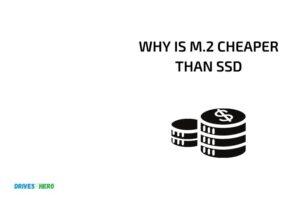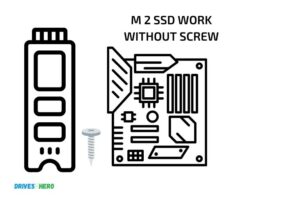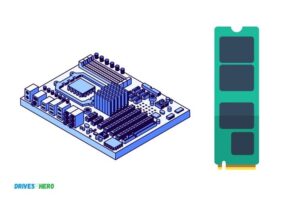M. 2 Ssd: Pcie 2.0 Vs 3.0! Bandwidth, Speed & Performance!
The main difference between M.2 SSD PCIe 2.0 and 3.0 lies in their speed and performance. PCIe 3.0 is much faster than PCIe 2.0. While PCIe 2.0 delivers a speed of 5GT/s (gigatransfers per second), PCIe 3.0 offers double the data transfer rate at 8GT/s.
The PCIe (Peripheral Component Interconnect Express) interface connects high-speed components in a computer. Its versions, namely 2.0 and 3.0, mainly differ in their bandwidth capabilities.
The higher the PCIe version, the more bandwidth it provides, resulting in faster data transfer speeds. Hence, an M.2 SSD with PCIe 3.0 would significantly outperform one with PCIe 2.0 in terms of speed.
In conclusion, M.2 SSDs with PCIe 3.0 are a more optimal choice for users seeking to enhance their system’s performance.
Not only do they offer faster data transfer rates, but they also allow for quicker boot times and data access.
Comparing M.2 SSDs: PCIe 2.0 vs PCIe 3.0
| Features | PCIe 2.0 | PCIe 3.0 |
|---|---|---|
| Bandwidth per lane | 500 MB/s | 985 MB/s |
| Total bandwidth (x16 link) | 8 GB/s | 15.75 GB/s |
| Max number of lanes | 16 | 16 |
| Transfer rate | 5 GT/s | 8 GT/s |
| Encoding scheme | 8b/10b | 128b/130b |
| Introduction year | 2007 | 2010 |
Key Takeaway

Five Facts About M.2 SSDs: PCIe 2.0 vs PCIe 3.0
Understanding M. 2 Ssds
Understanding M.2 Ssds
If you’re building a new computer or upgrading an old one, you’ll likely come across m. 2 ssds as a storage option.
Here’s what you need to know to understand this type of ssd:
Definition Of M.2 Ssds
- M.2 ssds are solid-state drives that are in the m.2 form factor. This form factor allows the ssd to be installed directly onto a motherboard’s m.2 slot.
- M.2 ssds use pcie lanes to transfer data, which can result in faster read and write speeds compared to traditional sata ssds.
- M.2 ssds can come in different sizes, such as 22x42mm, 22x60mm, and 22x80mm, and faster options may require more pcie lanes.
Comparison Of M.2 Ssds To Other Storage Options
M. 2 ssds may not always be the best storage option for your needs.
Here are some key differences between m. 2 ssds and other storage options:
- M.2 ssds vs. sata ssds:
- M.2 ssds can offer faster transfer speeds thanks to pcie lanes, but may be more expensive.
- M.2 ssds vs. hdds:
- M.2 ssds have no moving parts, making them more durable and faster than hdds.
- M.2 ssds vs. nvme ssds:
- Nvme ssds can use even more pcie lanes than m.2 ssds, which can result in even faster transfer speeds. However, nvme ssds may be more expensive.
- M.2 ssds vs. ram:
- M.2 ssds are non-volatile, meaning they don’t lose data when powered off, making them a better storage option than ram.
Ultimately, the right storage option will depend on your needs and budget. But if you’re looking for a fast and reliable storage option, an m. 2 ssd may be your answer.
Differences Between Pcie 2.0 And 3.0
Explanation Of Pcie 2.0
Pcie or peripheral component interconnect express represents the standard interface for connecting various components to a computer’s motherboard.
Pcie versions refer to the maximum data transfer speed possible between components. Pcie 2. 0 was released in 2007 and enabled a significant increase in bandwidth from its predecessor, pcie 1. 0.
Its primary focus was improving the speed of communication between components, especially high-performance graphics cards.
Below are some of the features of pcie 2. 0:
- Increased speed: Pcie 2.0 has a throughput or communication speed of 5 gt/s (giga-transfer per second), which means that it can move five gigabits of data every second.
- Enhanced encoding scheme: Despite its similarity to pcie 1.0, the encoding scheme of pcie 2.0 was significantly improved to minimize the electrical signal required for data transmission. Advanced encoding (8b/10b) helps reduce the need for wire connections, ultimately leading to a reduction in wire-related interference.
- Power efficiency: Pcie 2.0 has improved power management capabilities, which helps reduce power consumption when devices are inactive or used minimally.
Explanation Of Pcie 3.0
Pcie 3. 0 became available in 2010, to enhance and improve pcie 2. 0’s capabilities. It doubled the bandwidth of pcie 2. 0, providing better support for multi-core processors and other high-speed input/output devices.
Below are some of the features
- Higher speed: Pcie 3.0 comes with eight gt/s of throughput, twice that of pcie 2.0
- Improved encoding scheme: Pcie 3.0 is equipped with a more advanced data encoding scheme (128b/130b). This encoding method uses a more uniform distribution of ones and zeros in the data stream, which ensures that the link maintains stability despite significant electrical loss within the cables.
- More excellent compatibility: Pcie 3.0 is backward compatible with pcie 2.0, and you can use a pcie 3.0 card in a pcie 2.0 slot.
Comparison Of Pcie 2.0 And 3.0
There are clear differences between pcie 2. 0 and pcie 3. 0 that can influence one’s choice when buying a component or building their own pc.
Here are the main differences:
- Speed: Pcie 3.0 incredibly faster (8gt/s) than pcie 2.0 (5gt/s)
- Compatibility: Pcie 3.0 is backward compatible with pcie 2.0 slots, which means that devices intended for use with pcie 3.0 can function correctly on pcie 2.0, albeit with a slower transfer rate.
- Encoding methods: Pcie 3.0 has a more advanced encoding method (128b/130b), resulting in improved link stability, particularly over long cables, than the 8b/10b encoding method in pcie 2.0.
- Power consumption: Pcie 3.0 devices consume more power, which mostly depends on the number of lanes on the pcie slot.
- Performance: Pcie 3.0 offers a higher bandwidth, making it an ideal option for high-performance devices such as videocards and nvme ssds.
Pcie 3. 0 is a significant improvement over pcie 2. 0 in terms of speed, encoding methods, and overall performance. However, both pcie 2. 0 and 3. 0 have their advantages and can still be useful in the right applications.
How Pcie 2.0 Affects M. 2 Ssd Performance
M.2 Ssd: Pcie 2.0 Vs 3.0
Solid state drives (ssd) have created quite a buzz in the tech industry because of their ability to read/write data more quickly than traditional hard disk drives (hdd). The newer nvme m. 2 pcie ssds are even faster and more efficient than the standard 2. 5” sata ssds.
However, there are two different versions of pcie, version 2. 0, and 3. 0. The speed of m. 2 ssds is affected by the version of pcie they are connected to.
Impact Of Pcie 2.0 On M. 2 Ssd Speed
The speed of ssds is measured in gigabytes per second (gb/s) and pcie is a data transfer interface that connects the ssd with the motherboard.
The 2. 0 and 3. 0 refer to the version of pcie, and this number determines the transfer rate. Pcie 3. 0 offers faster transfer rates than pcie 2. 0, so m. 2 ssds connected to pcie 3. 0 have increased speed.
Here are some ways that pcie 2. 0 affects m. 2 ssd speed:
- The maximum transfer rate for pcie 2.0 is 500mb/s per lane, which means that m.2 ssds connected to pcie 2.0 will not experience the maximum speed of the ssd.
- Pcie 2.0 has lower bandwidth than pcie 3.0, which means that the number of lanes needed to deliver the maximum speed is higher, thus affecting the overall performance.
- Due to the performance limitation, pcie 2.0 connection may result in slower load times while booting the operating system or accessing large files.
Benchmark Comparisons Between Pcie 2.0 And 3.0
Benchmark tests are a great way to compare the speed difference between pcie 2. 0 and 3. 0 and show the impact on m. 2 ssds.
Here are the results of some benchmark tests that compare both pcie versions:
- According to the benchmark tests, m.2 ssds connected via pcie 3.0 perform 2 to 4 times faster than those connected via pcie2.0. This benchmark data confirms the difference in the speed of the two versions of pcie.
- The test results also indicate that the speed difference becomes more noticeable when accessing large files or when running heavy applications. In contrast, the difference in small file transfers is not noticeable.
Overall, the difference between pcie 2. 0 and 3. 0 affects m. 2 ssd performance, and users looking for the highest performance should choose pcie 3. 0. However, if users cannot support pcie 3. 0 on their system, pcie 2. 0 is still a great connection option.
Upgrading To Pcie 3.0
M.2 Ssd: Pcie 2.0 Vs. 3.0
Upgrading to pcie 3. 0 can significantly enhance the performance of your m. 2 ssd. The process itself is quite simple.
You just need to ensure that your motherboard supports pcie 3. 0, find and select a suitable m. 2 ssd with pcie 3. 0 compatibility, and finally, install the new m. 2 ssd.
Guide To Upgrading To Pcie 3.0
Here’s a quick guide to help you upgrade your m. 2 ssd to a pcie 3. 0 interface:
- Check your motherboard compatibility: First, find if your motherboard supports pcie 3.0. You can verify this by checking the specifications of your motherboard manual or by checking its official website.
- Choose a suitable m.2 ssd with pcie 3.0 compatibility: Once you have verified your motherboard is compatible with pcie 3.0, search for an m.2 ssd that supports pcie 3.0. Make sure you select an m.2 ssd with pcie 3.0 and that the physical size of the ssd matches your motherboard slot.
- Install the new m.2 ssd: It’s time to install the new m.2 ssd into the motherboard slot. Ensure to take necessary precautions like anti-static measures and correct orientation, as mentioned in the manual.
- Update firmware: Finally, update firmware for the new m.2 ssd to make sure it is operating correctly in pcie 3.0 mode.
Benefits Of Upgrading To Pcie 3.0 With M.2 Ssds
By upgrading to pcie 3. 0, you can experience significant enhancements in your pc’s performance.
Let’s explore some benefits of upgrading to pcie 3. 0 with m. 2 ssds:
Faster data transfer speeds
Pcie 3.0 offers almost twice the transfer rate compared to pcie 2.0. Hence, you can expect significantly faster read and write speeds with an appropriate m.2 ssd.
Reduced latency
The latest pcie 3.0 interface is designed to reduce latency, which means that your applications will load faster. This can be especially beneficial when running apps that require intensive disk usage, such as games or video editing apps.
Increased bandwidth
Pcie 3.0 offers an improved bandwidth that can give you better graphics performance and multitasking capabilities. Hence, you can expect improved performance when working on heavily graphics-demanding applications.
Compatibility with newer systems
If you are planning to upgrade your motherboard, you can take advantage of the pcie 3.0 interface, which is now standard on most modern motherboards.
Hence, by upgrading to pcie 3.0 with an m.2 ssd, you can future-proof your pc and ensure compatibility with future systems.
Upgrading to pcie 3. 0 with an m. 2 ssd can significantly improve your pc’s performance.
Follow the above guide, choose a suitable m. 2 ssd, and enjoy the benefits of faster data transfer, reduced latency, increased bandwidth, and compatibility with newer systems.
FAQ On M. 2 Ssd: Pcie 2.0 Vs 3.0
What Is An M.2 Ssd?
M. 2 ssd is a type of solid-state storage device that matches small form factor requirements.
What Is Pcie 2.0?
Pcie 2. 0 is a second-generation interface that uses four lanes and offers 500mb/s speed.
What Is Pcie 3.0?
Pcie 3. 0 is a third-generation interface that uses four lanes and offers 985mb/s speed.
Which Is Faster, Pcie 2.0 Or 3.0?
Pcie 3. 0 is faster than pcie 2. 0. It offers higher bandwidth and faster data transfer rates.
Conclusion
Choosing between pcie 2. 0 and pcie 3. 0 for your m. 2 ssd depends on your specific needs. If you’re on a tight budget, pcie 2. 0 would still give you the performance boost from a traditional hard drive.
However, if speed is your top priority and you have the budget for it, pcie 3. 0 is the way to go. You’ll experience faster read and write speeds, which is especially useful for demanding applications such as video editing or gaming.
Regardless of which option you choose, it’s important to note that investing in an m. 2 ssd is a wise decision for those looking to speed up their computer.
With the increased speed and performance, you’ll be able to multitask with ease, run applications smoothly, and boot up your computer in seconds. So don’t hesitate, upgrade to an m. 2 ssd today!