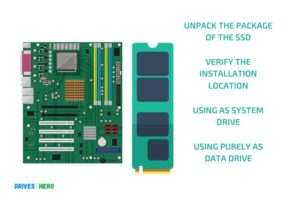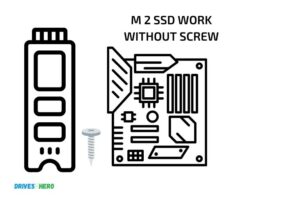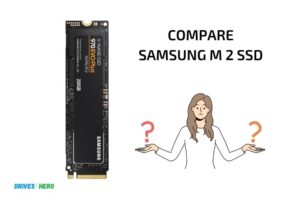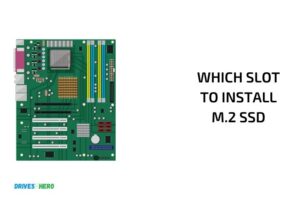M 2 Vs Ssd Reliability ! Lifespan, Advantages, Disadvantages
When it comes to reliability, M.2 SSDs are generally considered more reliable than traditional SATA SSDs due to their faster speeds, newer technology, and more efficient design.
M.2 SSDs and SATA SSDs both store data on NAND flash memory, but they differ in their form factors and connection interfaces.
M.2 SSDs are physically smaller and connect directly to the motherboard, while SATA SSDs require a SATA cable connection.
The M.2 interface supports both SATA and PCIe/NVMe protocols, with the latter offering significantly higher performance than SATA connections.
In summary, M.2 SSDs tend to be more reliable than their SATA counterparts due to their higher performance, energy efficiency, and smaller form factor.
While both types of drives use NAND flash memory, the M.2 interface’s ability to support the faster NVMe protocol puts it ahead in terms of reliability and overall performance.
However, it’s essential to keep in mind that the quality of the components and the manufacturer’s reputation also play a significant role in determining a drive’s reliability.
Comparison of M.2 and SSD Reliability: Advantages & Disadvantages
| Type | Mean Time Between Failures (MTBF) | Data Retention at Room Temperature | Average Read/Write Lifespan (TBW) | Advantages | Disadvantages |
|---|---|---|---|---|---|
| M.2 | 1.5 to 2 million hours | 10 years | 150 to 1200 TB | Faster boot times, smaller form factor, lower power consumption | Costlier, higher thermal throttling potential |
| SSD | 1.2 to 2 million hours | 10 years | 75 to 700 TB | Lower cost, more widespread availability, easier to find larger storage capacities | Slower boot times, larger form factor, higher power consumption |
Key Takeaway
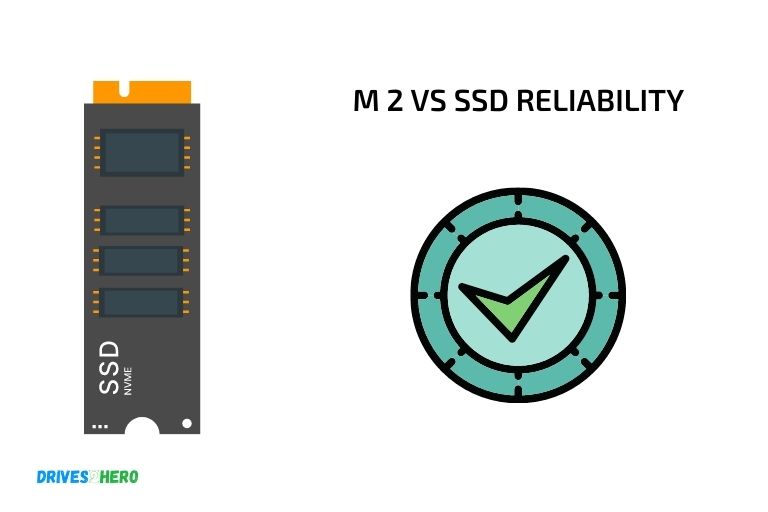
Five Facts About M.2 and SSD Reliability
M 2 Vs Ssd: What Are They?
Solid state drives (ssd) and m. 2 drives are two of the widely used storage devices in modern computers. While they both serve the purpose of storing data, they have distinct differences in terms of their features, advantages, and disadvantages.
We will discuss the fundamental differences between m. 2 and ssd, try to identity their similarities and also uncover their strengths and weaknesses.
Explanation Of M 2 And Ssd
Ssd
A solid-state drive, or ssd, is a type of mass storage device. It employs nand-based flash memory to store data, and while it is often larger than a usb flash drive, its internal architecture is much more sophisticated.
Due to its use of non-volatile nand memory, an ssd is able to retain its data even when there is no power flowing to it.
Ssds offer faster boot and load times compared to traditional hard drives, making them a popular choice for gamers and professionals alike.
M 2
M. 2(or “ngff”) is a flat card-style form factor designed to replace msata and similar embedded storage solutions. An m. 2 ssd connects directly to the motherboard, using the pci-express (pcie) interface.
M. 2 drives are faster, smaller, and often more expensive than traditional ssds. They are also power-efficient, as they do not require a separate power cable or large drive bay.
Similarities And Differences
Similarities
- Both m.2 and ssd are non-volatile storage devices
- They both connect to your computer using sata cables or pcie interface.
Differences
- M.2 is much smaller and slimmer than ssds.
- While m.2 drives use a pcie interface, ssds use sata.
- M.2 drives come in standard lengths, but ssds can be different sizes based on manufacturer, and will require a separate drive bay to install.
- M.2 drives are faster and also more expensive compared to traditional ssds.
Advantages And Disadvantages
Ssd
Advantages:
- Affordable
- Great capacity
- Low power consumption
- High reliability
Disadvantages:
- Slower write speeds
- Larger physical size
M 2
Advantages:
- Smaller in size compared to traditional ssds
- Ultra-fast speed
- Power-efficient
- No cable needed for power
Disadvantages:
- More expensive than traditional ssds
- Reduced storage capacity
M. 2 drives and ssds are both capable of delivering high-speed data storage. While m. 2 drives are considered faster, smaller and more expensive, ssds are more affordable and offer a larger capacity.
When it comes to choosing a storage solution, it is important to note your specific requirements and weigh the tradeoffs. of course, the right choice will depend on your particular use case and budget.
M 2 Vs Ssd: Reliability Comparison
When it comes to choosing between m 2 and ssd, many factors can impact the final decision. One of the most crucial aspects to consider is the reliability of the two alternatives.
We’ll assess the factors that affect reliability of m 2 and ssd, compare their durability, and provide research and statistics on failure rates. We’ll also discuss how usage patterns can impact reliability.
Factors That Affect Reliability Of M 2 And Ssd
Here are some factors that affect the reliability of both m 2 and ssd:
- Quality of components used in manufacturing
- Firmware and software optimization
- Compatibility with the user’s system and its components
- Cooling options provided by the system manufacturer
- Frequency and intensity of usage, including workload and temperature conditions
Research And Statistics On Failure Rates
According to the backblaze’s annual report, ssds have lower failure rates than hdds. The failure rate of m 2 ssds is approximately 0. 5%, while sata ssds have a slightly higher rate of around 0. 7%.
In comparison, hdds fail at around 1. 5%. It’s also worth noting that these numbers can vary depending on the brand, model, and usage patterns.
Impact Of Usage Patterns On Reliability
The failure rates can vary greatly depending on the user’s usage patterns as well. Factors such as workload, temperature, and even the type of data being stored can impact the reliability of both m 2 and ssd.
Here are some things to consider:
- Workload: High workload can impact both m 2 and ssd performance and reliability. If you find yourself constantly reading and writing large files and running complex software, you may want to opt for an option that can handle more workload.
- Temperature: High temperatures can lead to component degradation and eventually failure. Make sure your system has proper cooling to keep both m 2 and ssd at optimal temperature levels.
- Type of data: The type of data stored can also impact the reliability of m 2 and ssd. If you’re storing important data that requires high-level security and fast read/write speeds, it’s crucial to choose an option that’s optimized for such data.
Comparison Of Overall Durability
M 2 and ssd are both highly durable and can last a long time with proper care and handling. However, m 2 is generally considered to be more durable than ssd due to its design.
With no cables or enclosures, m 2 is less susceptible to physical damage caused by impacts or vibrations. Ssds, on the other hand, have cables and enclosures that can be damaged by external factors.
Reliability is one of the most important factors to consider when choosing between m 2 and ssd. While both options are highly reliable, m 2 is generally considered to be more durable due to its design.
Keep in mind that usage patterns, temperature, and workload can impact the reliability of both options, and make sure to carefully assess all the factors before making a final decision.
Best Practices: Ensuring Reliable Performance
M 2 vs ssd reliability: best practices for ensuring reliable performance
M 2 and ssds are two of the most popular storage solutions chosen by many computer owners. Both offer fast read and write speeds, but one of the most important considerations when purchasing an m 2 or ssd is reliability.
Here are some best practices to ensure reliable performance:
Tips For Maintaining The Reliability Of M 2 And Ssd
- Keep your operating system and firmware up to date: Regular updates address bugs and vulnerabilities that can impact the reliability of your m 2 and ssd.
- Avoid filling up your m 2 or ssd completely: Keeping at least 20% free space is recommended for optimal performance and longevity.
- Make sure your computer has adequate cooling: Overheating can cause damage to m 2 and ssd, so ensure adequate cooling by ensuring good air flow, and reducing dusty environments.
Understanding Warranties And Guarantees
M 2 and ssds often come with warranties and guarantees to ensure their reliability in the long term.
Here are some things to consider when it comes to warranties and guarantees:
- Check the length of the warranty period: Different manufacturers often offer varying warranty periods. However, longer warranty periods are generally better and an indication of better reliability.
- Investigate the manufacturer’s reputation: Research the reputation of the manufacturer, read customer reviews to see if they have a positive history of following through on warranty claims.
- Purchase from authorized dealers: Buying from authorized dealers can ensure that you are getting a genuine product, the correct warranty, service, and support in the event of a problem.
How To Determine Your Storage Needs
Understanding your storage requirements is critical for selecting a reliable m 2 or ssd storage option.
Here are some important considerations:
- Determine the size of the files you need to store: Consider the size of the files you need to store to determine the storage capacity you’ll need. Music, video, and photography files can take up a lot of space compared to text files and documents.
- Determine your budget: Ssd has often been an expensive option. However, with advances in technology, more affordable options are now available.
- Consider your computer’s storage capacity: Determine your computer’s storage options before deciding on purchasing an m 2 or ssd. You may just need additional storage space, or if you are considering running your operating system on it to boost performance.
Selecting The Best Solution Based On Your Use Case
When it comes to selecting a storage solution, it is important to consider different use cases. Selecting the right solution for your needs is critical for ensuring long-term reliability.
- Plan your usage needs: Determine the tasks you’ll be performing on your computer, and choose a solution that caters to the specific requirements.
- Consider the read and write speeds: Depending on the files you’ll be working with, consider the read, and write speeds. Always opt for an m 2 or ssd with a higher read and write speeds to ensure better performance.
These best practices can help you to maintain your m 2 or ssd storage device at optimal performance and reliability.
By considering your usage needs, understanding warranty options, maintaining adequate cooling and ensuring you know your storage requirements, you can select an m 2 or ssd storage device that aligns with your needs.
FAQ On M 2 Vs Ssd Reliability
What Is An M2 Drive?
M. 2 drives are ssds that connect to motherboards through an m. 2 port, built for faster read/write speeds.
What Are The Advantages Of An M.2 Drive?
M. 2 ssd has a smaller size, faster read/write speed, supports nvme, and prevents bottlenecks.
Do Ssd Reliability Differ From M.2’S?
No, m. 2 is an ssd with the same level of reliability but has a smaller size and faster speed.
Why Choose M.2 Over A Regular Ssd?
M. 2 has a faster speed, smaller size, supports nvme, and prevents bottlenecks, making it more attractive.
Conclusion
After examining the reliability of m. 2 and ssd, it’s evident that both have their advantages and disadvantages. While m. 2 is faster and more compact, ssds offer more storage capacity and have been around longer. Furthermore, m. 2 drives can get hotter than ssds, which can impact their lifespan.
However, with advances in technology, drive manufacturers are steadily improving overall reliability, making it easier to choose either drive with confidence. Ultimately, the decision between an m. 2 or ssd drive comes down to personal preference and the intended use.
For those who need faster data transfer rates and smaller storage capacity, m. 2 drives may be the better option. For those who require more storage, then ssds would be suitable. Regardless of the choice, it’s essential to ensure that the drive is reliable and from a reputable brand.