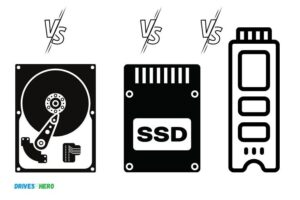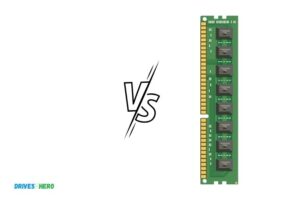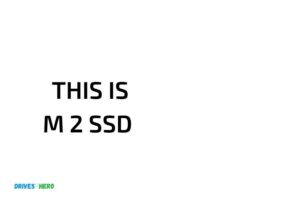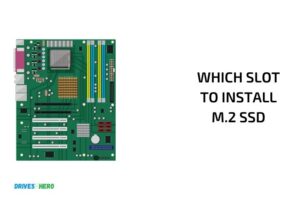M 2 Vs U 2 Ssd ! Differences, Benefits, and Limitations
M.2 SSDs and U.2 SSDs are two different form factors of Solid State Drives (SSDs) that offer high-speed data storage and significantly enhanced performance compared to traditional HDDs. However, they differ in terms of physical design, connectivity, and target audience.
M.2 SSDs are smaller, more compact, and generally designed for use in laptops, ultrabooks, and small form factor desktops. They connect to the motherboard using an M.2 slot and support multiple interfaces, including SATA, PCIe, and NVMe.
On the other hand, U.2 SSDs are larger, similar in size to a 2.5-inch HDD, and are geared towards enterprise and data center environments.
They connect to the motherboard using a U.2 (SFF-8639) connector and support the NVMe interface for high-performance data transfer.
9 Feature Comparison of M.2 and U.2 SSDs
| Feature | M.2 SSD | U.2 SSD |
|---|---|---|
| Interface | M.2 (commonly PCIe and SATA) | U.2 (SFF-8639 connector, usually PCIe) |
| Form Factor | 22mm width, various lengths (30-110mm) | 2.5-inch or 15mm thick |
| Speed | Up to 4 GB/s (PCIe x4) | Up to 4 GB/s (PCIe x4) |
| Capacity | Up to 8 TB | Up to 16 TB |
| Use Cases | Laptops, desktops, ultrabooks | Enterprise servers, data centers |
| Installation | Directly on the motherboard | Requires cable connection to motherboard |
| Popularity | More common among consumer devices | More common in enterprise environments |
| Cooling Requirements | Limited due to small form factor | Better cooling due to larger form factor |
| Power Consumption | Generally lower power consumption | Higher power consumption |
Key Takeaway

Three Facts About M.2 and U.2 SSDs
Understanding M.2 And U.2 Ssds
M. 2 and u. 2 ssds are two types of solid-state drives (ssds) that have become popular in recent years. Both are known for their faster read and write speeds, smaller size, and higher storage capacity than traditional hard disk drives (hdds).
We will explore what m. 2 and u. 2 ssds are, how they work, their basic differences, and how they differ in design and compatibility.
What Are M.2 Ssds And How Do They Work?
M. 2 ssds are a type of solid-state drive that uses the m. 2 form factor. This form factor is used in modern motherboards and laptops to provide a small, high-speed storage solution.
Here are the key points to understand about m. 2 ssds:
- M.2 ssds use the pci express (pcie) interface to connect directly to the cpu or chipset, providing faster data transfer speeds than traditional sata-based ssds.
- M.2 ssds are available in various lengths and widths, with the number of sockets also varying depending on the motherboard.
- The type of ssd supported by the m.2 slot on a motherboard is determined by the chipset. Different chipsets support different types of m.2 ssds, including sata, pcie, nvme, and ahci.
What Are U.2 Ssds And How Do They Work?
U. 2 ssds are also known as sff-8639 and are small, high-speed storage devices that use the u. 2 form factor.
Here are the key points to understand about u. 2 ssds:
- The u.2 form factor is similar to a 2.5-inch hard drive, but it connects to the host system using the pcie interface rather than sata.
- U.2 ssds provide better performance than standard sata-based ssds, with data transfer rates of up to 32 gb/s.
- U.2 ssds are compatible with both desktops and laptops, but they require a u.2 pcie adapter card for use with desktop systems.
Basic Differences Between M.2 And U.2 Ssds
While m. 2 and u. 2 ssds are both high-speed storage devices, they differ in several key ways.
Here are the basic differences between m. 2 and u. 2 ssds:
- M.2 ssds are smaller in size and connect directly to the motherboard, while u.2 ssds are similar in size to a 2.5-inch hard drive and connect to the host system using a u.2 connector.
- M.2 ssds use the pcie interface to connect to the motherboard, while u.2 ssds use the u.2 form factor.
- M.2 ssds can support sata, pcie, nvme, and ahci, while u.2 ssds use pcie only.
How Do M.2 And U.2 Ssds Differ In Design And Compatibility?
M. 2 and u. 2 ssds are designed to meet different needs and requirements, and they differ in several essential aspects when it comes to design and compatibility.
Here are some of those differences to keep in mind:
- The m.2 ssd form factor provides ssd storage with a smaller footprint and offers more broad compatibility with modern motherboards and laptops. In contrast, u.2 ssds are bigger and more challenging to fit in most systems, requiring adapter cards for desktop machines.
- M.2 ssds are available in different lengths and widths, with the number of sockets varying depending on the motherboard. U.2 ssds, on the other hand, are more limited in their compatible form factors.
- M.2 ssds are available in various types, with some supporting both sata and pcie interface options, and u.2 ssds, on the other hand, are only available in pcie.
Both m. 2 ssds and u. 2 ssds are excellent alternatives to traditional hdds, offering faster read and write speeds, higher storage capacities, and a smaller footprint.
While they are similar in some respects, they also differ in design, compatibility, and functionality, making it essential to consider each option’s pros and cons before making a choice.
Performance Comparison: M.2 Vs U.2 Ssd
M. 2 and u. 2 ssds are two popular types of solid-state storage drives that are known for their high performance and durability. M. 2 ssds are typically used in laptops, ultrabooks, and other small form factor devices, while u.
2 ssds are often used in high-end desktops as well as servers. In this section, we’ll compare the performance of m. 2 and u. 2 ssds in terms of speed, latency, r/w performance, and the impact of interface type and controller on ssd performance.
Speed And Throughput Comparison Between M.2 And U.2 Ssds
- M.2 ssds use the pcie interface for faster data transfer rates, while u.2 ssds use sas or sata interface.
- M.2 ssds typically offer faster sequential read and write speeds than u.2 ssds, with up to 3,500 mb/s read and 3,300 mb/s write speeds for the latest m.2 pcie 4.0 nvme ssds.
- U.2 ssds generally have a higher iops (input/output operations per second) rating, which means they can handle more small file operations simultaneously. U.2 ssds can offer up to 1,000,000 iops for read and write operations.
Latency And Iops Comparison Between M.2 And U.2 Ssds
- M.2 ssds are known for their low latency, which means they can access data quickly, reducing load times and improving overall system performance. They offer latency as low as 5μs for the latest m.2 pcie 4.0 nvme ssds.
- U.2 ssds have slightly higher latency, with latency as low as 12μs. However, they make up for it with their high iops rating, resulting in improved performance for small file operations.
R/W Performance Comparison Between M.2 And U.2 Ssds
- M.2 ssds generally offer faster read and write speeds for large files, with sequential read speeds up to 3,500 mb/s and sequential write speeds up to 3,300 mb/s.
- U.2 ssds have slower sequential read and write speeds, with sequential read speeds up to 3,200 mb/s and sequential write speeds up to 2,500 mb/s. However, u.2 ssds can still provide fast r/w performance for high-speed applications such as databases.
Impact Of Interface Type And Controller On Ssd Performance
- The interface type and the controller play an essential role in determining the performance of an ssd. Pcie gen 4 and nvme controllers offer the fastest ssd performance for m.2 ssds, while u.2 ssds typically use sas or sata interface and controller, which offer slightly slower performance than pcie gen 4 and nvme.
- Pcie gen 4 and nvme controllers minimize latency and maximize throughput, resulting in faster data transfer rates, faster application load times, and improved overall system performance.
- The u.2 interface can offer up to 24 gbps of bandwidth for u.2 sas ssds and up to 6 gbps for u.2 sata ssds. While u.2 ssds may not match the performance of m.2 ssds, they are still a reliable option for high-speed applications.
Both m. 2 and u. 2 ssds have their strengths and weaknesses in terms of performance, speed, and latency. The choice between the two depends on the specific requirements of the user. However, with its faster transfer rates and lower latency, m.
2 ssds are often the preferred choice for high-performance laptops and ultrabooks, while u. 2 ssds are widely used in high-end desktops and servers for their reliability and high iops rating.
Physical Characteristics Of M.2 And U.2 Ssds
M 2 vs u 2 ssd: physical characteristics of m. 2 and u. 2 ssds
Solid-state drives (ssds) are storage devices that don’t have any moving parts. They offer faster read and write speeds compared to traditional hard disk drives (hdds), making them an ideal choice for high-performance computing devices. M. 2 and u. 2 are two types of ssds that come with different physical characteristics.
Let’s explore the differences between them.
M.2 And U.2 Ssd Form Factors And Dimensions
M. 2 and u. 2 ssds are different in terms of form factors and dimensions.
Here are the key points:
- M.2 ssds are small and rectangular, with notches on one end. They come in different lengths, ranging from 30mm to 110mm.
- U.2 ssds are larger and look similar to traditional hdds. They come in 2.5-inch form factors with a width of 15mm and thickness of 5mm.
Compatibility With Different Motherboard And Pcie Standards
M. 2 ssds and u. 2 ssds have different compatibility requirements.
Here are the key points:
- M.2 ssds are compatible with smaller motherboards that have limited space for storage devices. They are compatible with different pcie standards, including sata, pcie 3.0 and pcie 4.0.
- U.2 ssds are compatible with larger motherboards and server-grade systems. They require a special u.2 connector that is larger than the standard sata and pcie connectors.
Differences In Capacity, Power Consumption, And Usage Scenarios
M. 2 ssds and u. 2 ssds come with different capacities, power consumption levels, and usage scenarios.
Here are the key points:
- M.2 ssds come in smaller capacities, typically ranging from 120gb to 2tb. They consume less power than u.2 ssds, making them ideal for laptops and ultrabooks.
- U.2 ssds come in larger capacities, typically ranging from 480gb to 16tb. They consume more power than m.2 ssds, making them ideal for server-grade systems and workstations that require high-performance storage.
The choice between m. 2 and u. 2 ssds depends on your specific needs. If you’re looking for a smaller and energy-efficient ssd for a laptop or ultrabook, go with m. 2.
If you require a larger storage capacity and high-performance ssd for a server or workstation, u. 2 is the way to go.
Cost Analysis: Are M.2 Or U.2 Ssds More Expensive?
M. 2 and u. 2 ssds are two of the most prominent ssd options currently available, with different advantages and disadvantages.
One crucial factor to consider when looking to upgrade or build a pc system with an ssd is the cost. We will compare the cost of m. 2 and u. 2 ssds to determine the better value for money.
Comparison Of Costs Of Different M.2 And U.2 Ssds
When it comes to pricing, there is no significant difference between m. 2 and u. 2 ssds. Both options are available in different sizes, speeds, and storage capacities from a variety of different manufacturers.
Additionally, each option comes with its specific price range variants, making them available for every budget.
Comparison Of Cost-Per-Gb Of M.2 And U.2 Ssds
The cost-per-gb of m. 2 and u. 2 ssds is another way to compare the pricing of the two. The cost-per-gb for both types of ssds has significantly reduced over the years, making them highly affordable. However, u. 2 ssds are usually priced higher than m. 2 ssds with the same storage capacities and speed.
Consideration Of Value-For-Money And Total Cost Of Ownership
Value-for-money should be a consideration when analyzing the cost of m. 2 and u. 2 ssds. M. 2 ssds provide excellent value for money as they are usually more affordable.
They are also easier to install, requiring less expertise, and no additional cables, lowering the total cost of ownership.
U. 2 ssds are more expensive than m. 2, but their higher data transfer rates and additional features can make them a better pick for enthusiasts or heavy-duty workloads.
Cost comparison between m. 2 and u. 2 ssds reveals a minor difference, with cost-per-gb, more favorable with m. 2s.
Therefore, choosing one or the other depends solely on requirements and preferences. Both ssds provide excellent performance, quality, and dependability, making either a great choice.
FAQ On M 2 Vs U 2 Ssd
What Is An M.2 Ssd?
M. 2 ssd is a small form factor solid-state drive that delivers faster speeds than traditional sata drives.
What Is A U.2 Ssd?
U. 2 ssd is a high-performance data storage device that connects to your motherboard via a dedicated pcie connection.
Which One Is Better, M.2 Ssd Or U.2 Ssd?
M. 2 ssd delivers faster speeds, while u. 2 ssd offers larger storage capacities. Both have their own advantages.
Are M.2 Ssds Compatible With All Computers?
No, not all computers have an m. 2 slot. It’s important to check your motherboard compatibility before purchasing an m. 2 ssd.
Conclusion
After analyzing the specs, performance, and price of m. 2 and u. 2 ssds, it’s clear that both have their own strengths and weaknesses. M. 2 ssds are incredibly fast for their size and boast a lower price point. On the other hand, u.2 ssds are larger in size and capable of handling more data-intensive tasks.
Both m. 2 and u. 2 ssds are becoming increasingly popular in the market, and it’s important to consider which one would be the better fit for your specific needs. Whether you’re building a gaming pc, a laptop, or a workstation, choosing the right ssd is a crucial decision for the performance and longevity of your system.
With the abundance of options available, you can easily find an ssd that aligns with your requirements and budget. There isn’t a one-size-fits-all solution when it comes to ssds, but by understanding their differences, you can make an informed decision.