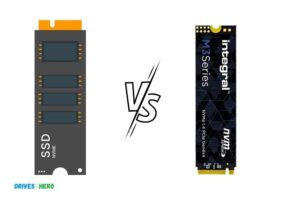Hdd Vs Ssd Vs M 2: Which is the Best for Your Needs?
When comparing storage devices, there are three main types to consider: HDD (Hard Disk Drive), SSD (Solid State Drive), and M.2. HDDs use spinning disks to store and access data, while SSDs use NAND flash memory, resulting in faster performance.
M.2 is a form factor for SSDs that allows for smaller and faster storage options compared to traditional SSDs.
HDDs are an older technology that uses spinning disks and a read/write head to store and access data.
They are typically slower but provide larger storage capacities at a lower cost. SSDs use NAND flash memory, meaning there are no moving parts, which results in faster performance, improved durability, and reduced power consumption compared to HDDs.
M.2 is a form factor, not a storage technology itself, but it is commonly associated with SSDs, as it is a newer standard that offers a more compact storage solution with improved speeds compared to traditional SSDs.
In summary, when deciding between HDD, SSD, and M.2 storage options, it is essential to consider the specific needs of the user. HDDs offer cost-effective storage with larger capacities, making.
Comparative Analysis of HDD, SSD, and M.2 Storage Devices
| Feature | HDD (Hard Disk Drive) | SSD (Solid State Drive) | M.2 (Solid State Drive) |
|---|---|---|---|
| Storage Type | Magnetic spinning disks | NAND flash memory | NAND flash memory |
| Speed | Slowest | Faster than HDD | Fastest |
| Storage Capacity | Up to 16 TB | Up to 8 TB | Up to 4 TB |
| Durability | Lower due to moving parts | Higher due to no moving parts | Higher due to no moving parts |
| Power Consumption | Higher | Lower | Lowest |
| Size | 3.5″ (desktop), 2.5″ (laptop) | 2.5″, mSATA, PCIe card | M.2 form factor (various lengths) |
| Interface | SATA, SAS | SATA, PCIe, NVMe | PCIe/NVMe, SATA (depends on M.2 type) |
| Cost | Lowest per GB | Higher per GB | Highest per GB |
| Boot Time | Slower | Faster | Fastest |
| Noise | Highest due to moving parts | Silent | Silent |
Key Takeaway
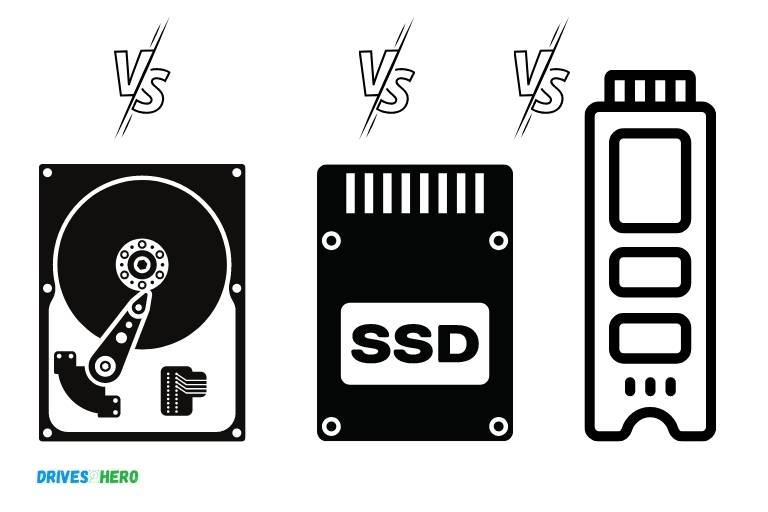
Five Key Differences Between HDD, SSD, and M.2 Storage Devices
Introduction: The Need For Choosing The Right Storage Option
When it comes to choosing the right storage option for your computer, the decision can be overwhelming.
The market is flooded with an array of storage options, from traditional hard disk drives (hdds) to solid-state drives (ssds) and the newer m.
2 storage options. Each has its unique features, advantages, and disadvantages. But why is it so crucial to choose the right storage option? Let’s find out in this section of our blog post.
Why Choosing The Right Storage Option Is Crucial?
The right storage option impacts the performance, longevity, and user experience of your computer.
Here are some of the reasons why choosing the right storage option is crucial:
- The storage option affects the speed of your computer. A slow storage option can lead to slow boot-up, program launch, and file transfer times.
- The storage option also impacts the reliability and durability of your computer. Some storage options last longer and are less prone to mechanical failures than others.
- Different storage options come in different capacities, and selecting the right one for your needs ensures you have enough space to store all your data, files, and applications.
- Upgrading or replacing your storage option can be costly and time-consuming. Therefore, it’s essential to choose the right storage option the first time.
How Storage Affects The Performance Of Your Computer?
Storage plays a crucial role in the performance of your computer.
Here’s how:
- Hdds use spinning disks and read/write heads to access data, resulting in slower speeds, longer boot times, and slower program launch times.
- Ssds store data on non-moving flash memory, which makes them faster and more reliable than hdds. Ssds offer faster data access, faster boot times and program launch, and quicker file transfer times.
- M.2 storage options are newer and faster than both ssds and hdds. They have no moving parts and can be directly plugged into the motherboard, making them faster and more reliable.
The Difference Between Hdd, Ssd, And M.2 Storage Options.
Let’s explore the main differences between these storage options:
- Hdds are traditional and commonly used in computers. They have lower prices per unit of storage, but they are slower and bulkier than other storage options.
- Ssds use flash memory to store data. They are faster and more reliable than hdds but are more expensive. Ssds have less storage capacity than HDDs.
- M.2 storage options are a newer type of ssds. They use a different form factor than traditional ssds, which makes them smaller and faster. They come in different sizes and offer faster speeds than ssds and hdds.
Choosing the right storage option for your computer is vital for optimal performance, reliability and user experience.
Understanding the differences and features of each storage option can help you make an informed decision that meets your needs and budget.
Understanding Hdds – Pros, Cons, And Alternatives
An In-Depth Description Of Hdds
Hdds (hard disk drives) have been the standard storage option for decades. They consist of spinning discs, called platters, that store your data magnetically. A read-write head on an arm accesses the data as the platters spin.
The Pros And Cons Of Using Hdds As Your Storage Option
Pros
- Hdds are affordable and come in large capacities, making them ideal for storing large amounts of data.
- They are readily available and can be easily replaced or upgraded.
- Their mechanical design makes them durable and robust; they can withstand some physical damage.
Cons
- Hdds are slow in comparison to modern alternatives. The spinning platters and moving parts mean that they have slower read and write speeds.
- They are susceptible to damage caused by shock, vibration, and movement. The read-write head is fragile and can easily become misaligned or damaged if the drive is bumped.
- Hdds are not as energy-efficient as modern alternatives and consume more power.
Alternative Storage Options To Consider
If you’re in the market for a storage option and your priority is speed and reliability, it’s worth considering some alternatives to HDDs.
Here are a few:
- Ssds (solid state drives): A popular choice for modern storage solutions. They use nand-based flash memory to store data and have no moving parts. This makes them faster, quieter, and more reliable than HDDs.
- M.2 ssds: A newer type of storage solution that has become increasingly popular in recent years. M.2 ssds can be connected directly to your computer’s motherboard, and they have faster read and write speeds than traditional ssds.
- Cloud storage: Services like dropbox, google drive, and icloud offer cloud storage options that are accessible from anywhere with an internet connection. They’re a great option if you’re looking for easy access and don’t require large amounts of storage.
- External hard drives: If you need a large amount of storage that you can easily transport, an external hard drive is a great option. They are available in both hdd and ssd options and can be connected to your computer via USB.
Video On Hdd Vs Ssd Vs M 2
Ssds: Are They Really Better Than Hdds?
When it comes to choosing the right storage option, you might be wondering whether ssds (solid state drives) are really better than hdds (hard disk drives).
We’ll compare the pros and cons of each storage option and help you understand the differences in performance, speed, and storage capacity.
Let’s get started!
What Is An Ssd?
A solid state drive (ssd) is a modern storage device that operates on flash memory, unlike the traditional hard disk drives that store information on spinning disks.
Essentially, ssds use interconnected flash memory chips to store data, making them much faster and more efficient than traditional hdds.
Comparing The Pros And Cons Of Ssds With Hdds.
**pros of ssds:**
- Speed: Ssds are much faster than traditional hdds, as they do not rely on spinning disks to access data. This means that your computer will start up faster, your programs will open quicker, and your files will load in a snap.
- Durability: With no moving parts, ssds are more durable than traditional hdds. They are less prone to failures caused by drops, bumps, or other physical shocks.
- Efficiency: Ssds consume less power than traditional hdds, which means they can help extend the battery life of your laptop or mobile device.
**cons of ssds:**
- Price: Ssds are generally more expensive than traditional hdds, especially when it comes to larger storage capacities.
- Storage capacity: Although this is slowly improving as technology advances, ssds still offer less storage capacity than traditional hdds.
- Lifespan: Although ssds are more durable than traditional hdds, they have a limited lifespan. Over time, the performance of an ssd will start to degrade, potentially leading to data loss.
**pros of hdds:**
- Price: Traditional hdds remain a more affordable option than ssds, especially when it comes to larger storage capacities.
- Storage capacity: Hdds can offer significantly more storage capacity than ssds, making them a better option for users who need to store large amounts of data.
- Lifespan: Although hdds are more prone to physical failures caused by movement or shock, they tend to last longer than ssds.
**cons of hdds:**
- Speed: Traditional hdds are slower than ssds, as they rely on spinning disks to access data.
- Fragility: Hdds with spinning disks are more prone to failure due to physical trauma.
Understanding The Differences In Performance, Speed, And Storage Capacity.
In terms of performance, speed, and storage capacity, ssds and hdds each have their strengths and weaknesses.
Here’s a breakdown comparing the two:
**performance:**
- Ssds are much faster than hdds in accessing data, making them a better option for running applications and booting up your computer quickly.
- Hdds are slower than ssds in accessing data, making them a less ideal option for running applications and starting up your computer.
**speed:**
- Ssds are faster than hdds in terms of data transfer rates and access times. They are particularly beneficial for loading files, launching apps, and running games.
- Hdds are slower than ssds in terms of data transfer rates and access times. They work best for storing large amounts of data that you don’t need to access frequently.
**storage capacity:**
- Ssds are generally smaller in storage capacity than hdds. They are ideal for device users looking for fast access times and improved performance in data-intensive applications.
- Hdds, on the other hand, are bigger in storage capacity than ssds. They work best for users looking for storage capacity and do not require access speed.
Ssds provide faster access times and improved performance for your computer. Hdds offer superior storage capacity and work best for applications where large amounts of data need to be stored.
Ultimately, choosing between ssds and hdds will depend on your individual usage pattern, needs, and budget.
M.2: The Future Of Storage?
When it comes to data storage, hard disk drives (hdds) have been the traditional choice for decades. However, the emergence of solid-state drives (ssds) has significantly changed the storage game.
And now, with the introduction of m. 2 storage, we’re on the cusp of another revolution in data storage.
What is m. 2, and how does it compare to hdds and ssds? Let’s find out.
What Is M.2?
M. 2 is a form factor for solid-state drives that connects to a computer’s motherboard via an m. 2 slot. Rather than relying on a sata or pcie connection, m. 2 ssds communicate with the computer using the much faster nvme protocol.
Because of its small size and lack of cables, m. 2 storage is ideal for laptops, mini pcs, and other compact devices.
The Advantages Of M.2 Storage Over Hdds And Ssds
Compared to hdds, m. 2 storage is significantly faster, more reliable, and consumes less power. Additionally, it has no moving parts, which means there’s less chance of damage due to jostling or impact.
M. 2 also has a smaller physical footprint and is lighter than traditional hdds, making it a great option for those who value portability.
When compared to ssds, m. 2 storage has a few key advantages as well. Firstly, it’s smaller than traditional ssds, making it easy to fit into compact devices.
Secondly, its increased efficiency and speed make it an excellent choice for demanding workloads, such as video editing, gaming, and professional graphics work.
Using M.2 In Practice: Real-World Performance Metrics
In terms of real-world performance metrics, m. 2 storage outperforms both hdds and traditional ssds.
Because m. 2 drives use nvme protocol, which is capable of 64,000 command queues, it provides higher throughput, lower latency, and higher iops than traditional ssds.
In benchmarks, m. 2 drives have consistently outperformed sata-based ssds in synthetic tests such as crystaldiskmark and atto.
Additionally, real-world tests have shown significant improvements in boot times, file transfer speeds, and application load times, making m. 2 a top choice for speed enthusiasts.
M. 2 storage is the future of data storage, offering unparalleled speed, reliability, and efficiency.
As prices continue to drop and technology continues to advance, we can expect to see more devices adopting the m. 2 form factor in the years to come.
Frequently Asked Questions On Hdd Vs Ssd Vs M 2
What Is An Hdd?
Hdd stands for hard disk drive, which uses spinning disks and magnetic coatings to store data.
What Is An Ssd?
Ssd stands for solid-state drive, a storage device that uses flash memory to store data.
What Is M.2 Storage?
M. 2 is a form factor for solid-state drives that connect directly to the motherboard, providing fast read/write speeds.
Which Is Better: Hdd Or Ssd?
Ssd is faster, more durable, and efficient compared to an hdd that has a larger storage capacity.
Conclusion
From our discussion, it’s evident that hdd, ssd, and m. 2 have their pros and cons. Hdds are cheap, have more storage capacity and are still useful for some people, while ssds are faster, reliable and power-efficient.
And m. 2 is an upgrade from traditional ssds, it is faster and delivers better performance.
The storage industry has come far and we can only expect more exciting innovations as we move forward.
It’s important to choose the right storage option based on your needs and budget. In today’s fast-paced world, everyone wants speed and performance, and ssds or m.
2 could deliver those. When you’re out in the market to purchase your next storage device, make sure you weigh the pros and cons to make an informed choice.
We hope you found this post helpful regarding your storage device decisions.