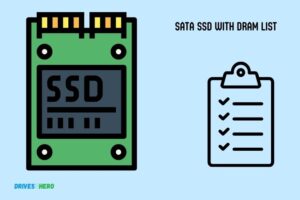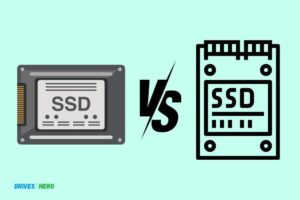Msata Vs Sata 3 Ssd: Which One Better!
mSATA and SATA 3 SSD are both solid-state drives used for storage. However, mSATA SSDs are smaller in size and were designed for use in portable devices like laptops, while SATA 3 SSDs are larger and typically used in desktop computers.
Performance wise, both drives offer similar speeds but SATA 3 SSD can offer more storage capacity than mSATA.
mSATA (Mini-SATA) and SATA 3 SSD (Serial ATA) are different types of solid-state drives that store data. mSATA is a smaller form factor designed for portable devices where space is limited.
SATA 3 is a larger form factor commonly used in desktop computers. Both types of drives use the SATA interface for data transfer, but the form factor and potential storage capacity differentiate them.
The main difference between mSATA and SATA 3 SSDs is their size and intended use. While they offer similar performance, the choice between them often depends on the type of device you’re using.
If space is limited, such as in a laptop or tablet, an mSATA drive may be more suitable. However, for desktop computers where space is less of an issue, a SATA 3 SSD may be preferred due to its typically larger storage capacity.
7 Features Of Msata Vs Sata 3 Ssd
| Features | mSATA SSD | SATA 3 SSD |
|---|---|---|
| Form Factor | Smaller, designed for laptops | Larger, mostly used in desktops |
| Speed | Speeds up to 6Gb/s | Speeds up to 6Gb/s |
| Capacity | Ranges between 32GB to 1TB | Ranges between 120GB to 4TB |
| Power Consumption | Lower power consumption | Higher power consumption compared to mSATA |
| Availability | Less common | More common |
| Cost | Generally more expensive | Generally less expensive |
| Compatibility | Compatible with any device that has an mSATA port | Compatible with any device that has a SATA port |
Key Takeaway
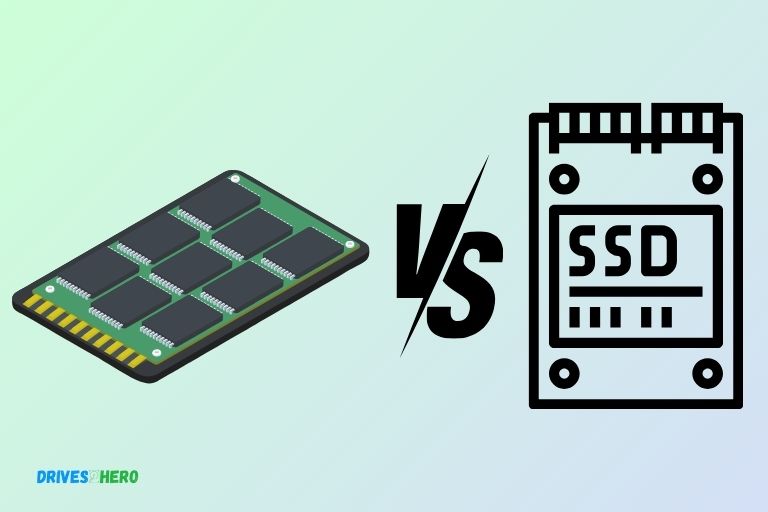
Five Facts About Msata Vs Sata 3 Ssd
How Sata 3 Ssd Works
SATA 3 SSDs and mSATA SSDs both provide fast storage solutions, but they differ in physical form factor.
SATA 3 SSDs connect to motherboards using a standard SATA connector, while mSATA SSDs use a smaller form factor and connect directly to the motherboard.
Both options are capable of delivering high-performance storage for various devices.
Sata 3 Ssd Overview:
Solid-State Drives (SSDs) have become increasingly popular owing to their speed and reliability, particularly when compared to traditional hard disk drives (HDDs).
Amongst the various types of SSDs available on the market, SATA 3 SSDs stand out as a popular choice among users.
We will delve into the details of how SATA 3 SSDs work, exploring their components and data transfer speeds.
Components Of A Sata 3 Ssd:
- Controller: The SSD controller acts as the brain of the drive, managing access to data and coordinating operations such as reading, writing, and erasing. It plays a crucial role in determining the overall performance of the SATA 3 SSD.
- NAND Flash Memory: SATA 3 SSDs utilize NAND flash memory, a type of non-volatile storage that retains data even when the power is turned off. NAND flash memory is known for its high speed and durability, making it an ideal choice for SSDs.
- Cache: SATA 3 SSDs often include a small portion of high-speed cache memory, which helps improve read and write performance. The cache holds frequently accessed data, reducing the time it takes to retrieve information from the main storage.
- Connectors: SATA 3 SSDs come equipped with SATA connectors that enable them to connect to the motherboard or other compatible interfaces. These connectors ensure a stable and reliable connection for smooth data transfer.
Data Transfer Speeds Of Sata 3 Ssds:
SATA 3 Interface: SATA 3 SSDs are designed to operate with the SATA 3 interface, which provides a maximum transfer speed of 6 gigabits per second (Gb/s).
The interface enables high-speed communication between the SSD and the computer system, leading to faster data transfer rates.
Sequential Read and Write Speeds: SATA 3 SSDs offer impressive sequential read and write speeds, allowing for swift access to large files.
With read speeds reaching up to 550 megabytes per second (MB/s) and write speeds up to 520 MB/s, SATA 3 SSDs provide rapid data retrieval and storage.
Random Read and Write Speeds: In addition to sequential speeds, SATA 3 SSDs excel in random read and write speeds. Random read speeds can reach up to 90,000 input/output operations per second (IOPS), while random write speeds can go up to 80,000 IOPS.
These high IOPS enable quick access to small files and contribute to overall system responsiveness.
Benefits of High Speeds: The faster data transfer speeds of SATA 3 SSDs result in reduced boot times, faster application launches, and quicker file transfers.
This improved performance enhances the overall user experience, making SATA 3 SSDs a preferred choice for those seeking superior speed and efficiency.
SATA 3 SSDs offer impressive performance with their use of advanced components and high-speed interfaces.
With their fast data transfer speeds and reliable operation, SATA 3 SSDs are ideal for users looking for a substantial improvement in storage performance.
Introducing Msata Technology
Introducing the advanced mSATA technology, a compact and high-speed storage solution that provides superior performance compared to SATA 3 SSD.
Discover faster data transfers and efficient data storage with mSATA.
Msata Overview
MSATA technology, also known as Mini-SATA or Mini Serial Advanced Technology Attachment, is a small form factor solid-state drive (SSD) that was specifically designed for use in portable devices.
It is much smaller in size compared to the traditional 2. 5-inch SATA 3 SSDs, making it ideal for compact devices where space is a constraint. Now, let’s dive into the benefits of mSATA technology.
Benefits Of Msata Technology
Compact Size: One of the key advantages of mSATA SSDs is their small footprint.
They are significantly smaller than SATA 3 SSDs, making them perfect for devices where space is limited, such as ultrabooks, tablets, and even industrial applications.
Fast and Efficient: Despite their smaller size, mSATA SSDs offer impressive performance. They leverage the high-speed SATA III interface, allowing for fast data transfers and quick boot times.
Whether you’re working on intensive tasks or simply want snappy responsiveness, mSATA SSDs excel in providing efficient performance.
Versatile Compatibility: MSATA SSDs are designed to be compatible with a wide range of devices, including laptops and desktops that have an mSATA slot or a compatible adapter.
This versatility allows users to easily upgrade their devices without facing compatibility issues.
Enhanced Durability: As with any other SSD, mSATA SSDs are built to be more resilient than traditional hard drives.
They are resistant to shocks, vibration, and are less prone to sudden failures caused by mechanical components. This enhances the overall reliability and lifespan of the drive.
Energy Efficient: Thanks to the absence of moving parts, mSATA SSDs consume less power compared to traditional hard drives, resulting in improved battery life for portable devices.
This is particularly beneficial for those who need their devices to run for extended periods without access to charging.
Differences Between Sata 3 Ssd And Msata
SATA 3 SSDs and mSATA SSDs are both solid-state drives, but they differ in terms of form factor and applications.
Here are the key differences:
- Size: SATA 3 SSDs come in the 2.5-inch form factor, primarily for use in desktops and larger laptops. On the other hand, mSATA SSDs are much smaller and designed specifically for ultraportable devices and applications demanding a compact design.
- Compatibility: SATA 3 SSDs have been widely adopted and are compatible with most systems that feature a standard SATA interface. In contrast, mSATA SSDs require either an mSATA slot or an adapter for compatibility.
- Capacity: While both types of SSDs offer a range of storage capacities, SATA 3 SSDs generally offer higher capacities due to their larger form factor and more space for NAND flash chips. However, mSATA SSDs still provide ample storage for most users’ needs.
- Performance: SATA 3 SSDs and mSATA SSDs both offer excellent performance. However, SATA 3 SSDs may have a slight advantage due to their larger size, which allows for more memory channels and higher-speed NAND flash chips.
- Upgradeability: Upgrading to a SATA 3 SSD is relatively straightforward, as it typically involves replacing the existing hard drive. With mSATA SSDs, it is essential to ensure that the device has an mSATA slot or the required adapter before attempting an upgrade.
MSATA technology offers a compact and efficient storage solution for devices where space is limited. With its small form factor and impressive performance, mSATA SSDs are ideal for ultrabooks, tablets, and other portable devices.
While SATA 3 SSDs have their advantages, mSATA SSDs provide a specialized solution for those seeking enhanced mobility and versatility.
Comparing Performance And Features
Comparing the performance and features of Msata and Sata 3 SSDs reveals their key differences.
While Msata offers compact size and a smaller storage capacity, Sata 3 SSDs provide larger storage options and faster data transfer rates, making them suitable for different user requirements.
Speed Comparison: Sata 3 Ssd Vs Msata
When it comes to speed, both SATA 3 SSDs and mSATA drives offer impressive performance.
However, there are a few key differences to consider:
SATA 3 SSD:
- Offers faster read and write speeds compared to traditional hard drives.
- Reaches sequential read and write speeds of up to 600 MB/s, making it ideal for high-performance tasks such as gaming or video editing.
- Utilizes the SATA III interface, ensuring efficient data transfer rates.
MSATA:
- Provides a compact form factor, suitable for smaller devices like ultrabooks or tablets.
- Offers impressive read and write speeds, though they are slightly slower compared to SATA 3 SSDs.
- Reaches sequential read and write speeds of up to 550 MB/s, making it a reliable choice for everyday tasks and multimedia applications.
If speed is your top priority, SATA 3 SSDs are the way to go. However, mSATA drives still offer impressive performance and are a great option for those needing a smaller form factor.
Storage Capacity Comparison: Sata 3 Ssd Vs Msata
When it comes to storage capacity, both SATA 3 SSDs and mSATA drives provide ample options. Here’s what you need to know:
SATA 3 SSD:
- Offers a wide range of storage capacities, ranging from 120 GB to 4 TB or even higher.
- Allows users to choose the capacity that suits their needs, whether it’s for basic file storage or demanding applications that require large amounts of space.
MSATA:
- Generally provides slightly smaller storage capacities compared to SATA 3 SSDs.
- Typically available in capacities ranging from 120 GB to 1 TB.
- Offers sufficient space for most users, especially those utilizing smaller devices.
If you require extensive storage space, SATA 3 SSDs provide a broader range of options.
However, mSATA drives still offer ample capacity for everyday needs and are particularly suited for smaller devices.
Form Factor Comparison: Sata 3 Ssd Vs Msata
When it comes to form factor, SATA 3 SSDs and mSATA drives differ significantly.
Here’s an overview of their respective form factors:
SATA 3 SSD:
- Utilizes the standard 2.5-inch form factor, making it compatible with most laptops, desktops, and external enclosures.
- Offers easy installation and compatibility with existing systems.
- Suitable for users looking to upgrade their current storage or add additional drives.
MSATA:
- Features a smaller form factor, around one-third the size of a standard 2.5-inch drive.
- Designed specifically for devices with limited space, such as ultrabooks, tablets, or compact desktops.
- Provides a convenient solution for individuals seeking to expand storage without sacrificing space.
The choice between SATA 3 SSDs and mSATA drives largely depends on the device you plan to use. If compatibility with standard systems is essential, go with a SATA 3 SSD.
On the other hand, if you prioritize a compact form factor, opt for an mSATA drive.
Compatibility And Installation Considerations
Msata and SATA 3 SSD are two different options for storage in computers.
Considering compatibility and installation, it is important to understand the differences between the two and choose the one that fits your specific requirements.
Compatibility With Devices: Sata 3 Ssd Vs Msata
When it comes to upgrading your storage drive, it’s essential to consider compatibility and installation considerations.
We will explore the compatibility of SATA 3 SSD and mSATA SSD with various devices and guide you through their respective installation processes.
Installing Sata 3 Ssd
SATA 3 SSDs, also known as Serial ATA, are widely supported by various systems, including laptops, desktop computers, and gaming consoles.
Here’s how you can install a SATA 3 SSD:
- Identify an available SATA port on your device’s motherboard.
- Connect one end of the SATA cable to the SATA port on the motherboard and the other end to the SSD.
- Use the appropriate screws to securely mount the SSD into the designated slot inside your device.
- Power up your device and access the BIOS settings.
- Locate the SATA configuration menu and ensure that the SATA port to which your SSD is connected is enabled.
- Save the changes and exit the BIOS.
- Install the appropriate operating system on the SSD, following the usual installation process.
Installing Msata Ssd
MSATA SSDs are smaller in size and are primarily found in ultrabooks, tablets, and other compact devices.
Here’s how you can install an mSATA SSD:
- Identify the mSATA slot on your device’s motherboard.
- Insert the mSATA SSD into the slot at a slight angle and apply gentle pressure until it is fully seated.
- Secure the SSD in place using the provided screws or clips.
- Power up your device and access the BIOS settings.
- Locate the storage configuration menu and ensure that the mSATA slot is enabled.
- Save the changes and exit the BIOS.
- Install the appropriate operating system on the mSATA SSD, following the usual installation process.
Whether you opt for a SATA 3 SSD or an mSATA SSD, compatibility with devices and the installation process are crucial factors to consider.
By following the steps outlined above, you’ll be well on your way to enhancing your device’s storage capabilities.
Now, let’s move on to the next section, where we compare the performance of SATA 3 SSD and mSATA SSD.
Pros And Cons Of Sata 3 Ssd And Msata
SATA 3 SSDs offer faster performance and larger storage capacities, making them ideal for high-end applications.
On the other hand, mSATA SSDs are smaller and more compact, making them suitable for portable devices but with limited storage capacities. Consider your needs before choosing between the two.
SATA 3 SSD and mSATA are two popular types of solid-state drives (SSDs) that offer distinct advantages and disadvantages.
Understanding these pros and cons can help you make an informed decision when choosing the right SSD for your needs.
Advantages Of Sata 3 Ssd:
- Faster data transfer speeds: SATA 3 SSDs utilize the SATA 3 interface, allowing for faster data transfers compared to their predecessors. This means quicker access to files and applications, resulting in improved overall system performance.
- Wide compatibility: SATA 3 SSDs are compatible with most modern computers, as the SATA interface is widely adopted. Whether you have a desktop or a laptop, chances are you’ll be able to connect a SATA 3 SSD without any compatibility issues.
- Larger storage capacities: SATA 3 SSDs come in a wide range of storage capacities, from smaller options like 120GB to larger options exceeding 4TB. This allows you to choose a size that suits your storage needs, whether you require ample space for multimedia files or demanding applications.
Disadvantages Of Sata 3 Ssd:
Limited form factor options: SATA 3 SSDs typically follow the 2.5-inch form factor, making them less suitable for smaller devices such as ultra-thin laptops or compact PCs.
If you have space constraints or require a more portable solution, alternative form factors may be preferable.
Slower speed compared to other SSDs: While SATA 3 SSDs offer improved performance over traditional hard disk drives (HDDs), they are generally slower than NVMe SSDs.
If speed is a critical factor for your specific use case, such as intensive gaming or video editing, you might consider other SSD options.
Advantages Of Msata Ssd:
- Compact form factor: MSATA SSDs are designed with a smaller form factor, making them ideal for devices with limited internal space. They are often found in ultrabooks, tablets, and other portable devices, enabling you to increase storage without compromising on size.
- Enhanced power efficiency: MSATA SSDs are known for their low power consumption compared to other storage options. This translates into improved battery life for laptops and other battery-powered devices, allowing you to work or play without frequent recharging.
Disadvantages Of Msata Ssd:
Limited storage capacity: Due to their smaller size, mSATA SSDs generally offer lower storage capacities compared to their larger counterparts.
If you require significant storage space, you may need to explore other SSD options or consider external storage solutions.
Lower data transfer speeds: While mSATA SSDs provide faster speeds than traditional HDDs, they are typically slower than SATA 3 and NVMe SSDs.
This might impact certain tasks that require extensive data transfer, such as moving large files or running resource-intensive applications.
By weighing the advantages and disadvantages of SATA 3 SSD and mSATA, you can determine which SSD suits your specific requirements.
Consider factors such as compatibility, form factor, storage capacity, and speed to make an informed decision and enhance your computing experience.
Choosing Between Sata 3 Ssd And Msata
When deciding between a SATA 3 SSD and mSATA, it is important to consider factors such as storage capacity, speed, and compatibility with your device.
Both options offer advantages and disadvantages, so it’s crucial to weigh your specific needs before making a decision.
Solid State Drives (SSDs) have revolutionized the storage industry by providing faster and more reliable storage solutions compared to traditional hard disk drives (HDDs).
When it comes to SSD options, SATA 3 SSD and mSATA are two commonly considered alternatives.
Let’s dive into the factors to consider when choosing between them and explore the use cases for each.
Factors To Consider
- Form Factor: SATA 3 SSDs are available in either the standard 2.5-inch form factor or the smaller mSATA form factor. Consider the available space in your device when deciding between the two.
- Performance: SATA 3 SSDs offer faster data transfer rates and higher overall performance compared to mSATA SSDs. If speed is a crucial factor for your usage scenario, SATA 3 SSDs are the way to go.
- Capacity: SATA 3 SSDs generally offer higher storage capacities than mSATA SSDs. Consider your storage needs and budget when making a decision.
- Compatibility: SATA 3 SSDs are compatible with most laptops, desktops, and external storage devices, as SATA interfaces are widely supported. On the other hand, mSATA SSDs are more commonly found in smaller devices such as ultrabooks and tablets.
Use Cases For Sata 3 Ssd
- Gaming: SATA 3 SSDs provide faster loading times, allowing gamers to jump into their favorite games with minimal delays. They also offer better performance for graphics-intensive games.
- Multimedia Editing: For tasks like video editing or large file manipulation, SATA 3 SSDs can significantly reduce the rendering and processing time, thus enhancing productivity.
- Data Intensive Applications: SATA 3 SSDs handle data-intensive applications, such as database management systems or virtual machines, with ease due to their higher performance and faster data transfer rates.
Use Cases For Msata Ssd
- Ultrabooks and Tablets: Due to their smaller form factor, mSATA SSDs are commonly used in ultrabooks and tablets, where space is limited.
- Thin and Light Laptops: MSATA SSDs are ideal for thin and light laptops as they provide storage solutions without compromising on the overall device thickness and weight.
- Industrial Applications: The smaller size and high shock resistance of mSATA SSDs make them suitable for industrial applications where durability and reliability are key factors.
When choosing between SATA 3 SSDs and mSATA SSDs, consider factors such as form factor, performance, capacity, and compatibility.
SATA 3 SSDs excel in gaming, multimedia editing, and data-intensive applications, while mSATA SSDs are more commonly found in ultrabooks, tablets, thin laptops, and industrial applications.
Make an informed decision based on your specific requirements and usage scenarios to maximize the benefits of SSD technology.
FAQ Of Msata Vs Sata 3 Ssd
Can I Plug Msata Into Sata 3?
Yes, you can plug an mSATA drive into a SATA 3 port.
Are Msata Faster Than Ssd?
MSATA and SSD are different types of solid-state drives. They can have similar speeds depending on various factors.
Why Is Msata So Expensive?
MSATA is expensive due to its limited availability and specialized technology, driving up production costs.
Is Msata Faster Than Nvme?
No, mSATA is not faster than NVMe. NVMe offers faster data transfer speeds and improved performance.
What Is The Difference Between M.2 Sata And M.2 Nvme Ssds?
M. 2 SATA SSDs use the SATA interface, while M. 2 NVMe SSDs use the faster PCIe interface, resulting in faster data transfer speeds.
Conclusion
Overall, when considering the choice between mSATA and SATA 3 SSDs, there are several factors to keep in mind. Both options offer faster data access and improved performance compared to traditional hard drives.
However, if space is a concern, mSATA SSDs provide a compact form factor that is ideal for smaller devices like ultrabooks and tablets.
On the other hand, if you require greater storage capacity, SATA 3 SSDs offer larger sizes and more options for expansion.
Additionally, the compatibility of SATA 3 SSDs with a wide range of devices makes them a versatile choice for many users.
When it comes to pricing, it’s worth comparing the costs of different brands and configurations for both mSATA and SATA 3 SSDs in order to find the best value for your specific needs.
Ultimately, whatever option you choose, upgrading to an SSD will undoubtedly enhance your system’s performance and ensure a faster and more efficient computing experience.