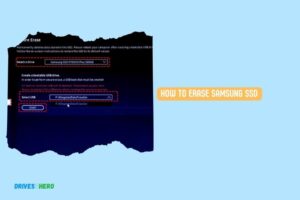Sas 10K Vs Ssd Performance: Which Is The Superior Choice?
In terms of performance, SSDs (Solid State Drives) typically outperform SAS 10K (Serial Attached SCSI) hard drives.
SSDs have faster data transfer rates, lower latency, and quicker read/write speeds. SAS 10K drives are mechanical hard drives, meaning they have physical parts that move to read and write data.
On the other hand, SSDs are flash storage, with no moving parts, which makes them faster and more reliable. SSDs can handle more input/output operations per second (IOPS), making them a better choice for applications that require high-performance storage.

Key Takeaway
Understanding The Key Differences
Understand the key differences in performance between SAS 10K and SSD drives. Discover which one is better suited for your needs.
Here is a comparison table for SAS 10K Vs SSD:
| Feature | SAS 10K | SSD |
|---|---|---|
| Read Speed | 120-200 MB/s | 500-550 MB/s |
| Write Speed | 120-200 MB/s | 200-500 MB/s |
| Average Access Time | 4.0 ms | 0.1 ms |
| Power Consumption | 8-15 W | 2-5 W |
| Cost | Less expensive | More expensive |
| Noise | More noise due to moving parts | No noise |
| Lifespan | Longer (5-10 years) | Shorter (3-5 years) |
| Capacity | Higher (up to 2.4TB) | Lower (up to 1TB) |
SAS drives offer higher capacity options and excel in random read and write operations, making them suitable for applications with mixed workloads.
SSDs, on the other hand, deliver superior speed, lower latency, and higher storage densities, making them ideal for high-performance applications that require quick access to data.
Factors Impacting Performance
SAS 10K and SSD performance are both impacted by various factors that influence their overall efficiency and speed.
Random Vs Sequential Workloads:
SAS 10K:
- Performs efficiently with both random and sequential workloads.
- Random workloads involve accessing data from various locations on the disk, making it suitable for applications that require quick access to individual files or data.
- Sequential workloads involve accessing data in a linear manner, which is ideal for tasks like video streaming or bulk data transfers.
SSD:
- Demonstrates exceptional performance with random workloads due to its lack of moving parts.
- Random workloads benefit from the SSD’s ability to access data quickly, resulting in improved read and write performance.
- SSDs also handle sequential workloads efficiently, but their real advantage lies in random tasks.
Input/Output Operations Per Second (Iops):
SAS 10K:
- Provides high IOPS, making it well-suited for applications that require fast data transfers.
- IOPS, or Input/Output Operations Per Second, measure how quickly a storage device can read or write data.
- The high IOPS of SAS 10K drives make them highly responsive and capable of handling intensive workloads.
SSD:
- Boasts significantly higher IOPS compared to SAS 10K drives.
- SSDs excel in scenarios that demand lightning-fast data access, such as virtual machines, databases, and high-performance computing.
- With their superior IOPS, SSDs deliver blazing speeds, ensuring faster data retrieval and greater system responsiveness.
Queuing And Command Execution:
SAS 10K:
- Exhibits impressive performance in queuing scenarios.
- Queuing refers to the act of lining up multiple I/O requests for the storage device.
- SAS 10K drives efficiently manage command execution while handling multiple requests simultaneously.
SSD:
- Excels in queuing scenarios due to its architecture.
- SSDs employ advanced algorithms to optimize command execution, effectively managing queued I/O requests.
- This feature enhances overall system performance, especially in scenarios where concurrent data access is prevalent.
Both SAS 10K and SSD drives have distinct strengths when it comes to performance. SAS 10K drives perform well in both random and sequential workloads, offering high IOPS and efficient queuing management.
Real-World Use Cases Comparison
SSD performance excels over SAS 10K in real-world use cases, offering faster data transfer, improved response times, and enhanced system efficiency. With its superior speed and reliability, SSD delivers optimized performance for various applications.
Sas 10K Vs Ssd Performance
When it comes to storage performance, two popular options that often go head to head are SAS 10K drives and SSDs. Both have their strengths and weaknesses, making it essential to understand how they perform in different real-world use cases.
Database Workloads:
SAS 10K Drives:
- Reliable option for large databases with heavy read and write operations.
- High Disk Input/Output Operations Per Second (IOPS) performance ensures quick data access for demanding applications.
- Suitable for databases that don’t require extreme input/output speed.
SSDs:
- Lightning-fast read and write speeds make SSDs an excellent choice for database workloads.
- High IOPS and low latency improve overall performance, especially for applications with complex queries.
- Ideal for databases that require high-speed data processing.
Virtualized Environments:
SAS 10K Drives:
- Satisfactory performance for small-scale virtualization environments.
- Good balance between cost and performance.
- Adequate storage capacity often makes them a viable option for virtual machines.
SSDs:
- Superior speed and lower latency make SSDs a prime choice for virtualization.
- Faster data retrieval and improved responsiveness enhance the user experience.
- Well-suited for larger virtualized environments that demand high performance.
High-Performance Computing (Hpc):
SAS 10K Drives:
- Decent performance for HPC applications that rely on sequential data access.
- Competent at handling large volumes of data with predictable access patterns.
- Cost-effective solution for HPC applications with specific requirements.
SSDs:
- Exceptionally fast read and write speeds enable superior performance in HPC applications.
- Highly responsive storage improves overall computation speed and efficiency.
- Particularly advantageous for HPC workloads with random data access patterns.
Both SAS 10K drives and SSDs have their own advantages and are suitable for different real-world use cases.
SAS 10K drives offer reliable performance at a more affordable price point, making them ideal for specific scenarios. However, if speed and responsiveness are critical factors, SSDs are the superior choice.
Which Provides Better Performance: SAS 10K Drives or SSDs?
When it comes to performance, the ssd dram cache vs slc cache comparison becomes crucial in determining which storage option is better: SAS 10K drives or SSDs. While SAS 10K drives deliver reliable performance, SSDs with their SSD dram cache offer faster read and write speeds. Additionally, SSDs leveraging slc cache ensure even smoother operations, making them a preferred choice for demanding tasks.
Future Trends And Predictions
SAS 10K and SSD performance are key factors in predicting future trends. Assessing their strengths and weaknesses can provide insights into the increasing demand for faster and more efficient storage solutions in the evolving technological landscape.
Emerging Technologies Impacting Storage Performance:
NVMe (Non-Volatile Memory Express):
- Revolutionizes storage performance by reducing latency and increasing data transfer speeds.
- Direct connection to the PCIe bus provides faster data access compared to traditional SAS or SSD drives.
Optane Memory:
- Utilizes 3D XPoint technology for breakthrough storage speed and endurance.
- Acts as a cache between CPU and storage, accelerating read and write operations for faster application loading.
Evolution of SAS and SSD Drives:
SAS Drives:
- Reliable storage solution for enterprises, offering high performance, uptime, and data integrity.
- Designed for heavy workloads and mission-critical applications, excelling in read-intensive and mixed workloads.
SSD Drives:
- Disruptive technology with incredible speed and reliability.
- Replaces mechanical components with flash memory, providing faster data access, lower power consumption, and improved durability. Ideal for high-throughput or low-latency applications.
Role of Cloud Computing in Storage Performance:
Scalability:
- Allows organizations to scale storage infrastructure based on needs without physical hardware upgrades.
Data Redundancy:
- Cloud storage providers offer redundancy and replication for data resilience, protecting against hardware failures and ensuring high availability.
Data Tiering:
- Enables intelligent data tiering, optimizing costs by storing frequently accessed data on high-performance tiers and moving infrequently accessed data to lower-cost, slower tiers.
Content Delivery Networks (CDNs):
- Play a vital role in efficient content delivery by caching copies at geographically distributed edge locations, reducing latency and improving storage service performance.
Edge Computing:
- Brings storage closer to end-users, reducing latency and ensuring faster data access.
- Enhances storage performance for applications with stringent latency requirements by processing and storing data at the edge of the network.
Emerging technologies like NVMe and Optane Memory are driving storage performance to new heights. SAS and SSD drives continue to evolve, offering enhanced performance and reliability.
Conclusion
The comparison between SAS 10K and SSD performance has shed light on the strengths and weaknesses of both technologies. While SAS 10K drives offer high reliability and durability, SSDs provide faster speeds and improved power efficiency.
When it comes to read-intensive workloads, SSDs have proven to be the better choice, delivering superior performance and reducing latency.
On the other hand, SAS 10K drives are still a viable option for write-intensive workloads that require sustained performance and have lower cost considerations.
Ultimately, the decision of whether to choose SAS 10K or SSDs depends on the specific needs of your business and the demands of your workload.