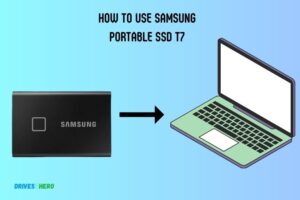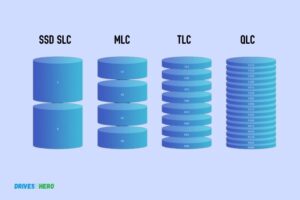Sas Vs Ssd for Server: Which One Is Better For Server?
When considering server storage, both SAS (Serial Attached SCSI) and SSD (Solid State Drive) have their merits.
However, SSDs generally outperform SAS drives in terms of speed, durability, and energy efficiency.
SAS drives, while being slower than SSDs, are often favored for their reliability and ability to handle heavy workloads. They are ideal for environments where data accessibility is more crucial than speed.
On the other hand, SSDs, with their lack of moving parts, are not only faster but also more resistant to physical shock, quieter, and consume less energy.
While SSDs offer superior speed, durability, and energy efficiency, SAS drives are still a viable choice for businesses that prioritize data reliability and affordability.
Ultimately, the decision between SAS and SSD for server storage should be guided by the specific needs and budget of your business.
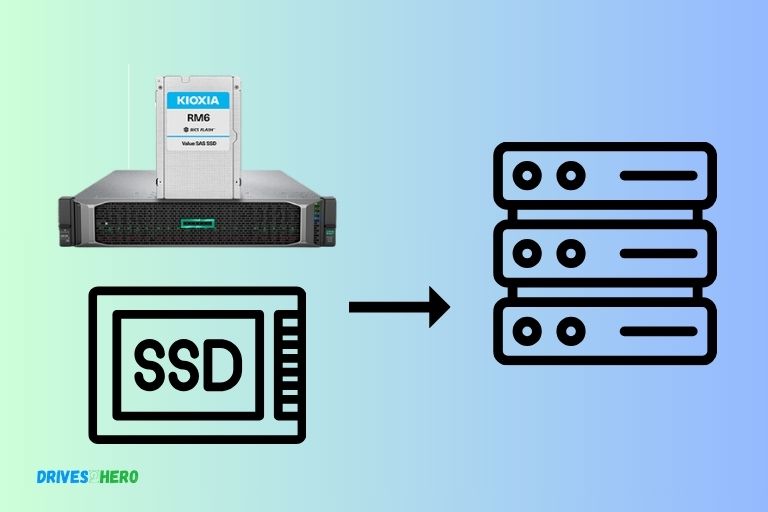
Key Takeaway
10 Features Of SAS Vs SSD For Server
| Feature | SAS | SSD |
|---|---|---|
| Speed | Fast | Extremely Fast |
| Lifespan | About 1-1.5 Million Hours MTBF | About 2 Million Hours MTBF |
| Capacity | Up to 10TB | Up to 100TB |
| Price | Less expensive | More expensive |
| Power Consumption | Higher | Lower |
| Noise | More | Less |
| Heat Production | More | Less |
| Reliability | Highly reliable | More reliable |
| Data Transfer Rate | Lower compared to SSD | Higher compared to SAS |
| Vibration | Higher | Lesser |
What Are Sas And Ssd Technologies?
SAS and SSD technologies are both options for servers, but they have distinct differences.
SAS offers higher capacity and reliability, while SSD provides faster data access and improved performance. Selecting between the two depends on specific server needs and budget considerations.
Brief Overview Of Sas Technology:
- Serial Attached SCSI (SAS) is a technology that allows for the connection of multiple hard drives to a single server.
- SAS technology offers high data transfer rates, making it ideal for servers that require fast and reliable performance.
- SAS drives use small form factor (SFF) connectors and come in various capacities to suit different server needs.
- It provides backward compatibility with SATA drives, allowing for easy integration into existing server environments.
- SAS technology offers better scalability and reliability compared to traditional SATA drives.
Brief Overview Of Ssd Technology:
- Solid-State Drives (SSDs) are storage devices that use flash memory to store data.
- SSDs offer faster read and write speeds compared to traditional hard disk drives (HDDs).
- They have no moving parts, resulting in lower power consumption and reduced risk of mechanical failure.
- SSDs provide higher IOPS (Input/Output Operations Per Second) rates, making them ideal for high-performance servers.
- SSDs come in various form factors, including 2.5-inch, M.2, and PCIe, allowing for flexibility in server configurations.
Note: The above descriptions are meant to provide a brief overview of SAS and SSD technologies without going into too much technical detail.
Comparing The Performance And Speed Of Sas And Ssd
SAS and SSD offer varying levels of performance and speed for servers. SSDs are known for their fast data transfer rates, making them ideal for high-demand applications.
On the other hand, SAS drives provide reliable and consistent performance, making them a popular choice for enterprise servers.
When it comes to server performance, the choice between SAS (Serial Attached SCSI) drives and SSD (Solid State Drives) is crucial.
Both have their own strengths and limitations, so understanding their performance and speed characteristics is essential.
We will analyze the read and write speeds of SAS drives and SSD drives, and explore how these speeds impact server performance.
Analyzing The Read And Write Speeds Of Sas Drives:
SAS drives, known for their reliability and robustness, offer impressive read and write speeds.
Here are some key points to consider:
- SAS drives provide fast sequential read and write speeds, making them ideal for data-intensive applications and workloads.
- With speeds reaching up to 12 gigabits per second (Gbps), SAS drives can handle high data transfer rates efficiently.
- Their low latency ensures quick access to data, reducing potential bottlenecks in server performance.
- SAS drives are designed for heavy read and write workloads, making them reliable options for enterprise servers.
Analyzing The Read And Write Speeds Of Ssd Drives:
SSD drives, on the other hand, offer incredibly fast read and write speeds, revolutionizing server performance.
Here’s what you need to know:
- SSD drives utilize flash memory technology, enabling lightning-fast data access and transfer speeds.
- Sequential read and write speeds of SSDs can range from 500 megabytes per second (MBps) to over 3,000 MBps, depending on the model.
- The absence of moving parts in SSD drives minimizes latency, resulting in faster response times and improved overall server performance.
- SSDs excel in random read and write operations, delivering exceptional performance for applications that require quick data retrieval.
Understanding The Impact Of These Speeds On Server Performance:
The performance and speed of SAS and SSD drives can significantly affect server performance.
Let’s explore their impact:
- Faster read and write speeds of SAS and SSD drives enhance data access and transfer, reducing server processing times.
- Applications and workloads requiring extensive data handling can benefit from the high-speed capabilities of SAS drives.
- SSD drives, with their impressive sequential and random speeds, can significantly improve the performance of databases, web servers, and virtualized environments.
- The reduced latency of both SAS and SSD drives enables seamless multitasking and ensures smoother overall server operation.
SAS and SSD drives offer superior performance and speed characteristics that leverage the capabilities of modern servers.
While SAS drives excel in read and write workloads, SSD drives provide unmatched speed and efficiency.
By understanding these differences, you can make an informed decision when it comes to selecting the right drive for your server’s specific requirements.
Understanding The Durability And Reliability Of Sas And Ssd Drives
Sas and SSD drives are both highly durable and reliable options for servers. They offer advanced performance and stability, ensuring efficient data storage and retrieval without any compromise on speed or quality.
In the world of servers, the durability and reliability of storage drives are crucial factors to consider. SAS (Serial Attached SCSI) and SSD (Solid State Drive) are two popular options, each with its own strengths and weaknesses.
We will examine the lifespan of SAS and SSD drives, as well as the impact of durability on server performance and maintenance.
Examining The Lifespan Of Sas Drives:
- SAS drives are known for their robustness and exceptional longevity.
- They are designed to handle high workloads and heavy data transfer, making them ideal for enterprise environments.
- SAS drives have an average lifespan of around five years, but this can vary depending on factors such as usage patterns and operating conditions.
- Their durability ensures that SAS drives can withstand rigorous demands and intensive operations for lengthy periods.
Examining The Lifespan Of Ssd Drives:
- SSD drives employ flash memory technology, offering excellent performance and faster data access speeds compared to traditional hard drives.
- SSD drives have a limited number of write cycles before they start to degrade, which can impact their overall lifespan.
- However, advancements in technology have significantly increased the durability of SSD drives, making them more reliable long-term storage options.
- On average, SSD drives have a lifespan of approximately three to five years, but this varies depending on the specific drive model and usage patterns.
The impact of durability on server performance and maintenance:
- Durability directly affects server performance and maintenance, as drive failures can cause downtime, data loss, and disruptions to workflow.
- SAS drives, with their higher durability and longer lifespan, are better suited for applications that demand continuous operation, such as data centers and enterprise-level servers.
- SSD drives, though offering faster access and better performance for most server tasks, may require a higher level of redundancy (e.g., RAID configurations) due to their limited write cycles.
- It is essential to consider the workload, reliability requirements, and budget constraints when choosing between SAS and SSD drives for servers to ensure optimal performance and minimize maintenance challenges.
Both SAS and SSD drives have their own advantages and considerations when it comes to durability and reliability in server environments.
Understanding the lifespan of these drives, as well as their impact on server performance and maintenance, enables informed decision-making when selecting the most suitable storage solution for specific server requirements.
Cost Considerations
Choosing between SAS and SSD for server storage involves cost considerations.
Both have their advantages and disadvantages, and the decision ultimately depends on factors such as budget, performance requirements, and scalability needs.
Take into account the long-term costs of maintenance, upgrades, and data transfer speeds to make an informed choice.
Comparing The Cost Per Gigabyte Of Sas And Ssd Drives
When it comes to choosing the right drives for your server, cost considerations play a significant role.
Both Sas (Serial Attached SCSI) and Ssd (Solid State Drive) have their own advantages and disadvantages when it comes to pricing. Let’s dive into the long-term economic implications of each option.
Sas Drives:
- Cost per gigabyte: Sas drives tend to be more cost-effective compared to Ssd drives.
- Reliability: These drives are known for their durability and long lifespan, which means less frequent replacements and lower maintenance costs.
- Performance: Sas drives offer high data transfer speeds, making them efficient for server workloads.
- Compatibility: Sas drives can work with existing infrastructure, eliminating the need for extensive system upgrades.
Ssd Drives:
- Cost per gigabyte: Ssd drives are initially more expensive compared to Sas drives on a per-gigabyte basis. However, the prices have been steadily decreasing over time.
- Speed: Ssds are known for their exceptional read and write speeds, ensuring faster data access and improved server performance.
- Energy Efficiency: Ssds consume less power than Sas drives, resulting in reduced energy costs and lower carbon footprint.
- Reliability: Ssds have no moving parts, making them less susceptible to mechanical failures.
Both Sas and Ssd drives have their unique cost considerations. While Sas drives offer affordability and reliability, Ssd drives provide higher performance and energy efficiency.
It ultimately depends on your budget, workload requirements, and long-term goals. By considering these factors, you can make an informed decision regarding the most cost-effective drive option for your server.
Scalability And Capacity Requirements
Scalability and capacity requirements for servers are often compared between SAS and SSD storage options.
Both offer different advantages, with SAS providing high storage capacity and SSD delivering faster data transfer speeds.
Understanding the specific needs and workload of your server will help determine which option is more suitable.
Evaluating The Scalability Of Sas Drives:
- SAS drives have a high level of scalability, making them an excellent choice for servers that require expansion in the future.
- SAS drives offer the option to expand storage capacity by adding more drives to the existing setup.
- These drives can be easily connected in a daisy-chain configuration, allowing for seamless scalability as server requirements grow.
- The performance of SAS drives remains consistent even when additional drives are added, ensuring smooth operations.
Evaluating The Scalability Of Ssd Drives:
- SSD drives also offer impressive scalability options for servers that need additional storage capacity.
- The nature of SSD technology enables easy integration of new drives without compromising performance.
- By simply adding more SSD drives to the server, you can significantly expand its storage capacity.
- SSD drives provide fast data access and retrieval rates, ensuring that any scale-up in storage does not impact overall performance.
Considering the impact on storage capacity and future expansion:
Both SAS and SSD drives have unique qualities that influence storage capacity and future scalability.
Here’s what you need to know:
- SAS drives generally have larger storage capacity options compared to SSD drives. This makes them ideal for scenarios where high-capacity storage is required.
- On the other hand, SSD drives might have slightly lower storage capacities but excel in terms of performance and speed.
- It’s essential to evaluate your specific server requirements before deciding which drive type suits your needs best.
- If you prioritize additional storage capacity and future expansion, SAS drives are a reliable choice.
- However, if performance and speed are your primary concerns, SSD drives offer excellent scalability options without compromising on data access rates.
Both SAS and SSD drives offer scalability and capacity options for server applications, albeit with different strengths.
By understanding your storage requirements and weighing the pros and cons of each drive type, you can make an informed decision that aligns with your specific needs.
Assessing The Workload And Application Requirements
Assessing the workload and application requirements for servers, it is important to consider the choice between SAS and SSD.
Both offer distinct advantages, with SAS providing high capacity and reliability, while SSD offers faster speeds and low power consumption.
The decision should be based on the specific needs of the server and its intended use.
Understanding The Specific Needs Of Your Server Workload
Different server workloads have different requirements, and it’s essential to assess and understand these needs before choosing the right drive technology.
Here are some key aspects to consider:
Read and write operations: Determine the frequency and intensity of read and write operations in your workload. For applications involving heavy write operations, such as databases or caching, the drive technology must be able to handle high write speeds efficiently.
Sequential vs. Random access: Analyze whether your workload involves more sequential or random access patterns. Tasks like media streaming or content delivery benefit from sequential access, while databases or virtualization rely on random access.
Choose a drive technology that aligns with your workload’s predominant access pattern.
Capacity requirements: Evaluate your server’s capacity needs and consider the size of the data you’ll be storing. Some workloads require large amounts of storage space, while others prioritize performance over capacity.
This assessment will help determine whether SAS or SSD drives are better suited to meet your workload’s capacity requirements.
I/O latency tolerance: Consider the level of tolerance your applications have towards input/output (I/O) latency. Certain workloads, such as real-time data processing or financial systems, require minimal latency to ensure optimal performance.
Understanding your workload’s I/O latency sensitivity will guide your drive technology decision.
Longevity and endurance: Assess the expected lifespan and endurance requirements of your workload. Some applications demand high endurance and continued reliability, while others prioritize short-term performance.
This analysis will help determine which drive technology is better suited for your workload’s longevity and endurance needs.
Analyzing The Performance Requirements Of Different Applications
Each application comes with its own set of performance requirements, and it’s crucial to analyze these requirements to make an informed decision.
Here are some factors to consider:
Transactional databases: Transactional databases necessitate quick read and write operations, as well as low latency. SAS drives provide high-speed access and low latency, making them a suitable choice for transactional databases.
Web servers and content delivery: For web servers and content delivery applications, where sequential access is crucial for fast data delivery, SAS drives can offer reliable performance with their high-speed sequential throughput.
Virtualized environments: Virtualized environments require fast input/output performance to handle multiple virtual machines effectively. SSD drives excel in providing high IOPS (input/output operations per second), making them an ideal choice for virtualization needs.
Big data analytics: Big data analytics workloads involve processing large amounts of data quickly. SSD drives, with their exceptional read and write speeds, enable efficient data processing and analysis, thereby boosting the performance of big data applications.
Caching and tiering: Applications that heavily rely on caching and tiering benefit from SSD drives due to their superior random access performance.
SSDs allow for faster data retrieval and acceleration of frequently accessed information, resulting in improved overall application performance.
Determining which drive technology is better suited for different workloads requires a thorough analysis of the specific needs and performance requirements of the applications involved.
By considering factors such as read/write operations, access patterns, capacity requirements, I/O latency tolerance, and application-specific performance needs, you can make an informed decision between SAS and SSD drives, ensuring optimal performance for your server workload.
Evaluating Your Priorities And Objectives
Evaluate your priorities and objectives when choosing between SAS and SSD for servers. Consider factors such as performance, scalability, and budget to make an informed decision that meets your specific needs.
Identifying The Most Important Factors For Your Server Needs
When it comes to choosing between SAS and SSD drives for your server, it’s essential to identify the most important factors for your specific needs.
To make an informed decision, you need to consider the following aspects:
- Performance: Determine whether speed is a crucial factor for your server. Consider the nature of your workload and whether it requires fast data transfers and high input/output operations per second (IOPS).
- Capacity: Assess the amount of storage space required for your server. Consider the size of your data files, databases, or applications that will be hosted.
- Reliability: Evaluate the level of reliability you need for your server. Keep in mind factors such as data integrity, power loss protection, and MTBF (Mean Time Between Failures).
- Cost: Consider your budget and the cost implications of SAS and SSD drives.
- Scalability: Determine if you anticipate the need to scale up your server’s storage capacity in the future and whether the drives offer that flexibility.
- Compatibility: Check the compatibility of SAS and SSD drives with your server hardware and software.
Weighing the pros and cons of SAS and SSD drives based on your priorities
Here’s a breakdown of the pros and cons of SAS and SSD drives, based on the factors mentioned above:
SAS drives:
- Performance: SAS drives offer excellent performance, especially in terms of sequential and random read/write operations. They are ideal for high-speed data transfers and IOPS.
- Capacity: SAS drives typically offer larger storage capacities than SSD drives, making them suitable for applications that require ample storage space.
- Reliability: SAS drives are known for their reliability due to features like error detection and correction, as well as built-in redundancy.
- Cost: SAS drives tend to be more expensive compared to SSD drives due to their higher manufacturing costs and sophisticated technology.
- Scalability: SAS drives offer good scalability options, allowing you to expand storage capacity by adding additional drives.
- Compatibility: SAS drives are compatible with a wide range of server hardware and software.
SSD drives:
- Performance: SSD drives excel in terms of random access speed and latency. They offer faster boot times, quicker application launches, and reduced data access times.
- Capacity: SSD drives generally have smaller storage capacities compared to SAS drives, but they compensate with their superior performance.
- Reliability: Although SSD drives are less prone to mechanical failure compared to SAS drives, they have a limited number of write cycles. However, modern SSD drives have greatly improved their lifespan and reliability.
- Cost: SSD drives are typically more affordable compared to SAS drives, making them a cost-effective option for many server applications.
- Scalability: SSD drives can be easily scaled up by adding more drives or using RAID configurations to increase storage capacity.
- Compatibility: SSD drives are widely compatible with various server hardware and software.
By carefully evaluating your priorities and objectives in terms of performance, capacity, reliability, cost, scalability, and compatibility, you can make an informed decision on whether SAS or SSD drives are the best fit for your server needs.
Consulting With It Professionals
Consulting with IT Professionals can provide valuable insights on whether to choose Sas or Ssd for servers.
Implementing their expert advice can optimize server performance, enhance data storage capabilities, and ensure efficient business operations.
The Importance Of Seeking Expert Advice From It Professionals
When it comes to making important decisions about server infrastructure, consulting with IT professionals is crucial.
These experts possess the knowledge and experience needed to guide you in picking the most suitable storage solution for your needs.
By seeking their advice, you can save time, money, and avoid potential pitfalls.
Here are some reasons why you should consider consulting with IT professionals before making a decision:
Expertise: IT professionals have in-depth knowledge of various storage technologies, including SAS (Serial Attached SCSI) and SSD (Solid State Drive) for servers.
Their expertise can help you understand the pros and cons of each solution and make an informed choice.
Scalability: IT professionals can assess your current and future requirements and recommend the most scalable option.
They can advise on factors like storage capacity, performance, and cost-effectiveness, ensuring that your chosen solution aligns with your long-term business goals.
Performance requirements: Depending on your server workloads, an IT professional can help you determine the performance requirements that are critical to your business.
They can evaluate factors like read/write speeds, IOPS (Input/Output Operations Per Second), and latency to ensure optimal performance.
Compatibility: IT professionals can assess the compatibility of SAS and SSD solutions with your existing infrastructure.
They can identify potential compatibility issues and recommend suitable configurations or upgrades to ensure seamless integration.
Cost optimization: By consulting with IT professionals, you can gain insights into the total cost of ownership (TCO) associated with SAS and SSD solutions.
They can evaluate factors like initial investment, maintenance costs, power consumption, and expected lifespan, providing you with a clear understanding of the financial implications of each option.
Choose The Right It Consultant Or Service Provider
Finding the right IT consultant or service provider is essential to ensure quality advice and guidance.
Consider the following factors when evaluating and selecting an IT professional:
- Expertise and experience: Look for consultants or service providers with a proven track record in server infrastructure and storage technologies. Their industry experience and expertise will play a vital role in delivering the right recommendations and solutions.
- Reputation and references: Research the reputation of the IT consultant or service provider by reading customer reviews and seeking referrals. Positive feedback and references from satisfied clients speak volumes about the quality of their services.
- Understanding of your business needs: Look for IT professionals who take the time to understand your specific business requirements. A good consultant will prioritize your unique needs and tailor their advice accordingly.
- Communication and collaboration: Effective communication is key to a successful consulting relationship. Find an IT professional who can not only explain complex concepts in simple terms but also actively listen to your concerns and questions.
- Cost and budget: Consider your budget constraints when choosing an IT consultant or service provider. Ensure that their fees align with your financial resources, while still providing a high level of expertise and service.
Seeking expert advice from IT professionals is a wise approach when evaluating SAS vs. SSD for your server infrastructure.
Their knowledge, experience, and guidance can help you make informed decisions, optimize performance, and ensure long-term scalability.
Choosing the right IT consultant or service provider is equally important for obtaining reliable advice that aligns with your business needs and budget.
Implementing And Monitoring Your Chosen Drive Technology
Compare the effectiveness of SAS and SSD drives for server performance. Implement and monitor your preferred drive technology for optimal results.
Best Practices For Implementing Sas Or Ssd Drives In Your Server:
Understand your workload requirements: Before choosing between SAS and SSD drives for your server, it’s essential to analyze the workload demands of your system.
Determine the read and write operations, access patterns, and the level of latency tolerance required.
Evaluate storage capacity needs: Consider the capacity requirements for your server. SAS drives usually offer higher storage capacities compared to SSDs.
However, SSDs are known for their superior performance in terms of speed and latency. Assess the balance between storage capacity and performance to make an informed decision.
Consider cost-effectiveness: Budget is another crucial factor when implementing drive technology in your server. SAS drives tend to be more expensive than SSDs.
Make sure to weigh the benefits of each drive technology against its cost to find the most cost-effective solution for your specific needs.
Optimize drive configuration: Properly configure your SAS or SSD drives to achieve optimal performance. Utilize features like RAID (Redundant Array of Independent Disks) to enhance data reliability and access speed.
Consult with an expert or refer to the drive manufacturer’s documentation for accurate configuration guidelines.
Pay attention to server compatibility: Ensure that your chosen drive technology is compatible with your server hardware and operating system.
Check the server specifications to verify compatibility and consult with the manufacturer or an IT professional if needed.
Tips For Ongoing Monitoring And Maintenance To Ensure Optimal Performance:
Regularly update firmware and drivers: Keep your drive technology up to date with the latest firmware and driver releases. Updates often provide bug fixes, performance improvements, and enhanced compatibility.
Regularly check the manufacturer’s website for updates and follow their recommended installation procedures.
Monitor drive health: Use monitoring tools or software that provides insights into drive health, temperature, and any signs of potential failure.
Proactively tracking drive health allows you to address issues promptly and avoid unexpected downtime or data loss.
Implement backup and recovery strategies: No matter the drive technology you choose, accidents and failures can still occur.
Establish robust backup and recovery solutions to protect your data. Regularly back up critical files and test the recovery process to ensure its effectiveness.
Optimize storage capacity utilization: Manage storage capacity effectively by regularly reviewing and removing unnecessary or outdated data.
This optimization ensures optimal performance and extends drive lifespan.
Implement workload-specific optimization techniques: Research and employ workload-specific optimization techniques recommended by the drive manufacturer.
These techniques might include adjusting cache settings, optimizing file systems, or enabling specific features to maximize performance based on your workload characteristics.
Proactively monitor and analyze performance: Continuously monitor your server’s performance metrics.
Use tools that provide real-time performance monitoring, allowing you to identify bottlenecks, track trends, and implement necessary optimizations to maintain optimal drive performance.
By following these best practices and implementing ongoing monitoring and maintenance strategies, you can ensure that your chosen SAS or SSD drives perform optimally, delivering the required performance and reliability for your server.
What are the Advantages of Using Sas or Ssd for Server?
When it comes to server storage, SSD types: SLC vs MLC vs TLC offer several advantages. These solid-state drives provide faster data access, lower latency, and improved I/O performance compared to traditional hard disk drives. Additionally, SSDs consume less power, generate less heat, and have higher endurance. With their reliable and efficient performance, using SSDs for servers can significantly enhance productivity and overall system efficiency.
FAQ On Sas Vs Ssd For Server
Is Sas Better Than Ssd?
SAS and SSD have different strengths. SAS offers higher reliability and durability, while SSD provides faster data access.
Is Sas Better Than Sata Ssd?
SAS SSD is generally better than SATA SSD due to its faster performance and reliability.
Are Ssds Better For Servers?
Yes, SSDs are better for servers. They offer faster performance and data access, improving server efficiency.
Why Ssd Is Not Used In Servers?
SSDs are not commonly used in servers due to limited storage capacity and shorter lifespan compared to HDDs.
What Is The Difference Between Sas And Ssd For Servers?
SAS (Serial Attached SCSI) is a traditional hard drive technology that offers large storage capacities, while SSD (Solid State Drive) is a newer technology that provides faster access times and greater reliability.
Conclusion
The choice between SAS and SSD for servers ultimately depends on the specific needs of your business. If you require high performance and faster data access, SSD is the way to go.
However, if you prioritize reliability and cost-effectiveness, SAS may be the better option. It’s important to consider factors such as workload, budget, and future scalability when making this decision.
With SAS, you can enjoy the advantages of a mature technology that has been proven in enterprise environments. It offers good performance and reliability, making it suitable for mission-critical applications.
On the other hand, SSDs offer lightning-fast read and write speeds, which can greatly enhance the overall performance of your server.
Regardless of which option you choose, it’s essential to regularly monitor and maintain your storage solution to ensure optimal performance.
Whether you decide on SAS or SSD, both technologies have their own unique benefits and can greatly improve your server’s capabilities.
Ultimately, understanding your requirements and considering important factors will help you make the right decision for your business.