Seagate Barracuda Ssd Vs Kingston A400: Which Is Better?
The Seagate Barracuda SSD and Kingston A400 are both solid-state drives that offer improved speed and reliability over traditional hard disk drives.
The Seagate Barracuda is known for its competitive read/write speeds and large storage options, making it ideal for gaming and heavy-duty applications.
In contrast, the Kingston A400 is a budget-friendly SSD that’s suitable for everyday computing needs, offering a significant performance boost for boot times and application loading.
Both the Seagate Barracuda SSD and the Kingston A400 serve the purpose of upgrading storage solutions from HDDs to SSDs, but they cater to different market segments and performance requirements.
Seagate Barracuda SSD:
- Offers higher sequential read/write speeds.
- Provides larger storage capacities, making it suitable for extensive data needs.
- Likely to have a higher endurance rating due to its target audience of gamers and professionals.
Kingston A400:
- Delivers a considerable improvement over HDDs at a lower price point.
- Lower sequential read/write speeds compared to high-end SSDs but still sufficient for general use.
- Generally offers smaller capacities, focusing on the budget-conscious consumer segment.
A user choosing between these two SSDs should consider their specific needs and budget. For instance, a gaming enthusiast might opt for the Seagate Barracuda for its performance, while a user looking for a cost-effective upgrade from an HDD might lean towards the Kingston A400.
Whether for intensive gaming or everyday computing, both the Seagate Barracuda SSD and Kingston A400 offer reliable storage solutions tailored to different user needs and budgets.
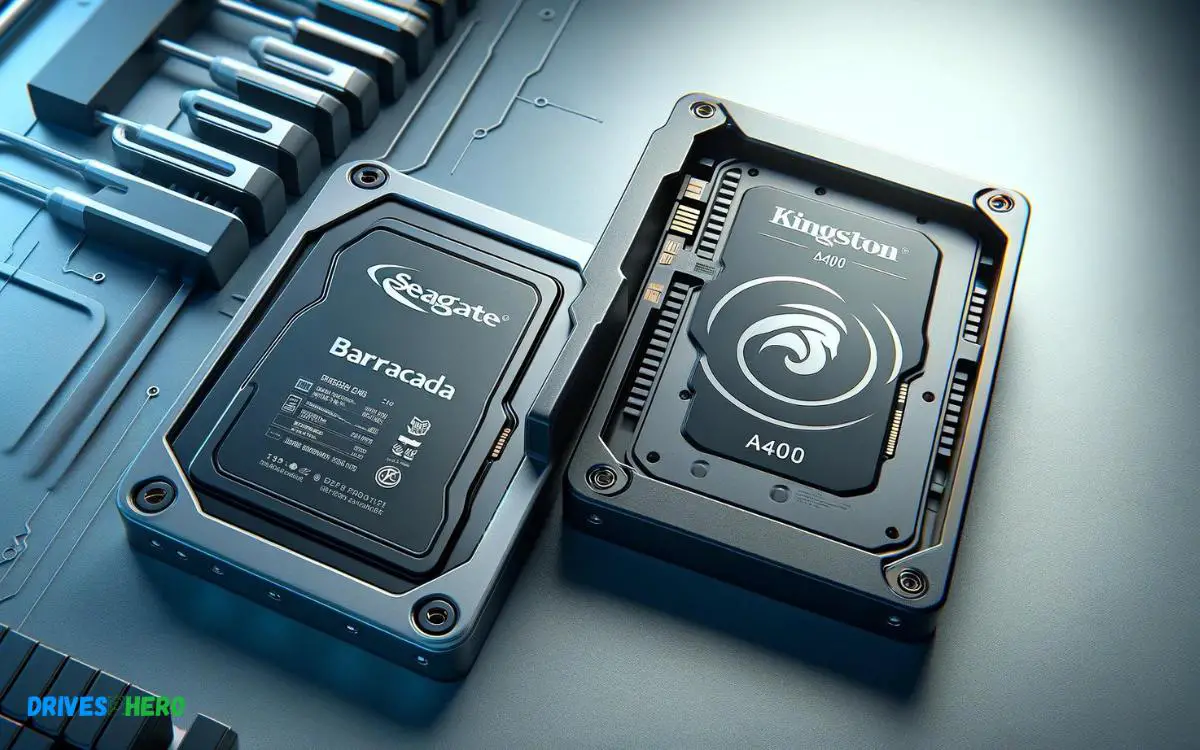
Key Takeaway
Seagate Barracuda Ssd
If you’re in the market for a solid state drive that combines speed with reliability, you might be considering the Seagate Barracuda SSD as a prime candidate.
This lineup by Seagate offers a range of capacities to suit various needs, making it a versatile choice for both everyday users and tech-savvy enthusiasts.
Performance Metrics
- Sequential read/write speeds: Experience lightning-fast data access with speeds up to 560/540 MB/s.
- IOPS (Input/Output Operations per Second): With random read/write IOPS that reach up to 90k/90k, multitasking becomes more efficient than ever.
- Interface: The SATA 6Gb/s interface ensures compatibility with a broad range of systems and motherboards.
Thanks to such robust performance metrics, the Seagate Barracuda SSD is ideal for tasks ranging from intensive gaming sessions to large-scale data analysis, offering a smooth and responsive experience.
Reliability And Durability
- Total Terabytes Written (TBW): A high TBW rating means the SSD can handle extensive data writing over its lifespan.
- MTBF (Mean Time Between Failures): A staggering 1.8M hours MTBF signals a dependable operation.
- Shock Resistance: Enhanced resilience to physical impact protects your data during accidental drops and bumps.
- Warranty: Seagate’s commitment is reflected in its generous warranty, offering peace of mind.
Solid state drives, like the Seagate Barracuda, inherently provide improved reliability over HDDs, and with Seagate’s trusted manufacturing quality, users can count on a safe and durable storage solution.
User Reviews
- Boot and load times are significantly reduced, improving the overall speed of systems.
- The SSD operates quietly and stays cooler compared to mechanical drives, indicating efficient performance.
- Installation ease is frequently mentioned, with users noting that the transition from HDD to SSD was straightforward.
- Long-term users often remark on the drive’s consistent performance and lack of degradation over time.
These user reviews commonly reflect satisfaction with the upgrade to a Seagate Barracuda attributing to its stellar reputation in the tech community.
Kingston A400
Exploring the SSD realm reveals the Kingston A400 as a reliable contender, known for its solid performance at an affordable cost.
While deliberating between Seagate’s Barracuda SSD and the A400, users weigh the benefits of enhanced speed against cost-effectiveness.
Performance Metrics
- Sequential Read: Up to 500MB/s
- Sequential Write: Up to 450MB/s
- Interface: SATA Rev: 3.0 (6Gb/s)
Reliability And Durability
| Feature | Benefit |
|---|---|
| Shock and Vibration Resistance | Protects against data loss from impacts |
| MTBF (Mean Time Between Failures) | Rated at 1 million hours, indicating high reliability |
User Reviews
- Users appreciate the quick boot-times and application loading, marking a significant improvement over HDDs.
- It’s noted for being easy to install, which is particularly beneficial for users who may be upgrading their storage for the first time.
- Value for money comes up often, as users find the performance gains quite substantial relative to the investment.
These accounts from real-life users affirm the A400’s position as a solid performer in its price bracket, appealing to a broad audience, from casual users to tech-savvies.
Feature Comparison
Exploring the Seagate Barracuda SSD and Kingston A400 reveals a competitive landscape in the storage world. Each unit offers distinct performance and reliability metrics, catering to diverse user needs and preferences in speed and durability.
Speed And Read/write Performance
- Maximum Sequential Read: Up to 560MB/s
- Maximum Sequential Write: Up to 540MB/s
- Maximum Sequential Read: Up to 500MB/s
- Maximum Sequential Write: Up to 450MB/s
In this category, the Seagate Barracuda has a clear advantage, enabling faster data transfers and more efficient operation.
Storage Capacities
Varying storage needs require flexible solutions.
Both SSD lines offer a range of capacities, but they target different user markets:
| Model | Capacities Available |
|---|---|
| Seagate Barracuda | 250GB, 500GB, 1TB, 2TB |
| Kingston A400 | 120GB, 240GB, 480GB, 960GB, 1.92TB |
Price And Value Proposition
- Performance demands
- Storage capacity requirements
- Budget constraints
Which Ssd Is Right For You?
Deciding between the Seagate Barracuda SSD and the Kingston A400 can be a challenge. Both offer distinct performance and value features for casual users and professionals alike.
Evaluate your storage needs and budget to determine which solid-state drive enhances your computer’s efficiency and speed.
Specific Use Case Scenarios
Choosing between the Seagate Barracuda and the Kingston A400 can depend largely on how you intend to use your SSD.
Let’s explore by interpreting specific situations:
- Gamers: For gaming enthusiasts in search of rapid load times and seamless performance, the Seagate Barracuda may have an edge with its higher read/write speeds and better sustained performance under load.
- General Users: If you’re aiming to boost the speed of everyday tasks like booting up, launching applications, or general data transfer, both the Barracuda and A400 can deliver noticeable improvements with the A400 being more cost-effective.
- Professional Content Creators: Content creators who work with large files and require swift data manipulation should lean towards the Seagate Barracuda, considering its durability and enhanced endurance.
- Upgrade for Older Systems: Upgrading an older computer? The Kingston A400 is known for compatibility and can inject new life into aging machines without overextending your budget.
Considerations For Different User Needs
Every user has a unique set of requirements, and these considerations should play a critical role in your SSD choice:
| Factor | Seagate Barracuda | Kingston A400 |
|---|---|---|
| Performance | Higher-tier performance with faster read/write capabilities. | Capable performance fitting for standard usage. |
| Endurance | Higher endurance for intensive write cycles. | Sufficient for regular usage with decent longevity. |
| Price | More premium, reflecting its performance advantage. | More budget-friendly, offering great value for money. |
| Use Compatibility | Excellent for multi-tasking and demanding applications. | Ideal for basic computing needs and older system revitalization. |
Conclusion
Deciding between the Seagate Barracuda SSD and Kingston A400 boils down to your needs. Performance and reliability are key in the Seagate.
For budget-conscious buyers, Kingston delivers value. Both offer solid upgrades for storage solutions. Choose wisely to enhance your computing experience.





