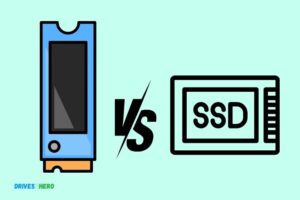Ssd Hard Disk Vs Sata: SSDs Are Faster And More Reliable!
SSD (Solid State Drive) and SATA (Serial ATA) are both storage devices used in computers.
However, SSDs are generally faster and more reliable than SATA hard drives due to their distinctive technology.
SSDs use flash memory to store data, which provides better performance and durability, while SATA hard drives use magnetic storage, which is slower and more prone to physical damage.
SSDs are storage devices that utilize non-volatile NAND flash memory for storing data. SATA is an interface that connects the host system to mass storage devices like hard drives and optical drives.
SATA hard drives, also known as HDDs (Hard Disk Drives), use rotating magnetic disks for data storage. SSDs are generally faster than SATA hard drives, as they have lower latency and can handle more input/output operations per second (IOPS).
While SSD hard disks and SATA hard drives both have their pros and cons, the choice between the two largely depends on the user’s specific needs.
For tasks that require high-performance, such as video editing or gaming, SSDs are the ideal choice due to their speed.
However, for users who require a lot of storage at a lower cost, SATA hard drives are the more economical choice.
9 Features Of SSD Hard Disk Vs SATA
| Feature | SSD Hard Disk | SATA Hard Disk |
|---|---|---|
| Speed | Much quicker speed due to no moving parts | Slower due to spinning disk |
| Durability | More durable due to lack of mechanical parts | Less durable due to mechanical parts |
| Noise | Virtually silent | Can produce noise from disk spin |
| Price | Generally more expensive | Generally less expensive |
| Capacity | Ranges from 120GB to 4TB | Ranges from 250GB to 14TB |
| Lifespan | Longer lifespan | Shorter lifespan |
| Power Consumption | Lower power consumption | Higher power consumption |
| Heat Production | Less heat due to no moving parts | Generates more heat due to moving parts |
| Data Access Time | Almost instantaneous | Slower, depends on disk rotation |
Key Takeaway

Five Facts About SSD Hard Disk Vs SATA
Understanding Ssd Hard Disk Drives
SSD hard disk drives offer faster performance and improved reliability compared to SATA.
With SSD, you can experience quicker boot-up times and faster data transfer speeds, making it an ideal choice for those seeking enhanced productivity and efficiency.
Solid State Drives (SSDs) are revolutionizing the storage industry with their lightning-fast performance and enhanced reliability.
We will delve into what exactly an SSD is, explore its advantages and disadvantages, and discuss important factors to consider before purchasing one.
What Is An Ssd?
- SSDs are storage devices that utilize flash memory to store data, making them much faster than traditional hard disk drives (HDDs).
- Unlike HDDs, which rely on spinning disks and mechanical read/write heads, SSDs have no moving parts, resulting in faster data access and reduced power consumption.
- SSDs are available in various form factors such as SATA, M.2, and PCIe, giving you flexibility when choosing the right SSD for your needs.
- An SSD typically has a higher price per gigabyte compared to HDDs, but their performance benefits outweigh the cost.
Advantages Of Ssds
- Speed: SSDs offer significantly faster data transfer speeds, resulting in quicker boot times, faster application loading, and speedier file transfers.
- Durability: As SSDs have no mechanical parts, they are more resistant to shock, vibration, and physical damage, making them ideal for laptops and portable devices.
- Energy Efficiency: SSDs consume less power compared to HDDs, prolonging the battery life of laptops and reducing electricity costs for desktop computers.
- Silent Operation: Since SSDs lack moving parts, they operate silently, adding to a noise-free computing experience.
- Lower Latency: With near-instantaneous data access, SSDs provide lower latency, ensuring smooth multitasking and faster response times.
Disadvantages Of Ssds
- Limited Lifespan: Unlike HDDs, SSDs have a finite number of write cycles. However, modern SSDs have improved significantly in terms of endurance, and for most users, this limitation is not a major concern.
- Higher Cost: SSDs are generally more expensive per unit of storage compared to HDDs. However, the prices have been steadily decreasing in recent years, making SSDs more affordable.
- Capacity Constraints: While SSDs offer ample capacity options, they are usually pricier at higher capacities compared to HDDs. If you require terabytes of storage at a lower price, HDDs may be a more suitable choice.
- Data Recovery Complexity: Unlike HDDs, data recovery from failed SSDs can be more challenging and expensive due to the way data is stored on flash memory.
Factors To Consider Before Purchasing An Ssd
- Capacity: Determine how much storage space you require, considering both current and future needs.
- Performance: Take into account the read and write speeds of different SSD models, focusing on sequential and random performance metrics.
- Endurance: Check the endurance rating, usually indicated by Total Bytes Written (TBW), to ensure the SSD can handle your workload over its expected lifespan.
- Form Factor: Consider the physical size and interface compatibility of the SSD based on your system’s specifications.
- Price: Set a budget and compare prices to find the best SSD that meets your requirements without breaking the bank.
By understanding SSDs and considering the advantages, disadvantages, and key factors before purchasing, you can make an informed decision and harness the power of this cutting-edge storage technology.
Upgrade your system to an SSD and unlock the full potential of speed and reliability.
Exploring Sata Hard Disk Drives
SSD hard disks offer faster data transfer speeds and improved performance compared to SATA hard disks. Upgrade to SSD for a seamless computing experience.
What Is A Sata Hard Disk Drive?
A SATA (Serial ATA) hard disk drive is a type of storage device commonly used in computers. It uses a serial bus interface to connect with the computer’s motherboard.
Here are some key points to know about SATA HDDs:
- Reliable and widely available storage solution for personal computers and laptops.
- SATA interface allows for high-speed data transfer, enabling faster access to files and applications.
- Comes in various storage capacities, ranging from a few hundred gigabytes to several terabytes.
- Generally more affordable compared to SSDs (Solid State Drives), making it a popular choice for budget-conscious users.
Advantages Of Sata Hdds
There are several advantages to using a SATA hard disk drive:
- Large storage capacity: SATA HDDs offer ample storage space to store a vast amount of data, including documents, photos, videos, and applications.
- Cost-effective: SATA HDDs are generally more affordable per gigabyte compared to SSDs, making them an attractive choice for those needing large storage capacity on a tight budget.
- Compatibility: SATA interface has become a standard in the industry, ensuring compatibility with most desktop and laptop computers.
- Easy to upgrade: SATA HDDs can be easily replaced or upgraded without significant technical expertise, allowing for future storage expansion.
Disadvantages Of Sata Hdds
While SATA HDDs have their advantages, they also come with a few drawbacks, including:
- Slower data transfer speeds: SATA HDDs are slower compared to SSDs when it comes to reading and writing data, resulting in longer load times for applications and files.
- Mechanical components: SATA HDDs rely on spinning disks and moving mechanical parts, making them more susceptible to failure due to shock or physical damage.
- Higher power consumption: SATA HDDs consume more power than SSDs, which can impact battery life in laptops and increase energy costs for desktop computers.
Factors To Consider Before Purchasing A Sata Hdd
Before purchasing a SATA HDD, consider the following factors to ensure it meets your needs:
- Storage capacity: Determine the amount of storage space you require, considering both current and future needs.
- Speed requirements: Assess whether the slower data transfer speeds of SATA HDDs will be sufficient for your intended usage, such as gaming or demanding applications.
- Budget: Evaluate your budget and compare the cost per gigabyte of SATA HDDs against other storage options.
- Reliability: Research the brand’s reputation for durability and reliability to minimize the risk of data loss.
- Intended usage: Consider the type of tasks you will be performing on your computer to determine if a SATA HDD is suitable or if an SSD or other storage solution would be more appropriate.
Remember to weigh the pros and cons of SATA HDDs against your specific requirements before making a purchase decision.
Overall, SATA hard disk drives offer reliable and affordable storage solutions for various computing needs.
Understanding their advantages, disadvantages, and key factors to consider will assist you in making an informed decision when choosing the right storage device for your computer.
Performance Comparison: Ssd Vs Sata
SSD and SATA are two types of hard drives that vary in terms of performance. SSDs offer faster data transfer speeds, making them ideal for gaming and media editing, while SATA drives are more cost-effective and suitable for general use.
Solid-State Drives (SSDs) and Serial Advanced Technology Attachment (SATA) drives are both commonly used storage options, but they differ significantly in terms of performance.
Understanding the differences between these two types of storage drives can help you make an informed decision when it comes to choosing the right one for your needs.
Speed And Data Transfer Rates
- SSDs offer significantly faster speeds compared to SATA drives due to their lack of moving parts.
- They can achieve read and write speeds of up to 550MB/s and 500MB/s, respectively, resulting in quicker file transfers and faster boot times.
- In contrast, SATA drives typically have maximum transfer rates of around 180MB/s, making them slower in comparison.
Random Access Time And Latency
- SSDs excel in random access time and latency, as they can access data nearly instantaneously.
- With SSDs, there is minimal delay in retrieving or storing data, resulting in faster application launches and improved overall system responsiveness.
- Conversely, SATA drives have higher latency due to the mechanical nature of their design, which involves physically moving a read/write head to access data.
Endurance And Lifespan
- SSDs have a longer lifespan compared to SATA drives, mainly because they don’t rely on mechanical components.
- As SSDs have no moving parts, there is less wear and tear, and they can withstand higher levels of shock and vibration.
- With their more durable nature, SSDs can last for many years, reducing the need for frequent replacements.
- SATA drives, on the other hand, have limited endurance due to their mechanical components, making them more susceptible to wear and tear over time.
Power Consumption And Efficiency
- SSDs are known for their energy efficiency, as they consume significantly less power compared to SATA drives.
- The absence of rotating platters and read/write heads in SSDs results in lower power consumption, making them ideal for laptops and other portable devices.
- SATA drives, with their mechanical nature, consume more power, leading to increased heat generation and reduced battery life in laptops.
The performance comparison between SSDs and SATA drives clearly shows the advantages that SSDs offer in terms of speed, random access time, endurance, and power consumption.
While SATA drives still have their place in certain scenarios, SSDs are the go-to choice for those seeking superior performance and efficiency in their storage solutions.
Price Comparison: Ssd Vs Sata
SSD versus SATA: comparing prices between solid state drives and SATA hard disks. Learn the cost differences and make an informed decision for your storage needs.
With technology advancing at a rapid pace, it can be challenging to keep up with the latest developments in computer hardware. One area that has seen significant improvement in recent years is storage devices.
The introduction of Solid State Drives (SSDs) has revolutionized data storage, providing faster speeds and enhanced performance compared to traditional Serial ATA (SATA) hard disk drives.
While both options have their advantages, we will focus on comparing the prices of SSDs and SATA drives to help you make an informed decision.
Cost Per Gigabyte:
- SSDs tend to be more expensive than SATA drives when it comes to cost per gigabyte.
- The price of SSDs has significantly decreased over time, but they are still relatively more expensive compared to SATA drives.
- On average, SSDs cost around $0.20 to $0.30 per gigabyte, while SATA drives can cost as little as $0.03 to $0.08 per gigabyte.
- If you require large amounts of storage space, SATA drives may be a more cost-effective option.
Value For Money:
- While SSDs may be more expensive, they offer excellent value for money due to their superior performance and durability.
- SSDs provide faster data transfer rates, quicker boot times, and improved overall system responsiveness compared to SATA drives.
- With lower latency and higher read/write speeds, SSDs are ideal for tasks that require fast data processing, such as gaming and video editing.
- Additionally, SSDs have no moving parts, making them more resistant to shocks and vibrations, resulting in increased reliability and longevity.
Long-Term Investment:
- Investing in an SSD can be considered a long-term investment due to its long lifespan.
- SSDs generally have a longer lifespan compared to SATA drives, as they can withstand a higher number of read/write operations.
- SATA drives, on the other hand, are more susceptible to mechanical failures over time, as they rely on spinning magnetic disks and moving parts.
- While the initial cost of an SSD may be higher, its longevity and improved performance justify the investment for many users.
When considering the price comparison between SSDs and SATA drives, it is important to weigh the cost per gigabyte against the value for money and long-term investment.
While SSDs may be more expensive upfront, their superior performance, durability, and longevity make them a worthwhile investment for those seeking enhanced computing experiences.
However, if budget constraints are a significant factor and large storage capacities are required, SATA drives can still offer a cost-effective solution.
Ultimately, the choice between SSDs and SATA drives depends on individual needs and priorities.
Use Cases For Ssd And Sata Hdds
SSD and SATA HDDs have different use cases. SSDs are ideal for users seeking high-speed performance and quick data access, while SATA HDDs are a cost-effective option for users requiring large storage capacities and slower but sufficient performance.
Choose the right one based on your specific needs.
SSD Hard Disk vs. SATA:
Solid-state drives (SSDs) and SATA hard disk drives (HDDs) are both popular storage options, but they excel in different use cases.
Understanding the strengths and weaknesses of each can help you make an informed decision when choosing the right storage solution for your needs.
We’ll explore the use cases for SSD and SATA HDDs and highlight their advantages and applications.
Gaming And Multimedia Applications:
SSD:
- Fast loading times: SSDs offer lightning-fast read and write speeds, greatly reducing game load times and providing a seamless gaming experience.
- Quick file transfers: Copying large multimedia files such as videos and high-resolution images is a breeze with SSDs, making them ideal for content creators.
- Enhanced gameplay: SSDs enable smoother gameplay with reduced lag, as game data is accessed more rapidly compared to traditional HDDs.
SATA HDD:
- Cost-effective storage: SATA HDDs provide larger storage capacities at a lower cost per gigabyte, making them a practical choice for gamers who require ample space for their game library.
- Large game installations: Games with massive file sizes can easily be stored on SATA HDDs without worrying about limited space.
- Moderate loading times: While not as fast as SSDs, SATA HDDs still provide acceptable loading times for gaming and multimedia applications.
Business And Professional Use:
SSD:
- Rapid data access: In professional environments, time is money. SSDs ensure quick access to crucial data, reducing downtime and increasing productivity.
- Improved multitasking: SSDs handle multiple tasks simultaneously with ease, allowing professionals to work efficiently without any noticeable performance slowdowns.
- Enhanced system responsiveness: Booting up computers, launching applications, and processing data are all accelerated with SSDs, streamlining workflow.
SATA HDD:
- Cost-effective storage: Businesses often require vast amounts of storage space, which SATA HDDs offer at a lower price point compared to SSDs.
- Archiving and long-term storage: SATA HDDs are well-suited for archiving data, backups, and long-term storage needs, where frequent access speed is not crucial.
Personal Use And Everyday Computing:
SSD:
- Snappy performance: SSDs significantly improve overall system responsiveness, ensuring faster boot times and swift application launches.
- Silent operation: SSDs have no moving parts, resulting in a noiseless operation, perfect for a peaceful computing experience.
- Energy efficiency: SSDs consume less power than traditional HDDs, extending battery life for laptops and reducing electricity costs for desktops.
SATA HDD:
- Cost-effective storage: For everyday tasks such as web browsing, document editing, and media playback, SATA HDDs provide ample storage space at an affordable price.
- Reliable archiving: SATA HDDs are a reliable choice for backup and long-term storage of personal files, photos, and videos, where frequent access speed is not critical.
Remember, when choosing between SSDs and SATA HDDs, it’s important to consider your use cases, budget, and storage requirements.
Now that you are familiar with the use cases for both types of storage solutions, you can make an informed decision based on your specific needs.
Whether you prioritize speed and performance or require cost-effective storage, there is a solution that aligns perfectly with your requirements.
Compatibility And Installation Factors
Comparing SSD hard disk and SATA installation factors and compatibility is crucial for efficient performance and hassle-free setup.
Explore the differences and considerations underpinning these two storage technologies.
SSD Hard Disk vs SATA:
SSD (Solid State Drive) and SATA (Serial Advanced Technology Attachment) are two popular types of hard drives used in modern computer systems.
Understanding their compatibility and installation factors is crucial when deciding which one to choose for your needs.
We will explore the form factors and size considerations, SATA interface compatibility, and the migration and data transfer process for both SSD and SATA drives.
Form Factors And Size Considerations
- SSDs are available in various form factors, including the standard 2.5-inch size, M.2, and PCIe. These form factors determine the physical dimensions and connector types of the SSD.
- On the other hand, SATA drives also use the 2.5-inch form factor, making them compatible with most laptops and desktops.
- When considering the size, SSDs are generally smaller and more compact compared to traditional SATA drives. This makes SSDs a preferred choice for portable devices such as laptops and ultrabooks where space is limited.
- Furthermore, SSDs come in different storage capacities ranging from 128GB to several terabytes. SATA drives also offer a wide range of storage capacities, but SSDs often provide larger capacity options, allowing for more storage space.
Sata Interface Compatibility
- SATA drives use the SATA interface to connect with the computer’s motherboard. The SATA interface is a standard connection method for data transfer between storage devices and the computer.
- Both SSDs and SATA drives use the same SATA interface, ensuring seamless compatibility with most modern computers. This means that you can replace a SATA drive with an SSD without worrying about compatibility issues.
Migration And Data Transfer Process
Upgrading from a SATA drive to an SSD or vice versa requires data migration to ensure a smooth transition.
Here’s how the migration and data transfer process typically works:
- Back up your data: Before migrating your data, it is essential to create a backup to avoid data loss during the migration process.
- Clone or transfer data: You can use specialized software to clone the entire operating system, applications, and files from one drive to another. Alternatively, you may choose to manually transfer specific files and folders.
- Install the new drive: After successfully transferring the data, install the new SSD or SATA drive into the computer using the appropriate connections.
- Boot up and verify: Once the new drive is installed, boot up the computer and ensure that everything is functioning correctly.
When comparing SSD hard disks and SATA drives, it’s important to consider factors such as form factors and size, SATA interface compatibility, and the migration and data transfer process.
Both SSDs and SATA drives have their advantages, and understanding these compatibility and installation factors will help you make an informed decision based on your specific needs.
Future Trends And Developments
Discover the future of data storage with the comparison between SSD hard disk and SATA. Explore the benefits and advancements of each technology for optimal performance and productivity.
Ssd Hard Disk Vs Sata:
With advancements in technology, both SSD (Solid State Drive) and SATA (Serial Advanced Technology Attachment) HDD (Hard Disk Drive) are continuously evolving to meet the growing needs of data storage.
We will explore the future trends and developments of these storage options.
Emerging Technologies In Ssds:
- NVMe (Non-Volatile Memory Express): This emerging technology enables SSDs to communicate directly with the computer’s CPU, resulting in faster data transfer rates and reduced latency.
- QLC (Quad-Level Cell) NAND Flash: QLC SSDs are capable of storing four bits of data per memory cell, increasing the storage capacity and lowering the cost per gigabyte.
- 3D NAND Technology: This innovative approach stacks memory cells vertically, allowing for higher storage capacities and improved performance.
These advancements in SSD technology are poised to reshape the storage landscape, offering faster speeds, higher capacities, and improved reliability.
Potential Improvements In Sata Hdds:
- Increase in RPM (Revolutions Per Minute): SATA HDDs with higher RPM can access data faster, enhancing overall performance.
- Enhanced Data Transfer Rates: Improving the SATA interface and implementing advanced data encoding techniques can significantly enhance the data transfer rates of HDDs.
- Hybrid Drives: Combining traditional platter-based HDDs with a small amount of NAND flash memory can provide a balance between cost, capacity, and performance.
While SSDs have their advantages, SATA HDDs will continue to evolve, offering affordable and high-capacity storage options for various applications.
The Future Of Hard Disk Drives:
- HAMR (Heat-Assisted Magnetic Recording): HAMR technology uses a laser to temporarily heat the recording medium, allowing for increased data density on HDD platters.
- SMR (Shingled Magnetic Recording): SMR technology overlaps tracks on HDD platters, enabling higher bit densities for increased storage capacities.
- Energy Efficiency Improvements: Future HDDs will focus on reducing power consumption and improving energy efficiency to meet environmental and sustainability demands.
Despite the rise of SSDs, HDDs will remain relevant in the future, catering to data-intensive applications that require large capacities at a lower cost.
As technology continues to evolve, both SSDs and SATA HDDs are expected to witness remarkable advancements.
While SSDs lead the pack in terms of speed and performance, SATA HDDs are constantly improving their capacities and cost-effectiveness.
Ultimately, the choice between the two will depend on individual requirements, balancing speed, capacity, and budget constraints.
FAQ For Ssd Hard Disk Vs Sata
Which Is Better 1Tb Sata Or 256Gb Ssd?
The 256GB SSD is better for faster performance and boot-up times compared to the 1TB SATA.
How Much Faster Is An Ssd Vs Sata?
SSDs are significantly faster than SATA drives, offering faster data transfer speeds and improved overall performance.
What Is The Biggest Drawback To Ssd Drives?
The biggest drawback to SSD drives is their limited lifespan due to the finite number of write cycles.
Are Sata Drives Still Used?
Yes, SATA drives are still commonly used in modern computer systems and external storage solutions.
What Is The Difference Between An Ssd And A Sata Hard Disk?
An SSD (Solid State Drive) uses flash memory to store data, while SATA (Serial Advanced Technology Attachment) is a traditional mechanical hard disk drive. SSDs are faster and more durable than SATA drives.
Conclusion
After considering the differences between SSD hard disks and SATA drives, it is clear that SSDs offer superior performance and reliability for modern computing needs.
With their lightning-fast read and write speeds, SSDs can significantly improve overall system performance, allowing for faster boot times and quicker file transfers.
Additionally, their solid-state technology provides better durability than traditional magnetic drives, making them less susceptible to physical damage.
Although SSDs generally have higher price points compared to SATA drives, the benefits they offer make them well worth the investment for those seeking optimal performance and reliability.
Furthermore, as the costs of SSDs continue to decline over time, they are becoming more accessible to a wider range of consumers.
If you want faster, more efficient, and more reliable storage for your computer, SSD hard disks are the way to go.