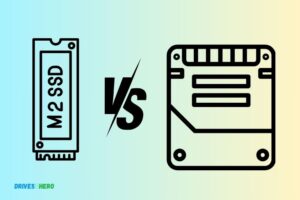Ssd Pcie 4 Vs 3: Which Is The Better Choice?
PCIe 4.0 SSDs offer double the bandwidth of PCIe 3.0 SSDs. This increase in bandwidth can significantly improve the overall performance and speed of your system, especially when dealing with large files and data-intensive applications.
PCIe, or Peripheral Component Interconnect Express, is an interface standard for connecting high-speed components to a computer.
Each generation of PCIe improves upon the last, offering increased bandwidth and better performance with each new iteration. PCIe 4.0, the latest version, offers double the bandwidth of its predecessor, PCIe 3.0.
This means faster data transfer rates, which can have a noticeable impact on system performance, particularly for tasks that involve manipulating large amounts of data.

Key Takeaway
Understanding Pcie 4 And Pcie 3
SSD PCIe 4 offers faster data transfer and increased bandwidth compared to SSD PCIe 3. Understanding the differences between the two can help you make an informed decision when choosing the right storage option for your needs.
Key Differences Between Pcie 4 And Pcie 3:
Bandwidth: PCIe 4 offers double the bandwidth of PCIe 3, allowing for faster data transfer rates and improved overall performance. With a PCIe 4 interface, you can experience blazing-fast speeds and handle data-intensive tasks more efficiently.
Speed: PCIe 4 effectively doubles the data transfer rate per lane compared to PCIe 3. This means that PCIe 4 devices can transmit and receive data at a much higher rate, resulting in reduced latency and improved responsiveness.
Compatibility: While PCIe 4 is the latest standard, it is important to note that it may not be universally compatible with all systems. Most current motherboards do not support PCIe 4, so it’s essential to check the specifications of your motherboard before opting for PCIe 4 devices.
Power consumption: PCIe 4 devices generally consume more power compared to their PCIe 3 counterparts. This increased power requirement is a trade-off for higher data transfer speeds and improved performance.
It’s essential to ensure that your system’s power supply is capable of handling the additional power demands of PCIe 4 devices.
Future-proofing: Investing in a PCIe 4 interface allows you to future-proof your system, as more and more devices are being developed to take advantage of its capabilities.
While PCIe 3 remains a reliable choice for current applications, PCIe 4 ensures that your system is ready for the next generation of high-speed devices.
Price: As with any new technology, PCIe 4 devices tend to be more expensive than their PCIe 3 counterparts. If budget is a concern, it might be more cost-effective to opt for PCIe 3 devices, especially if your current system is not PCIe 4 compatible.
Understanding the differences between PCIe 4 and PCIe 3 is crucial for making informed decisions when it comes to upgrading your system or choosing the right components.
Speed And Performance Comparison
SSD PCIe 4 offers remarkable speed and performance compared to its predecessor, PCIe 3. Experience lightning-fast data transfer and enhanced overall system efficiency with the latest SSD technology.
Let’s explore how they compare in terms of maximum data transfer rates and their impact on gaming, video editing, and other high-performance tasks:
Maximum Data Transfer Rates Of Pcie 4 And Pcie 3:
PCIe 4:
- Offers a maximum data transfer rate of up to 8GB/s
- Provides double the bandwidth compared to its predecessor, PCIe 3
- Ideal for applications that require ultra-fast access to large amounts of data
PCIe 3:
- Provides a maximum data transfer rate of up to 4GB/s
- Despite being slower than PCIe 4, it still offers impressive performance for most tasks
- Suitable for everyday computing needs, such as web browsing and document editing
Impact On Gaming, Video Editing, And Other High-Performance Tasks:
Gaming:
- PCIe 4 significantly reduces loading times, giving gamers a competitive advantage
- Offers faster asset streaming, resulting in smoother gameplay and reduced pop-in
- Allows games to take full advantage of high-resolution textures and complex graphics
Video Editing:
- PCIe 4 enables faster rendering and exporting of high-resolution video files
- Smooth playback of multiple 4K video streams without dropped frames
- Allows for quicker scrubbing through timelines and handling of large video files
Other high-performance tasks:
- Applications like 3D rendering and scientific simulations benefit from PCIe 4’s increased bandwidth
- Faster data transfer rates improve productivity and efficiency in demanding tasks
- Handles simultaneous read and write operations with ease, reducing bottlenecks
While both SSD PCIe 4 and PCIe 3 have their respective strengths, PCIe 4 outperforms its predecessor in terms of maximum data transfer rates.
Compatibility And System Requirements
SSD PCIe 4 and 3 have varying compatibility and system requirements. It’s essential to consider the specific needs of your system in order to make the right choice between these two options.
Motherboard Compatibility For Pcie 4 And Pcie 3:
PCIe 4:
- To take advantage of PCIe 4 speeds, you need a motherboard that supports PCIe 4.0. Check your motherboard’s specifications to ensure compatibility.
- Not all motherboards are created equal, so verify if your specific motherboard model supports PCIe 4. Some older motherboards may not support these newer SSDs.
- Remember that backward compatibility is possible, meaning PCIe 4 SSDs can work on PCIe 3 motherboards, but at reduced speeds.
PCIe 3:
- Most modern motherboards support PCIe 3, so there is a higher chance your existing motherboard will be compatible.
- Keep in mind that PCIe 3 SSDs will not be able to reach the performance levels of PCIe 4 SSDs due to the technological limitations of PCIe 3.
Power Requirements And Additional Considerations:
PCIe 4:
- PCIe 4 SSDs tend to require higher power consumption due to their increased performance capabilities. Ensure that your power supply can handle the additional power demands.
- Heat dissipation is a concern with PCIe 4 SSDs due to their faster speeds, so make sure your system has adequate cooling capabilities.
- Another consideration is the physical compatibility of PCIe slots. PCIe 4 SSDs require PCIe 4 slots, which are physically different from PCIe 3 slots.
PCIe 3:
- PCIe 3 SSDs typically have lower power requirements compared to PCIe 4 SSDs, making them a more suitable choice for systems with limited power capacity.
- As with any storage upgrade, it’s essential to check if your computer’s BIOS and operating system support PCIe 3 SSDs to ensure a seamless installation.
By considering the motherboard compatibility for PCIe 4 and PCIe 3, as well as power requirements and additional considerations, you can make an informed decision that aligns with your system’s capabilities and your storage needs.
Storage Options And Capacities
SSD PCIe 4 is faster and offers higher capacities than SSD PCIe 3. Choose PCIe 4 for improved performance and more storage. Options for PCIe 4 include NVMe SSDs, M.2 SSDs, and add-in cards.
PCIe 4 SSDs:
- 500GB: Fast OS and app performance.
- 1TB: Great for gamers and content creators.
- 2TB: Ideal for professionals and extensive storage.
- 4TB: Massive storage for power users.
PCIe 3 SSDs:
- 256GB: Budget-friendly for basic tasks.
- 512GB: Balance of affordability and storage.
- 1TB: Suitable for most users.
- 2TB: Good for large media libraries.
PCIe 4 SSDs are pricier but offer top performance. PCIe 3 SSDs are cost-effective with respectable performance. Consider your needs, budget, and system compatibility when choosing.
Future-Proofing And Upgrade Considerations
Upgrade considerations for future-proofing your system include choosing between SSD PCIe 4 and PCIe 3. These high-performance options offer improved speed and storage capacity for optimal system efficiency.
Ssd Pcie 4 Vs 3: Future-Proofing And Upgrade Considerations
As technology rapidly evolves, it becomes crucial to stay ahead of the curve when considering hardware upgrades.
With the introduction of PCIe 4 and PCIe 3 interfaces for Solid State Drives (SSD), it’s essential to assess the longevity and potential for future advancements, as well as cost-effective upgrade paths for different setups.
Let’s delve into these aspects to help you make an informed decision:
Longevity And Potential For Future Advancements:
PCIe 4:
- Provides faster data transfer rates and increased bandwidth compared to PCIe 3.
- Future-proof technology with potential for advancements in storage speed and performance.
- Supports the latest SSD controllers and NAND flash technologies.
- Offers improved overall system performance, particularly for tasks that require high-speed data transfer.
PCIe 3:
- Although slightly slower than PCIe 4, it still offers excellent performance for most everyday applications.
- Well-established technology with proven reliability and compatibility with a wide range of devices.
- While it may not be as future-proof as PCIe 4, it continues to be a reliable choice for the foreseeable future.
Cost-Effective Upgrade Paths For Different Setups:
PCIe 4:
- Ideal for enthusiasts, content creators, and gamers seeking the highest performance.
- Best suited for high-end systems where fast data transfer is paramount.
- Offers a significant boost in speed, reducing load times and enhancing overall user experience.
- If you work with large files, render videos, or run resource-intensive applications, PCIe 4 provides a noticeable advantage.
PCIe 3:
- Suitable for budget-conscious users or those with moderate performance demands.
- Cost-effective option for casual users, office environments, and general-purpose computing.
- Performs admirably for day-to-day tasks including web browsing, word processing, and multimedia consumption.
- While not as blazing fast as PCIe 4, it still provides a considerable improvement from traditional hard drives or older generation SSDs.
By carefully considering the longevity and potential for future advancements, as well as cost-effective upgrade paths for different setups, you can make an informed decision between SSDs utilizing PCIe 4 or PCIe 3 interfaces.
Conclusion
The comparison between PCIe 4 and PCIe 3 SSDs shows that PCIe 4 offers significant improvements in terms of speed and performance. With its increased bandwidth and advanced technology, PCIe 4 SSDs can greatly enhance the overall computing experience.
These faster read and write speeds result in faster boot times, quicker file transfers, and improved overall system responsiveness. The compatibility between PCIe 4 SSDs and newer processors ensures that users can fully utilize the potential of their hardware.
While PCIe 3 SSDs still offer solid performance and remain a viable option for many users, those seeking the highest level of speed and performance should consider upgrading to PCIe 4.