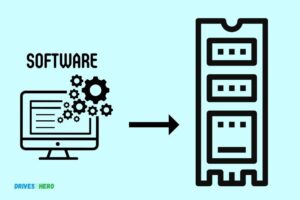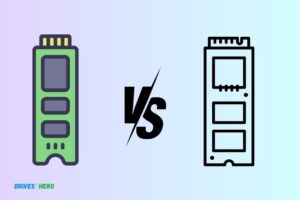Pcie Ssd Vs Ssd Speed: Which One Is Superior?
A PCIe SSD often provides a faster data transfer speed than a regular SATA SSD. While a SATA SSD’s maximum speed is limited to about 600MB/s, a PCIe SSD, using the NVMe protocol, can reach speeds up to 3500MB/s for reading and 2100MB/s for writing data.
PCIe (Peripheral Component Interconnect Express) is a high-speed interface standard that connects high-performance components like graphics cards and SSDs to a computer’s motherboard.
PCIe SSDs use the NVMe (Non-Volatile Memory Express) protocol designed specifically for flash storage to deliver superior performance.
On the other hand, SATA (Serial ATA) SSDs use an older interface originally designed for hard disk drives, limiting their potential speed.
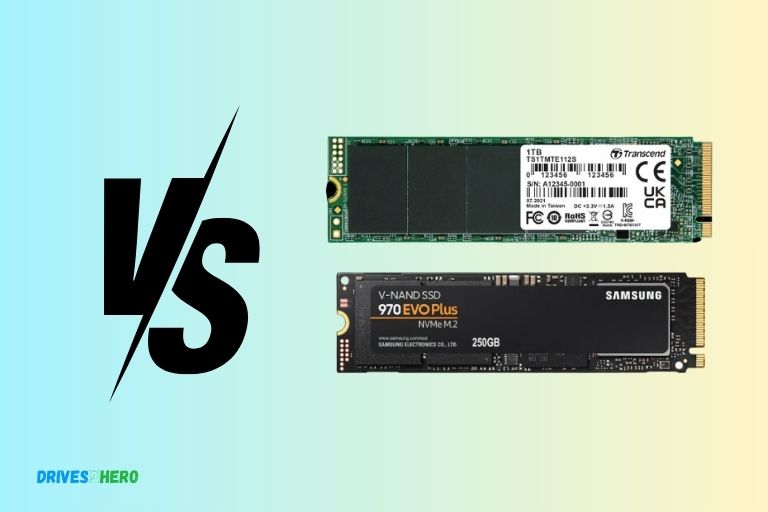
Key Takeaway
Comparing Pcie Ssd Speed With Sata Ssd Speed
Comparing SSD Speed between PCIe SSDs and traditional SSDs can provide valuable insights into their performance. Comparing PCIe SSD speed with SATA SSD speed can shed light on the benefits of each technology.
PCIe SSD vs SSD Speed:
Solid state drives (SSDs) have become the go-to storage solution for their speedy performance and durability. When it comes to SSDs, you have two options: PCIe SSDs and traditional SSDs.
Both offer significant speed advantages over hard disk drives (HDDs), but there are important considerations to keep in mind when choosing the right SSD for your needs.
Both PCIe (Peripheral Component Interconnect Express) SSDs and SATA (Serial Advanced Technology Attachment) SSDs offer high-speed storage options, but there are some notable differences:
- PCIe SSD Speed: PCIe SSDs utilize a direct connection to the computer’s PCIe bus, bypassing the slower SATA interface. As a result, they offer significantly faster speeds for data transfer, making them ideal for demanding tasks such as gaming, video editing, and large file transfers.
- SATA SSD Speed: SATA SSDs, despite being slower than PCIe SSDs, still provide considerable speed improvements compared to traditional hard drives. They are excellent for everyday computing needs, delivering faster boot times, application launches, and file access.
By understanding the factors influencing SSD speed and comparing PCIe SSD speed with SATA SSD speed, you can make informed decisions when selecting the right storage solution for your specific requirements.
Pcie Ssd Vs Sata Ssd: Performance Comparison
A comparison of PCIe SSD and SATA SSD shows significant differences in speed and performance. The PCIe SSD offers faster data transfer rates, allowing for quicker access and improved overall system performance, making it the ideal choice for users seeking high-speed storage solutions.
Examining The Differences In Read And Write Speeds:
PCIe SSD:
- Faster read and write speeds due to its direct connection to the computer’s PCIe interface.
- Can achieve incredibly high transfer rates, making it ideal for demanding tasks such as gaming or video editing.
- Offers significant improvements in data transfer speed, reducing file loading times.
SATA SSD:
- Limited by the SATA interface’s maximum transfer rate, resulting in slower read and write speeds compared to PCIe SSDs.
- Still provides considerably faster performance than traditional HDDs.
- Suitable for general computing tasks, such as web browsing, document editing, and multimedia playback.
Analyzing Random And Sequential Performance:
PCIe SSD:
- Excels in random performance, allowing for quick access to small files and fragmented data.
- Provides fast and responsive performance, delivering smooth multitasking and better overall system responsiveness.
SATA SSD:
- Offers decent random performance, although not as fast as PCIe SSDs.
- Still delivers smooth and responsive performance, ensuring quick access to commonly used files and applications.
Comparing Latency And Response Times:
PCIe SSD:
- Significantly lower latency and faster response times due to its direct connection to the PCIe interface.
- Ideal for reducing loading times in applications, booting up the operating system, and accessing frequently used files.
SATA SSD:
- Slightly higher latency and response times compared to PCIe SSDs but still considerably faster than traditional HDDs.
- Provides significant performance improvements, resulting in quicker application launches and system responsiveness.
Assessing The Impact Of Ssd Speed On System Performance:
PCIe SSD:
- Offers unparalleled speed, enhancing system performance and reducing bottlenecks.
- Enables faster boot times, application launches, and file transfers, resulting in a smoother user experience.
- Ideal for power users, gamers, and professionals who require maximum performance from their systems.
SATA SSD:
- Provides a substantial boost in system performance compared to HDDs.
- Offers a significant improvement in everyday computing tasks, making it a cost-effective choice for general users.
- Suitable for most consumer and business applications, delivering adequate speed for day-to-day tasks.
PCIe SSDs outperform SATA SSDs in terms of read and write speeds, random and sequential performance, latency, and response times.
Considerations For Choosing The Right SSD
Choosing the right SSD involves considering the speed difference between a PCIe SSD and a standard SSD. PCIe SSDs generally offer faster data transfer rates, providing improved performance for demanding tasks.
Suitable Use Cases For Pcie Ssds:
- High-performance workstations and gaming rigs: PCIe SSDs excel in these environments where fast data access and transfer speeds are essential. They can drastically reduce load times for games, decrease boot times, and enhance overall system responsiveness.
- Content creation and editing: If you regularly work with large files, such as video editing or 3D rendering, PCIe SSDs provide the necessary speed to handle data-intensive tasks without any bottlenecks.
- Database servers and enterprise-grade solutions: PCIe SSDs can handle heavy I/O workloads with ease, making them an ideal choice for enterprise applications that demand high-speed data processing.
Budget Considerations For Pcie Ssds:
Higher price point: PCIe SSDs generally come at a higher cost compared to traditional SSDs because of their more advanced technology and faster performance.
However, the price gap has been narrowing as the popularity of PCIe SSDs increases, so it’s worth comparing prices and considering the value they offer for your specific needs.
Examine storage requirements: Determine how much storage capacity you need and decide if the budget allows for a larger PCIe SSD or if a traditional SSD with higher capacity would be a more cost-effective option.
Compatibility With Motherboard And System Requirements:
- Check PCIe slot availability: PCIe SSDs require a compatible PCIe slot on your motherboard. Ensure that your system has the necessary slot and confirm compatibility with your motherboard’s specifications.
- System requirements: Verify that your system meets the required specifications for the PCIe SSD you intend to purchase. This includes considerations such as power requirements and firmware compatibility to ensure seamless integration.
Balancing Speed Requirements With Storage Capacity Needs:
Determine your priorities: Consider your usage patterns and decide whether you prioritize speed or storage capacity. PCIe SSDs offer blazing-fast speeds but typically come in smaller storage capacities compared to traditional SSDs.
If you require vast storage, a traditional SSD with larger capacity might be a better option.
Consider hybrid solutions: If you need a balance between speed and capacity, you can opt for a hybrid solution. This involves using a smaller PCIe SSD as a boot drive for accessing frequently used applications and operating system, while using a larger traditional SSD for mass storage.
Choosing between a PCIe SSD and a traditional SSD relies on a combination of factors such as workload requirements, budget constraints, and system compatibility.
Future Trends And Developments In Ssd Speed
The future of SSD speed lies in the comparison between PCIe SSD and traditional SSD. PCIe SSDs offer significant improvements, delivering faster data transfer rates and enhanced performance, ultimately surpassing the speed capabilities of conventional SSDs.
The Emergence Of Pcie 4.0 And Its Impact On Ssd Performance
The constant evolution of technology never fails to amaze us, and the same holds true for the world of solid-state drives (SSDs).
One exciting development that has garnered significant attention is the emergence of PCIe 4. 0 and its potential impact on SSD performance.
Let’s dive into what this means and how it could shape the future of storage systems:
The introduction of PCIe 4.0:
- PCIe 4.0 is the latest iteration of the Peripheral Component Interconnect Express (PCIe) interface standard.
- It offers double the bandwidth of its predecessor, PCIe 3.0, resulting in faster data transfer rates.
- With PCIe 4.0, SSDs can achieve remarkable speeds and unlock new levels of performance.
Boosting SSD performance:
- PCIe 4.0 enables SSDs to leverage its increased bandwidth, leading to faster data access and transfer times.
- SSDs utilizing PCIe 4.0 can deliver remarkable sequential read and write speeds, providing significant benefits for various tasks.
- The enhanced performance of PCIe 4.0 SSDs opens up opportunities for faster file transfers, shorter load times in games and applications, and improved overall system responsiveness.
Compatibility and adoption:
- As PCIe 4.0 is a relatively new technology, it requires compatibility with compatible motherboards, processors, and SSDs.
- While adoption is gradually growing, not all existing systems support PCIe 4.0. However, newer systems are likely to embrace this innovation.
Potential for future advancements:
- As technology progresses, we anticipate further developments in SSD speed and performance.
- Future iterations of PCIe, such as PCIe 5.0, are already on the horizon, promising even higher bandwidth and faster speeds.
- SSD manufacturers will continue to push boundaries, refining their designs and implementing new technologies to maximize performance.
The future of SSDs is filled with exciting possibilities. As technology advances, we can anticipate even faster and more efficient storage solutions that will transform the way we interact with data. PCIe 4. 0 is just the beginning, and the sky’s the limit for SSD speed and performance.
Conclusion
When comparing the speed of PCIe SSDs to traditional SSDs, it is evident that PCIe SSDs offer significantly faster performance.
Their ability to connect directly to the computer’s motherboard through the PCIe interface allows for faster data transfer and reduced latency. This means quicker boot times, faster file loading, and improved overall system performance.
The sequential and random read/write speeds of PCIe SSDs are noticeably higher, making them ideal for resource-intensive tasks such as video editing and gaming.
While traditional SSDs have served us well in the past, the future undoubtedly belongs to PCIe SSDs when it comes to speed and performance.