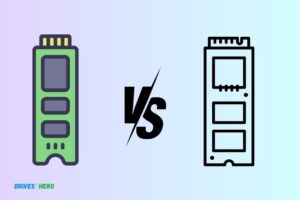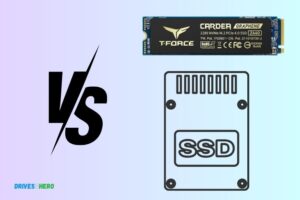Pcie Gen 3 Vs Gen 4 Ssd: Which One Is Superior?
When comparing PCIe Gen 3 and Gen 4 SSDs, the primary difference lies in the data transfer speed. PCIe Gen 4 SSDs offer a higher bandwidth reaching up to 8 GB/s, double the speed offered by PCIe Gen 3 SSDs which stands at 4 GB/s.
PCIe Gen (Peripheral Component Interconnect Express Generation) is a standard used to connect high-speed components in a computer. An SSD (Solid-State Drive) is a storage device that uses integrated circuit assemblies to store data.
Each successive PCIe generation essentially doubles the amount of data that can be sent per clock cycle. As such, PCIe Gen 4 SSDs provide faster data transfer rates than their Gen 3 counterparts.

Key Takeaway
What Are Pcie Gen 3 And Gen 4 Ssds?
Discover the difference between PCIe Gen 3 and Gen 4 SSDs, each offering varying levels of performance. Learn about their unique features and benefits in this comparison. Choose the right SSD for your needs.
Definition And Explanation Of Pcie Gen 3 Ssds:
- PCIe Gen 3 SSDs, or third-generation Peripheral Component Interconnect Express Solid-State Drives, are storage devices that utilize the PCIe 3.0 interface to connect to a computer’s motherboard.
- These SSDs are widely used in modern computing systems for their improved performance compared to traditional hard disk drives (HDDs) and even earlier SSD generations.
Benefits of PCIe Gen 3 SSDs:
- Faster data transfer speeds: PCIe Gen 3 SSDs are capable of achieving data transfer speeds of up to 1GB/s per lane, resulting in significantly improved read and write speeds compared to older SSDs.
- Lower latency: By leveraging the higher bandwidth offered by the PCIe 3.0 interface, Gen 3 SSDs can reduce data access latency, enabling quick and responsive operations.
- Enhanced multitasking capabilities: The high throughput of PCIe Gen 3 SSDs allows for seamless multitasking, as they can handle multiple read/write requests simultaneously without experiencing performance degradation.
Definition And Explanation Of Pcie Gen 4 Ssds:
- PCIe Gen 4 SSDs, also known as fourth-generation Peripheral Component Interconnect Express Solid-State Drives, represent the latest advancement in storage technology.
- They make use of the PCIe 4.0 interface to establish a connection with the motherboard, offering even greater performance than their predecessors.
Advantages of PCIe Gen 4 SSDs:
- Blazing-fast transfer speeds: Sequential read and write speeds surpass 5GB/s and 4.5GB/s, reducing file load times and enhancing system responsiveness.
- Enhanced gaming and multimedia experiences: Faster game loading, smoother gameplay, and quicker video editing and rendering for content creators.
- Increased storage capacity: Supports higher capacities, providing ample space for large files, applications, and games.
- Efficient power management: Despite high performance, designed for power efficiency, minimizing energy consumption and extending laptop battery life.
Both Gen 3 and Gen 4 SSDs bring significant storage improvements, with Gen 4 taking performance to the next level. Choose based on your requirements and budget for an optimized computing experience.
Testing And Benchmark Results
Discover the real performance difference between PCIe Gen 3 and Gen 4 SSDs through comprehensive testing and benchmark results.
Comparison Of Read And Write Speeds
PCIe Gen 3 SSDs offer impressive read and write speeds, making them a popular choice for many users. However, with the introduction of PCIe Gen 4 SSDs, there’s been a significant leap in performance.
Let’s take a closer look at the comparison of read and write speeds:
- PCIe Gen 3: Read speeds around 3,500 MB/s, write speeds approximately 3,000 MB/s.
- PCIe Gen 4: Read speeds up to 7,000 MB/s, write speeds over 5,000 MB/s.
- Benefits for tasks like video editing, gaming, and heavy data processing.
Performance Metrics In Real-World Scenarios
While benchmark results provide valuable insights into the performance of PCIe Gen 3 and Gen 4 SSDs, it’s crucial to examine their real-world capabilities.
Here are some performance metrics in everyday scenarios:
- Software Installations: Gen 4 SSDs complete installations rapidly, reducing waiting periods.
- Game Loading Times: Drastically minimize game loading times for a smoother gaming experience.
- File Transfer Speeds: Lightning-fast transfers for data backups and high-res media files.
- Multitasking Efficiency: Enhanced capabilities for seamless switching between applications.
- Overall System Responsiveness: Faster read and write speeds improve system fluidity.
Impact On Boot Times And Loading Times
Boot times and loading times are crucial factors that determine the overall user experience.
Here’s the impact of PCIe Gen 3 and Gen 4 SSDs on these aspects:
- Near-instantaneous system startup with Gen 4 SSDs.
- Reduced loading times for applications and games, enhancing productivity and gaming experiences.
- Significant advantage for professionals dealing with large datasets and heavy media files.
PCIe Gen 4 SSDs excel in speed and responsiveness, revolutionizing storage technology with incredible read and write speeds.
Price And Affordability
Pcie Gen 4 SSDs offer faster speeds and improved performance compared to Gen 3 SSDs, but they usually come at a higher price.
However, with advancements in technology and increased competition, the affordability of Gen 4 SSDs is gradually improving, making them a viable choice for budget-conscious consumers.
Cost Differences Between Gen 3 And Gen 4 Ssds
When it comes to purchasing a solid-state drive (SSD), cost is an important factor to consider. PCIe Gen 4 SSDs are the latest technology and naturally come at a higher price compared to Gen 3 SSDs.
However, the cost difference is justified considering the improved performance and enhanced capabilities that Gen 4 SSDs offer.
Below, we’ll explore the cost variations between the two generations:
- Gen 3 SSDs tend to be more budget-friendly compared to Gen 4 SSDs.
- Gen 4 SSDs are newer and utilize advanced technology, resulting in a higher price point.
Value For Money And Budget Considerations
While Gen 4 SSDs may be more expensive, they offer excellent value for money due to their enhanced performance and future-proof capabilities.
Here are some factors to consider when determining if the investment is worth it:
- Improved Speed: Gen 4 SSDs provide faster data transfer rates, allowing for quicker boot times, file loading, and overall system responsiveness.
- Enhanced Gaming Experience: Gamers can benefit from reduced loading times and improved graphics rendering with Gen 4 SSDs, providing a more immersive experience.
- Future Compatibility: Investing in Gen 4 SSDs ensures that your system is equipped with the latest technology for years to come, potentially saving you from needing an upgrade in the near future.
Despite the higher price tag, Gen 4 SSDs are a worthy investment for those who prioritize speed, responsiveness, and future compatibility.
However, if budget is a concern, Gen 3 SSDs still offer great performance and can be a more affordable choice for everyday tasks and moderate usage.
System Requirements And Compatibility
Discover the difference between PCIe Gen 3 and Gen 4 SSDs in terms of system requirements and compatibility. Upgrade your system with the latest technology for faster speeds and enhanced performance. Future-proof your storage solution for optimal functionality.
Compatibility With Different Motherboard Generations
PCie Gen 4 SSDs have gained popularity for their faster transfer speeds and improved performance compared to their Gen 3 counterparts.
However, it’s crucial to consider the compatibility of these SSDs with different motherboard generations before making a purchase.
Here’s what you need to know:
PCIe Gen 4 slots and support:
- PCIe Gen 4 SSDs require a motherboard that supports PCIe Gen 4 slots to fully utilize their capabilities.
- Some modern motherboards, especially those released after 2019, come with PCIe Gen 4 slots to accommodate these high-speed SSDs.
- Therefore, it is essential to ensure that your motherboard has PCIe Gen 4 slots or support before investing in a PCIe Gen 4 SSD.
Compatibility with PCIe Gen 3 slots:
- If your motherboard lacks PCIe Gen 4 slots or support, don’t worry. PCIe Gen 4 SSDs are backward compatible with PCIe Gen 3 slots.
- However, in this case, the SSD will operate at PCIe Gen 3 speeds, limiting its performance potential.
- This means that while you can still benefit from an upgrade to a PCIe Gen 4 SSD, you won’t be able to experience the full speed advantage offered by PCIe Gen 4 technology.
BIOS update:
- Before installing a PCIe Gen 4 SSD, it’s important to check if your motherboard’s BIOS supports PCIe Gen 4.
- In some cases, a BIOS update may be required to enable PCIe Gen 4 support.
- Consult your motherboard manufacturer’s website or user manual for instructions on how to update the BIOS if necessary.
Motherboard age and compatibility:
- If you have an older motherboard that predates PCIe Gen 4 technology, it is unlikely to support PCIe Gen 4 SSDs.
- Therefore, it’s important to consider the age and compatibility of your motherboard before opting for a PCIe Gen 4 SSD.
- Upgrading to a newer motherboard with PCIe Gen 4 support may be necessary to fully take advantage of the enhanced capabilities of PCIe Gen 4 SSDs.
Future-proofing considerations:
- PCIe Gen 4 technology represents the latest advancements in SSD speeds and performance.
- Investing in a PCIe Gen 4 SSD and a compatible motherboard ensures you’re ready for future upgrades and advancements in storage technology.
- While PCIe Gen 4 SSDs may offer limited compatibility with older motherboard generations, it’s wise to future-proof your system by opting for a motherboard with PCIe Gen 4 support.
Considering the compatibility of PCIe Gen 4 SSDs with different motherboard generations is vital to ensure seamless integration and optimal performance.
Now that you’re aware of the system requirements and compatibility considerations, you can make an informed decision when upgrading your storage solution.
Is There a Significant Performance Difference Between PCIe Gen 3 and Gen 4 SSDs?
Is There a Significant Performance Difference Between PCIe Gen 3 and Gen 4 SSDs? In the pci express 3.0 vs 4.0 SSD comparison, the upgrade to Gen 4 brings notable improvements. With double the bandwidth and increased transfer speeds, PCIe Gen 4 SSDs offer significantly faster performance, reducing load times, and enhancing overall system responsiveness. This makes them an ideal choice for those seeking top-tier performance for intensive tasks like gaming, video editing, and data processing.
Future-Proofing Your System
Generate even more speed and performance with a PCIe Gen 4 SSD, future-proofing your system for the latest advancements in storage technology. Benefit from faster data transfer rates and increased productivity without compromising on reliability.
Anticipating Future Requirements And Technology Advancements:
As technology continues to evolve at a rapid pace, it’s crucial to consider the future requirements of your system. Upgrading to a PCIe Gen 4 SSD offers various benefits that can help future-proof your system.
Consider the following factors in light of anticipating future requirements and technology advancements:
- Increased speed and bandwidth: PCIe Gen 4 SSDs provide double the bandwidth, ensuring faster data transfer rates for current and future tasks.
- Compatibility with newer devices: Adoption of Gen 4 technology ensures compatibility with upcoming hardware releases, giving your system a performance edge.
- Support for next-generation software: Gen 4 SSDs enable seamless loading and quick access to data, handling intensive tasks efficiently.
- Enhanced storage capacity: With data storage needs expanding, Gen 4 SSDs offer increased storage options for future file sizes.
Longevity And Potential For Future Upgrades:
Investing in a PCIe Gen 4 SSD not only future-proofs your system but also ensures longevity and potential for future upgrades.
- Extended lifespan: Built with high-quality components, Gen 4 SSDs offer enhanced durability, reducing the need for frequent replacements.
- Compatibility with PCIe Gen 3 slots: Backward compatibility allows optimal performance even with Gen 3 slots.
- Room for expansion: Gen 4 SSDs provide a solid foundation for future system upgrades, accommodating increased storage or component upgrades.
- Value for money: Investing in a Gen 4 SSD ensures long-term efficiency and functionality, saving money over time.
Consider a PCIe Gen 4 SSD to future-proof your system, ensuring efficiency and functionality amidst technological advancements.
Conclusion
The battle between PCIe Gen 3 and Gen 4 SSDs has been fierce, with both sides boasting impressive performance metrics. After analyzing the differences, it is clear that Gen 4 SSDs have the upper hand in terms of speed and future-proofing.
With double the bandwidth of Gen 3, Gen 4 SSDs offer blazing-fast data transfer rates, allowing for quicker game load times, faster file transfers, and improved overall system responsiveness.
While Gen 3 SSDs still deliver decent performance and are a cost-effective option for many, those looking for the ultimate in speed and longevity should consider investing in a Gen 4 SSD.