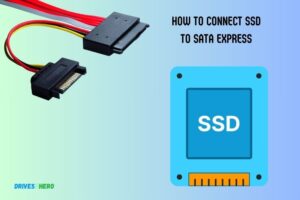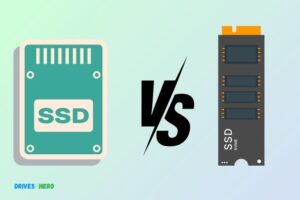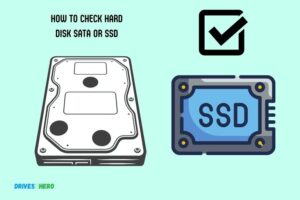SSD SATA 3 Vs PCIe: PCIe SSDs Are Faster And More Efficient!
The primary difference between SSD SATA 3 and PCIe lies in the realm of speed and performance. PCIe (Peripheral Component Interconnect Express) offers a faster data transfer rate compared to SATA III, and it directly connects to the system motherboard which drastically reduces latency.
On the other hand, SATA III (Serial ATA III), while slower than PCIe, is more cost-effective, widely compatible, and sufficient for most standard computing needs.
Explanation
- Speed: PCIe SSDs are faster than SATA III SSDs. The data transfer rate for SATA III is up to 600 MB/s while that of PCIe can range anywhere from 985 MB/s for PCIe Gen1 to as high as 15.75 GB/s for PCIe Gen4.
- Connection: Unlike SATA that uses a cable to connect the storage device to the motherboard, PCIe slots directly onto the motherboard reducing latency.
- Price: Generally, SATA III SSDs are cheaper than their PCIe counterparts due to the lower speed and older technology.
- Compatibility: SATA III has been around longer, meaning it has greater compatibility with older systems compared to newer PCIe devices.
While one might automatically lean towards a faster option like a PCIe SSD due to its impressive speeds and reduced latency, it’s important not to overlook the practicality of a SATA III SSD.
For everyday computing tasks such as browsing the web or using office applications, a SATA III SSD will suffice.
However, if you’re into high-end gaming or use heavy software applications that require rapid data access and transfer speeds like video editing or 3D modelling software then investing in a faster storage device such as a PCIe SSD would be worth considering.
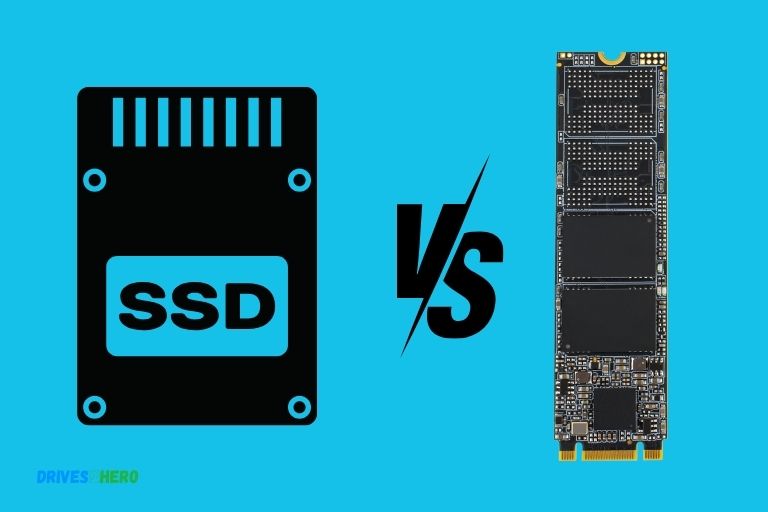
Understanding The Basic Differences
SSD SATA 3 and PCIe are two common types of storage devices, but they have fundamental differences.
While SATA 3 is the traditional choice with slower speeds, PCIe offers faster performance and is the preferred option for high-speed data transfers and demanding applications.
Understanding these differences is crucial for making an informed decision regarding your storage needs.
SSD SATA 3 and PCIe are two popular types of solid-state drives used in modern computer systems. While both offer enhanced performance compared to traditional hard drives, there are some key differences between them.
We will explore these differences to help you make an informed decision when choosing the right SSD for your needs.
Speed And Performance Comparison:
When it comes to speed and performance, PCIe SSDs have a notable advantage over SSDs with SATA 3 interface:
PCIe SSDs:
- Utilize the high-speed PCI Express interface to deliver blazing-fast performance.
- Offer faster data transfer rates, which result in quicker system boot-ups and software load times.
- Ideal for resource-intensive tasks such as gaming, video editing, and professional multimedia applications.
SSD SATA 3:
- Provide a significant boost compared to traditional hard drives but lag behind PCIe SSDs in terms of speed.
- Offer moderate data transfer rates, which still provide a noticeable improvement over HDDs.
- Suitable for daily computing needs, such as web browsing, document processing, and light multitasking.
Interface And Connectivity Comparison:
Another key difference between SSD SATA 3 and PCIe lies in their interface and connectivity options:
PCIe SSDs:
- Connect directly to the motherboard through PCIe slots, utilizing the high-bandwidth interface.
- Available in various form factors, including M.2 and PCIe add-in cards.
- Offer greater flexibility when it comes to connection options, allowing for higher capacity drives and potential for RAID configurations.
SSD SATA 3:
- Connect using the standard SATA interface, compatible with most laptops and desktops.
- Limited to the SATA bus speed, which can become a bottleneck for high-performance SSDs.
- Generally available in 2.5-inch form factor, making them easy to install, especially in older systems.
Cost And Affordability Comparison:
Cost is often a significant factor to consider when choosing between SSD SATA 3 and PCIe options:
PCIe SSDs:
- Tend to be more expensive compared to SSD SATA 3 drives.
- Due to their superior performance and advanced technology.
- Widely used in high-end gaming setups, professional workstations, and servers.
SSD SATA 3:
- Generally more affordable than PCIe SSDs, offering a cost-effective upgrade from traditional hard drives.
- Available in a wide range of capacities and price points, making them suitable for budget-conscious consumers.
- Ideal for everyday computing tasks and those who prioritize value over ultimate speed.
While both SSD SATA 3 and PCIe drives provide significant performance benefits over traditional hard drives, their differences lie in speed, interface, connectivity, and cost.
Consider your specific requirements and budget when choosing between them. For resource-intensive tasks and maximum performance, PCIe SSDs are the way to go.
On the other hand, if affordability and general computing needs are more important to you, SSD SATA 3 drives offer a reliable and cost-effective solution.
Pros And Cons Of SSD SATA 3
SSD SATA 3 offers faster data transfer speeds and improved performance compared to PCIe. However, PCIe has the advantage of higher bandwidth, providing better read and write speeds for heavy workloads.
Benefits Of SSD SATA 3
Faster Data Transfer Rates: SSD SATA 3 offers significantly faster data transfer rates compared to traditional hard drives.
This means faster file access and improved system responsiveness, allowing you to complete tasks more quickly.
Compatibility with Older Systems: One advantage of SSD SATA 3 is its compatibility with older systems that do not support newer technologies like PCIe.
If you have an older computer, installing an SSD SATA 3 can breathe new life into it without the need for a complete system upgrade.
Cost-Effective Option for Entry-Level Users: SSD SATA 3 drives are generally more affordable than their PCIe counterparts, making them a more cost-effective option for entry-level users or those on a budget.
You can still enjoy the benefits of solid-state storage without breaking the bank.
Limitations Of SSD SATA 3
Limited Bandwidth and Performance: While SSD SATA 3 offers faster speeds compared to traditional hard drives, it is still limited in terms of bandwidth and performance when compared to PCIe.
If you require high-speed data transfer rates for demanding tasks like video editing or gaming, a PCIe SSD may be a better option.
Slower Speeds compared to PCIe: Although SSD SATA 3 provides improved performance over traditional hard drives, it may still be slower in comparison to PCIe.
If you need the fastest storage solution available, especially for tasks that involve heavy data processing, a PCIe SSD will deliver superior performance.
SSD SATA 3 offers faster data transfer rates, compatibility with older systems, and is a cost-effective option for entry-level users.
However, it does have limitations in terms of bandwidth, performance, and speed compared to PCIe. Consider your specific needs and budget to determine the best storage solution for your requirements.
Pros And Cons Of PCIe SSD
The Pros and Cons of PCIe SSD are important to consider when comparing SSD SATA 3 and PCIe.
PCIe SSDs offer faster data transfer speeds and better performance, but they can be more expensive and may require additional hardware compatibility.
It’s crucial to weigh the benefits against the potential drawbacks before making a decision.
When it comes to solid-state drives (SSDs), there are two primary options to consider: SATA 3 and PCIe. We will focus on the pros and cons of PCIe SSDs.
These SSDs utilize the Peripheral Component Interconnect Express (PCIe) interface, which offers several advantages and disadvantages when compared to SATA 3 SSDs.
Let’s dive into the benefits and drawbacks of PCIe SSDs!
Advantages Of PCIe SSD
Blazing Fast Speeds and Performance: PCIe SSDs are renowned for their lightning-fast speed and exceptional performance.
With their direct connection to the motherboard, these SSDs can achieve incredibly high data transfer rates, significantly reducing load times for applications, boot times, and file transfers.
Wide Range of Connectivity Options: PCIe SSDs offer versatility when it comes to connectivity options. They come in various form factors, such as M.2 and add-in cards (AIC), allowing users to choose the design that best suits their system.
Additionally, the PCIe interface provides ample bandwidth for multiple SSDs to be used in RAID configurations for even greater speed and storage capacity.
Ideal for High-End Gamers and Professionals: If you are a gaming enthusiast or a professional working with resource-intensive software applications, PCIe SSDs are the way to go.
These SSDs can handle heavy workloads and provide seamless performance without bottlenecks.
Gamers can enjoy faster game loading times, while professionals can experience enhanced productivity and reduced waiting time for large file transfers or data processing.
Disadvantages Of PCIe SSD
Higher Cost compared to SATA 3: One drawback of PCIe SSDs is their relatively higher cost compared to SATA 3 SSDs. The advanced technology, increased performance, and higher manufacturing complexity of PCIe SSDs contribute to their premium pricing.
However, if you require top-notch performance and speed, the investment in a PCIe SSD can be well worth it.
Compatibility Issues with Older Systems: PCIe SSDs may not be compatible with older systems that lack PCIe interface support.
If you have an older motherboard that only supports SATA 3, you will be unable to take advantage of the benefits provided by PCIe SSDs. It’s essential to ensure your system supports PCIe before investing in these SSDs.
PCIe SSDs offer blazing-fast speeds, a wide range of connectivity options, and exceptional performance, making them ideal for high-end gaming and professional applications.
However, they come with a higher price tag and compatibility concerns with older systems. Consider your specific needs and system requirements before deciding on the SSD that best suits you.
Factors To Consider When Choosing Between SSD SATA 3 And PCIe
When considering whether to choose SSD SATA 3 or PCIe, important factors to consider include data transfer speeds, compatibility with your system, and your specific storage needs.
This helps ensure optimal performance and a seamless user experience.
Solid State Drives (SSDs) have revolutionized computer storage with their faster performance and reliability compared to traditional hard drives.
When it comes to SSDs, two popular options are SATA 3 and PCIe. But how do you choose between the two?
Consider the following factors to make an informed decision:
Performance Needs And Requirements:
- If you require high-speed data transfer and performance, PCIe is the way to go. It offers faster read and write speeds, making it ideal for tasks like gaming, video editing, and running intensive applications.
- SATA 3, on the other hand, provides sufficient performance for everyday computing tasks such as web browsing, word processing, and multimedia playback.
Budget And Affordability:
- SATA 3 SSDs tend to be more budget-friendly compared to PCIe SSDs. If cost is a concern, SATA 3 offers a cost-effective option without compromising much on performance.
- PCIe SSDs, while more expensive, deliver superior performance and are worth considering if you have a higher budget.
Compatibility With Existing Hardware:
- Check the compatibility of your system’s motherboard and storage slots. SATA 3 drives are widely supported and work with most computers that have a SATA connection.
- PCIe SSDs require a compatible PCIe slot on your motherboard. Ensure that your system has an available slot before opting for PCIe.
Future-Proofing And Upgradability:
- PCIe SSDs offer better future-proofing as they often provide higher performance margins. If you anticipate running more demanding applications in the future, a PCIe SSD might be a wise investment.
- SATA 3 SSDs may become outdated sooner as technology advances. However, they are still a reliable choice for the foreseeable future.
Considering these factors will help you make an informed decision when choosing between SSD SATA 3 and PCIe.
Evaluate your performance needs, budget, compatibility, and future-proofing requirements to select the SSD that best suits your specific needs.
Conclusion
The debate between SSD SATA 3 and PCIe has shed light on the key differences and advantages of these two storage technologies.
While SATA 3 offers cost-effective solutions with reliable performance for everyday use, PCIe provides lightning-fast speeds and enhanced performance for demanding tasks.
It is clear that both options have their own strengths, and the decision ultimately depends on individual needs and preferences.
For those seeking a budget-friendly option with sufficient performance for everyday use, SSD SATA 3 is a reliable choice.
However, if speed and performance are paramount, especially for tasks requiring high data transfer rates, PCIe is the way to go.
Whether it’s for gaming, video editing, or running resource-intensive applications, PCIe offers the cutting-edge technology necessary to optimize performance.
As technology continues to advance, it’s essential to stay informed about the latest developments and make informed decisions when it comes to choosing storage solutions.