Ssd Slc Mlc Tlc Difference: Which Is The Superior Option?
The primary difference between SLC, MLC, and TLC SSDs lies in the number of bits of data each cell can store and their relative durability and cost.
SLC (Single-Level Cell) SSDs store one bit of data per cell, making them the fastest, most reliable, and most expensive. MLC (Multi-Level Cell) SSDs store two bits per cell, reasonably balancing speed, reliability, and cost.
TLC (Triple-Level Cell) SSDs store three bits per cell, making them the slowest and least reliable but most affordable option.
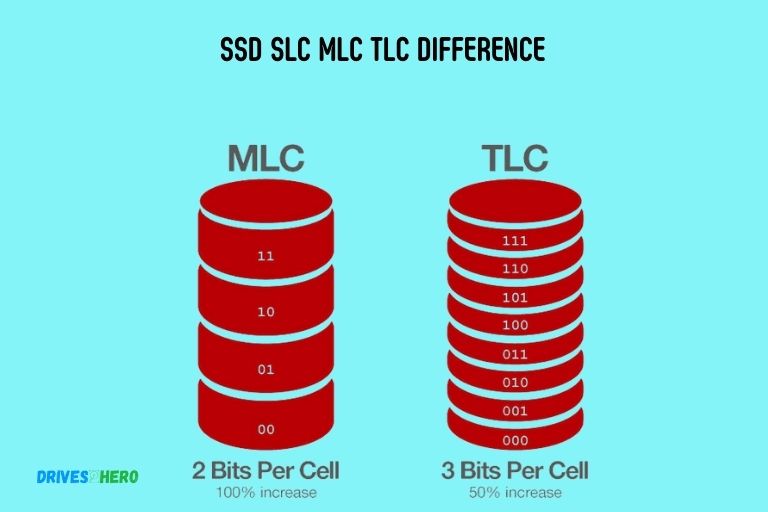
Key Takeaway
Comparing The Differences Between Slc, Mlc, And Tlc Ssds
SLC, MLC, and TLC SSDs are three types of solid state drives that differ in their flash memory technology. SLC (Single-Level Cell) SSDs offer higher endurance and faster performance, while MLC (Multi-Level Cell) SSDs strike a balance between performance and cost.
Below is a table outlining the key differences between Single-Level Cell (SLC), Multi-Level Cell (MLC), and Triple-Level Cell (TLC) NAND flash memory:
Certainly! Below is a table outlining the key differences between Single-Level Cell (SLC), Multi-Level Cell (MLC), and Triple-Level Cell (TLC) NAND flash memory:
| Feature | SLC (Single-Level Cell) | MLC (Multi-Level Cell) | TLC (Triple-Level Cell) |
|---|---|---|---|
| Cell Voltage States | 2 voltage states | 4 voltage states | 8 voltage states |
| Bits per Cell | 1 bit per cell | 2 bits per cell | 3 bits per cell |
| Programming Speed | Faster | Slower than SLC | Slower than MLC |
| Endurance | Higher endurance | Medium endurance | Lower endurance |
| Write Cycles | Typically 100,000 | Around 10,000 – 30,000 | Around 1,000 – 3,000 |
| Cost per GB | More expensive | Less expensive | Least expensive |
| Storage Density | Lower density | Higher density | Highest density |
| Use Cases | Critical applications, | General-purpose | Consumer electronics, |
| industrial use | storage, SSDs | low-cost applications |
Understanding the differences between SLC, MLC, and TLC SSDs is essential when selecting the right storage solution for your specific needs.
Performance Differences
SSD performance varies based on the type of memory cells it uses, such as SLC, MLC, and TLC. Each has its own strengths and weaknesses, impacting factors like speed, endurance, and cost effectiveness.
Read And Write Speeds Of Slc, Mlc, And Tlc Ssds
When it comes to SSDs (Solid State Drives), understanding the performance differences between the various types is crucial.
Let’s take a closer look at each type:
SLC SSDs:
- Have the fastest read and write speeds among the three types.
- These drives are known for their exceptional performance, making them ideal for high-end applications that require rapid data processing.
- SLC SSDs can reach read speeds of up to 550 MB/s and write speeds of up to 500 MB/s.
MLC SSDs:
- Offer a balance between performance and cost-effectiveness.
- With their ability to store multiple bits of data in each cell, MLC SSDs provide higher storage capacities compared to SLC SSDs.
- Although MLC SSDs offer slower read and write speeds compared to SLC SSDs, they still provide satisfactory performance for most everyday computing tasks.
- MLC SSDs typically have read speeds of up to 500 MB/s and write speeds of up to 400 MB/s.
TLC SSDs:
- Are the most cost-effective option, suitable for consumers seeking affordable storage solutions.
- TLC SSDs sacrifice some performance for greater affordability.
- With their ability to store three bits of data per cell, TLC SSDs have higher storage capacities than both SLC and MLC SSDs, making them a popular choice for budget-conscious individuals.
- TLC SSDs typically have read speeds of up to 550 MB/s and write speeds of up to 450 MB/s.
Factors Affecting Performance Variations
While read and write speeds are crucial indicators of SSD performance, several factors contribute to the overall variations observed between SLC, MLC, and TLC SSDs.
NAND Flash Technology:
- SLC SSDs use a more sophisticated NAND flash technology, which allows for faster read and write speeds than MLC and TLC SSDs.
- MLC and TLC SSDs utilize less advanced forms of NAND flash technology, resulting in slightly slower performance.
Controller Quality:
- The SSD controller plays a vital role in determining the overall performance of an SSD.
- High-quality controllers can effectively manage data storage and retrieval, ensuring faster read and write speeds.
Overprovisioning:
- Overprovisioning refers to the reserved storage space that SSDs use for maintenance tasks and wear leveling.
- Higher overprovisioning can improve performance by distributing data more evenly across the drive.
By understanding the performance variations between SLC, MLC, and TLC SSDs, consumers can make informed decisions when choosing the appropriate SSD for their specific needs.
Whether prioritizing speed, affordability, or a balance between the two, SSD technology continues to improve, offering solutions for a wide range of users.
Endurance And Lifespan
SSD (Solid State Drive) technology includes different types of NAND flash memory, such as SLC, MLC, and TLC.
Comparing Endurance Ratings Of Slc, Mlc, And Tlc Ssds:
SLC (Single-Level Cell) SSDs:
- Offer the highest endurance among the three types.
- Each memory cell stores only one bit of data.
- Can withstand a significantly higher number of program/erase cycles, making them ideal for demanding applications.
- Provide exceptional performance and longevity, albeit at a higher cost.
MLC (Multi-Level Cell) SSDs:
- Store multiple bits of data per memory cell.
- Provide a balance between endurance, performance, and cost.
- Offer higher storage capacity compared to SLC SSDs.
- Endurance may be lower than SLC SSDs, but still suitable for most consumer and enterprise applications.
TLC (Triple-Level Cell) SSDs:
- Store three bits of data per memory cell.
- Offer the highest storage capacity among the three types.
- Generally have lower endurance compared to SLC and MLC SSDs.
- Suited for consumer use and workloads with less write-intensive operations.
Understanding Wear Leveling And Its Effect On Lifespan:
Wear leveling:
- A technique utilized by SSDs to evenly distribute write operations across all memory cells.
- Reduces the wear and tear on specific memory cells, increasing the overall lifespan of the SSD.
- Helps mitigate the impact of limited program/erase cycles on the endurance of the drive.
Usage Scenarios And Expected Lifespan For Each Type:
SLC SSDs:
- Ideal for applications that require high endurance, such as server storage, databases, and industrial-grade devices.
- Can serve reliably for over 100,000 program/erase cycles.
- Expected lifespan typically exceeds 5 years or more, even under heavy workloads.
MLC SSDs:
- Suitable for a wide range of applications, including desktops, laptops, gaming systems, and small-scale servers.
- Tend to have an endurance rating of around 3,000 to 10,000 program/erase cycles, depending on the specific model.
- Expected lifespan varies but can typically last for several years, depending on usage patterns.
TLC SSDs:
- Commonly found in consumer-grade devices like laptops, tablets, and entry-level desktops.
- Endurance ratings can range from 500 to 3,000 program/erase cycles or more.
- Anticipated lifespan varies, but with regular use, these SSDs can last for several years or more.
SLC SSDs offer the highest endurance and longest lifespan, followed by MLC and TLC SSDs. The choice of which type to use depends on your specific requirements, budget, and the anticipated workload the SSD will handle.
What Are the Key Differences Between SLC, MLC, and TLC SSDs?
When considering Samsung SSD MLC vs TLC: Quality Comparison, it becomes important to understand the key differences between SLC, MLC, and TLC SSDs. SLC (Single-Level Cell) SSDs offer higher endurance and reliability but are costlier. On the other hand, MLC (Multi-Level Cell) SSDs strike a balance between cost and performance. TLC (Triple-Level Cell) SSDs are cheaper but have lower endurance. Thus, the choice depends on individual needs and budget.
Choosing The Right SSD Type For Your Needs
Choosing the right SSD type for your needs requires understanding the differences between SLC, MLC, and TLC. Each has varying levels of durability and performance, making it crucial to assess your requirements before making a decision.
Factors To Consider When Selecting An SSD Type:
- Performance requirements: Evaluate the speed you need for your applications. Consider factors such as read and write speeds, input/output operations per second (IOPS), and random access performance.
- Capacity requirements: Determine how much storage space you require to store your data and applications. SSDs come in various capacities ranging from gigabytes to terabytes.
- Endurance: Assess the endurance of the SSD, which refers to its ability to handle frequent read and write operations over an extended period. Higher-endurance SSDs are usually more suitable for intensive workloads.
- Budget: Set a budget for your SSD purchase. SSDs with higher performance and endurance often come at a higher cost, so choose wisely according to your needs and budget.
- Compatibility: Ensure the SSD is compatible with your system, taking into account the form factor (e.g., 2.5-inch, M.2), interface (e.g., SATA, NVMe), and connection type (e.g., PCIe, USB).
- Reliability: Consider factors such as the manufacturer’s reputation, warranty period, and customer reviews to gauge the reliability and trustworthiness of a specific SSD model.
Guidance On Selecting The Suitable Ssd For Different Applications And Budgets:
- Basic computing tasks: For general use, such as web browsing, document editing, and media consumption, a budget-friendly TLC SSD with a moderate capacity would suffice.
- Gaming and content creation: If you engage in gaming or content creation activities that involve large file sizes and frequent data transfers, opt for an MLC or TLC SSD with higher capacities and faster speeds.
- Professional workstations and servers: In professional environments, where high-performance and durability are crucial, SLC or enterprise-grade SSDs are recommended due to their superior endurance and reliability.
- Budget-conscious consumers: If you have budget constraints but still require decent performance, a TLC SSD with a smaller capacity can offer an affordable solution.
Tips For Maximizing The Performance And Lifespan Of Your Ssd:
- Enable TRIM: Ensure TRIM is enabled on your operating system to maintain optimal SSD performance over time.
- Avoid overfilling: Leave around 20% of your SSD’s capacity unallocated to avoid performance degradation caused by excessive data writing.
- Firmware updates: Regularly check for and install firmware updates from the SSD manufacturer to benefit from performance enhancements and bug fixes.
- Power management: Adjust power management settings to prevent excessive power usage and unnecessary wear on your SSD.
- Avoid defragmentation: Unlike traditional hard drives, SSDs do not benefit from defragmentation. In fact, defragmentation can reduce the lifespan of your SSD due to unnecessary write operations.
- Backup data: Always maintain backups of your important data to prevent loss in case of SSD failure.
By considering the factors mentioned above, following the guidance on SSD selection, and implementing the tips for performance optimization, you can make an informed decision and maximize the benefits of your chosen SSD.
Conclusion
Understanding the differences between SSD’s SLC, MLC, and TLC technologies can greatly impact your decision when purchasing a solid-state drive.
SLC SSDs offer the highest level of performance and durability, making them suitable for high-end applications that require fast and reliable storage. MLC SSDs strike a balance between performance and affordability, making them a popular choice for most consumer applications.
TLC SSDs provide the most cost-effective solution, perfect for everyday use and those on a budget, but they may have a shorter lifespan. It is important to consider your specific needs and budget when choosing the right SSD type.






