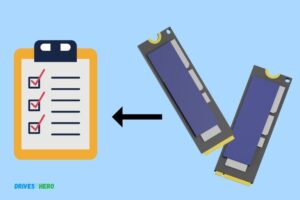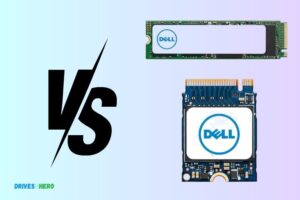What Is M 2 PCie Nvme SSD? High-Performance Computing!
M.2 PCIe NVMe SSD is a type of solid-state drive that is commonly used in high-performance computing due to its fast read and write speeds. M.2 refers to the form factor and how the SSD is connected to the system.
PCIe (Peripheral Component Interconnect Express) is the interface it uses to connect to the motherboard, and NVMe (Non-Volatile Memory Express) is the protocol used for accessing the storage.
M.2 is a physical specification for the shape and size of the SSD. It is designed for use in small form factor systems and laptops. PCIe, or Peripheral Component Interconnect Express, provides a faster and more efficient transfer rate compared to the older SATA interface.
NVMe, or Non-Volatile Memory Express, is a protocol designed specifically for Flash storage like SSDs. It allows for lower latency and higher IOPS compared to older protocols like AHCI.
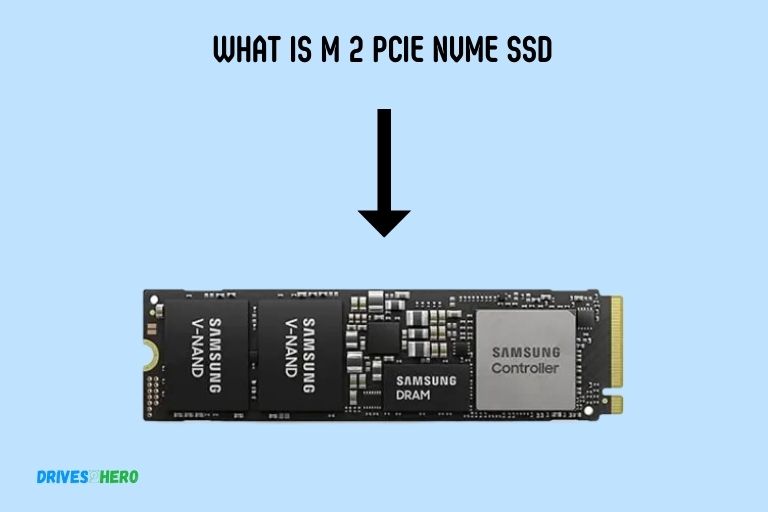
Key Takeaway
Understanding M.2 Pcie Nvme Ssds
M. 2 PCIe NVMe SSDs, also known as Next Generation Form Factor (NGFF) storage, are high-speed solid-state drives that offer faster data transfer rates and improved performance compared to traditional SATA SSDs.
These compact SSDs are commonly used in laptops and desktop computers to enhance overall system speed and efficiency.
The Basics: What Is M.2?
M. 2 is a compact form factor for solid-state drives (SSDs) that offers significant advantages in terms of speed, size, and ease of installation. M. 2 drives are increasingly becoming the go-to choice for storage solutions for both laptops and desktops.
Here are some key points to help you better understand M. 2 PCIe NVMe SSDs:
- M.2 SSDs are small and slim, resembling a stick of gum, which allows for flexibility in terms of installation and integration into devices.
- They connect directly to the motherboard using the PCIe or SATA interface, eliminating the need for cables or extra power connectors.
- M.2 drives feature high-performance capabilities, delivering faster data transfer rates and improved overall system responsiveness.
- These SSDs utilize Non-Volatile Memory Express (NVMe) protocol, which maximizes the performance potential of PCIe technology.
- M.2 PCIe NVMe SSDs are known for their superior sequential read and write speeds, enabling quick data access and file transfer.
Unleashing The Power Of Pcie And Nvme
M. 2 PCIe NVMe SSDs leverage both PCIe and NVMe technologies, which significantly enhance storage performance.
Here are the key advantages of this powerful combination:
- PCIe (Peripheral Component Interconnect Express) is a high-speed serial interface that enables direct communication between the SSD and the motherboard, resulting in faster data transfer and reduced latency.
- NVMe (Non-Volatile Memory Express) is a protocol designed specifically for SSDs, allowing them to take full advantage of PCIe’s high bandwidth and low latency characteristics.
- The NVMe protocol streamlines communication between the SSD and the system, resulting in reduced overhead and improved I/O performance.
- Together, PCIe and NVMe unlock the true potential of SSDs, delivering lightning-fast read and write speeds, low latency, and enhanced multitasking capabilities.
Breaking Down The Components: Controllers, Nand Flash, And Cache
M. 2 PCIe NVMe SSDs consist of several key components that contribute to their outstanding performance and reliability.
Here’s a breakdown of these essential elements:
Controllers: The controller acts as the brain of the SSD, managing the data flow between the flash memory and the system. It plays a crucial role in ensuring optimal performance, data integrity, and power efficiency.
NAND Flash: NAND flash is the primary storage medium in an SSD. It stores data in cells that retain information even when there’s no power.
There are different types of NAND flash, such as Single-Level Cell (SLC), Multi-Level Cell (MLC), and Triple-Level Cell (TLC), each with varying levels of performance, endurance, and cost.
Cache: SSDs often incorporate a cache, which acts as temporary storage for frequently accessed data. The cache enhances performance by accelerating read and write operations, reducing latency, and improving overall responsiveness.
Comparing M.2 Pcie Nvme Ssds To Other Storage Options
M. 2 PCIe NVMe SSDs outshine other storage options in various aspects.
Here’s how they compare:
- Speed: M.2 PCIe NVMe SSDs offer significantly faster speeds compared to traditional hard disk drives (HDDs) and even SATA-based SSDs. The enhanced read and write speeds translate to quicker file transfers, faster boot times, and improved system responsiveness.
- Form factor: The compact M.2 form factor allows for easy integration into slim devices, making it an ideal choice for laptops and ultrabooks. In addition, its small size reduces cable clutter inside desktop systems, providing a neat and efficient storage solution.
- Power efficiency: M.2 PCIe NVMe SSDs consume less power compared to traditional HDDs, resulting in improved battery life for laptops and reduced power consumption for desktop systems.
- Endurance: With advanced wear-leveling algorithms and error correction techniques, M.2 PCIe NVMe SSDs exhibit excellent endurance, enabling them to withstand extensive read and write cycles without compromising performance.
Understanding M. 2 PCIe NVMe SSDs is essential for anyone looking to boost their system’s performance, whether it’s a laptop or a desktop PC.
The combination of the M. 2 form factor, PCIe interface, NVMe protocol, and advanced components allows for faster data transfer rates, reduced latency, and overall superior storage performance.
Choosing The Right M 2 Pcie Nvme Ssd For Your Needs
M. 2 PCIe NVMe SSD offers a high-speed storage solution for your computing needs. With its compact form factor and advanced technology, it delivers faster data transfer and improved performance, making it an ideal choice for those seeking enhanced storage capabilities.
Choosing The Right M.2 Pcie Nvme Ssd For Your Needs
Choosing the right M. 2 PCIe NVMe SSD can be a bit overwhelming with the multitude of options available.
Here are some important considerations to help you make an informed decision:
Considerations For Compatibility: M.2 Form Factor And Interface Options
M.2 form factor: Before selecting an M.2 PCIe NVMe SSD, it is crucial to ensure compatibility with your system’s M.2 slot. The M.2 form factor comes in different sizes, including 2242, 2260, and 2280, referring to their length and width measurements in millimeters.
Check your motherboard or laptop specifications to ensure that the M.2 slot supports the size of the SSD you are considering.
Interface options: M.2 PCIe NVMe SSDs take advantage of the PCIe (Peripheral Component Interconnect Express) interface to deliver lightning-fast data transfer speeds. It is essential to confirm that your system supports the PCIe interface version required by the SSD you plan to purchase.
Common PCIe versions include PCIe 3.0 and the more recent PCIe 4.0, which offers even higher speeds but requires compatible hardware.
Capacity And Storage Requirements: Evaluating Your Storage Needs
Storage capacity: Determine the adequate storage capacity you require for your needs. Consider the files and applications you regularly use and estimate the space they occupy.
Take into account future storage needs as well. M.2 PCIe NVMe SSDs come in a range of capacities, from 250GB to 2TB and beyond, allowing you to select the one that best suits your storage requirements.
Storage utilization: Assess how you utilize your storage. If you primarily store large media files or regularly work with resource-intensive applications, opting for a higher-capacity M.2 PCIe NVMe SSD might be a wise decision.
On the other hand, if you primarily browse the internet and perform light computing tasks, a lower-capacity SSD could suffice.
Performance Considerations: Sequential And Random Read/Write Speeds
Sequential read/write speeds: Pay attention to the sequential read and write speeds of the M.2 PCIe NVMe SSDs you are considering. These speeds determine how quickly data can be read from or written to the drive in a continuous stream.
A higher sequential read/write speed translates to faster data transfer, ideal for tasks such as booting up your system or accessing large files.
Random read/write speeds: In addition to sequential speeds, random read and write speeds play a crucial role in overall system performance. Random read speed indicates how quickly the SSD can access small random files, while random write speed measures the ability to write small files efficiently.
For tasks that involve multitasking or accessing numerous small files simultaneously, higher random read/write speeds are beneficial.
Price And Budget Considerations: Balancing Performance And Affordability
- Price range: Evaluate your budget and the price range of the M.2 PCIe NVMe SSDs available. Higher-capacity and faster SSDs generally come at a higher cost. Determine the performance level you require and strike a balance between affordability and the desired speed and capacity.
- Brand reliability: Consider the reliability and reputation of the brand when making your decision. Opting for reputable brands with a proven track record can ensure a better-quality product and reliable performance.
By carefully considering these factors, you can confidently choose the M. 2 PCIe NVMe SSD that matches your requirements and maximizes your system’s performance and storage capabilities.
Installing And Setting Up Your M 2 Pcie Nvme Ssd
Installing and setting up an M 2 Pcie Nvme SSD can greatly enhance your system’s performance and storage capabilities. We will guide you through the process step by step, ensuring a smooth and successful installation.
Removing The Guesswork: Compatibility And Installation Checks
Before proceeding with the installation, it is crucial to ensure that your system is compatible with an M 2 Pcie Nvme SSD.
Here are some important checks to make:
- Consult your motherboard’s specifications or manual to confirm M 2 SSD support.
- Ensure that your operating system supports NVMe drives.
- Verify the physical dimensions of the M 2 slot to ensure compatibility.
- Check if there are any specific installation guidelines provided by the SSD manufacturer.
Once you have confirmed compatibility, follow these steps for a seamless installation:
- Shut down your computer and unplug it from the power source.
- Open the case and locate the M 2 slot on your motherboard.
- Carefully insert the M 2 SSD into the slot, applying gentle pressure until it is securely seated.
- Use the screw provided to fasten the SSD in place, if necessary.
- Close the case and reconnect the power cable.
Configuring The Bios: Enabling Pcie/Nvme And Setting Boot Priority
To fully utilize the capabilities of your M 2 Pcie Nvme SSD, it is essential to configure your system’s BIOS settings.
Follow these steps to ensure proper configuration:
- Power on your computer and enter the BIOS by pressing the designated key during startup (usually DEL or F2).
- Navigate to the “Advanced” or “Storage” tab in your BIOS settings.
- Locate the PCIe/NVMe configuration option and enable it.
- Adjust the boot priority to give preference to the M 2 SSD over other storage devices.
- Save the changes and exit the BIOS.
Migrating Your Data: Transferring Files From An Existing Drive
If you are upgrading from a traditional HDD or SATA SSD, you might want to transfer your files to the new M 2 Pcie Nvme SSD.
Here are a few methods you can use:
- Clone your existing drive: Use software like Acronis True Image or Macrium Reflect to clone your drive’s contents to the M 2 SSD.
- Manual file transfer: Copy and paste the desired files and folders from your existing drive to the M 2 SSD.
Remember to back up your important data before proceeding with any data migration to prevent data loss.
Tips For Optimizing Performance: Firmware Updates And Periodic Maintenance
To ensure optimal performance from your M 2 Pcie Nvme SSD, consider the following tips:
- Check for firmware updates regularly: Visit the manufacturer’s website to download and install any available firmware updates for your SSD. These updates can enhance performance and address any known issues.
- Enable TRIM: In your operating system settings, make sure TRIM is enabled for your M 2 SSD. TRIM helps to maintain the drive’s performance over time.
- Periodic maintenance: Perform periodic disk cleanup and defragmentation to optimize your M 2 SSD’s performance.
By following these suggestions, you can make the most of your M 2 Pcie Nvme SSD and enjoy enhanced speed and storage capabilities. Happy computing!
Are M.2 PCIe NVMe SSDs Suitable for High-Performance Computing?
Are M.2 PCIe NVMe SSDs suitable for high-performance computing? Absolutely! The pcie m.2 ssd: blazingfast storage solution offers lightning-fast speeds, making it perfect for handling demanding computational tasks. With its superior read and write performance, these SSDs ensure quick access to data, faster boot times, and smoother application launches. With their compact form factor, M.2 PCIe NVMe SSDs are an excellent choice for high-performance computing environments.
Future Trends And Beyond: Innovations In M 2 Pcie Nvme Ssd Technology
As a future trend, innovations in this technology are expected to take it even further beyond, providing faster and more reliable storage solutions for various devices.
Let’s explore the future trends and innovations that are shaping the future of M 2 Pcie Nvme SSDs:
Increased Storage Capacities: Pushing The Limits Of M.2 Form Factor
- M.2 form factor has already revolutionized the storage industry with its compact size and high performance.
- However, innovation never stops, and with increasing customer demands, SSD manufacturers are constantly finding ways to offer higher storage capacities.
- One of the key future trends is the development of M 2 Pcie Nvme SSDs with significantly larger storage capacities.
- This means users can store more data, whether it’s high-resolution videos, extensive libraries of photos, or large game files.
- With improved manufacturing processes and advancements in storage technology, M 2 Pcie Nvme SSDs are expected to offer terabytes of storage space in the near future, making it an ideal choice for professionals and enthusiasts alike.
Advancements In Speed And Performance: Pushing The Boundaries Of Pcie And Nvme
- PCIe and NVMe have played a crucial role in enhancing the speed and performance of SSDs. As technology evolves, so does the need for faster data transfers and reduced latency.
- The future of M 2 Pcie Nvme SSDs lies in pushing the boundaries of PCIe and NVMe to deliver even higher speeds. This means faster boot times, quicker application launches, and seamless multitasking for users.
- SSD manufacturers are working on improving the data transfer rates by exploring advanced data encoding techniques and faster communication protocols. These advancements will further bridge the gap between storage and processor speeds, leading to enhanced overall system performance.
Emerging Technologies: Ai-Driven Storage Management And Security Features
- As data becomes more valuable than ever, storage management and security become paramount concerns. The future of M 2 Pcie Nvme SSD technology lies in harnessing the power of artificial intelligence (AI) to offer intelligent storage management and robust security features.
- AI algorithms can analyze data usage patterns, identify frequently accessed files, and optimize storage performance accordingly. This results in improved system responsiveness and efficient allocation of storage resources.
- AI-driven security features can identify and mitigate potential threats, ensuring data confidentiality, and protecting against unauthorized access.
- With AI-driven storage management and security features, M 2 Pcie Nvme SSDs will not only provide lightning-fast storage performance but also ensure the safety of valuable data.
The future of M 2 Pcie Nvme SSD technology is promising, with increased storage capacities, advancements in speed and performance, and the integration of emerging technologies like AI.
Conclusion
M. 2 PCIe NVMe SSD is a revolutionary storage solution that offers blazing fast speeds, compact form factors, and exceptional performance.
These SSDs use the PCIe interface to connect directly to the motherboard, bypassing the limitations of traditional SATA connections.
With read and write speeds that can surpass those of traditional hard drives by several orders of magnitude, M. 2 PCIe NVMe SSDs are ideal for demanding applications like gaming, content creation, and professional workloads.
By utilizing advanced technology like the NVMe protocol and PCIe interface, M. 2 PCIe SSDs deliver unrivaled performance, reduced latency, and increased overall system responsiveness.