1Tb Pcie Nvme Ssd Meaning: A Storage Device Of 1 Terabyte!
A 1TB PCIe NVMe SSD is a storage device with a capacity of 1 Terabyte that utilizes PCIe (Peripheral Component Interconnect Express).
A high-speed serial computer expansion bus standard, and NVMe (Non-Volatile Memory Express), a protocol designed specifically for flash storage like SSDs (Solid State Drives), to achieve faster data transfer speeds.
PCIE (Peripheral Component Interconnect Express) and NVMe (Non-Volatile Memory Express) are key technologies that allow SSDs to communicate with the rest of a computer system quickly and efficiently.
A 1TB (terabyte) PCIe NVMe SSD is a solid-state drive with a capacity of 1 terabyte that uses these technologies to deliver high-speed data storage and retrieval.
In today’s digital world, where fast data transfer and large storage capacity are paramount, a 1TB PCIe NVMe SSD is an ideal solution.
With NVMe, data transfer rates are significantly improved, while PCIe allows for a direct connection to the CPU, further boosting speed.
Coupled with a sizable 1 terabyte storage capacity, this SSD is perfect for storing large files and running data-intensive applications.
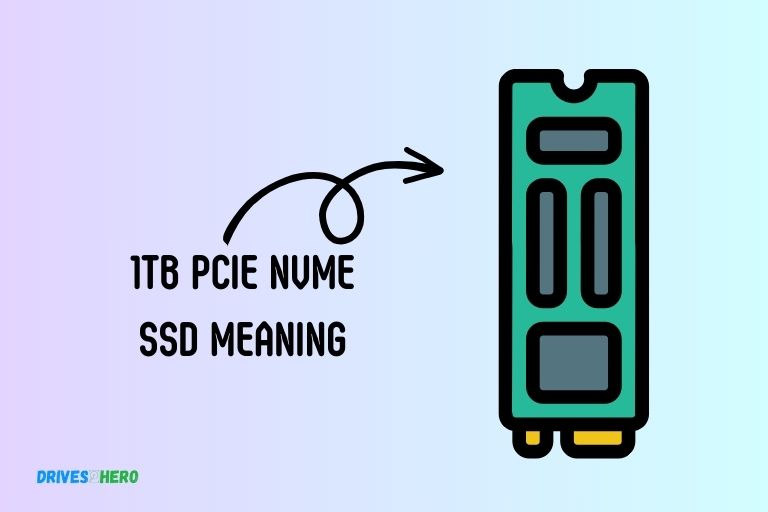
4 Aspect Of 1TB PCIe NVMe SSDs
| Aspect | Explanation |
|---|---|
| 1TB | 1TB refers to the storage capacity of the SSD. TB stands for terabyte, a unit of digital information, which equals to approximately 1 trillion bytes or 1000 gigabytes. |
| PCIe | PCIe stands for Peripheral Component Interconnect Express. It is a high-speed serial computer expansion bus standard, which serves as the primary interface for SSD to the motherboard. PCIe SSDs are faster than those using regular SATA technology. |
| NVMe | NVMe, or Non-Volatile Memory Express, is a protocol for accessing high-speed storage media that brings many advantages compared to legacy protocols. It has been designed from the ground up to deliver high bandwidth and low latency storage access. |
| SSD | SSD stands for Solid State Drive. Unlike traditional hard drives, it doesn’t contain any moving parts and uses flash memory to store data. SSD’s are known for their increased speed and durability compared to traditional hard drives. |
Key Takeaway
How Does A 1Tb Pcie Nvme Ssd Work?
A 1Tb PCIe NVMe SSD works by utilizing the high-speed PCIe interface and NVMe protocol to deliver lightning-fast performance and storage capacity.
It provides efficient data transfer, quick access times, and reliable storage for your files and programs.
Pcie Interface Overview:
- The PCIe interface stands for Peripheral Component Interconnect Express, which is a high-speed serial computer expansion bus standard.
- PCIe interfaces provide a faster data transfer rate compared to traditional SATA interfaces.
- These interfaces are commonly used for connecting high-speed components like graphics cards and solid-state drives (SSDs).
- A 1Tb PCIe NVMe SSD utilizes the PCIe interface to achieve lightning-fast read and write speeds.
Nvme Protocol Explained:
- NVMe, or Non-Volatile Memory Express, is a communication protocol specifically designed for accessing solid-state drives (SSDs).
- NVMe helps maximize the performance potential of SSDs by reducing latency, enabling parallelism, and optimizing efficiency.
- This protocol allows for faster data access and delivery, as it streamlines the communication between the storage controller and the SSD.
- By utilizing NVMe, a 1Tb PCIe NVMe SSD can provide faster boot times, reduced loading times, and improved overall system responsiveness.
Understanding The Storage Controller:
- The storage controller is a crucial component of an SSD that manages the communication between the SSD and the computer system.
- It plays a vital role in ensuring the smooth operation and performance of the SSD.
- The storage controller handles tasks such as data read and write requests, error correction, and wear leveling.
- With its efficient management of data flow, a well-designed storage controller contributes to the enhanced performance of a 1Tb PCIe NVMe SSD.
Advantages And Features Of 1Tb Pcie Nvme Ssds
1Tb PCIe NVMe SSDs offer significant advantages and features. They provide blazing-fast performance, high storage capacity, and efficient data transfer, making them ideal for tasks requiring quick access to large amounts of data.
Their compact form factor and low power consumption make them a perfect choice for both desktop and laptop users. With the rapid advancement in technology, 1Tb PCIe NVMe SSDs have emerged as a powerful storage solution for modern devices.
These cutting-edge solid-state drives offer a range of advantages and features that significantly enhance your computing experience. Let’s delve into the benefits these storage devices bring to the table:
Fast Data Transfer Rates:
Lightning-fast data transfer speeds: 1Tb PCIe NVMe SSDs take advantage of the PCIe (Peripheral Component Interconnect Express) interface, enabling them to deliver exceptional data transfer rates.
With read and write speeds that can reach up to 3,500MB/s and 3,000MB/s respectively, you can say goodbye to the frustratingly slow loading times and experience a noticeable boost in performance.
Reduced loading times for applications and files: The high-speed data transfer of 1Tb PCIe NVMe SSDs ensures applications and files load in a flash.
Whether you’re launching resource-demanding software or accessing large multimedia files, you can expect significant time savings, resulting in improved productivity and a seamless user experience.
Low Power Consumption:
Energy-efficient operation: 1Tb PCIe NVMe SSDs utilize advanced power-saving technologies, making them highly energy-efficient.
With their low power consumption, not only can you enjoy longer battery life for laptops and portable devices, but you also contribute to a greener environment by reducing energy usage.
Ideal for compact devices: The low power requirements of 1Tb PCIe NVMe SSDs make them an excellent storage solution for compact devices such as ultra-thin laptops, mini PCs, and small form factor desktops.
These SSDs ensure your devices stay sleek and portable without compromising on performance.
Enhanced Durability And Reliability:
Solid-state reliability: Thanks to their lack of moving parts, 1Tb PCIe NVMe SSDs offer enhanced durability and reliability.
Unlike traditional hard disk drives (HDDs), which are prone to mechanical failure, these SSDs can withstand rough handling and operate flawlessly in vibration-prone environments.
Long lifespan: 1Tb PCIe NVMe SSDs boast a longer lifespan compared to HDDs, providing peace of mind regarding data integrity.
Equipped with advanced wear-leveling algorithms, these SSDs distribute read and write operations evenly across the drive, preventing certain sectors from wearing out faster than others.
Improved shock resistance: Accidental drops and physical shocks can quickly lead to data loss on traditional HDDs.
However, 1Tb PCIe NVMe SSDs offer improved shock resistance, ensuring your valuable data remains safe even in the face of unexpected physical impacts. The advantages and features of 1Tb PCIe NVMe SSDs are undeniable.
With lightning-fast data transfer rates, low power consumption, and enhanced durability, these storage devices are a game-changer for both performance-driven professionals and casual users seeking a seamless computing experience.
Upgrade to a 1Tb PCIe NVMe SSD and unlock the true potential of your devices.
Why Should You Choose A 1Tb Pcie Nvme Ssd?
With its impressive storage capacity of 1Tb, a PCIe NVMe SSD provides lightning-fast data transfer speeds and exceptional performance.
Whether you’re a gamer, content creator, or power user, choosing a 1Tb PCIe NVMe SSD ensures smooth multitasking and seamless application loading, enhancing your overall computing experience.
If you’re in the market for a solid-state drive (SSD) that offers superior performance and is ideal for gamers and content creators, then a 1Tb PCIe NVMe SSD is the perfect choice for you.
With its lightning-fast speeds and ample storage capacity, this next-generation storage solution takes your computing experience to a whole new level. We’ll delve into the reasons why a 1Tb PCIe NVMe SSD is a game-changer.
Superior Performance Compared To Traditional Ssds:
Lightning-fast speeds: A 1Tb PCIe NVMe SSD harnesses the power of the PCIe interface, allowing for significantly faster data transfer speeds compared to traditional SSDs.
With read and write speeds that can outperform their SATA counterparts by multiple times, you can say goodbye to long loading times and hello to blazing-fast performance.
Reduced latency: PCIe NVMe SSDs offer lower latency compared to traditional SSDs, resulting in snappier response times and improved overall system performance.
Whether you’re launching applications or booting up your computer, you’ll notice a significant improvement in speed and responsiveness.
Enhanced multitasking capabilities: The high bandwidth provided by a 1Tb PCIe NVMe SSD allows for smooth multitasking, even when handling resource-intensive tasks.
Whether you’re editing videos, working with large datasets, or gaming while running multiple applications in the background, you can count on the seamless performance of a PCIe NVMe SSD.
Improved gaming experience: Gamers will appreciate how a 1Tb PCIe NVMe SSD can take their gaming experience to new heights. With faster load times, you can jump into your favorite games without delay and experience smoother gameplay with reduced stuttering and lag.
Say goodbye to long respawn times and hello to uninterrupted gaming sessions.
Efficient content creation: Content creators will also benefit greatly from the speed and storage capacity of a 1Tb PCIe NVMe SSD.
Whether you’re editing videos, processing large image files, or working with audio recordings, the faster read and write speeds enable you to complete your tasks in record time, enhancing your productivity and workflow.
Opting for a 1Tb PCIe NVMe SSD means unlocking unrivaled performance and efficiency for your computing needs.
With lightning-fast speeds, reduced latency, and ample storage capacity, this next-gen storage solution is tailor-made for gamers, content creators, and anyone seeking a superior storage solution. Upgrade to a 1Tb PCIe NVMe SSD, and revolutionize your computing experience today.
Factors To Consider When Buying A 1Tb Pcie Nvme Ssd
Key factors to consider when purchasing a 1Tb PCIe NVMe SSD include checking compatibility with your system, considering the transfer speed and performance, assessing durability and reliability, examining the warranty options, and comparing prices from different brands.
If you’re in the market for a 1Tb PCIe NVMe SSD, there are several important factors to consider before making your purchase.
From price and value for money to compatibility with your system, as well as brand reputation and customer reviews, these aspects can greatly influence your decision.
Let’s take a closer look at each factor:
Price And Value For Money:
- Compare prices from different brands and sellers to ensure you get the best deal. Keep in mind that prices can vary significantly, so spending some time researching and comparing options can save you money in the long run.
- Consider the overall value for money. It’s not just about getting the lowest price, but also assessing the features, performance, and reliability of the SSD. Look for a balance between cost and quality.
Compatibility With Your System:
- Check the interface compatibility of the PCIe NVMe SSD with your system. Ensure that your motherboard supports PCIe NVMe and has a vacant M.2 slot for installation.
- Verify the form factor of the SSD and ensure it fits into your system’s available space. Most common form factors are 2280 and 2242.
- Take note of any specific system requirements mentioned by the manufacturer. Some SSDs may have specific compatibility requirements that need to be met.
Brand Reputation And Customer Reviews:
- Research and consider the reputation of the brand. Look for well-known and reputable brands that have a track record of producing reliable and high-performance SSDs.
- Read customer reviews and ratings to get insights into real-world experiences with the SSD. Pay attention to common complaints or issues that users may have encountered.
- Consider the warranty provided by the brand. A longer warranty period usually indicates a higher level of confidence in the product’s quality and durability.
By considering these factors, you can make an informed decision when purchasing a 1Tb PCIe NVMe SSD.
Finding the right combination of price, compatibility, and brand reputation will ensure that you get the best possible SSD that meets your needs and offers optimal performance for your system.
Installation And Setup Of A 1Tb Pcie Nvme Ssd
Discover the simple and efficient way to install and set up your 1Tb PCIe NVMe SSD for ultimate storage power. Transform your device and experience lightning-fast speeds with this high-performance solid-state drive.
Checking System Requirements:
Before proceeding with the installation of a 1TB PCIe NVMe SSD, it’s important to ensure that your system meets the necessary requirements.
Here are the key things you need to check:
- Make sure your motherboard supports PCIe NVMe SSDs. Consult your motherboard’s manual or manufacturer’s website for compatibility information.
- Verify that you have an available M.2 slot on your motherboard for the installation of the SSD. The M.2 slot should specifically support NVMe protocol.
Check if your operating system is compatible with NVMe SSDs. Most modern operating systems, such as Windows 10 or macOS High Sierra, have built-in support for NVMe drives.
- Adequate power supply: Ensure that your computer’s power supply can handle the additional power requirements of the NVMe SSD.
- Sufficient space: Confirm that you have enough physical space inside your computer’s chassis to accommodate the SSD.
- Back up your data: It’s always a good idea to create a backup of your important files and data before making any hardware changes.
Step-By-Step Installation Process:
Now that you have verified that your system meets the requirements, let’s walk through the installation process of a 1TB PCIe NVMe SSD.
Follow these steps carefully:
- Power off your computer: Shut down your computer completely and unplug the power cable to avoid any electrical mishaps during the installation process.
- Open your computer’s chassis: Depending on your computer’s model, you may need to remove one or more panels to access the internal components. Consult your computer’s manual or manufacturer’s website for specific instructions.
- Locate the M.2 slot: Identify the M.2 slot on your motherboard where the NVMe SSD will be inserted. It is usually located near the CPU or labeled on the motherboard itself.
- Insert the NVMe SSD: Carefully insert the NVMe SSD into the M.2 slot at a slight angle. Make sure the SSD is properly aligned with the slot and gently press it down until it is firmly seated.
- Secure the SSD: Some motherboards come with screws or standoff components to secure the NVMe SSD in place. Refer to your motherboard’s manual for instructions on securing the SSD.
- Close the chassis: Once the NVMe SSD is securely installed, put back any panels or covers you removed earlier and secure them with the appropriate screws.
- Power on your computer: Plug in the power cable and turn on your computer. The system should recognize the newly installed NVMe SSD automatically.
Configuring The Ssd For Optimal Performance:
After successfully installing the 1TB PCIe NVMe SSD, it’s important to configure it for optimal performance.
Follow these steps to ensure your SSD operates efficiently:
- Update SSD firmware: Check the manufacturer’s website for any firmware updates for your specific NVMe SSD model. Installing the latest firmware can enhance performance and fix any potential bugs.
- Enable the NVMe option in BIOS: Enter your computer’s BIOS settings by restarting your computer and pressing the designated key (usually Del, F2, or Esc) during the startup process. Locate the NVMe-related settings and ensure they are enabled.
- Format the SSD: Open your computer’s operating system and format the newly installed NVMe SSD. This will prepare it for use, allowing you to allocate partitions and install an operating system or transfer files.
- Enable TRIM: TRIM is a feature that helps maintain the performance of your SSD over time. Check your operating system’s settings or SSD management software to enable TRIM.
- Check for storage drivers: Visit the manufacturer’s website of your NVMe SSD to see if there are any specific storage drivers available. Installing the latest drivers can further optimize performance.
- Test the SSD: Run benchmark tests or performance monitoring software to ensure that the SSD is operating at its peak performance levels. This will help you identify any potential issues.
By following these steps, you can successfully install and configure a 1TB PCIe NVMe SSD, ensuring both compatibility and optimum performance for your system.
Upgrade your storage capabilities and enjoy faster data transfer speeds with the power of NVMe technology.
Best Practices For Optimizing The Performance Of A 1Tb Pcie Nvme Ssd
Optimizing the performance of a 1Tb PCIe NVMe SSD involves implementing best practices to enhance speed and efficiency.
These practices can include regular firmware updates, optimizing file systems, enabling power management features, and managing the drive’s temperature for maximum performance.
A 1Tb PCIe NVMe SSD is a powerful storage solution that can significantly enhance your computer’s performance. To ensure you’re getting the most out of your SSD, it’s important to follow some best practices.
Here are some tips to optimize the performance of your 1Tb PCIe NVMe SSD:
Regular Firmware Updates:
- Keep your SSD firmware up to date to take advantage of performance improvements and bug fixes.
- Check the manufacturer’s website for firmware updates specifically designed for your 1Tb PCIe NVMe SSD.
- Regularly install the updates to ensure optimal performance.
Proper Power Management Settings:
- Adjust your power management settings to prevent the SSD from entering low-power states too frequently.
- Set your computer to provide sufficient power to the SSD for optimal performance.
- Avoid excessive power-saving modes that may limit the SSD’s performance potential.
Avoiding Overfilling The Ssd:
- Avoid filling your SSD to its maximum capacity. Leave a portion of the storage space unallocated to maintain optimal performance.
- Overfilling the SSD can slow down read and write speeds. Aim to keep at least 10-20% of the SSD’s total capacity available.
- Regularly monitor your SSD’s storage usage and remove any unnecessary files to free up space.
Optimizing the performance of a 1Tb PCIe NVMe SSD is crucial to achieving faster read and write speeds and overall system responsiveness.
By following these best practices, you can ensure that your SSD operates at its maximum potential, providing you with a seamless computing experience.
Upgrading From A Traditional Hdd Or Sata Ssd To A 1Tb Pcie Nvme Ssd
Upgrade your storage capacity with a 1Tb PCIe NVMe SSD, a faster and more efficient option than traditional HDD or SATA SSD, ensuring quicker data transfer speeds and improved overall performance.
Benefits Of Upgrading
- Increased Speed: Offers significant speed improvements. This means faster boot times, quicker application launches, and reduced file transfer times.
- Enhanced Performance: With a PCIe NVMe SSD, you can experience improved performance across various tasks, such as gaming, video editing, and multitasking. The faster data access and transfer speeds contribute to a smoother and more efficient computing experience.
- Higher Storage Capacity: The 1Tb capacity of a PCIe NVMe SSD allows you to store a larger amount of data compared to a traditional HDD or SATA SSD. This is especially beneficial for users who deal with large files, such as high-resolution videos or extensive software applications.
Data Migration Process
- Backup Your Data: Before upgrading, it is crucial to create a backup of all your important files and data. This ensures that no data is lost during the migration process.
- Use Migration Software: To seamlessly transfer your data from the old storage drive to the new PCIe NVMe SSD, you can rely on migration software provided by the SSD manufacturer. This software simplifies the transfer process and ensures that everything is transferred accurately.
- Follow Manufacturer’s Instructions: Each SSD manufacturer may have specific instructions for data migration. It is essential to carefully read and follow these instructions to ensure a successful migration.
This may involve connecting the new SSD, running the migration software, and setting it as the primary boot drive.
Tips For A Seamless Transition
- Check Compatibility: Before purchasing a 1Tb PCIe NVMe SSD, ensure that your motherboard supports this type of storage. Check the specifications or consult your motherboard’s manufacturer for compatibility information.
- Clear Storage Space: Clean up your old storage drive by removing unnecessary files and applications. This helps in reducing the amount of data that needs to be migrated and ensures a smoother transition.
- Install the Latest Drivers: Before starting the migration process, ensure that you have the latest drivers for your hardware components and operating system. This can prevent any compatibility issues and optimize the performance of your new SSD.
- Optimize System Settings: After migrating your data, optimize your system settings for the new SSD. This may include enabling the SSD’s built-in features, such as trim and rapid mode, which can enhance its performance.
- Enjoy the Benefits: Once the migration is complete, you can now experience the improved speed, performance, and storage capacity offered by the 1Tb PCIe NVMe SSD. Enjoy faster boot times, seamless multitasking, and ample storage space for all your files and applications.
Upgrade your storage experience by transitioning from a traditional HDD or SATA SSD to a 1Tb PCIe NVMe SSD.
With faster speeds, enhanced performance, and higher storage capacity, you can elevate your computing experience. Follow the data migration process, backup your data, and use migration software for a seamless transition.
keep these tips in mind to ensure compatibility, optimize system settings, and make the most of your new SSD. Embrace the benefits of this upgrade and unlock the full potential of your computer.
Future Trends In 1Tb Pcie Nvme Ssd Technology
The future of 1Tb PCIe NVMe SSD technology is promising, offering tremendous storage capacity and lightning-fast data transfer speeds.
With this advanced technology, users can expect enhanced performance and improved overall computing experience. The ever-evolving world of technology is continuously pushing boundaries, and the realm of 1Tb PCIe NVMe SSDs is no exception.
As we look to the future, several trends are emerging that promise to revolutionize the storage industry. Let’s explore these trends and understand the implications they hold.
Increasing Storage Capacities:
- The demand for larger storage capacities continues to soar, driven by the exponential growth of digital content. SSD manufacturers are working relentlessly to meet this demand by developing 1Tb PCIe NVMe SSDs that offer unparalleled capacity.
- One of the key advancements in increasing storage capacities lies in the implementation of multi-level cell (MLC) and triple-level cell (TLC) technologies. These enable SSDs to store multiple bits of data per cell, significantly boosting their overall capacity.
Advancements In Speed And Performance:
- Speed is a crucial factor when it comes to storage solutions, and manufacturers are investing heavily in enhancing the performance of 1Tb PCIe NVMe SSDs.
- The utilization of the PCIe (Peripheral Component Interconnect Express) interface ensures lightning-fast data transfer rates, enabling seamless access to large files and reducing loading times.
- Advanced controller technologies, coupled with state-of-the-art NAND flash memory, contribute to enhanced random read and write speeds, resulting in improved overall performance.
Impact On Gaming And Professional Applications:
- The gaming industry and professional applications demand high-performance storage solutions to meet the requirements of resource-intensive tasks.
- 1Tb PCIe NVMe SSDs provide blazing-fast data retrieval, significantly reducing load times and enhancing gaming experiences.
- In professional applications such as video editing, graphic design, and data analysis, the increased storage capacity of these SSDs allows for the storage and retrieval of vast amounts of data in real-time, boosting productivity.
The future of 1Tb PCIe NVMe SSD technology looks promising, with increasing storage capacities, advancements in speed and performance, and a significant impact on gaming and professional applications.
As technology continues to evolve, we can expect these SSDs to play a crucial role in shaping the way we store and access data. Stay tuned for further developments in this space as manufacturers strive to push the boundaries of storage capabilities.
Conclusion
With the rapid advancement in technology, a 1Tb PCIe NVMe SSD has become an essential component for many users. Its superior speed, reliability, and efficiency make it highly sought after in the tech community.
The PCIe interface allows for faster data transfer rates, enabling users to access and store large amounts of data quickly and efficiently.
Whether you are a professional gamer, a content creator, or a business professional, having a 1Tb PCIe NVMe SSD means never having to worry about running out of storage space or experiencing slow load times.
The compact form factor of these SSDs makes them ideal for laptops and small form factor PCs, allowing for increased portability without sacrificing performance.
Investing in a 1Tb PCIe NVMe SSD will undoubtedly enhance your computing experience and future-proof your storage needs. Stay ahead of the game and embrace the power and speed of a 1Tb PCIe NVMe SSD today.






