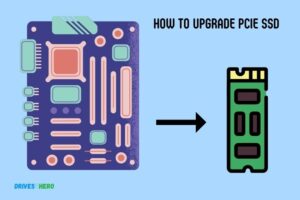Which Pcie Slot for Ssd? PCIe x4 Slot!
The best PCIe slot for an SSD (Solid State Drive) is the PCIe x4 slot. This slot is specially designed to handle the high data transfer rates of an SSD.
PCIe (Peripheral Component Interconnect Express) slots come in different versions and sizes. The x1, x4, x8, and x16 denote the number of lanes in a slot.
While an SSD can technically fit in any of these slots, the PCIe x4 slot is the most optimal as it provides higher bandwidth for data transfer, allowing your SSD to perform at its best.

Key Takeaway
Understanding Pcie Slots
PCIe slots are crucial for SSD installation. Understanding which PCIe slot is compatible with your SSD can ensure optimal performance and speed for your system.
PCIe slots play a crucial role in expanding the functionality and performance of your computer. They provide connections for various expansion cards, including SSDs (Solid State Drives).
What Are Pcie Slots And Their Purpose?
- PCIe stands for Peripheral Component Interconnect Express, and PCIe slots are the physical connectors on the motherboard that allow you to connect expansion cards.
- These slots serve as high-speed data highways, enabling the transfer of data between the motherboard and connected devices at faster rates compared to other expansion slots.
- PCIe slots are designed to accommodate a wide range of expansion cards, such as graphics cards, network interface cards, sound cards, and, of course, SSDs.
How Do Pcie Slots Differ From Other Expansion Slots?
- PCIe slots differ from other expansion slots, such as PCI and AGP, due to their enhanced capabilities, including higher data transfer speeds and increased bandwidth.
- Unlike older slots, PCIe slots utilize serial connections rather than parallel connections, allowing for better performance and scalability.
- PCIe slots offer greater flexibility, as they come in different sizes, known as PCIe lanes, ranging from 1x to 16x. This flexibility enables you to select the optimal slot size for your specific SSD requirements.
Advantages Of Using Pcie Slots For Ssds:
- Faster data transfer speeds: PCIe slots provide significantly faster data transfer rates compared to other expansion slots, allowing your SSD to reach its full potential.
- Increased storage performance: By connecting your SSD to a PCIe slot, you can unlock its full performance capabilities, resulting in faster boot times, quicker application loading, and improved overall system responsiveness.
- Reduced latency: PCIe slots offer lower latency compared to other expansion slots. This reduction in latency minimizes data access delays, further enhancing SSD performance.
- Improved multitasking: PCIe slots allow for multi-lane configurations, enabling simultaneous data transfers between multiple devices, enhancing your ability to multitask efficiently.
Understanding PCIe slots is vital when considering the most suitable slot for your SSD. PCIe slots offer numerous advantages, such as faster data transfer speeds, increased storage performance, reduced latency, and improved multitasking capabilities.
Types Of Pcie Slots For Ssds
PCIe slots for SSDs come in different types, providing users with options for their storage needs. From PCIe x1 to PCIe x16, each slot offers varying bandwidths and compatibility, allowing users to choose the best match for their specific SSD requirements.
X1 PCIe slots for SSDs:
- These slots are designed to support single-lane PCIe connections for SSDs.
- They provide a bandwidth of up to 1GB/s, making them suitable for low-end SSDs or for adding extra storage to a system.
- However, they may not offer the high speeds that high-performance SSDs require.
X4 PCIe slots for SSDs:
- X4 PCIe slots can accommodate SSDs that require four lanes of PCIe connection.
- With a bandwidth of up to 4GB/s, these slots are capable of delivering faster data transfer speeds than x1 slots.
- They are a good option for mid-range SSDs that require higher performance.
X16 PCIe slots for SSDs:
- These slots offer the highest bandwidth with 16 lanes of PCIe connection, capable of providing speeds of up to 16GB/s.
- X16 PCIe slots are ideal for high-performance SSDs that demand the utmost speed and data transfer rates.
- They are commonly found on high-end motherboards and can significantly enhance the overall system performance.
Pros And Cons Of Using X1 Pcie Slots For Ssds
Pros:
- Cost-effective solution for adding extra storage capacity to a system.
- Suitable for low-end SSDs and basic storage requirements.
- Compatible with a wide range of motherboards.
Cons:
- Limited bandwidth compared to x4 and x16 slots, resulting in slower data transfer speeds.
- Not suitable for high-performance SSDs that require faster speeds.
Pros And Cons Of Using X4 Pcie Slots For Ssds
Pros:
- Faster data transfer speeds compared to x1 slots, enabling better performance for mid-range SSDs.
- Can support higher-performance SSDs that require a larger bandwidth.
- Offers a good balance between cost and performance.
Cons:
- Not as fast as x16 slots, limiting the potential speed for high-performance SSDs.
- Availability may be limited depending on the motherboard model.
Pros And Cons Of Using X16 Pcie Slots For Ssds
Pros:
- Offers the highest bandwidth, providing the fastest data transfer speeds available.
- Ideal for high-performance SSDs that demand the utmost speed and performance.
- Enhances overall system performance significantly.
Cons:
- Typically found on high-end motherboards, limiting availability for some users.
- Expensive compared to other slot options, making it less accessible for budget-conscious users.
Remember to choose the appropriate PCIe slot for your SSD based on your specific needs and budget.
Can I Use a PCIe x4 Slot for a SATA SSD?
When it comes to checking SSD type with 5 steps, it’s important to consider the compatibility of your PCIe x4 slot with a SATA SSD. While a PCIe x4 slot is designed to support high-speed devices, it may not be ideal for a SATA SSD. Before proceeding, ensure that your motherboard supports SATA SSDs via PCIe adapters or designated SATA slots.
Factors To Consider When Choosing A Pcie Slot For Ssds
Consider these key factors when selecting a PCIe slot for your SSD: compatibility with your motherboard, speed requirements, available slots, power delivery, and future expansion possibilities.
Choose wisely to optimize your system’s performance and storage capabilities. When upgrading your PC’s storage capabilities, it’s important to choose the right PCIe slot for your SSD. This ensures optimal performance and compatibility with your motherboard. Here are some factors to consider:
Compatibility With Your Motherboard:
- Check if your motherboard supports PCIe SSDs. Not all motherboards have PCIe slots specifically designed for SSDs.
- Ensure that your motherboard has at least one PCIe slot available for connecting an SSD.
Checking For Available Pcie Slots On Your Motherboard:
- Assess the number and type of PCIe slots on your motherboard. Look for available PCIe x4 or PCIe x16 slots, as these are typically suitable for SSDs.
- Some motherboards may have dedicated M.2 slots, which are specifically designed for M.2 SSDs.
Understanding The Pcie Generation And Version:
- Determine the PCIe generation and version supported by your motherboard. PCIe 3.0 and PCIe 4.0 are the most common versions found in modern motherboards.
- Ensure that your SSD is compatible with the PCIe generation and version supported by your motherboard.
Consideration For Other Peripherals And Expansion Cards:
- Take into account other expansion cards or peripherals that you plan to install in your PC. Some PCIe slots may be occupied by graphics cards or other devices, limiting the available slots for your SSD.
- Ensure that you have enough free slots to accommodate your SSD and any other expansion cards you need.
Bandwidth Requirements For Optimal Ssd Performance:
- Consider the bandwidth requirements of your SSD for optimal performance. Different SSDs have varying bandwidth needs, especially for high-speed, NVMe-based SSDs.
- Ensure that the PCIe slot you choose can provide enough bandwidth to fully support your SSD’s capabilities.
Remember, selecting the right PCIe slot for your SSD is crucial for optimal performance and compatibility. Consider these factors to ensure a seamless and effective hardware upgrade for your PC.
Conclusion
Choosing the right PCIe slot for your SSD is crucial for maximizing its performance. By understanding the different versions and specifications of PCIe slots, you can ensure that your SSD operates at its full potential.
Whether it’s an NVMe or SATA SSD, selecting the appropriate slot will greatly impact the speed and efficiency of your storage solution. Considering compatibility with your motherboard and system requirements is important to guarantee proper functionality.
Remember to consult your motherboard’s manual or manufacturer’s website for detailed information on PCIe slots and their specifications.
Ultimately, a well-informed decision will lead to a smoother and faster computing experience, allowing you to take full advantage of the benefits provided by SSD technology.