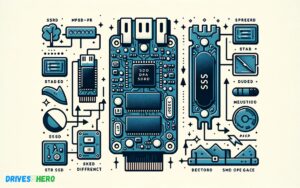What Is 512Gb Pcie Nvme Ssd? Flash-Based Memory!
A 512GB PCIe NVMe SSD is a type of storage device that uses flash-based memory and a PCIe NVMe (Non-Volatile Memory Express) interface to store and retrieve data quickly and efficiently.
Unlike traditional hard drives, a PCIe NVMe SSD doesn’t have any moving parts, which makes them more reliable and significantly faster.
The name refers to the capacity (512GB), the interface (PCIe), and the protocol (NVMe) used. PCIe NVMe SSDs are primarily used in high-performance computing, as they allow for rapid data transfer rates.

Key Takeaway
An Introduction To Pcie Nvme Ssds
Discover the power of a 512Gb PCIe NVMe SSD, a cutting-edge storage solution that offers lightning-fast speeds and exceptional performance for your data-intensive tasks.
What Is Pcie?
- PCIe stands for Peripheral Component Interconnect Express, and it is a high-speed serial computer expansion bus standard.
- Unlike traditional storage interfaces like SATA, PCIe offers superior data transfer speeds and lower latency.
- PCIe provides a direct connection between the storage device and the motherboard, allowing for faster and more efficient data communication.
What Is Nvme?
- NVMe, which stands for Non-Volatile Memory Express, is a protocol designed specifically for solid-state drives (SSDs) to leverage the full potential of NAND flash memory.
- NVMe utilizes the PCIe bus to deliver significantly higher performance compared to traditional storage interfaces.
- By eliminating the legacy protocols and limitations, NVMe ensures optimal performance and efficiency, enabling faster access to data and reduced latency.
The Benefits Of Using Pcie Nvme Ssds
- Lightning-fast speeds: PCIe NVMe SSDs can deliver read and write speeds that are several times faster than traditional hard drives or even SATA-based SSDs. This translates to significantly reduced boot times, faster application loading, and improved overall system responsiveness.
- Enhanced multitasking capabilities: With faster access to data, PCIe NVMe SSDs excel in multitasking scenarios, allowing users to run resource-intensive applications or perform data-intensive tasks without experiencing performance bottlenecks.
- Improved gaming experience: Gamers can benefit greatly from PCIe NVMe SSDs as they can load game levels more quickly, reducing load times and providing a more seamless and immersive gaming experience.
- Efficient power usage: Thanks to their design and optimized performance, PCIe NVMe SSDs consume less power compared to traditional drives, resulting in longer battery life for laptops and reduced energy costs for desktop systems.
- Compact form factor: PCIe NVMe SSDs are available in smaller form factors, such as M.2, allowing for easy integration into thin and lightweight laptops and compact desktop systems.
- Future-proof technology: As PCIe continues to evolve, PCIe NVMe SSDs offer a future-proof investment, ensuring compatibility with upcoming generations of motherboards and platforms.
As technology continues to advance and the need for faster storage solutions grows, PCIe NVMe SSDs have emerged as a game-changer in the storage industry.
Increased Speed And Performance
The 512GB PCIe NVMe SSD significantly boosts speed and performance, providing faster data transfer and improved overall system responsiveness.
How Pcie Nvme Ssds Compare To Traditional Sata Ssds:
Architecture: PCIe NVMe SSDs utilize the PCIe interface, which provides a direct connection to the motherboard. This allows for faster data transfer rates compared to the SATA interface used by traditional SSDs.
Speed: PCIe NVMe SSDs can transfer data at an astonishing rate. With read and write speeds that can reach up to 3500MB/s and 2500MB/s respectively, tasks like booting up your system, launching applications, and transferring files become nearly instantaneous.
Parallelism: The multi-lane architecture of PCIe NVMe SSDs enables parallel data transfer, which means that multiple data paths can be active simultaneously. This enhances overall performance and reduces latency, resulting in a smoother and more responsive computing experience.
Scalability: PCIe NVMe SSDs offer scalability options that surpass the limitations of SATA SSDs. With the ability to support multiple PCIe lanes, these SSDs can take advantage of higher bandwidth and accommodate future advancements in storage technology.
Benchmark Results And Real-World Performance:
Benchmark results: Various benchmark tests have consistently demonstrated the superiority of PCIe NVMe SSDs over their SATA counterparts. These tests measure factors such as sequential and random read/write speeds, access times, and IOPS (Input/Output Operations Per Second).
PCIe NVMe SSDs consistently outperform SATA SSDs in these tests, showcasing their exceptional speed and performance.
Real-world performance: The benefits of PCIe NVMe SSDs are not limited to benchmark results alone. In real-world usage scenarios, you will notice a significant improvement in tasks such as booting up your system, launching applications, and transferring large files.
With reduced loading times and improved responsiveness, you can maximize productivity and enjoy a seamless computing experience.
Gaming: Gamers can fully appreciate the increased speed and performance of PCIe NVMe SSDs. Games will load faster, and you’ll experience minimal lag during gameplay. This allows for smoother graphics rendering, quicker level transitions, and near-instantaneous game saves.
The 512GB PCIe NVMe SSD offers unmatched speed and performance that far surpasses traditional SATA SSDs.
Enhanced Storage Capacity
The 512GB PCIe NVMe SSD offers enhanced storage capacity for faster and more efficient data access and transfer speeds. Experience seamless performance and ample storage space with this high-speed solid-state drive
Let’s explore the advantages of this impressive storage capacity:
The Advantages Of 512Gb Storage Capacity:
Ample space for large files and multimedia: The 512GB storage capacity of the PCIe NVMe SSD allows you to store and access large files effortlessly.
Whether you work with extensive media collections, bulky software programs, or data-heavy projects, the spacious storage can accommodate your needs without compromising performance.
Smooth multitasking and quick access: With 512GB of storage, you can enjoy seamless multitasking capabilities. The enhanced capacity eradicates the need for constant file management, allowing you to access and execute your tasks swiftly.
This means less time spent searching for files and more time dedicated to productive work.
Future-proof storage solution: As technology advances and file sizes continue to grow, having ample storage space becomes essential.
The 512GB capacity ensures you have sufficient room for the foreseeable future, preventing the need for constant upgrades and providing peace of mind.
Efficient storage organization: The spacious 512GB storage capacity allows you to maintain a structured storage system.
You can categorize your files, store them without compression, and easily locate specific data whenever needed. This organized approach reduces clutter and promotes efficient workflows.
Enhanced gaming experience: Gaming enthusiasts will appreciate the 512GB storage capacity of the SSD. It provides enough space to install multiple games, ensuring you can download and store your favorite titles without worries.
Reliable backup and restoration: The 512GB storage capacity allows you to create reliable backups of your data and system. With ample space, you can store system images, important files, and applications, providing a safeguard against unexpected data loss.
Expedited file transfer rates: The 512GB PCIe NVMe SSD’s enhanced storage capacity offers impressive file transfer rates.
This means you can quickly move large files, such as videos or high-resolution images, between different devices or drives, saving valuable time and improving productivity.
From accommodating large files and multimedia to supporting efficient workflows and future-proofing your storage needs, this storage solution proves to be a valuable asset.
Factors To Consider
Factors to consider when choosing a 512GB PCIe NVMe SSD include its compatibility with your system, read and write speeds, endurance, and price.
Compatibility With Your System:
- Ensure that your system supports PCIe NVMe technology.
- Check if your motherboard has an available M.2 slot for installation.
- Verify that your operating system supports NVMe drives.
- Some older systems may require a BIOS update to fully utilize the drive’s capabilities.
Performance Requirements And Use Case Scenarios:
- Evaluate your specific needs and determine the intended use of the SSD.
- Consider what types of files you will be storing and accessing frequently.
- If you engage in tasks that require high sequential read and write speeds, such as video editing or gaming, the fast performance of the PCIe NVMe SSD will be beneficial.
- For general everyday use, including web browsing, document editing, and multimedia consumption, the speed advantage may not be as significant.
- Assess whether you need the additional storage capacity provided by a 512GB SSD or if a smaller capacity would suffice.
- If you handle large files or work with many applications simultaneously, the larger capacity will be advantageous.
- Reflect on the lifespan of the SSD, as repeated heavy use may impact the durability or longevity of the drive.
These considerations are crucial to determine whether a 512GB PCIe NVMe SSD is the right choice for your specific needs.
Setting Up Your 512Gb Pcie Nvme Ssd
To make the most of your new hardware, follow this step-by-step installation guide. Ensure you have the necessary hardware and tools before commencing the process.
Necessary Hardware And Tools:
- Screwdriver: Ensure you have the right-sized screwdriver for removing and securing the drive.
- PCIe NVMe SSD: Of course, you’ll need the star of the show – your 512GB PCIe NVMe SSD.
- Compatible motherboard: Check that your motherboard supports NVMe SSDs and has an available PCIe slot.
- Operating system installation media: Have your Windows or Linux installation media ready for the next steps.
- Anti-static wrist strap: To protect your hardware from electrostatic discharge, using an anti-static wrist strap is highly recommended.
Step-By-Step Installation Guide:
- Prepare: Shut down your computer and unplug the power cable.
- Check Compatibility: Ensure your motherboard supports NVMe SSDs and has an available PCIe slot.
- Safety First: Use an anti-static wrist strap to prevent electrostatic discharge.
- Remove Bracket: Identify and remove the protective bracket covering the PCIe slot.
- Insert SSD: Carefully insert the 512GB PCIe NVMe SSD into the open PCIe slot, aligning connectors.
- Secure SSD: Use a screwdriver to fasten the SSD to the motherboard bracket.
- Connect Power: Attach the power cable from the PSU to the SSD.
- Connect Data Cable: Use the appropriate data cable (SATA/M.2) to connect the SSD to the motherboard.
- Double-Check Connections: Ensure all connections are secure to avoid issues during booting.
- Power On: Turn on your computer with the operating system installation media ready.
- Install OS: Follow the on-screen instructions to install the OS on the SSD for improved speed.
- Finalize Setup: After installation, transfer your files to enjoy enhanced performance.
By following these simple steps, you can quickly and easily set up your 512GB PCIe NVMe SSD. With its impressive storage capacity and remarkable speed, you’ll experience enhanced performance and efficiency in your computing tasks. Get ready to take your computer to the next level!
What Is the Difference Between a PCIe NVMe SSD and an Intel SSD? Which One Is Better?
When comparing a 512Gb NVMe SSD vs Intel SSD, the key difference lies in their respective interfaces. The PCIe NVMe SSD utilizes the PCIe interface, allowing for faster transfer speeds and reduced latency. On the other hand, Intel SSDs typically operate on SATA or SAS interfaces, which may result in slightly slower performance. Ultimately, the choice depends on the specific requirements and preferences of the user.
Best Practices For Maintenance
By following these best practices for maintenance, you can extend the lifespan of your SSD and keep it running smoothly.
Firmware Updates And Driver Management:
Regular firmware updates and driver management are essential for the proper functioning of your SSD.
Here are some key points to consider:
- Firmware Updates: Regularly check for updates on the manufacturer’s website or through their software. Follow instructions carefully.
- Driver Management: Keep SSD drivers updated for optimizations. Visit the manufacturer’s website or use automatic tools.
- Backup Before Updates: Always back up data before firmware or driver updates to prevent potential loss.
- Scheduled Updates: Set reminders for periodic checks to maintain optimal SSD performance.
- Professional Assistance: Seek professional help if unsure about updates to ensure smooth and risk-free processes.
Optimal Performance:
- Leave 10-20% of SSD capacity free to prevent performance issues.
- SSDs don’t need defragmentation; it’s handled by the controller.
- Clean SSD periodically to remove unnecessary files.
- Ensure proper ventilation and protect from physical damage.
By following these best practices for maintenance, you can optimize the performance and lifespan of your 512GB PCIe NVMe SSD.
Conclusion
The 512GB PCIe NVMe SSD is a powerful storage solution that offers lightning-fast speeds, enhanced performance, and ample storage capacity.
Its integration of PCIe and NVMe technologies enables it to deliver exceptional read and write speeds, making it ideal for handling complex tasks such as gaming, graphics editing, and content creation.
With its high storage capacity, this SSD provides ample space for storing large files, applications, and games, allowing users to access and load them quickly.
The PCIe NVMe SSD’s compact form factor and low power consumption make it suitable for both desktop and laptop configurations.