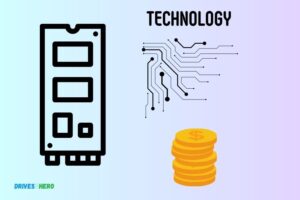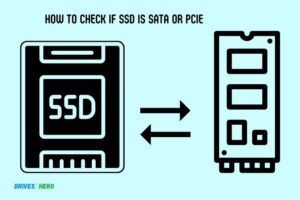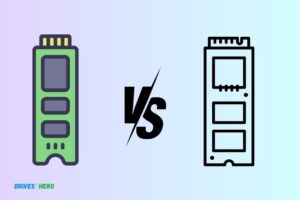What Is PCI Express SSD? Comprehensive Guide!
PCI Express SSD, also known as PCIe SSD, is a type of solid-state drive that utilizes the high-speed Peripheral Component Interconnect Express (PCIe) interface in a computer to speed up data transfer rates.
The PCIe SSD operates by bypassing the SATA controller in a computer, thereby eliminating the bottlenecks caused by older storage interfaces.
PCIe SSDs are faster, more flexible, and can be directly connected to the CPU, providing greater performance in both read and write speeds compared to traditional SATA SSDs.
By bypassing the SATA controller and directly connecting to the CPU, PCIe SSDs deliver superior performance, making them an excellent choice for demanding applications and high-end computing.

Key Takeaway
Understanding The Basics Of Pci Express Ssd
PCI Express SSDs are a fundamental component in modern computer systems, providing high-speed data transfer and storage capability.
Understanding their basics is essential for optimizing performance and improving user experience. PCI Express SSD stands for Peripheral Component Interconnect Express Solid State Drive.
Definition Of Pci Express Ssd:
- A PCI Express SSD is a storage device that utilizes the PCI Express interface to connect to a computer system.
- It is a solid state drive (SSD) that provides fast and reliable data storage and retrieval.
- It is designed to be compatible with PCIe slots found in desktop computers, laptops, and servers.
How Does Pci Express Ssd Work?
- The PCI Express SSD connects directly to the computer’s motherboard via a PCIe slot.
- It uses a high-speed PCIe lane to transfer data between the storage device and the computer.
- The SSD controller manages the data flow and communicates with the computer’s operating system.
- The data is stored on NAND flash memory chips, which retain information even when the power is turned off.
- The PCIe interface allows for faster data transfer rates compared to traditional storage devices like hard disk drives (HDDs) or SATA-based SSDs.
Here’s a table outlining key information about PCI Express (PCIe) SSDs:
| Feature | PCI Express SSD |
|---|---|
| Definition | A high-speed expansion card that is installed in a computer to increase data-speed transfer and overall performance. |
| Abbreviation | PCI-E SSD |
| Use | Storing of data in computing devices |
| Speed | Significantly faster than SATA SSDs |
| Design | Designed to fit in a PCI Express slot |
| Types | Available in different forms: x1, x4, x8, x16 |
| Advantages | Higher transfer speed, increased performance, low latency, more energy efficient |
| Disadvantages | More expensive than other SSDs, may require additional power |
| Suitable For | High-intensity tasks such as gaming, video editing, and data analysis |
Overall, utilizing a PCI Express SSD can significantly enhance your system’s storage performance, offering faster data transfer speeds, reduced latency, improved reliability, lower power consumption, and a compact form factor.
Advantages Of Using Pci Express Ssd
PCI Express SSD offers numerous advantages over traditional hard drives, including faster data transfer speeds, improved performance, and reduced power consumption.
With its reliable and efficient performance, PCI Express SSD is a great choice for those looking to enhance their computing experience.
Enhanced Gaming Experience
- Faster loading times: With PCI Express SSDs, games load significantly faster, reducing the time spent waiting for levels or maps to load. This means you can jump into the action much quicker.
- Seamless gameplay: PCI Express SSDs provide faster data transfer speeds, resulting in smoother gameplay with reduced lag and stuttering.
- Reduced loading screens: Games that are stored on a PCI Express SSD benefit from reduced loading screen times, allowing you to spend more time playing and less time waiting.
Improved Workflow And Productivity
- Quicker file transfers: PCI Express SSDs offer faster read and write speeds compared to traditional hard drives. This means that copying large files or transferring data between applications is much faster, improving overall workflow efficiency.
- Enhanced multitasking: With faster data access, PCI Express SSDs allow you to open multiple applications simultaneously without experiencing a significant drop in performance. This makes it easier to switch between tasks and boosts productivity.
- Seamless video editing: Video editing software often requires large amounts of data to be read and written in real time. PCI Express SSDs excel in handling these demanding workflows, resulting in smoother video editing experiences.
Faster System Boot Times
- Instant boot-up: A PCI Express SSD can significantly decrease the time it takes for your computer to start up. This means you can get to work or play faster, eliminating the frustration of waiting for your system to boot.
- Quick access to files: Traditional hard drives sometimes struggle to access files quickly, resulting in longer loading times for applications. A PCI Express SSD eliminates this issue by providing near-instant access to files, making your overall computing experience more efficient.
Reduced Load Times For Applications And Files
- Snappy application launches: With a PCI Express SSD, applications open almost instantly, allowing you to start working on projects or tasks without delay.
- Faster file access: Whether it’s documents, images, or videos, accessing files becomes faster with a PCI Express SSD. This translates to time saved in browsing through files and improved overall productivity.
- Enhanced software performance: Large software programs, such as photo or video editing tools, work more efficiently with a PCI Express SSD. This results in faster rendering times and reduced waiting periods when working with complex projects.
Remember, investing in a PCI Express SSD can greatly improve your gaming experience, boost productivity, and enhance overall system performance.
Applications And Use Cases For Pci Express Ssd
PCI Express SSDs are high-performance storage devices that utilize the PCI Express interface for faster data transfer.
They are widely used in various applications, including gaming, content creation, and data centers, where speed and reliability are crucial for optimal performance.
Gaming And Multimedia Applications
- PCI Express SSDs are especially beneficial for gaming and multimedia applications due to their high-speed data transfer capabilities.
- By installing a PCI Express SSD, gamers can significantly improve loading times, reducing lag and improving overall gaming performance.
- Multimedia professionals who work with large files, such as photos, videos, and audio, can benefit from the faster data access provided by PCI Express SSDs.
- The faster read and write speeds of PCI Express SSDs allow for smoother video editing and rendering, enhancing the efficiency and productivity of professionals in the industry.
Professional Video Editing And Rendering
- For professionals in the field of video editing and rendering, PCI Express SSDs provide a noticeable boost in performance.
- With faster data transfer speeds, video files can be loaded and edited more quickly, leading to a more efficient workflow.
- PCI Express SSDs enable seamless scrubbing through high-resolution videos, eliminating any lag or delay in the editing process.
- Rendering times are significantly decreased when using PCI Express SSDs, allowing professionals to complete projects faster and meet tight deadlines.
Database Servers And Data Centers
- PCI Express SSDs are widely used in database servers and data centers due to their exceptional performance and reliability.
- With their high-speed data access, PCI Express SSDs can handle heavy workloads and deliver faster database transactions, resulting in improved database performance.
- The quick response time of PCI Express SSDs ensures minimal latency, enhancing the overall responsiveness of database systems and applications.
- Data centers benefit from the reduced power consumption and heat generation of PCI Express SSDs, contributing to energy efficiency and cost savings.
High-Performance Computing
- In the field of high-performance computing, PCI Express SSDs play a crucial role in delivering exceptional performance.
- High-performance computing tasks, such as scientific simulations, data analysis, and artificial intelligence, require fast data access and processing capabilities that PCI Express SSDs can provide.
- By utilizing PCI Express SSDs, researchers and scientists can accelerate their computations and reduce the time required for complex calculations and data processing.
- The increased storage bandwidth of PCI Express SSDs allows for more efficient data transfer between processors, enabling faster parallel computing and enhanced overall performance.
Remember, these are just a few examples of the applications and use cases for PCI Express SSDs. As technology continues to advance, PCI Express SSDs are becoming increasingly essential in various industries that rely on high-speed and high-performance storage solutions.
Considerations When Choosing A Pci Express Ssd
Choosing a PCI Express SSD requires careful consideration of factors such as speed, capacity, and compatibility with your system.
Form Factor Compatibility:
- PCIe SSDs come in different form factors, such as add-in cards (AIC) or M.2 drives. It is essential to ensure that the form factor of the SSD you choose is compatible with your motherboard or the slot available on your system.
- Check the available slots on your motherboard or system specifications to determine the form factor compatibility needed for your PCIe SSD.
Choosing The Right Storage Capacity:
- Consider your storage needs and the type of data you will be working with when selecting the storage capacity of your PCIe SSD.
- Determine the size of the games, applications, or files you regularly use and make sure to choose an SSD with a suitable capacity.
- It’s important to have enough storage space for your operating system and software, as well as additional room for future updates and expansion.
Evaluating Read And Write Speeds:
- Read and write speeds are crucial factors in determining the performance of a PCIe SSD. Higher speeds allow for faster data transfers and improved overall system responsiveness.
- Look for PCIe SSDs with faster read and write speeds, as this will enhance the loading times of applications, boot times, and file transfers.
- Consider the type of tasks you usually perform on your system and choose an SSD that offers the necessary speeds to support your usage.
Considering Overall System Compatibility:
- Ensure that your system meets the requirements for the chosen PCIe SSD. Check the manufacturer’s specifications for compatibility with your operating system and other hardware components.
- Some PCIe SSDs may require specific drivers or firmware updates to function correctly, so it’s essential to research compatibility before making a purchase.
- Evaluate power requirements, especially for high-performance SSDs, as they may need additional power connectors or specific power supply considerations.
By considering these factors, you can make an informed decision when choosing a PCI Express SSD that meets your storage needs and enhances system performance.
Remember to check form factor compatibility, choose the appropriate storage capacity, evaluate read and write speeds, and ensure overall system compatibility.
Is a PCI Express SSD the same as a PCIe SSD?
A PCI Express SSD, also known as a PCIe SSD, is essentially the same thing. Both terms refer to solid-state drives that connect to a computer’s PCIe bus to achieve faster data transfer speeds and improved performance. In summary, a PCIe SSD is a PCI Express SSD. The use of pcie ssd explained ensures clarity on the topic.
Future Trends And Developments In Pci Express Ssd Technology
PCI Express SSD technology is evolving rapidly, with future trends and developments focusing on faster speeds, increased capacity, and improved energy efficiency.
Advancements In Pcie Interface Technology:
PCIe 4.0: The latest version of the PCI Express interface, PCIe 4.0, offers double the bandwidth of its predecessor, allowing for faster data transfer rates. With speeds of up to 16 Giga transfers per second, PCIe 4.0 is set to revolutionize storage performance.
PCIe 5.0: The industry is already buzzing about the upcoming release of PCIe 5.0, which promises even higher data transfer rates. With anticipated speeds of up to 32 Giga transfers per second, this next-generation interface will further enhance the capabilities of PCIe SSDs.
Multiple lanes and bandwidth: PCIe SSDs can utilize multiple lanes for data transmission, offering increased parallelism and throughput. As advancements in PCIe interface technology continue, we can expect to see even more lanes available, allowing for even greater data transfer speeds.
Increasing Storage Capacity And Performance:
Higher storage densities: With the rapid advancement of NAND flash memory technology, PCIe SSDs can now offer higher storage densities, allowing for more data to be stored in a compact form factor.
The increasing storage capacity of PCIe SSDs opens up new possibilities for data-intensive applications and workloads.
Improved performance: As PCIe interface technology evolves, SSD manufacturers are finding innovative ways to boost the performance of these drives.
Through techniques such as improved error correction algorithms and advanced wear-leveling mechanisms, PCIe SSDs can deliver faster read and write speeds, reduced latency, and enhanced overall performance.
Integration With Emerging Technologies Like Nvme:
NVMe (Non-Volatile Memory Express): NVMe is a protocol specifically designed for PCIe SSDs, enabling efficient communication between the storage device and the computer system.
NVMe takes advantage of the PCIe interface’s capabilities, delivering lower latency and higher IOPS (Input/Output Operations Per Second) compared to traditional storage interfaces.
The integration of PCIe SSDs with NVMe technology results in significant performance improvements and a more streamlined storage solution.
The future of PCI Express SSD technology looks promising. Advancements in the PCIe interface, along with increasing storage capacity and performance, pave the way for more efficient and capable SSDs.
Conclusion
PCI Express (PCIe) SSDs are revolutionary storage devices that offer significant improvements in speed, performance, and reliability compared to traditional hard disk drives (HDDs) and SATA SSDs.
With their advanced interface and architecture, PCIe SSDs allow for faster data transfer rates, reduced latency, and enhanced overall system responsiveness.
The use of PCIe SSDs can greatly benefit a wide range of applications, including gaming, multimedia editing, and professional workloads that require high-speed data access and processing.
By effectively harnessing the power of flash memory and PCIe technology, users can experience shorter load times, quicker boot-ups, and seamless multitasking. PCIe SSDs are highly scalable and adaptable, making them ideal for future advancements in storage technology.