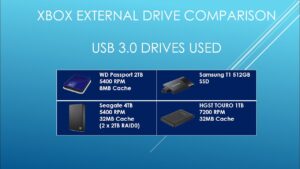What is Sata Iii Internal Ssd? Comprehensive Guide!
SATA III internal SSD is a type of solid-state drive that uses the SATA III interface for connecting to the computer’s system.
It operates at a max speed of 6Gbps, offering faster read/write speeds and thus, significantly enhancing the overall system performance.
The SATA III interface, also known as SATA 6Gb/s, is a third-generation SATA interface that operates at a speed of 6.0 Gb/s. It is backward compatible with SATA II and SATA I.
A SATA III internal SSD is a non-volatile storage device that uses integrated circuit assemblies to store data persistently. It uses flash memory to deliver superior performance and durability.
SATA III internal SSDs are increasingly becoming the preferred choice for both home and business users.
They not only boost the overall system performance by offering faster data access speeds, but also consume less power, making them a cost-efficient option.
Moreover, their durability and reliability outdo their HDD counterparts, making them worth every penny.
8 Features Of SATA III Internal SSDs
| Features | Description |
|---|---|
| Storage Capacity | SATA III Internal SSDs come in various storage sizes, ranging from 120GB to 4TB. |
| Speed | The peak data transmission speed of SATA III is 6Gbps, which is roughly 600MB/s. This is significantly faster than SATA II at 3Gbps. |
| Power Consumption | SATA III SSDs are very power efficient. This is beneficial for laptop users as it increases battery life. |
| Lifespan | A typical SATA III SSD can last between 5 to 7 years, depending on the intensity of use. |
| Cost | SATA III SSDs are usually more affordable than their PCIe counterparts. |
| Compatibility | SATA III SSDs are backward compatible, they can be used with SATA II and SATA I interfaces, though it would only perform up to the speed of the given interface. |
| Form Factor | SATA III SSDs often come in a 2.5-inch form factor but also available in 3.5-inch size. |
| Use Cases | Ideal for general computing needs, gaming, and workstations. Not recommended for tasks requiring high data transfer rate like server use. |
Key Takeaway

Five Facts About SATA III Internal SSDs
Understanding The Basics Of Sata Iii Internal Ssds
SATA III internal SSDs are a type of high-speed storage device that uses the SATA III interface to connect to a computer’s motherboard.
These SSDs offer faster data transfer speeds compared to previous SATA generations, making them ideal for improving system performance and reducing loading times.
SATA III Internal SSDs are a crucial component of modern computer systems, providing faster data storage and retrieval compared to traditional hard drives.
By understanding the basic definition, purpose, advantages, and performance improvements of SATA III Internal SSDs, users can make informed decisions when upgrading their computer’s storage capabilities.
Definition And Purpose Of Sata Iii Internal Ssds
- SATA III Internal SSDs, also known as Serial ATA III Internal Solid State Drives, are high-speed storage devices that use flash memory technology to store and access data.
- These SSDs are designed to be installed directly within a computer system, connecting to the motherboard via a SATA III interface.
- The primary purpose of SATA III Internal SSDs is to store operating system files, software applications, and user data, improving overall system performance and reducing data access times.
Advantages Of Sata Iii Internal Ssds Over Traditional Hard Drives
- Faster Data Transfer Speeds: SATA III Internal SSDs offer significantly faster read and write speeds compared to traditional hard drives, resulting in quicker file access, boot times, and application launches.
- Enhanced Durability: Unlike traditional hard drives with spinning disks, SATA III Internal SSDs have no moving parts, making them more resistant to physical damage and less prone to data loss due to shock or vibration.
- Energy Efficiency: SATA III Internal SSDs consume less power than traditional hard drives, helping to prolong laptop battery life and reduce overall energy consumption.
- Noise and Vibration Reduction: Without moving components, SATA III Internal SSDs operate silently, providing a quieter computing experience.
- Compact Form Factor: The small, lightweight design of SATA III Internal SSDs allows for easy installation and integration into various computer configurations, including laptops and desktops.
How Sata Iii Internal Ssds Improve Computer Performance
- Faster Boot and Load Times: By eliminating the mechanical delays associated with traditional hard drives, SATA III Internal SSDs enable faster booting and launching of applications, resulting in a more responsive computing experience.
- Improved File Transfer and Multi-Tasking: With faster data transfer speeds, SATA III Internal SSDs expedite the transfer of large files, reduce lag during multi-tasking, and enhance overall system performance.
- Reduced Read/Write Latency: SATA III Internal SSDs offer low latency, minimizing the time required to retrieve and write data, resulting in faster response times when accessing files or running applications.
- Quick System Start-ups: The quick initialization speed of SATA III Internal SSDs ensures that the computer system starts up promptly, allowing users to begin their tasks without unnecessary delays.
- Smoother Gaming Experience: With their high-speed data access, SATA III Internal SSDs enhance gaming performance by reducing in-game loading times and eliminating stuttering caused by slow data retrieval.
SATA III Internal SSDs offer numerous advantages over traditional hard drives, including faster data transfer speeds, enhanced durability, energy efficiency, and compact form factor.
By incorporating these SSDs into a computer system, users can enjoy improved performance, quicker boot times, faster file transfers, and a smoother computing experience overall.
Key Features And Specifications Of Sata Iii Internal Ssds
SATA III internal SSDs offer fast data transfer speeds and improved performance compared to their predecessors.
With high storage capacities and reliable technology, these SSDs are the ideal choice for upgrading your computer’s storage capabilities.
Sata Iii Interface: Explained And Its Importance In Ssds
The SATA III interface is a crucial aspect of internal SSDs (Solid State Drives) that plays a significant role in their performance.
SATA III stands for Serial Advanced Technology Attachment version 3, and it represents the latest and most widely used standard for data transfer between storage devices and computers.
Here are some key points to understand about the SATA III interface:
Speed and Efficiency: SATA III offers a maximum data transfer rate of 6 gigabits per second (6 Gbps), which is considerably faster than its predecessors.
This increased speed allows for quicker access to data and faster overall system performance.
Backward Compatibility: While SATA III is the latest standard, it is important to note that it is also backward compatible with SATA II (3 Gbps) and SATA I (1.5 Gbps) interfaces.
This means that SATA III SSDs can be used with older computers or devices that have the previous SATA versions.
Easy Installation: SATA III SSDs are designed with a standard 2.5-inch form factor, which enables them to fit seamlessly into most laptops and desktops without requiring any additional adapters or connectors.
Enhanced Reliability: With the introduction of SATA III, SSDs have become more reliable and durable due to advanced error correction capabilities and improved signal integrity.
This enhances the overall lifespan and performance of the internal SSDs.
The SATA III interface is crucial for achieving optimal performance and ensuring compatibility with various devices. Now, let’s move on to explore the capacity and form factors of SATA III internal SSDs.
Capacity And Form Factors Of Sata Iii Internal Ssds
SATA III internal SSDs are available in various capacities and form factors, providing users with flexibility according to their storage needs.
Here are the key features and specifications regarding the capacity and form factors of SATA III internal SSDs:
Capacity Options:
- SATA III SSDs come in a wide range of storage capacities, including 120GB, 240GB, 500GB, 1TB, and even higher capacities. This allows users to choose the option that best suits their requirements, whether it’s for basic everyday tasks or intensive multimedia applications.
- It is important to note that the available capacity is slightly lower than the advertised capacity due to the system reserving a certain amount of space for functionalities such as wear-leveling, over-provisioning, and error correction.
Form Factors:
- The most common form factor for SATA III internal SSDs is the 2.5-inch drive size, which is designed to fit perfectly into standard laptop and desktop configurations. These drives are generally thin and lightweight, making them easy to install and remove if necessary.
- Additionally, there are other form factors available, such as the M.2 form factor, which is a compact and slim design that offers high-performance capabilities. M.2 SSDs can be directly attached to the motherboard and are commonly used in ultrabooks, tablets, and other devices with limited space.
By offering a range of capacities and form factors, SATA III internal SSDs provide users with the flexibility to choose the right storage solution for their specific needs. Now, let’s delve into the read and write speeds of these SSDs.
Read And Write Speeds Of Sata Iii Internal Ssds
The read and write speeds of SATA III internal SSDs are key factors in determining their performance and responsiveness. These speeds refer to how quickly the SSD can retrieve and store data.
Let’s explore the key details about read and write speeds in SATA III SSDs:
Read Speeds:
- SATA III SSDs have impressive read speeds, typically ranging from 500 to 550 megabytes per second (MB/s), and even higher in some advanced models. This rapid data retrieval ensures faster boot and application loading times, resulting in a smoother and more seamless user experience.
Write Speeds:
- The write speeds of SATA III internal SSDs are just as important as the read speeds. These speeds determine how quickly data can be written to the SSD. Generally, SATA III SSDs offer write speeds ranging from 450 to 520 MB/s, enabling efficient data storage and file transfers.
Random Read/Write Speeds:
- In addition to sequential read and write speeds, SATA III SSDs also provide impressive random read and write speeds. Random read speeds indicate the drive’s ability to quickly retrieve small, scattered data, while random write speeds measure its capability to write small data blocks.
- SATA III SSDs offer random read speeds of up to 90,000 input/output operations per second (IOPS) and random write speeds of around 80,000 IOPS. These speeds contribute to faster multitasking, smoother application responsiveness, and improved overall system performance.
The read and write speeds of SATA III internal SSDs are essential for delivering an optimal user experience by providing quick data retrieval and efficient data storage capabilities.
With these impressive speeds, SATA III SSDs have become a go-to choice for individuals seeking enhanced performance and reliability in their storage solutions.
How To Choose The Right Sata Iii Internal Ssd For Your Needs?
Looking for the right SATA III internal SSD? Learn more about what SATA III internal SSDs are and how to choose the perfect one for your needs.
When it comes to upgrading your computer’s storage, a SATA III internal SSD is a great option to consider.
With faster read and write speeds compared to traditional hard drives, an SSD can improve your overall system performance.
But with so many brands and models available in the market, it can be overwhelming to choose the right one that suits your needs.
Let’s dive into the factors to consider when buying a SATA III internal SSD and how to compare brands and models effectively.
Factors To Consider When Buying A Sata Iii Internal Ssd:
- Storage Capacity: Determine how much storage space you need for your files, applications, and operating system. Consider your current usage and future requirements.
- Speed and Performance: Look for SSDs that offer faster read and write speeds, as this will impact your system’s performance. Consider the random read and write speeds, as well as the sequential speeds.
- Endurance and Reliability: Consider the endurance rating, which indicates how long the SSD can sustain heavy workloads. Look for SSDs with a higher endurance rating for optimal reliability.
- Form Factor and Compatibility: Ensure that the SATA III internal SSD you choose is compatible with your computer’s form factor, whether it’s a desktop or laptop. Verify the physical dimensions and connection type (e.g., 2.5-inch SATA or M.2) for a seamless installation.
- Cache and Controller: Consider the SSD’s cache size and controller technology. A larger cache can enhance performance, while a reliable controller can improve the overall stability and responsiveness of the SSD.
Comparing Brands And Models Of Sata Iii Internal Ssds:
- Research and Reviews: Read customer reviews and expert opinions about different brands and models to gauge their performance and reliability. Look out for specific features that are important to you.
- Warranty and Support: Check out the warranty period offered by the brand. A lengthier warranty is indicative of the brand’s confidence in their product’s quality. Additionally, ensure that the brand offers good customer support for troubleshooting and assistance.
- Price-Performance Ratio: Consider the balance between price and performance. Evaluate the SSD’s speed, endurance, and features in relation to its cost. Remember, expensive doesn’t always mean better.
- Brand Reputation: Opt for well-established brands that have a good reputation for producing reliable and high-quality SSDs. These brands often have extensive customer support networks and offer firmware updates to improve performance and address any issues.
Understanding Price And Performance Trade-Offs:
- Budget Consideration: Set a budget range before starting your search. SSD prices can vary significantly depending on the brand, model, and capacity. Determine your priorities and find the best balance within your budget.
- Future Proofing: Consider your future needs, such as gaming, video editing, or handling large files. Investing in an SSD with higher capacity and better performance can save you from upgrading too soon.
- Usage Requirements: Analyze your usage patterns and the nature of your work. If you need fast boot times and quick application loading, prioritize lower latency and better random read speeds over large sequential read speeds.
- Real-world Performance: While benchmark scores provide insights, they may not always reflect real-world performance. Consider user experiences and real-world tests to get a more accurate understanding of the SSD’s performance.
Choosing the right SATA III internal SSD can be a challenging task, but by considering these factors and comparing brands and models, you can make an informed decision.
Remember, finding the perfect balance between price, performance, and reliability will ensure a seamless and satisfying computing experience.
Installation And Setup Of Sata Iii Internal Ssds
SATA III internal SSDs are high-speed storage devices used for the installation and setup of data on computers.
These SSDs offer faster data transfer rates and improved performance compared to traditional hard drives, making them an ideal choice for those seeking enhanced storage capabilities.
Preparing Your Computer For Sata Iii Internal Ssd Installation
Before you begin the installation and setup process for your SATA III Internal SSD, there are several important steps you need to take to ensure a smooth and successful transition.
Here’s what you need to do to prepare your computer:
- Back up your data: Before making any changes to your computer’s storage system, it’s crucial to back up all of your important files and documents. This will protect your data in case anything goes wrong during the installation process.
- Check compatibility: Make sure that your computer supports SATA III Internal SSDs. Check the manufacturer’s specifications or consult your computer’s manual to confirm compatibility.
- Update your BIOS: In some cases, you may need to update your computer’s BIOS (Basic Input/Output System) to ensure compatibility with the SATA III Internal SSD. Visit your computer manufacturer’s website for specific instructions on how to update your BIOS.
- Gather necessary tools: You’ll need a few tools on hand to properly install your SATA III Internal SSD. These may include a screwdriver, SATA data cable, and SATA power cable. Check the manufacturer’s instructions for the specific tools required.
Physical Installation And Connection Methods
Once you’ve prepared your computer, it’s time to physically install and connect the SATA III Internal SSD.
Here are the steps to follow:
- Locate the SSD slot: Identify the SSD slot on your computer’s motherboard. This slot is usually labeled and may be located next to your existing hard drive.
- Mount the SSD: Carefully place the SATA III Internal SSD into the designated slot and secure it in place using the screws provided. Ensure that the SSD is properly aligned with the slot before fastening the screws.
- Connect the cables: Attach one end of the SATA data cable to the SSD and the other end to an available SATA port on the motherboard. Next, connect the SATA power cable to the SSD and a power supply connector.
- Secure the cables: Make sure that all cables are securely connected and properly aligned. Take care not to put excessive pressure on the cables or the SSD during this process.
Formatting And Partitioning Your Sata Iii Internal Ssd
After successfully installing your SATA III Internal SSD, you’ll need to format and partition it before you can start using it.
Here’s how:
- Access Disk Management: Open the Disk Management utility in your computer’s operating system. This can usually be done by right-clicking on the Start menu and selecting Disk Management from the options.
- Initialize the SSD: Right-click on the unallocated space of the SSD in the Disk Management window and select the option to initialize the disk. Choose the appropriate disk style (MBR or GPT) based on your needs and follow the on-screen instructions to complete the process.
- Format and partition the SSD: Right-click on the SSD’s unallocated space and select the option to create a new simple volume. Follow the prompts to format the SSD with the desired file system (e.g., NTFS) and assign a drive letter.
- Complete the process: Once the formatting and partitioning are complete, the SATA III Internal SSD will be ready for use. You can now start transferring your data or installing your operating system onto the SSD.
By following these steps, you can successfully install and set up your SATA III Internal SSD, improving your computer’s performance and storage capabilities.
Remember to consult your computer manufacturer’s instructions or seek professional assistance if you encounter any difficulties during the process.
Tips For Maintaining And Optimizing Sata Iii Internal Ssd Performance
SATA III internal SSDs are high-performance storage devices that optimize your computer’s speed. With these tips, you can keep your SSD running smoothly, ensuring maximum performance and efficiency.
SATA III Internal SSDs are a popular choice for those looking to enhance their computer’s performance and speed up data transfer.
These solid-state drives offer several advantages over traditional hard disk drives, such as faster read and write speeds, enhanced durability, and reduced power consumption.
However, to ensure that your SATA III Internal SSD continues to perform optimally, it is essential to follow some maintenance and optimization tips.
Below, we have provided a list of best practices to help you manage and optimize the performance of your SATA III Internal SSD:
Managing Storage Space And Trim Support:
- Regularly monitor your SSD’s free storage space to prevent it from reaching full capacity. Running out of space can significantly impact your SSD’s performance.
- Utilize the TRIM command, a feature supported by modern operating systems like Windows 10 and macOS. TRIM helps to maintain your drive’s performance by efficiently managing unused data blocks.
Regular Firmware Updates And Drive Health Monitoring:
- Keep your SSD’s firmware up to date by checking for firmware updates provided by the manufacturer. Firmware updates often include bug fixes and performance improvements.
- Monitor the health of your SSD by using software tools provided by the manufacturer or third-party applications like CrystalDiskInfo. Regularly checking the health status can help you identify and address any potential issues before they become significant problems.
Utilizing Ssd Optimization Tools And Software:
- Utilize SSD optimization tools and software, such as SSD optimization utilities provided by the manufacturer. These tools help optimize your SSD’s performance by fine-tuning settings, disabling unnecessary services, and reducing background processes.
- Enable AHCI (Advanced Host Controller Interface) mode in your system’s BIOS settings. AHCI mode allows your SSD to take full advantage of its capabilities and ensures optimal performance.
By following these tips, you can maintain and optimize the performance of your SATA III Internal SSD, enabling it to deliver the speed and efficiency you desire.
Remember to regularly monitor storage space, utilize TRIM support, keep firmware up to date, and leverage optimization tools for the best results.
Troubleshooting Tips For Sata Iii Internal Ssds:
SSD not detected by the computer:
- Check the physical connection between the SSD and the SATA port. Ensure that the cables are securely plugged in. If the issue persists, try connecting the SSD to a different SATA port.
Slow performance after installing the SSD:
- Ensure that you have the latest firmware installed on your SSD. This can often be obtained from the manufacturer’s website. Additionally, consider adjusting your computer’s power settings to optimize SSD performance.
Windows not recognizing the SSD:
- Open the Disk Management tool by right-clicking on “This PC” or “My Computer” and selecting “Manage.” Check if the SSD is listed under “Disk Drives.” If it appears as unallocated space, you may need to initialize and format it using the Disk Management tool.
Upgrading Or Replacing An Existing Sata Iii Internal Ssd:
Back up your data:
- Before upgrading or replacing your existing SATA III Internal SSD, it’s essential to back up your data to prevent any potential loss during the process. External storage devices, cloud storage, or backup software can help you secure your files.
Obtain the necessary tools:
- Depending on your specific computer model, you may require additional tools for opening your device and accessing the internal components. Consult your computer’s manual or online resources for guidance.
Follow the manufacturer’s instructions:
- Each computer model and SSD brand may have specific instructions for upgrading or replacing an internal SSD. It’s crucial to follow the manufacturer’s guidelines to ensure a smooth installation process.
By answering these frequently asked questions and providing helpful troubleshooting tips, we aim to make your experience with SATA III Internal SSDs more seamless and enjoyable.
Whether you’re considering upgrading or troubleshooting issues, a SATA III Internal SSD can significantly enhance your computer’s performance and storage capabilities.
FAQ On What is Sata Iii Internal Ssd
What is SATA III Internal SSD?
SATA III Internal SSD is a type of solid-state drive that utilizes the SATA revision III interface standard for data transfer speeds of up to 6 gigabits per second.
It is an upgrade from previous SATA (I and II) standards and offers significantly faster read and write speeds than traditional hard disk drives.
How do SATA III Internal SSDs compare with traditional hard disk drives?
SATA III Internal SSDs offer significantly faster read and write speeds than traditional hard disk drives.
SATA III Internal SSDs can read data at speeds up to 6 gigabits per second, while traditional hard disk drives can read data at speeds up to 3 gigabits per second.
Are SATA III Internal SSDs reliable?
Yes, SATA III Internal SSDs are very reliable. They use non-volatile NAND flash memory, which means that the data stored on the drive is not affected by a power interruption.
In addition, SATA III Internal SSDs are very durable and can withstand shocks and vibrations better than traditional hard disk drives.
What devices can use SATA III Internal SSD?
SATA III Internal SSDs can be used in any device that can accept a 2.5 inch or a 3.5 inch SATA drive. This includes PCs, laptops, gaming consoles, and other electronics.
Conclusion
The SATA III internal SSD is a game-changer in the world of computer storage. With its lightning-fast speed and increased capacity, it has revolutionized the way we store and access data.
Whether you are a gamer, a professional, or a regular computer user, the SATA III internal SSD offers outstanding performance and reliability. Its compatibility with various devices makes it a versatile choice for upgrading your system.
The SATA III interface ensures maximum data transfer rates and reduced latency, resulting in faster boot times and improved overall system responsiveness.
Its compact and durable design makes it ideal for both desktop and mobile applications. Furthermore, the SATA III internal SSD’s power efficiency helps to prolong battery life for laptops and portable devices.
If you want to experience faster and more reliable storage, the SATA III internal SSD is a must-have solution. Upgrade your system today and enjoy the benefits of this incredible technology.